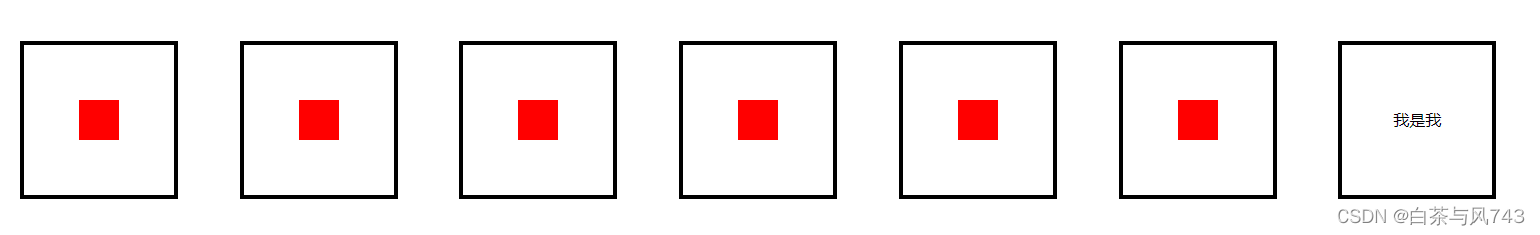Infrastruktur-Setup:
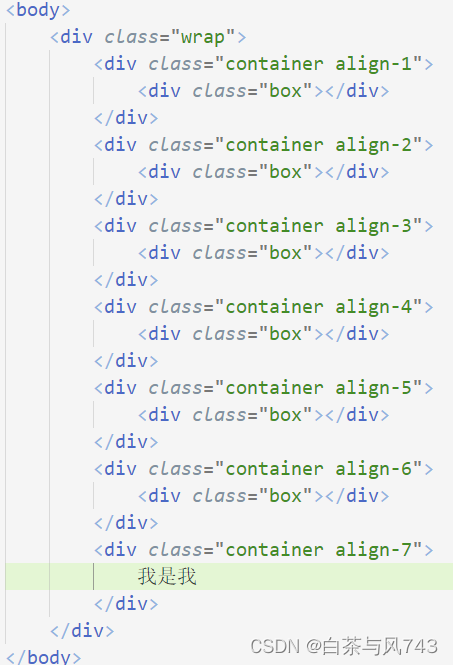
Grundlegende Stileinstellungen:
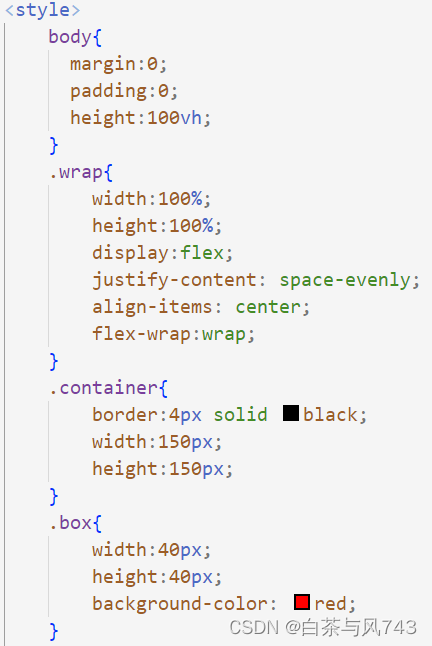
1. Flex-Layout (flexibles Box-Modell)
.align-1{
display: flex;
justify-content: center;
align-items: center;
}
2. Absolute Positionierung und Marge
.align-2{
position:relative;
}
.align-2 .box{
position:absolute;
left:50%;
top:50%;
margin-left:-20px;
margin-top:-20px;
}3. Absolute Positionierung und Transformation,
.align-3{
position:relative;
}
.align-3 .box{
position: absolute;
left:50%;
top:50%;
transform: translate(-50%, -50%);
} 4. Absolute Positionierung und automatischer Rand
.align-4{
position:relative;
}
.align-4 .box{
position:absolute;
left:0;
top:0;
right:0;
bottom:0;
margin:auto;
}
5. Rand des Boxmodells
.align-5 .box{
margin-left:55px;
margin-top:55px;
}6. Rasterlayout (Gitterboxmodell)
.align-6{
display:grid;
}
.align-6 .box{
align-self: center;
justify-self: center;
}7. Zentrieren Sie den Text:
Horizontal zentrieren: text-align: center;
Vertikale Zentrierung: Zeilenhöhe: 150 Pixel; (im Einklang mit der Höhe des Elements selbst)
.align-7{
text-align: center;
line-height: 150px;;
}Endeffekt: