A primeira etapa é configurar o maven primeiro.
<dependency>
<groupId>org.springframework.boot</groupId>
<artifactId>spring-boot-starter</artifactId>
<version>2.2.2.RELEASE</version>
</dependency>
<!-- apache commons-text-->
<dependency>
<groupId>org.apache.commons</groupId>
<artifactId>commons-text</artifactId>
<version>1.1</version>
</dependency>
<dependency>
<groupId>cn.hutool</groupId>
<artifactId>hutool-http</artifactId>
<version>5.8.6</version>
</dependency>
<dependency>
<groupId>cn.hutool</groupId>
<artifactId>hutool-json</artifactId>
<version>5.8.6</version>
</dependency>
<dependency>
<groupId>com.alibaba</groupId>
<artifactId>fastjson</artifactId>
<version>1.2.28</version>
</dependency>O segundo passo é carregar o código diretamente! ei ei
public static final String APPID = "你的公众号的APPID";
public static final String SECRET = "你的公众号的SECRET";A obtenção da credencial AccessToken é muito importante e precisa ser atualizada a cada duas horas.
public static String getAccessToken() throws Exception {
String accessTokenUrl = "https://api.weixin.qq.com/cgi-bin/token?grant_type=client_credential&appid="
+ APPID + "&secret=" + SECRET;
System.out.println("URL for getting accessToken accessTokenUrl=" + accessTokenUrl);
URL url = new URL(accessTokenUrl);
HttpURLConnection connection = (HttpURLConnection) url.openConnection();
connection.setRequestMethod("GET");
connection.setDoOutput(true);
connection.setDoInput(true);
connection.connect();
//获取返回的字符
InputStream inputStream = connection.getInputStream();
int size = inputStream.available();
byte[] bs = new byte[size];
inputStream.read(bs);
String message = new String(bs, "UTF-8");
//获取access_token
JSONObject jsonObject = JSONObject.parseObject(message);
String accessToken = jsonObject.getString("access_token");
String expires_in = jsonObject.getString("expires_in");
System.out.println("accessToken=" + accessToken);
System.out.println("expires_in=" + expires_in);
return accessToken;
}public static String httpRequest(String requestUrl,String requestMethod,String output){
try{
URL url = new URL(requestUrl);
HttpsURLConnection connection = (HttpsURLConnection) url.openConnection();
connection.setRequestMethod(requestMethod);
connection.setDoOutput(true);
connection.setDoInput(true);
connection.setUseCaches(false);
if(null != output){
OutputStream outputStream = connection.getOutputStream();
outputStream.write(output.getBytes("utf-8"));
outputStream.close();
}
// 从输入流读取返回内容
InputStream inputStream = connection.getInputStream();
InputStreamReader inputStreamReader = new InputStreamReader(inputStream, "utf-8");
BufferedReader bufferedReader = new BufferedReader(inputStreamReader);
String str = null;
StringBuffer buffer = new StringBuffer();
while ((str = bufferedReader.readLine()) != null){
buffer.append(str);
}
bufferedReader.close();
inputStreamReader.close();
inputStream.close();
inputStream = null;
connection.disconnect();
return buffer.toString();
}catch(Exception e){
e.printStackTrace();
}
return "";
}private String sendMsg() throws Exception {
String result = null;
//通过上述方法获取accessToken
String accessToken = getAccessToken();
String requestUrl = "https://api.weixin.qq.com/cgi-bin/message/template/send?access_token="+accessToken;
JSONObject requestBody = new JSONObject();
requestBody.put("touser", "指定用户的openId");
requestBody.put("template_id", "消息模板id");
JSONObject data = new JSONObject();
JSONObject thing3 = new JSONObject();
thing3.put("value", "你的数据");
JSONObject time7 = new JSONObject();
time7.put("value", "你的数据");
JSONObject thing6 = new JSONObject();
thing6.put("value", "你的数据");
JSONObject date3 = new JSONObject();
date3.put("value", "你的数据");
data.put("first", thing3);
data.put("keyword1", time7);
data.put("keyword2", thing6);
data.put("remark", date3);
requestBody.put("data", data);
System.out.println("数据为:" + requestBody);
//将数据通过流的方式进行解析返回
result = httpRequest(requestUrl, "POST", requestBody.toString());
return result;
}Finalmente, vamos apresentar o modelo de mensagem. Isso também é uma armadilha, e 70% do tempo é gasto apenas neste lugar! ! ! !
Primeiro, entre na plataforma oficial de gerenciamento de contas e, em seguida, encontre o modelo de mensagem conforme mostrado na figura abaixo. Se você não o tiver no início, vá para a nova função para ativá-lo. Não procure notificações de assinatura. Observe que, embora os dois sejam muito semelhantes, os pedidos são diferentes. , o modelo também é diferente.

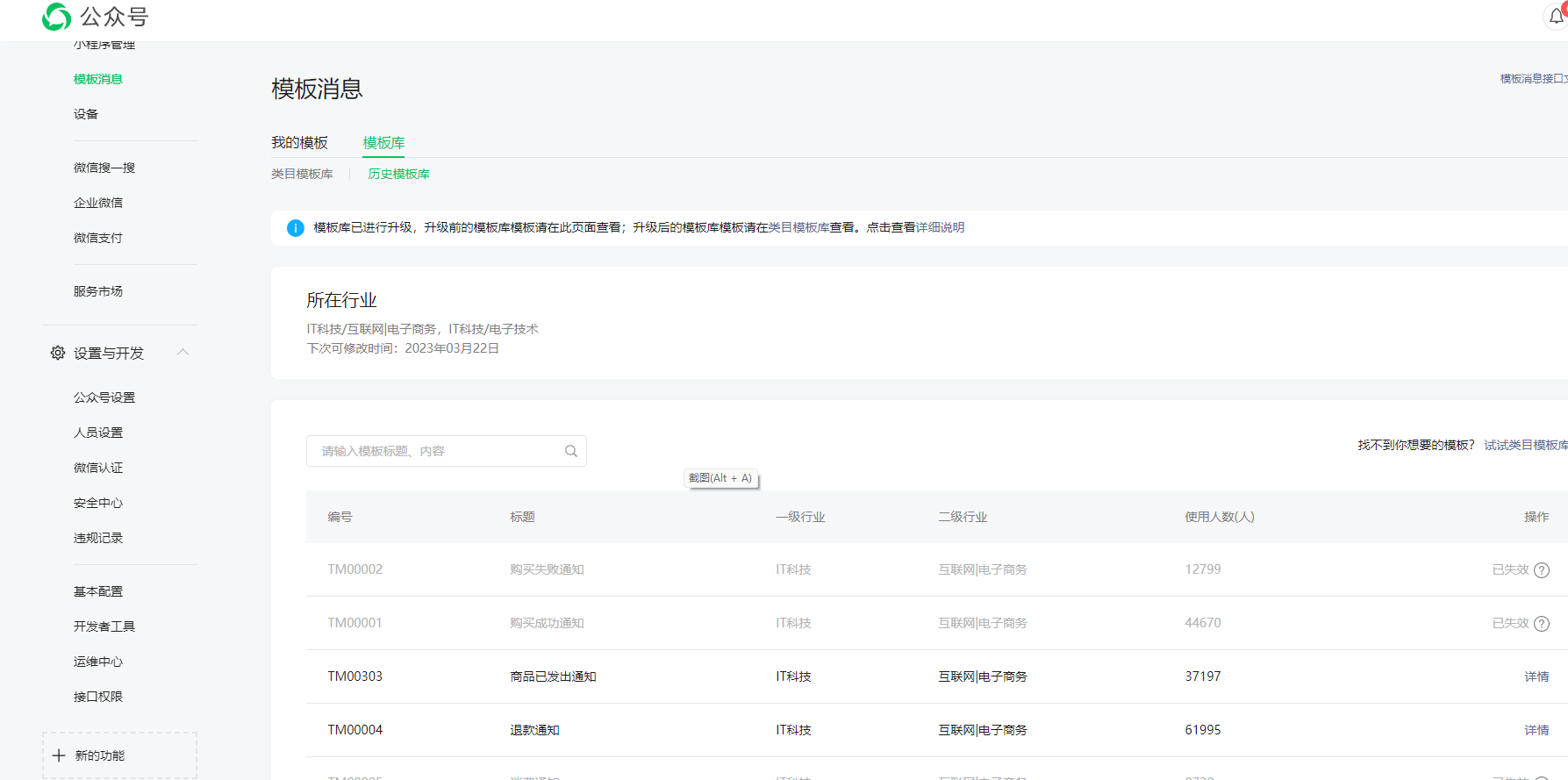
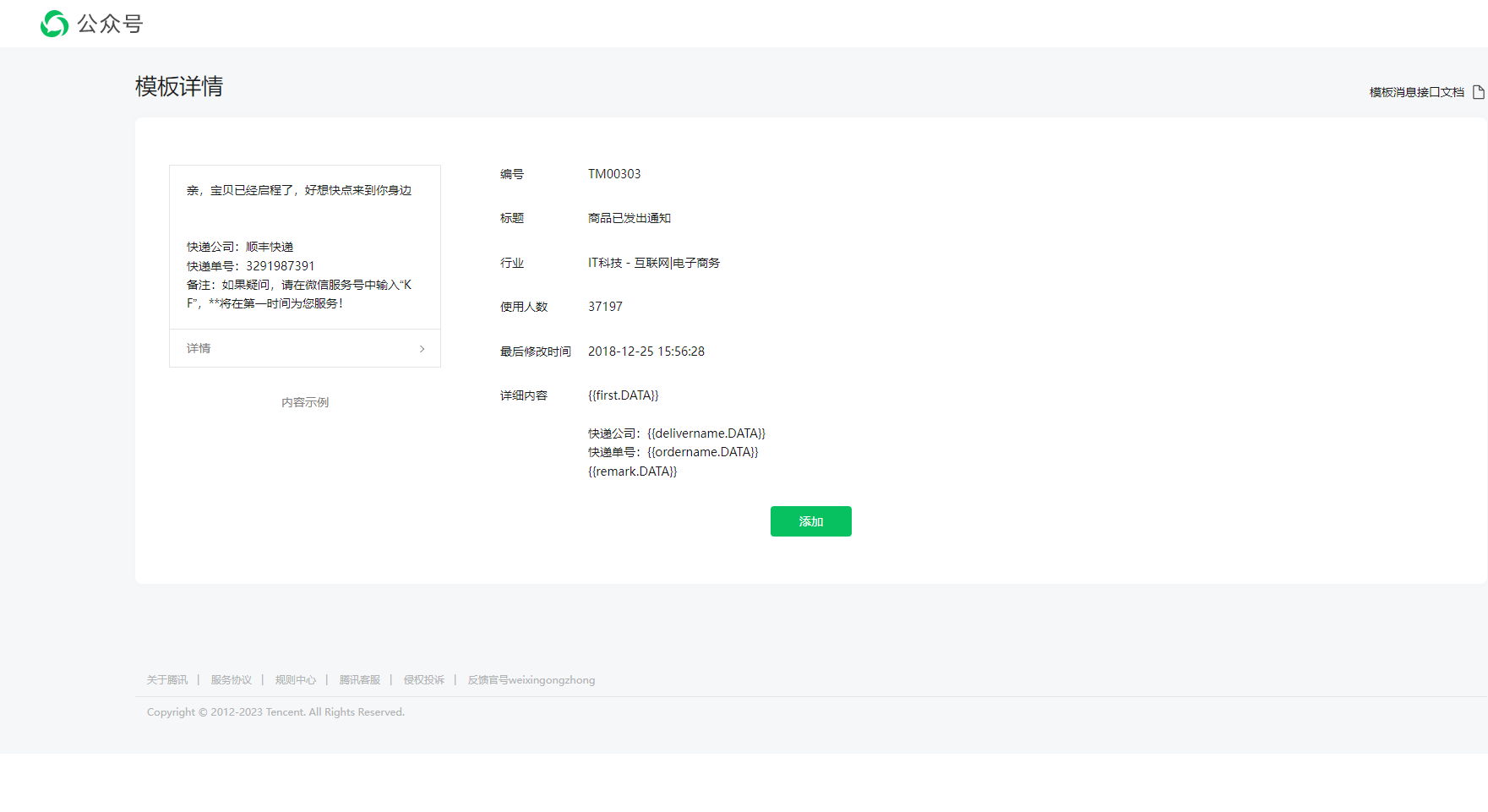
Desta forma, você pode adicioná-lo passo a passo, especifique a linha! ! !