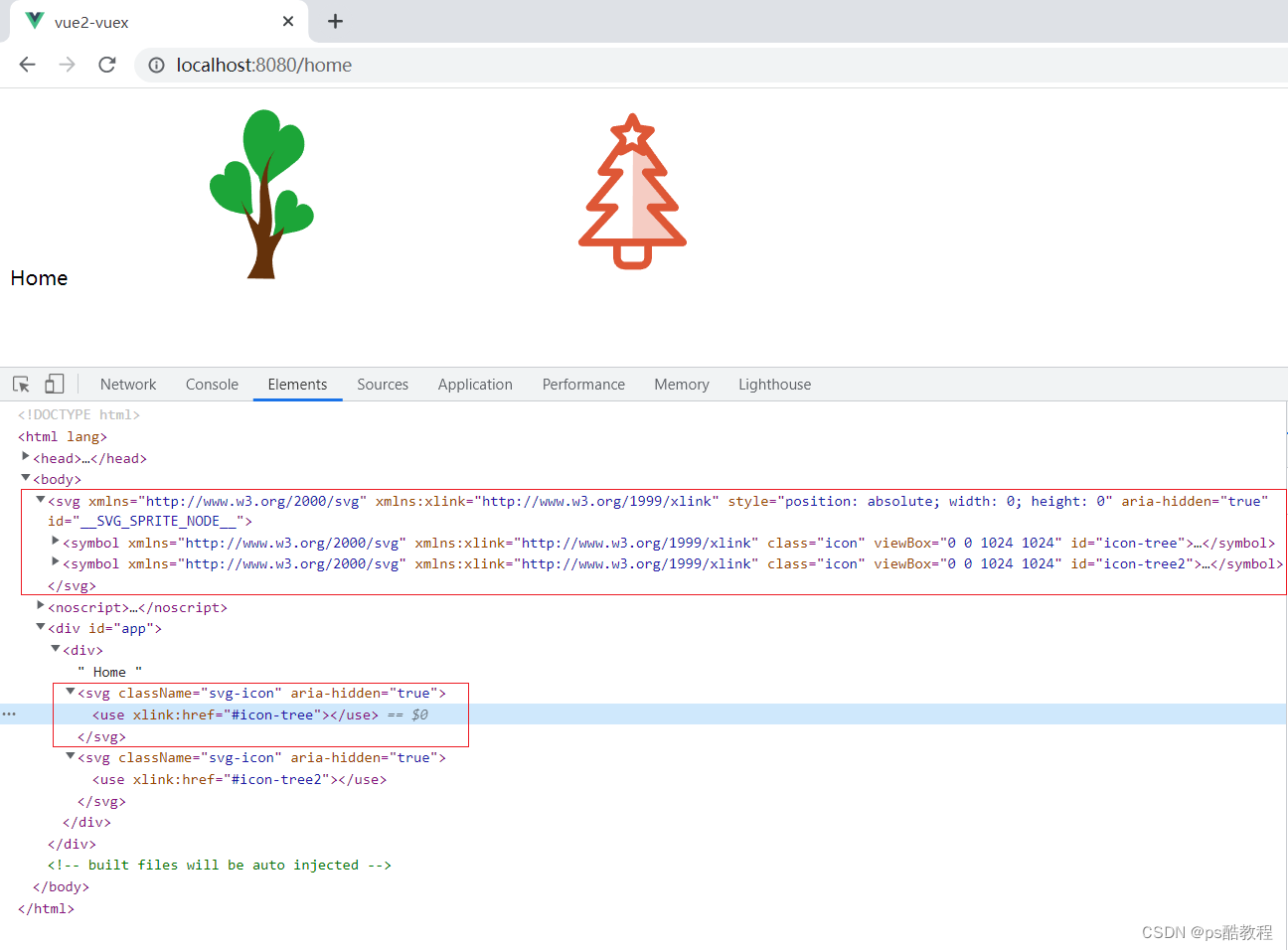Vous pouvez vous référer à :
L'avenir sera chaud : Introduction à la technologie SVG Sprites
Artefact paresseux : svg-sprite-loader pour réaliser votre propre composant Icône
Utiliser svg-sprite-loader dans le projet Vue3
Pré-connaissance
Dans la page, bien que la balise img puisse être utilisée de la manière suivante pour introduire l'icône svg. Cependant, si le chemin est très long, il est plus gênant.
<img src="./svg/icon.svg" />
En svg, vous pouvez d'abord définir le symbole dans le document, puis lors de l'utilisation de svg, il vous suffit de vous référer au svg spécifié via le logo. L'ordre de placement du symbole n'a pas besoin d'être en haut. Le cas est le suivant :
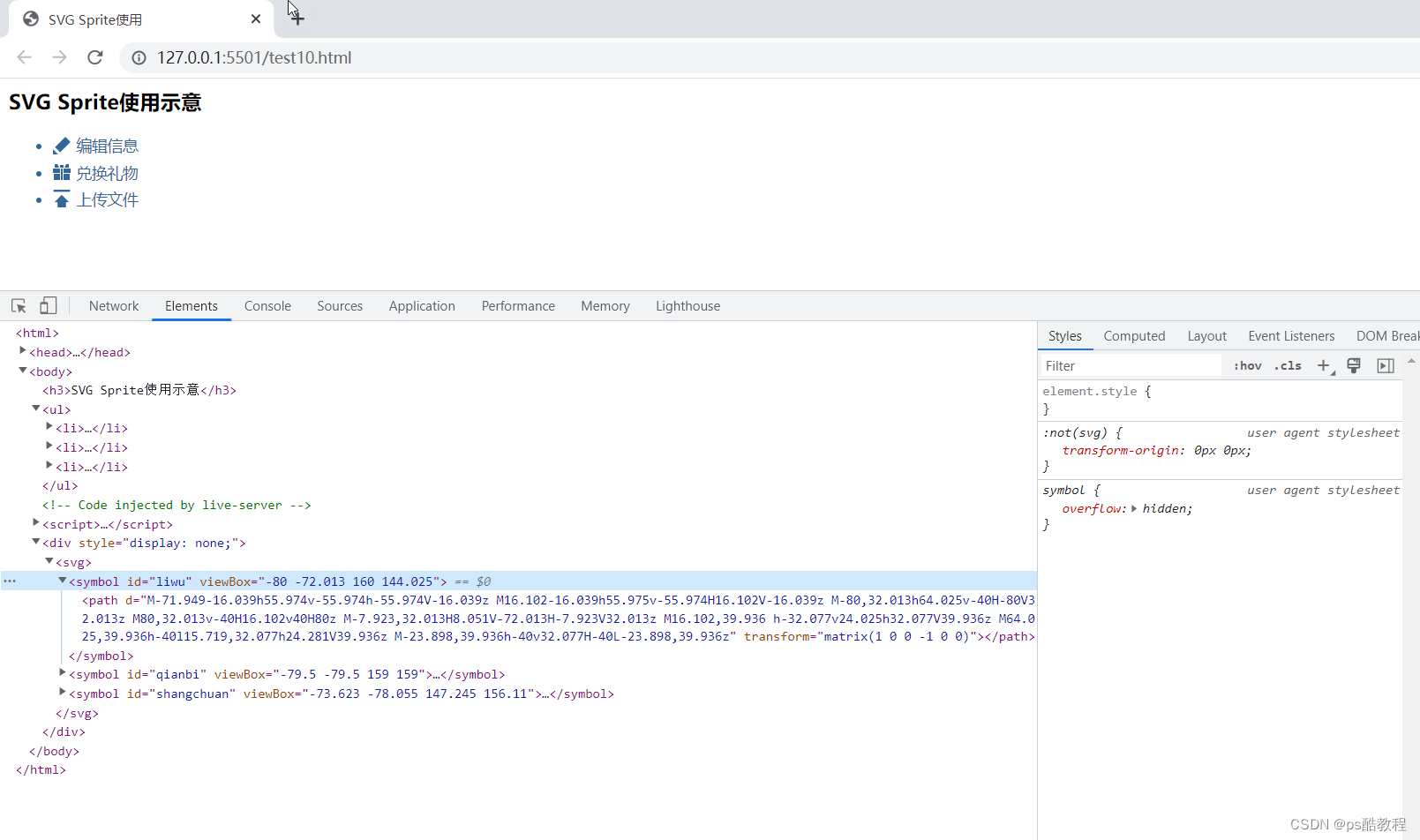
<html>
<head>
<meta charset="utf-8">
<title>SVG Sprite使用</title>
<style>
li {
font-size: 14px;
margin-top: 5px;
color: #369;
}
.webicon {
width: 16px;
height: 16px;
margin-right: 5px;
vertical-align: -2px;
fill: #369;
}
</style>
</head>
<body>
<div style="display: none;"><svg>
<symbol id="liwu" viewBox="-80 -72.013 160 144.025">
<path
d="M-71.949-16.039h55.974v-55.974h-55.974V-16.039z M16.102-16.039h55.975v-55.974H16.102V-16.039z M-80,32.013h64.025v-40H-80V32.013z M80,32.013v-40H16.102v40H80z M-7.923,32.013H8.051V-72.013H-7.923V32.013z M16.102,39.936 h-32.077v24.025h32.077V39.936z M64.025,39.936h-40l15.719,32.077h24.281V39.936z M-23.898,39.936h-40v32.077H-40L-23.898,39.936z"
transform="matrix(1 0 0 -1 0 0)"></path>
</symbol>
<symbol id="qianbi" viewBox="-79.5 -79.5 159 159">
<path
d="M79.5,32.802l-93.538-93.538l-46.699,46.699L32.802,79.5L79.5,32.802z M-79.5-32.802L-32.802-79.5H-79.5 V-32.802z"
transform="matrix(1 0 0 -1 0 0)"></path>
</symbol>
<symbol id="shangchuan" viewBox="-73.623 -78.055 147.245 156.11">
<path
d="M0.069,32.482L64.48-32.205H36.915v-45.85h-73.83l-0.139,45.85h-27.15L0.069,32.482z M73.623,78.055V59.632 H-73.623v18.423H73.623z"
transform="matrix(1 0 0 -1 0 0)"></path>
</symbol>
</svg></div>
<h3>SVG Sprite使用示意</h3>
<ul>
<li><svg class="webicon">
<use xlink:href="#qianbi"></use>
</svg>编辑信息</li>
<li><svg class="webicon">
<use xlink:href="#liwu"></use>
</svg>兑换礼物</li>
<li><svg class="webicon">
<use xlink:href="#shangchuan"></use>
</svg>上传文件</li>
</ul>
</div>
</body>
</html>
Composant d'icône svg personnalisé Vue3+vite
Peut faire référence à : Système de gestion d'arrière-plan Vue3 (4) Icône SVG
1. Installez vite-plugin-svg-icons
npm i fast-glob@3.2.11 -D
npm i vite-plugin-svg-icons@2.0.1 -D
2. Créez un dossier d'icônes
Créez un nouveau dossier d'icônes sous le dossier src/assets pour stocker les icônes SVG téléchargées
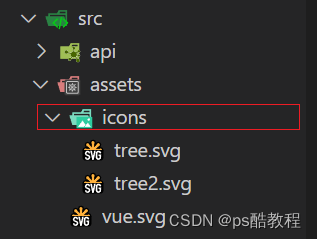
3. configuration du plug-in vite.config.js
import {
defineConfig } from 'vite'
import vue from '@vitejs/plugin-vue'
import path from 'path'
import {
createSvgIconsPlugin } from 'vite-plugin-svg-icons';
// https://vitejs.dev/config/
export default defineConfig({
plugins: [
vue(),
createSvgIconsPlugin({
// 指定需要缓存的图标文件夹
iconDirs: [path.resolve(process.cwd(), 'src/assets/icons')],
// 指定symbolId格式
symbolId: 'icon-[dir]-[name]',
})
],
resolve: {
alias: {
'@': path.resolve(__dirname, './src')
}
}
})
4. Paquet de composants SvgIcon
<!--src/components/SvgIcon/index.vue-->
<template>
<svg
aria-hidden="true"
class="svg-icon"
:style="'width:' + size + ';height:' + size"
>
<use :xlink:href="symbolId" :fill="color"/>
</svg>
</template>
<script setup lang="ts">
import {
computed} from 'vue';
const props = defineProps({
prefix: {
type: String,
default: 'icon'
},
iconClass: {
type: String,
required: false
},
color: {
type: String
},
size: {
type: String,
default: '1em'
}
});
const symbolId = computed(() => `#${
props.prefix}-${
props.iconClass}`);
</script>
<style scoped>
.svg-icon {
overflow: hidden;
fill: currentColor;
}
</style>
5. Main.js introduit le script d'enregistrement
import {
createApp } from 'vue'
import './style.css'
import App from './App.vue'
import router from '@/router'
import store from '@/store'
// 不知道这个东西是哪来的,但是没它的话,html下面就没有那个Symbol的定义了
import 'virtual:svg-icons-register';
import SvgIcon from '@/components/SvgIcon/index.vue'
const app = createApp(App)
app.use(router)
app.use(store)
// 注册全局组件
app.component('SvgIcon',SvgIcon)
app.mount('#app')
6. Utilisez le composant SvgIcon dans Home.vue
<template>
home
<svg-icon icon-class="tree" size="40px"/>
<svg-icon icon-class="tree2" size="50px"/>
</template>
<script setup>
</script>
<style lang="scss">
</style>
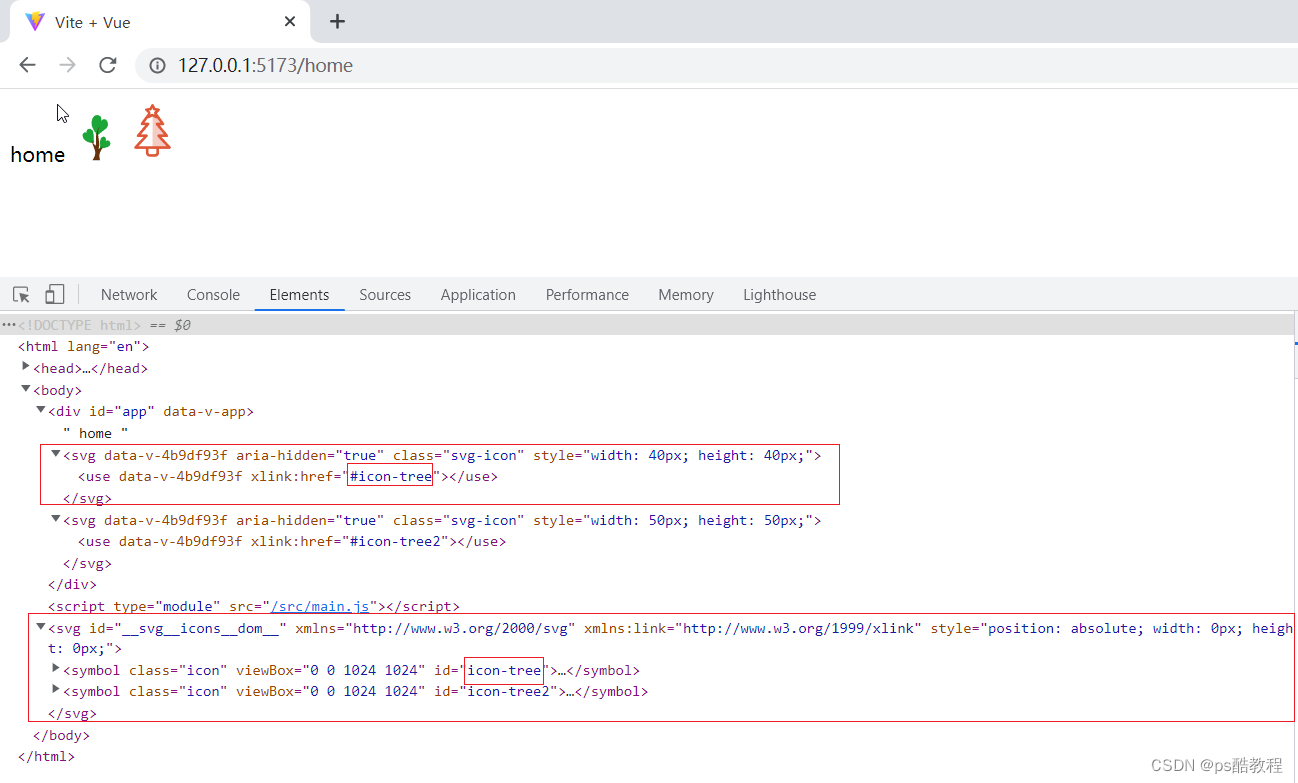
7. Sélecteur d'icônes
IconSelect.vue
Créez un nouveau dossier IconSelect sous le dossier src/components et créez un nouveau index.vue sous le dossier IconSelect
<template>
<div class="icon-select">
<el-input
v-model="iconName"
clearable
placeholder="请输入图标名称"
@clear="filterIcons"
@input="filterIcons"
>
<template #suffix><i class="el-icon-search el-input__icon" /></template>
</el-input>
<div class="icon-select__list">
<div
v-for="(item, index) in iconList"
:key="index"
@click="selectedIcon(item)"
>
<svg-icon
color="#999"
:icon-class="item"
style="height: 30px; width: 16px; margin-right: 5px"
/>
<span>{
{ item }}</span>
</div>
</div>
</div>
</template>
<script setup>
import {
ref } from 'vue';
import SvgIcon from '@/components/SvgIcon/index.vue';
const icons = [] ;
const modules = import.meta.glob('../../assets/icons/*.svg');
for (const path in modules) {
const p = path.split('assets/icons/')[1].split('.svg')[0];
icons.push(p);
}
const iconList = ref(icons);
const iconName = ref('');
const emit = defineEmits(['selected']);
function filterIcons() {
iconList.value = icons;
if (iconName.value) {
iconList.value = icons.filter(item => item.indexOf(iconName.value) !== -1);
}
}
function selectedIcon(name) {
emit('selected', name);
document.body.click();
}
function reset() {
iconName.value = '';
iconList.value = icons;
}
defineExpose({
reset
});
</script>
<style lang="scss" scoped>
.icon-select {
width: 100%;
padding: 10px;
&__list {
height: 200px;
overflow-y: scroll;
div {
height: 30px;
line-height: 30px;
margin-bottom: -5px;
cursor: pointer;
width: 33%;
float: left;
}
span {
display: inline-block;
vertical-align: -0.15em;
fill: currentColor;
overflow: hidden;
}
}
}
</style>
Utiliser IconSelect dans Home.vue
<template>
home
<!-- <svg-icon icon-class="tree" size="40px"/>
<svg-icon icon-class="tree2" size="50px"/> -->
<div style="width:300px">
<icon-select @selected="selected"></icon-select>
</div>
</template>
<script setup>
import IconSelect from '@/components/IconSelect/index.vue'
import {
reactive, ref } from "vue";
const state = reactive({
icon: '',
})
function selected(name) {
console.log(state.icon)
state.icon = name;
}
</script>
<style lang="scss"></style>
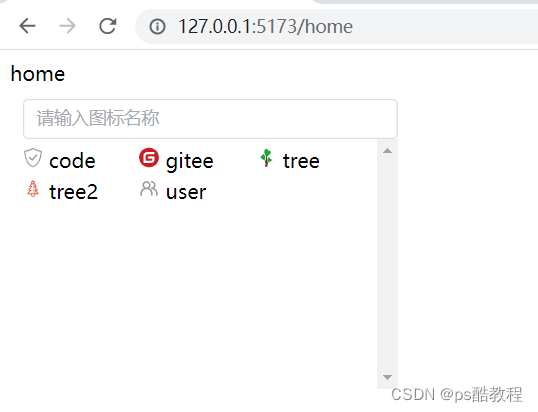
Composant d'icône svg personnalisé Vue2
1. Installez svg-sprite-loader
npm install svg-sprite-loader -D
2. Créez le dossier où se trouve l'icône
Créez un nouveau répertoire src/icons/svg (stockant les fichiers d'icônes svg) sous le répertoire src du projet.
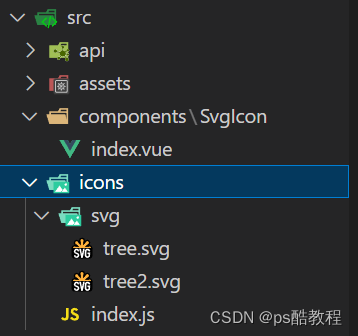
3. Configurez vue.config.js
const {
defineConfig } = require('@vue/cli-service')
const path = require('path')
const resolve = dir => path.join(__dirname, dir)
module.exports = defineConfig({
transpileDependencies: true,
chainWebpack(config) {
// 配置 svg-sprite-loader
config.module
.rule('svg')
.exclude.add(resolve('src/icons'))
.end()
config.module
.rule('icons')
.test(/\.svg$/)
.include.add(resolve('src/icons'))
.end()
.use('svg-sprite-loader')
.loader('svg-sprite-loader')
.options({
symbolId: 'icon-[name]'
})
.end()
}
})
4. Paquet de composants d'icônes SvgIcon.vue
Créez SvgIcon.vue sous src/components
(ou : créez un dossier SvgIcon sous src/components et créez index.vue à l'intérieur)
<template>
<svg className="svg-icon" aria-hidden="true">
<use :xlink:href="iconName"/>
</svg>
</template>
<style>
.svg-icon {
width: 1.5em;
height: 1.5em;
}
</style>
<script>
export default {
props: {
iconClass: {
type: String,
required: true
}
},
computed: {
iconName () {
return `#icon-${
this.iconClass}`
}
}
}
</script>
5. Créez le fichier d'entrée icon.js du fichier svg
Créez le fichier d'entrée index.js du répertoire des icônes sous src/icons, qui est responsable du chargement du fichier svg
import Vue from 'vue'
import SvgIcon from '@/components/SvgIcon'
Vue.component('svg-icon', SvgIcon)
/**
* require.context 的参数说明
* './svg' 代表要查找的文件路径
* false 代表是否查找子目录
* /\.svg$/ 代表要匹配文件的正则
*
*/
const svg = require.context('./svg', false, /\.svg$/)
const requireAll = (requireContext) => requireContext.keys().map(requireContext)
requireAll(svg)
6.Introduire icon.js dans main.js
import Vue from 'vue'
import App from './App.vue'
import router from './router'
import store from './store'
import '@/icons'
Vue.config.productionTip = false
new Vue({
router,
store,
render: h => h(App)
}).$mount('#app')
7. Utilisez le composant SvgIcon dans Home.vue
<template>
<div>
Home
<svg-icon icon-class="tree"></svg-icon>
<svg-icon icon-class="tree2"></svg-icon>
</div>
</template>
<script>
export default {
name: 'Home',
components: {
}
}
</script>
<style>
</style>