1. Plugin de paginação PageHelper.
(1) O papel do pageHelper
Ajudá-lo a completar a função de paginação
(2) Como usar:
1. Apresente o pacote jar do pageHelper
<!--引入pageHelperjar包-->
<dependency>
<groupId>com.github.pagehelper</groupId>
<artifactId>pagehelper</artifactId>
<version>5.1.11</version>
</dependency>2. Defina o interceptor do pageHelper no mybatis
Defina na guia ambientes
<plugins>
<plugin interceptor="com.github.pagehelper.PageInterceptor"></plugin>
</plugins>3 Use pageHelper -- na classe de teste
//设置分页属性pageNum:显示第几页 PageSize:每页显示的条数
PageHelper.startPage(2,5);
List<User> list = userDao.findAll();
//把查询的结果封装到PageInfo类中。
PageInfo<User> pageInfo=new PageInfo<User>(list);
System.out.println("总条数:"+pageInfo.getTotal());
System.out.println("总页数:"+pageInfo.getPages());
System.out.println("当前页码对应的数据:"+pageInfo.getList());
2. Gerador de código Mybatis --generator
(1) O papel do gerador mybatis
De acordo com a tabela ajudá-lo a gerar classes de entidade e arquivos de mapeamento dao e xml. é simples CRUD
(2) Como usar
1. Apresente o pacote jar do mybatis-generator
<dependency>
<groupId>org.mybatis.generator</groupId>
<artifactId>mybatis-generator-core</artifactId>
<version>1.4.0</version>
</dependency>2arquivo de configuração do gerador
<?xml version="1.0" encoding="UTF-8"?>
<!DOCTYPE generatorConfiguration
PUBLIC "-//mybatis.org//DTD MyBatis Generator Configuration 1.0//EN"
"http://mybatis.org/dtd/mybatis-generator-config_1_0.dtd">
<generatorConfiguration>
<classPathEntry location="自己的MySQL的路径" />
<context id="DB2Tables" targetRuntime="MyBatis3">
<!--根据自己的账号和密码修改-->
<jdbcConnection driverClass="com.mysql.cj.jdbc.Driver"
connectionURL="jdbc:mysql://localhost:3306/five?serverTimezone=Asia/Shanghai &characterEncoding=UTF-8&nullCatalogMeansCurrent=true"
userId="db2admin"
password="db2admin">
</jdbcConnection>
<javaTypeResolver >
<property name="forceBigDecimals" value="false" />
</javaTypeResolver>
<!--java 实体类的位置-->
<javaModelGenerator targetPackage="要创建的实体类的包名" targetProject="实体类的路径">
<property name="enableSubPackages" value="true" />
<property name="trimStrings" value="true" />
</javaModelGenerator>
<!--映射文件的位置-->
<sqlMapGenerator targetPackage="映射文件的包名" targetProject="映射文件的路径">
<property name="enableSubPackages" value="true" />
</sqlMapGenerator>
<!--dao包数据访问层-->
<javaClientGenerator type="XMLMAPPER" targetPackage="要创建的dao的包名" targetProject="bao的路径">
<property name="enableSubPackages" value="true" />
</javaClientGenerator>
<!--数据库和实体的映射关系-->
<table schema="数据库的名字" tableName="表名" domainObjectName="实体类的名字"
enableUpdateByExample="false" enableSelectByExample="false" enableDeleteByExample="false" enableCountByExample="false">
</table>
</context>
</generatorConfiguration>3. Execute seu próprio arquivo de configuração
List<String> warnings = new ArrayList<String>();
boolean overwrite = true;
File configFile = new File("generatorConfig.xml");
ConfigurationParser cp = new ConfigurationParser(warnings);
Configuration config = cp.parseConfiguration(configFile);
DefaultShellCallback callback = new DefaultShellCallback(overwrite);
MyBatisGenerator myBatisGenerator = new MyBatisGenerator(config, callback, warnings);
myBatisGenerator.generate(null);Há muitos comentários em inglês após a execução, se você não quiser escrever -- sob o contexto
<commentGenerator>
<property name="suppressAllComments" value="true"/>
</commentGenerator>3. cache mybatis
1. O que é Cache --- Cache são dados temporários que existem == na memória ==.
2. Cache de nível 1
Cache de nível 1 - Cache baseado no nível SqlSession. O cache de primeiro nível é habilitado por padrão e não pode ser desabilitado.
//一级缓存
Reader reader = Resources.getResourceAsReader("conf.xml");
SqlSessionFactory factory=new SqlSessionFactoryBuilder().build(reader);
SqlSession session= factory.openSession();
StudentMapper mapper = session.getMapper(StudentMapper.class);
//一级缓存:如果第一次执行的时候,在缓存中可以找到,就不会去数据库中查找,如果在缓存中找不到,会去数据库中查找
Student student = mapper.selectByPrimaryKey(59);
System.out.println(student);
Student student1 = mapper.selectByPrimaryKey(59);
@Test
public void Test02()throws Exception{
//一级缓存 在不同的SQLsession中 查询的内容一样
Reader reader = Resources.getResourceAsReader("conf.xml");
SqlSessionFactory factory=new SqlSessionFactoryBuilder().build(reader);
SqlSession session= factory.openSession();
StudentMapper mapper = session.getMapper(StudentMapper.class);
Student student = mapper.selectByPrimaryKey(59);
System.out.println(student);
//开启新的SQlSession
SqlSession session1= factory.openSession();
StudentMapper mapper1 = session1.getMapper(StudentMapper.class);
Student student1 = mapper1.selectByPrimaryKey(59);
System.out.println(student1);
}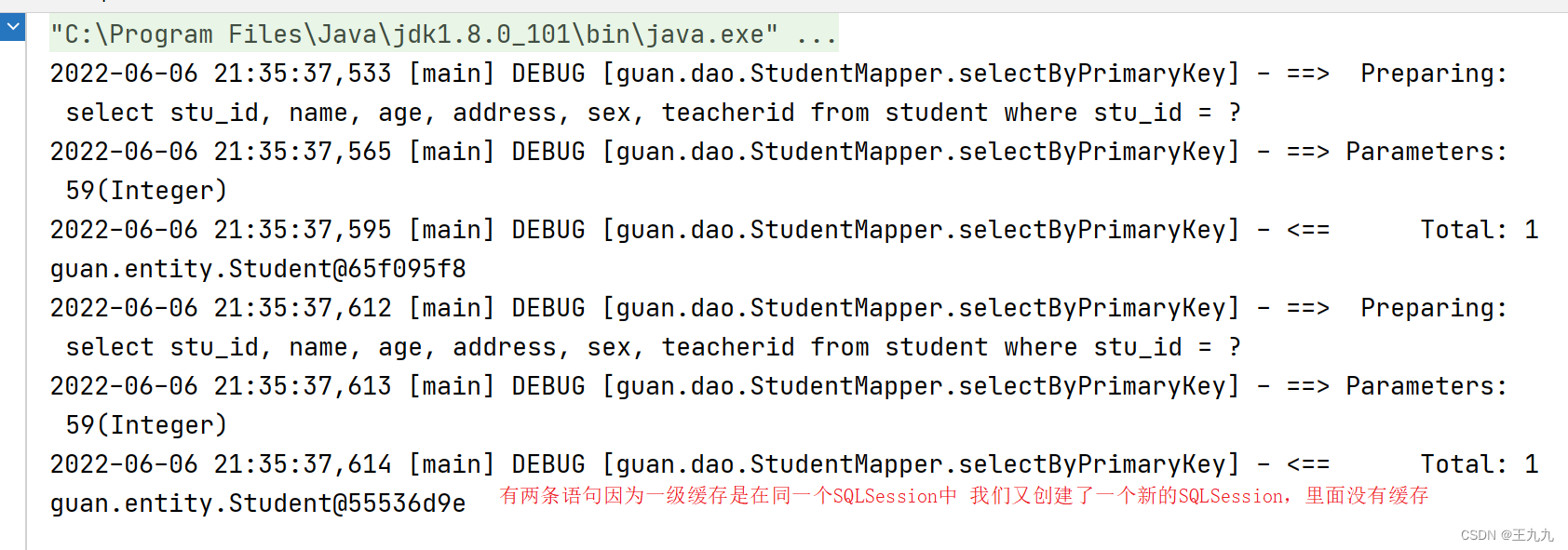
3. Cache L2
Cache de segundo nível - com base no cache de nível SqlSessionFactory, ele pode compartilhar dados entre várias SqlSessions. Por padrão está desligado. Precisa ser ativado manualmente
1. Ative o cache de segundo nível --- na configuração
<settings>
<setting name="cacheEnabled" value="true"/>
</settings>2. Use o cache de segundo nível -- sob o arquivo de mapeamento
<cache/>3. Implemente a interface de serialização da entidade correspondente
public class Student implements Serializable4. Teste o cache de segundo nível
public void Test03()throws Exception{
//二级缓存
Reader reader = Resources.getResourceAsReader("conf.xml");
SqlSessionFactory factory=new SqlSessionFactoryBuilder().build(reader);
SqlSession session= factory.openSession();
StudentMapper mapper = session.getMapper(StudentMapper.class);
Student student = mapper.selectByPrimaryKey(59);
System.out.println(student);
session.close();
//开启新的SQlSession
SqlSession session1= factory.openSession();
StudentMapper mapper1 = session1.getMapper(StudentMapper.class);
Student student1 = mapper1.selectByPrimaryKey(59);
System.out.println(student1);
}