Visual Studio 2022 17.3 brings very strong performance improvements, including things like faster C++ and Git branch switching optimizations.
faster C++
Visual Studio 2022 indexes C++ codebases for the first time and colorizes C++ code much faster. Whether you're a game developer, working with large C++ codebases or small C++ projects, the C++ development experience in Visual Studio 17.3 will be faster.
Below is a desktop based on an Intel Core i7-9700 CPU @ 3Ghz, 64GB RAM and SSD, benchmarked using UE5 and a Chromium repository of over 300,000 files. The performance of VS 2019 16.11 version and VS 2022 17.2 and 17.3 versions were tested respectively.
Performance Comparison: Indexing Speed

In Visual Studio 2019 16.11, it takes about 26 minutes to fully index the Chromium repository. In Visual Studio 2022 17.3, waiting for indexing to complete takes just over 6 minutes. Using the latest version of VS 2022 can save up to 20 minutes when indexing large solutions such as Chromium repositories for the first time.
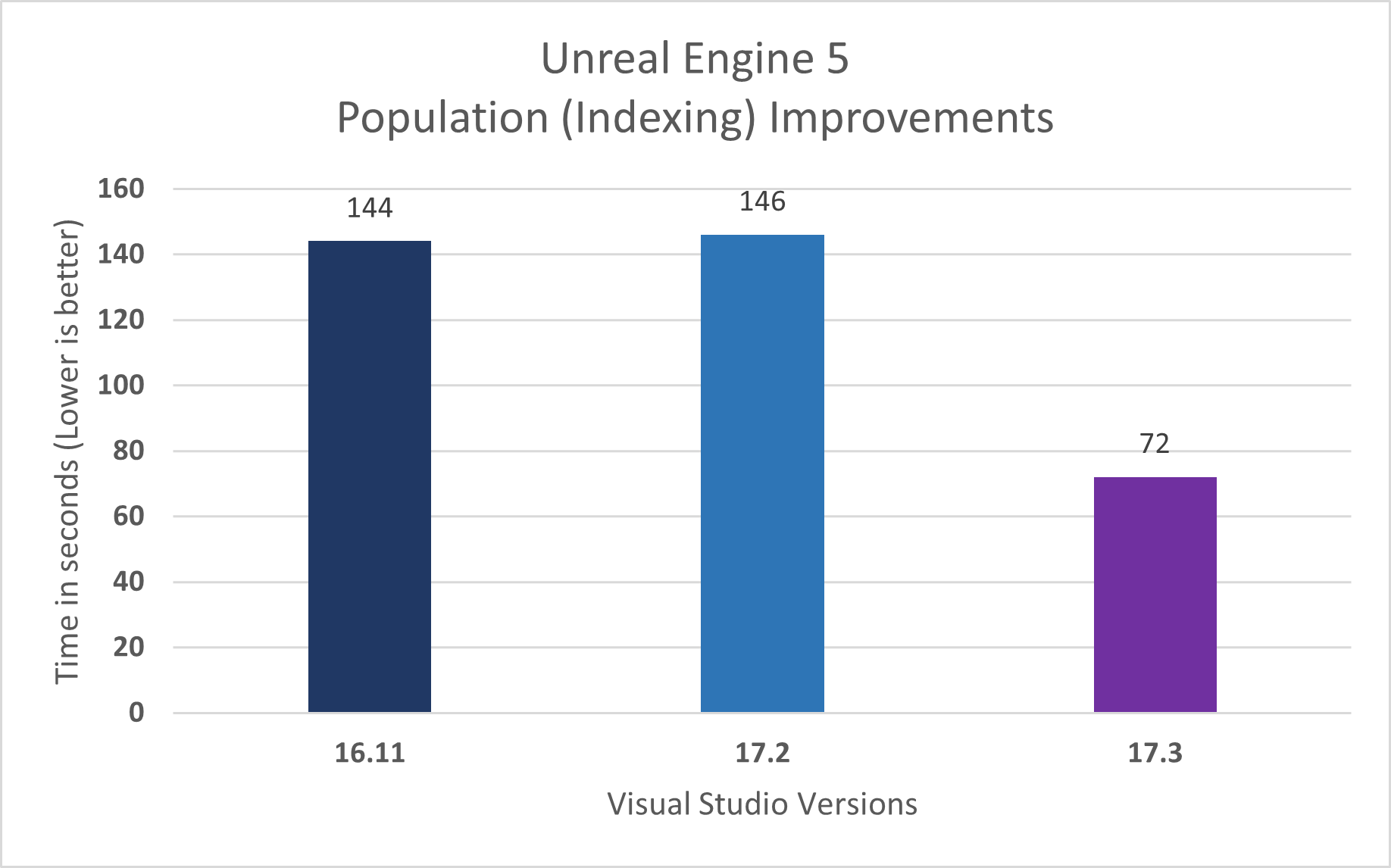
The latest version of VS2022 is a huge improvement over VS2019 when it comes to writing code in the new Unreal Engine 5 solution. In VS 2019 16.11, it takes 144 seconds to fully index a brand new C++ UE5 solution. When using VS2022 17.3, fully indexing the same UE5 solution saves half the time at 72 seconds. Whether creating a new UE5 project or cloning from an existing repository, code will be indexed faster in 17.3.
Performance Comparison: Shading Time
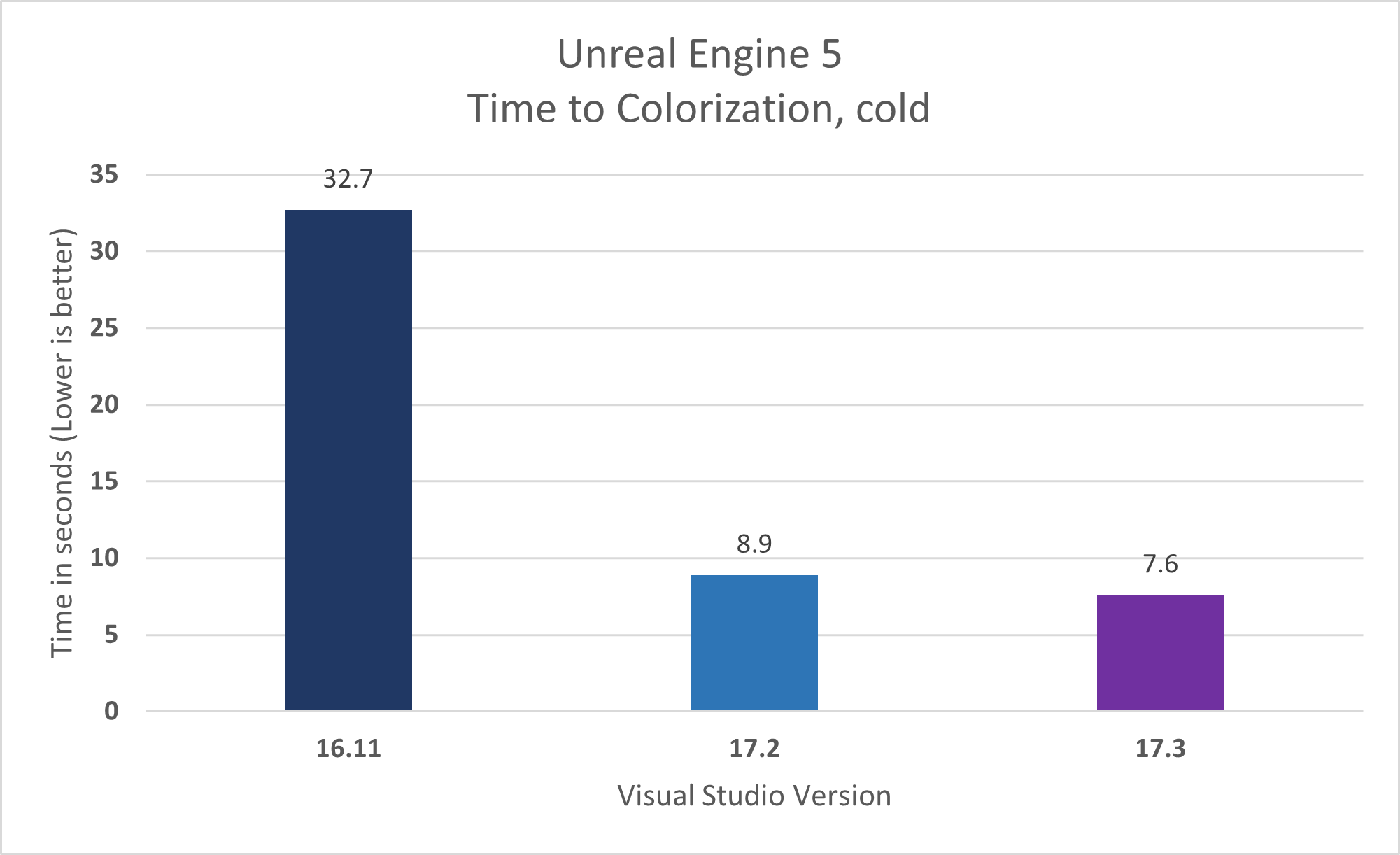
The above is the time when the UE5 code starts to color from the cold start, and the performance comparison is very obvious.
"Go To" responsiveness improvements
In Visual Studio 2022 17.3, the Go to All experience will be faster. Previously results would appear after stopping typing. In the new version, the results will be displayed in real time as you type.
Previous performance:
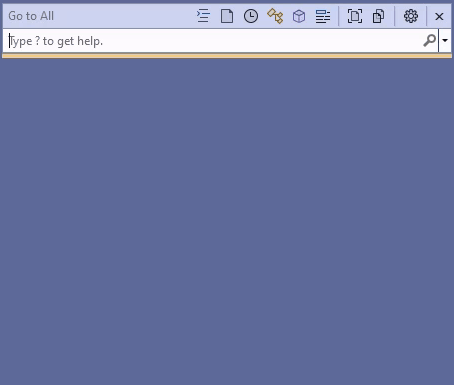
latest performance
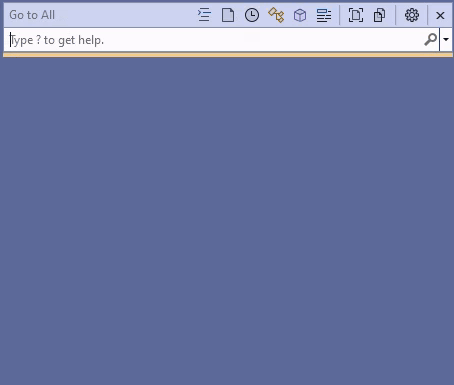
Read more about C++ performance optimizations on the Microsoft blog .
Git branch switching optimization
After switching between branches in a Git repository, previous versions often had to wait for solutions and projects to reload. But now, 90% of branch switches do not require a solution reload.
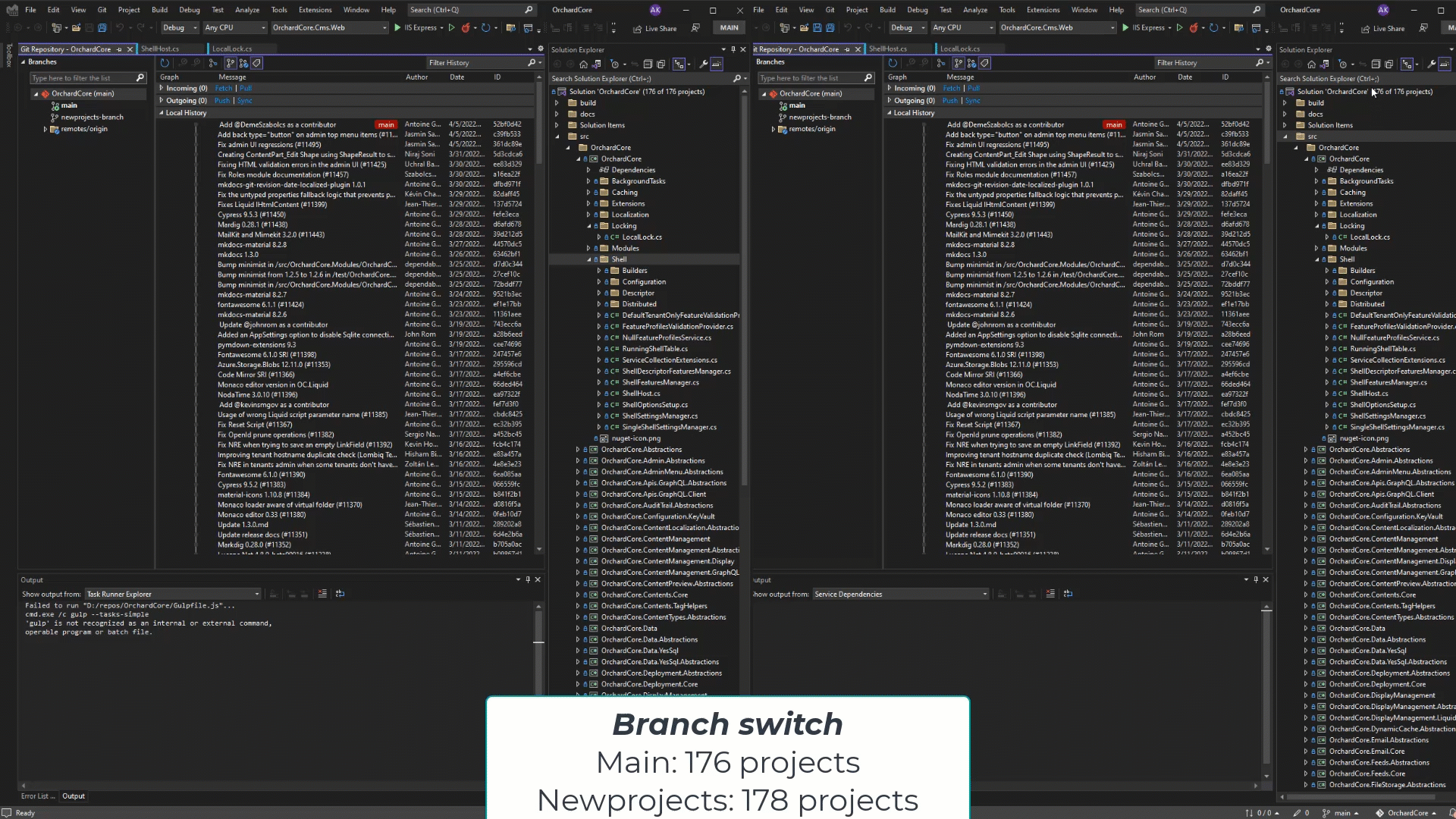
To experience the latest branch switching performance enhancements, you need to download thelatest preview version of Visual Studio 2022 .
More information on Git branching performance enhancements can be found on the Microsoft Blog .