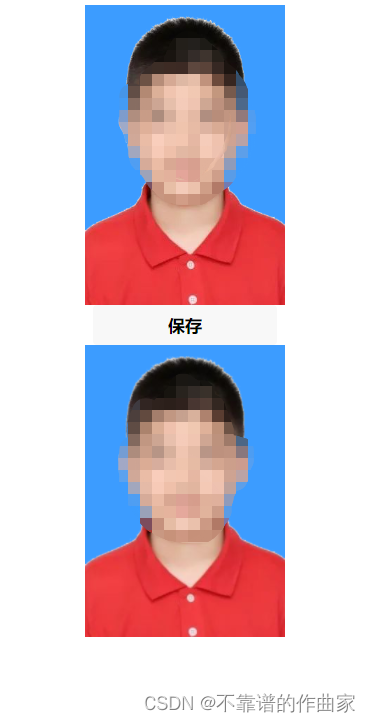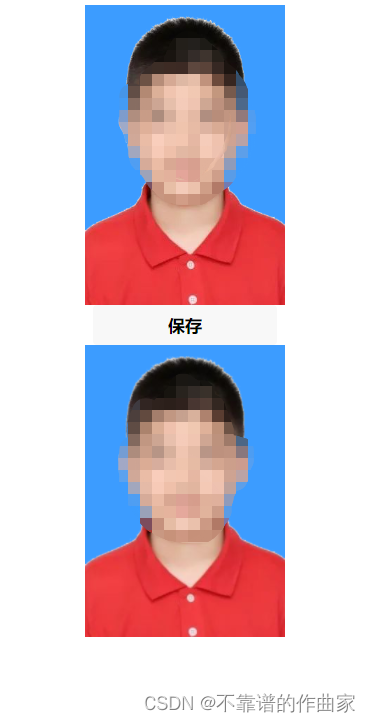1.html
<canvas class="canvas" id="photo" type="2d" style="width:200px;height: 300px;"></canvas>
<button bindtap="saveImage">保存</button>
<image src="{
{tempFilePath}}" mode="widthFix" />
2.js
data: {
canvas: null,
tempFilePath: ""
},
onLoad(options) {
wx.createSelectorQuery()
.select('#photo')
.fields({
node: true,
size: true
})
.exec((res) => {
const canvas = res[0].node
this.setData({
canvas
})
const ctx = canvas.getContext('2d')
const width = res[0].width
const height = res[0].height
const dpr = wx.getWindowInfo().pixelRatio
canvas.width = width * dpr
canvas.height = height * dpr
ctx.scale(dpr, dpr)
ctx.clearRect(0, 0, width, height)
ctx.fillStyle = '#3c9cff';
ctx.fillRect(0, 0, 200, 300);
const image = canvas.createImage()
image.src = '/images/640.png'
image.onload = () => {
ctx.drawImage(image, 0, 0, 200, 300)
}
})
},
saveImage() {
wx.canvasToTempFilePath({
canvasId: 'photo',
destWidth: 286,
destHeight: 417,
canvas: this.data.canvas,
success: (res) => {
this.setData({
tempFilePath: res.tempFilePath
})
wx.saveImageToPhotosAlbum({
filePath: res.tempFilePath,
success: (res)=> {
wx.showToast({
title: '保存成功',
})
}
})
}
});
},
3.CSS
.canvas {
margin: auto;
font-size: 0;
}
.show {
width: 200px;
margin: auto;
display: block;
}
4. レンダリング