Step 1: Create a file mysql-passwd with the following contents
ALTER USER 'root'@'localhost' IDENTIFIED BY '12345678';
Step 2: Start through mysqld
mysqld --user=mysql --init-file=/tmp/mysql-passwd
An error was encountered during startup as follows
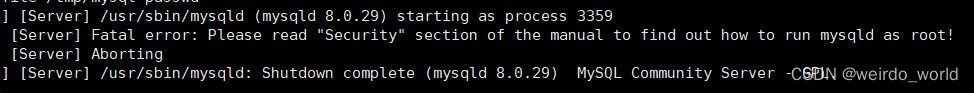
The reason is that --user=mysql is not added
Step 3: Re-open a window and log in using the password in mysql-passwd
After logging in, change the password to be used (it is not recommended to use a simple one such as 12345678)
ALTER USER 'root'@'localhost' IDENTIFIED BY 'new password';
quit;
Step 4: End the MySQL process and delete the mysql-passwd file.
Step 5: Start normally and log in with the modified password
Start systemctl start mysql.service
Login mysql -uroot -p