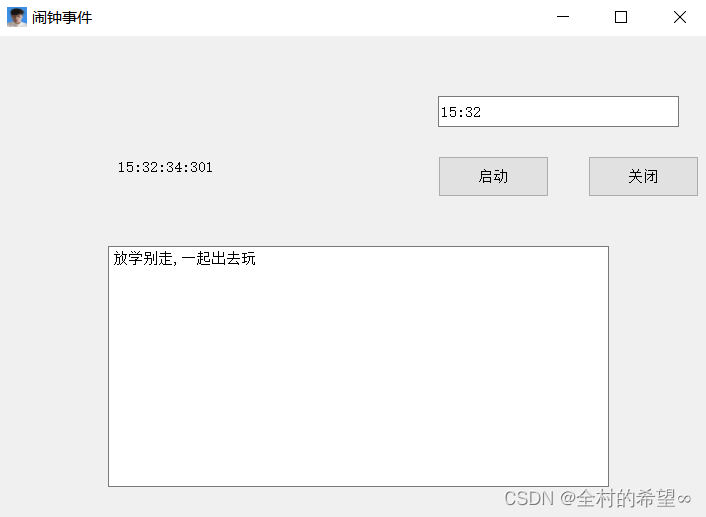アラームイベント:
#include "widget.h"
#include "ui_widget.h"
Widget::Widget(QWidget *parent)
: QWidget(parent)
, ui(new Ui::Widget)
{
ui->setupUi(this);
//语音播报
speech =new QTextToSpeech(this);
//关于界面标题
qDebug()<<this->windowTitle();
this->setWindowTitle("闹钟事件");
//设置窗口图标
this->setWindowIcon(QIcon("D:\\C++\\23021C++\\1.jpg"));
//this->setFixedSize(this->size());
//对行编辑器进行设置
ui->led->setPlaceholderText("小时/分钟");
//connect(timer, &QTimer::timeout, this, &Widget::on_timeout_slot);
//ui->textEdit->setText("放学别走,一起出去玩");
event_timer=this->startTimer(1000);
}
Widget::~Widget()
{
delete ui;
}
void Widget::on_startlab_clicked()
{
QString s=ui->led->Text();
test = this->startTimer(1000);
}
void Widget::on_closelab_clicked()
{
//停止闹钟事件
this->killTimer(event_timer);
ui->led->clear();
}
void Widget::timerEvent(QTimerEvent *event)
{
//执行不同定时器进行区分,使用event成员函数来
if(event->timerId()==event_timer)
{
//通过QdataTime的静态成函数获取系统当前时间
QTime sys=QTime::currentTime();
//将系统时间转换字符串
QString date=sys.toString("hh:mm:ss:zzz");
//字符串展示到lab中
ui->timelab->setText(date);
}
if(event->timerId()==test)
{
QString str=QTime::currentTime().toString("hh:mm:ss:zzz");
if(str == s)
{
ui->textEdit->setText("放学别走,一起出去玩");
speech->say(ui->textEdit->toPlainText());
}
}
}