visual studio upgrade
overview
Sometimes due to development requirements or security requirements, it is necessary to upgrade visual studio to the latest version. This article records how to upgrade.
upgrade steps
1. Find the installer under the installation path of visual studio;
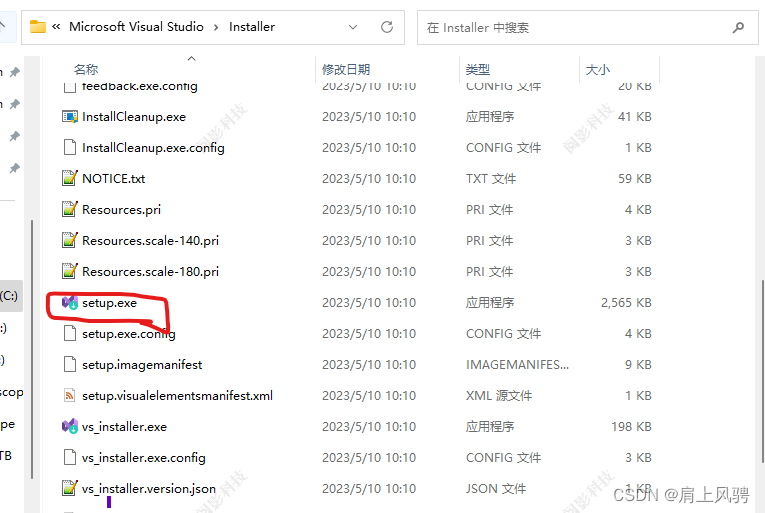
double-click setup.exe, and the following pop-up window will pop up.
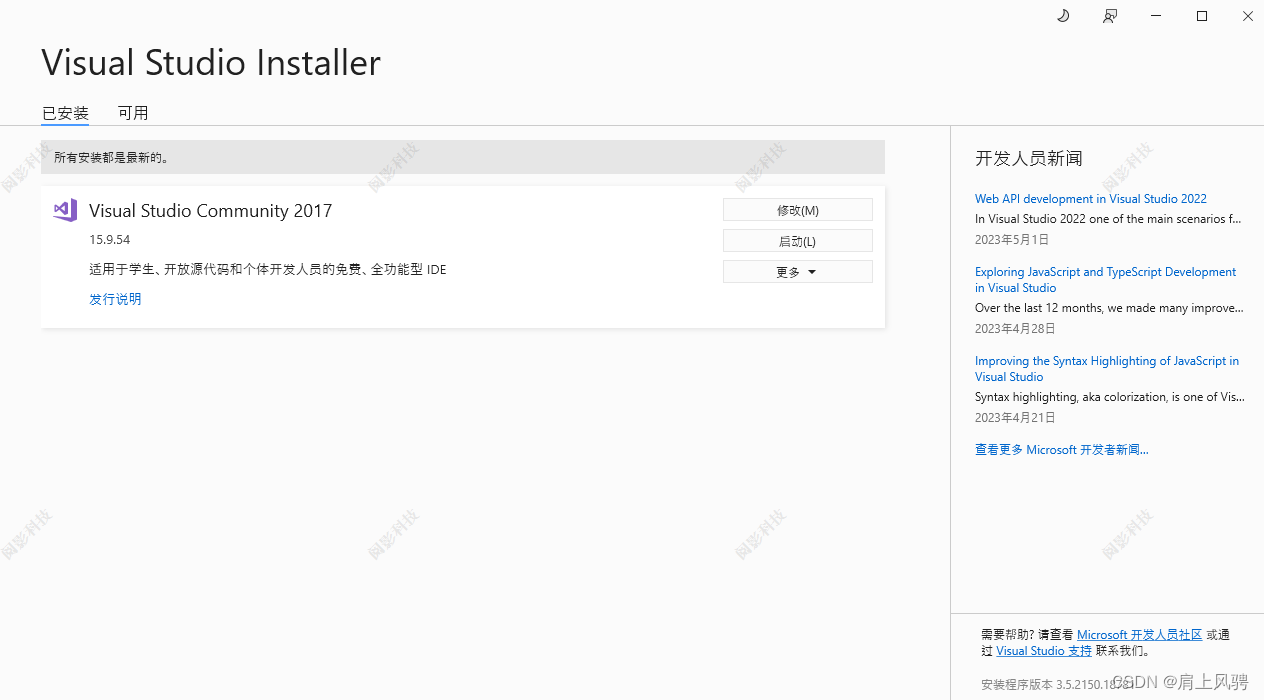
Since I have updated visual studio, in the screenshot of the above pop-up window, I can't see the update button, but I see the modify button. If it is not the latest version of visual studio, an update button will be displayed in the pop-up window, with the current version number and the version number that can be updated to.
Click the update button and follow the steps to perform the following operations.
Kind tips
Before updating visual studio, you need to close the visual studio software you opened.