Write directory title here
1. Introduction to Boost.Reflection
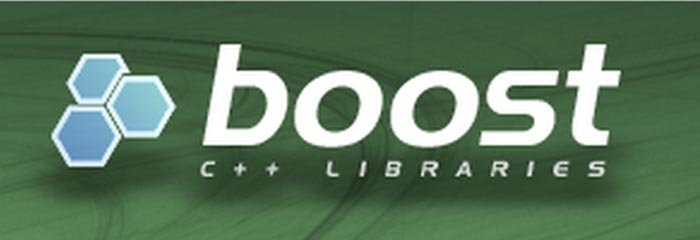
Boost.Reflection (now Boost.PFR) is an open source library for C++ that provides a runtime reflection mechanism. This library allows programs to dynamically query and access the structural information of classes and objects at runtime, such as member functions, attributes, parent classes, etc. of classes. Through these features, Boost.Reflection can help developers write more flexible and extensible code.
Key features of Boost.Reflection (now Boost.PFR) include:
- Supports multiple types of reflection: including classes, member functions, variables, constructors, and more.
- High performance: Using template and meta-programming technology, an efficient reflection mechanism is realized.
- Ease of use: Provides an easy-to-use API and is compatible with the C++ standard library.
- Portable: supports different platforms and compilers.
Using Boost.Reflection (now Boost.PFR), developers can easily implement some common functions, such as:
- Dynamically create class instances
- Dynamically call member functions and properties of a class
- Check the type information of the class
- Serialize and deserialize objects
Boost.Reflection (now Boost.PFR) is a very useful C++ library that provides powerful reflection capabilities that make programs more flexible and extensible at runtime. If you need to deal with some complex data structures or need to dynamically load some components at runtime, then Boost.Reflection (now Boost.PFR) may be a good choice.
2. Download and install the Boost.Reflection (now Boost.PFR) library
2.1. Download and compile Boost
Boost official website https://www.boost.org/ .
The following takes Linux download and compilation as an example.
(1) Download the Boost library.
wget https://boostorg.jfrog.io/artifactory/main/release/1.82.0/source/boost_1_82_0.tar.gz
(2) Unzip and enter the unzipped Boost directory.
tar -zxvf boost_1_82_0.tar.gz
cd boost_1_82_0/
(3) Compile Boost. This process may take some time, depending on system performance.
./bootstrap.sh
./b2
After the compilation is complete, the Boost library will be installed to the default location. If you need to specify the installation path, you can add the prefix option, for example:
./b2 --prefix=/usr/local # Linux/MacOS
.\b2.exe --prefix=C:\Boost # Windows
(4) Install Boost
sudo ./b2 install
After the installation is complete, you can use the Boost library. If you need to use a specific library, you can add the corresponding option when compiling. For example, to use the Boost.Thread library, the following command can be executed:
./b2 thread # Linux/MacOS
.\b2.exe thread # Windows
The above command will only compile and install the Boost.Thread library.
2.2, using Boost.Reflection (now Boost.PFR)
#include <iostream>
#include <boost/pfr.hpp>
struct my_struct {
// no ostream operator defined!
int i;
char c;
double d;
};
int main() {
my_struct s{
100, 'H', 3.141593};
std::cout << "my_struct has " << boost::pfr::tuple_size<my_struct>::value
<< " fields: " << boost::pfr::io(s) << "\n";
}
Compile:
g++ -o test boostpfr.cc
output:
$ ./test
my_struct has 3 fields: {
100, H, 3.14159}
summary
The new version adds a new library: Mysql.
Updated Libraries: Any, Asio, Atomic, Beast, ContainerHash, Core, DLL, Filesystem, Geometry, Histogram, JSON, Locale, Math, MultiIndex, MultiPrecision, NoWidth, PFR, Process, StackTrace, Static string, unordered, url, variant.