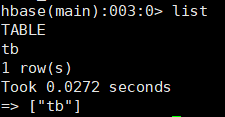疑似分散Hadoopクラスターに基づく疑似分散HBASEクラスターの構築
序文
この記事の目的は、疑似分散Hadoopクラスターに基づいて疑似分散HBASEクラスターを構築し、Baidu Smart CloudServerに基づいて疑似分散Hadoopクラスターを構築するための疑似分散Hadoopクラスター環境チュートリアルを構築することです。
動作環境
1、CentOS / 7.9 x86_64(64ビット)
2、jdk-8u281-linux-x64
3、hadoop-2.7.6
4、hbase-2.2.0
HBASEを解凍します
cd /software/
tar -zxvf /download/hbase-2.2.0-bin.tar.gz
mv hbase-2.2.0/ hbase
HBASEを構成する
システム変数を構成する
vi /etc/profile
ファイルの最後で挿入を押して、次のように入力します
#hbase
export HBASE_HOME=/software/hbase
export PATH=$HBASE_HOME/bin:$PATH
escを押して入力します:wdそしてEnterを押します
テスト結果
hbase version
成功した場合、結果は次のようになります

hbase-env.shファイルを構成します
cd hbase/conf/
vi hbase-env.sh
export JAVA_HOME=/software/jdk
export HBASE_CLASSPATH=/software/hbase/conf
export HBASE_MANAGES_ZK=true
escを押して入力します:wdそしてEnterを押します
hbase-site.xmlを構成します
cd hbase/conf/
vi hbase-site.xml
<?xml version="1.0"?>
<?xml-stylesheet type="text/xsl" href="configuration.xsl"?>
<!--
/**
*
* Licensed to the Apache Software Foundation (ASF) under one
* or more contributor license agreements. See the NOTICE file
* distributed with this work for additional information
* regarding copyright ownership. The ASF licenses this file
* to you under the Apache License, Version 2.0 (the
* "License"); you may not use this file except in compliance
* with the License. You may obtain a copy of the License at
*
* http://www.apache.org/licenses/LICENSE-2.0
*
* Unless required by applicable law or agreed to in writing, software
* distributed under the License is distributed on an "AS IS" BASIS,
* WITHOUT WARRANTIES OR CONDITIONS OF ANY KIND, either express or implied.
* See the License for the specific language governing permissions and
* limitations under the License.
*/
-->
<configuration>
<property>
<name>hbase.master</name>
<value>localhost</value>
</property>
<property>
<name>hbase.rootdir</name>
<value>hdfs://localhost:9000/hbase</value>
</property>
<property>
<name>hbase.cluster.distributed</name>
<value>true</value>
</property>
<property>
<name>hbase.zookeeper.quorum</name>
<value>localhost</value>
</property>
<property>
<name>hbase.zookeeper.property.dataDir</name>
<value>/software/data/tmp/zookeeper-hbase</value>
</property>
</configuration>
escを押して入力します:wdそしてEnterを押します
mkdir -p /software/data/tmp/zookeeper-hbase
regionserversファイルを構成します
vi regionservers
ファイルの内容を次のように変更します。
localhost
クラスターを開始します
HBASEを起動する前にHadoopを起動する必要があり
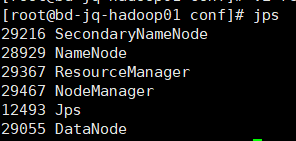
ます。図に示すように、jpsで確認して次のステップに進むことができます。
cd /software/hbase/bin/
./start-hbase.sh
図に示すように、起動は成功しています
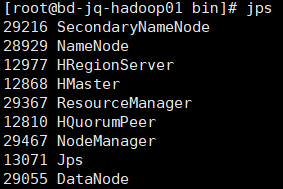
クラスターwebUIインターフェースを表示する
http://IP:16010/master-status
成功した場合は、図のようになります

HBASEクラスターの最初の経験
クライアントを起動します
hbase shell
既存のテーブルを表示する
list
結果は次のとおりです。
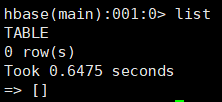
列クラスターmycfを使用してテーブルtbを作成します
create 'tb','mycf'
テスト結果
list
結果は次のとおりです。