効果画像:
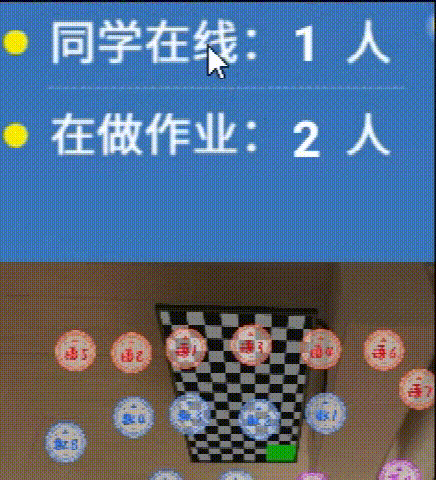
1.最初にTextViewをリッスンします
2.リスニングイベントでtextviewの下にポップアップウィンドウを表示します
3.ポップアップウィンドウを設定します。コンテンツレイアウトは、個人的な好みに応じてrecyclerviewまたはlistviewを使用できます
1.まず、テキストビューをクリック可能にして、監視を設定する必要があります。
//tv_online_count_land 为textview的变量名
tv_online_count_land = findViewById(R.id.tv_online_count_land);
tv_online_count_land.setOnClickListener(this);
2.監視イベントに対処する
//使popupwindow放置在textview下方的10像素位置
public void onClick(View v) {
if (v.getId() == R.id.tv_online_count_land) {
showOnlineWindow(v);
if (popupWindow != null && !popupWindow.isShowing()) {
popupWindow.showAsDropDown(v, 10, 10);
}
}
}
3.ポップアップウィンドウを設定します
//OnlinePeople为一个对象类
private List<OnlinePeople> onlinelist;
private PopupWindow popupWindow = null;
private void showOnlineWindow(View v){
init();
//popup_onlinepeople为popupwindow的contentview布局
View view = LayoutInflater.from(this).inflate(R.layout.popup_onlinepeople,null);
//recyclerview基本设置
recyclerView = (RecyclerView)view.findViewById(R.id.popup_onlinepeople);
LinearLayoutManager layoutManager = new LinearLayoutManager(this);
recyclerView.setLayoutManager(layoutManager);
OnlinePepleAdapter adapter = new OnlinePepleAdapter(onlinelist);
recyclerView.setAdapter(adapter);
//popupWindow = new PopupWindow(view,tv_online_count_land.getWidth()-20, RecyclerView.LayoutParams.WRAP_CONTENT,true);
popupWindow = new PopupWindow(view,tv_online_count_land.getWidth()-20, 180,true);
popupWindow.setFocusable(true);
popupWindow.setOutsideTouchable(true);
//设置popupwindow背景
Drawable drawable = ContextCompat.getDrawable(this, R.drawable.bg_corner_online);
popupWindow.setBackgroundDrawable(drawable);
popupWindow.setOnDismissListener(new PopupWindow.OnDismissListener() {
@Override
public void onDismiss() {
//关闭窗口
popupWindow.dismiss();
}
});
//popupWindow.showAtLocation(v, Gravity.CENTER, 0, 0);140
}
//初始化数据
private void init(){
onlinelist = new ArrayList<>();
OnlinePeople item = new OnlinePeople("图1.jpg","小刘");
for(int i=0;i<=3;i++){
onlinelist.add(item);
onlinelist.add(item);
}
}
その他のコード
OnlinePeople.java
//同学类
public class OnlinePeople {
//头像
private String headimg;
//名字
private String name;
//构造函数
public OnlinePeople(String head_uri,String name){
this.head_uri = head_uri;
this.name = name;
}
//获取头像
public String getHeadimg(){
return this.headimg;
}
//获取名字
public String getName(){
return this.name;
}
}
bg_corner_online.xml
<?xml version="1.0" encoding="utf-8"?>
<shape xmlns:android="http://schemas.android.com/apk/res/android">
<!--设置背景颜色-->
<solid android:color="#ffffff" />
<!-- 设置圆角角度 -->
<corners
android:radius="6dp" />
</shape>
recyclerviewのコードはここには示されていません。recyclerviewの代わりにlistviewを使用することもできます。効果はほぼ同じです。