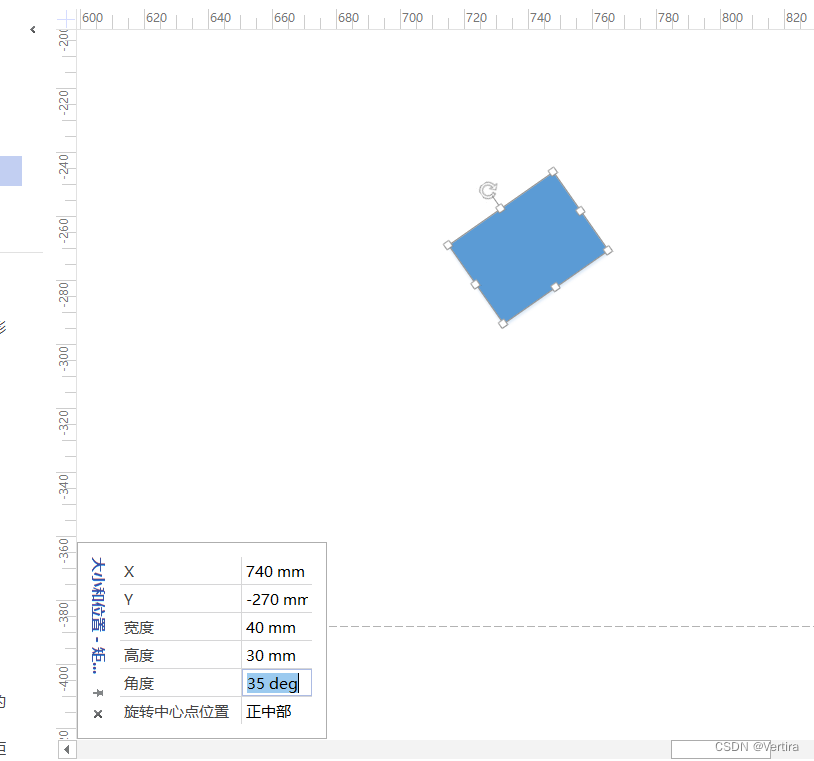Step 1: Select a shape and select it, as shown below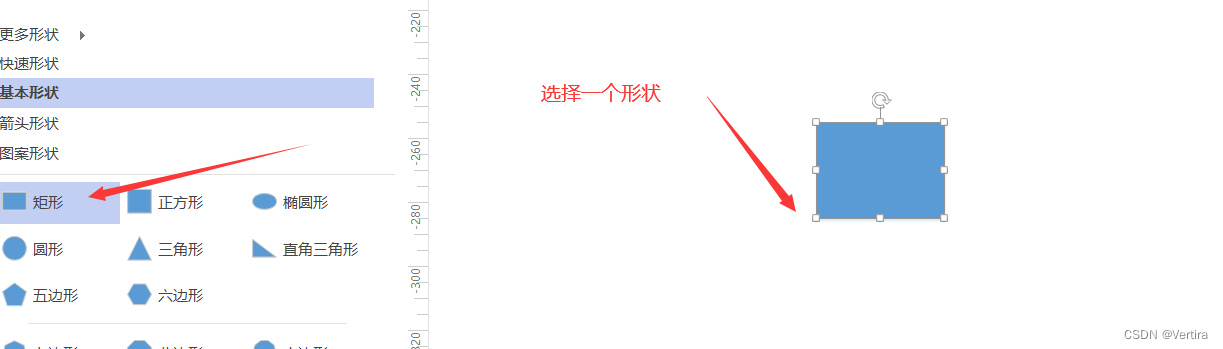
Step 2: In the view, click in order
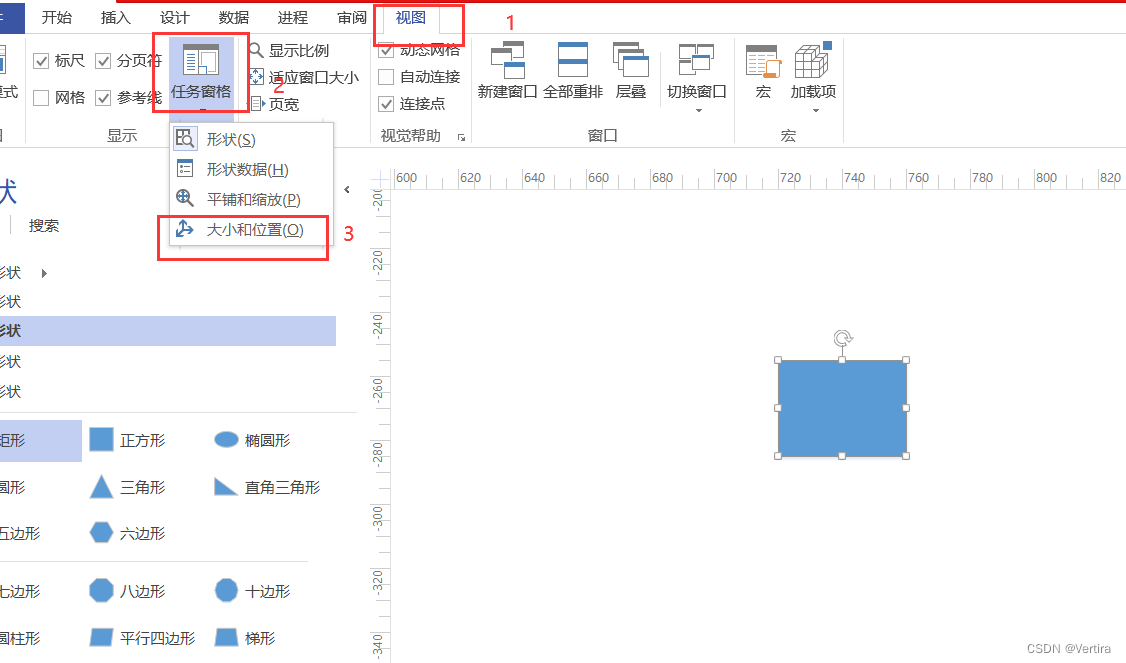
A location box will pop up, as shown below.
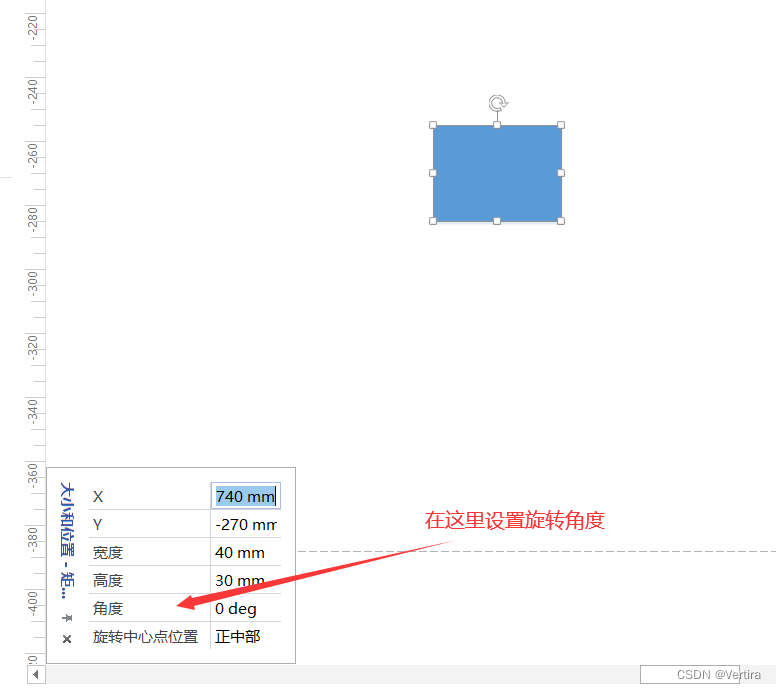
Set the angle value here to 35deg and press the "Enter key", as shown below
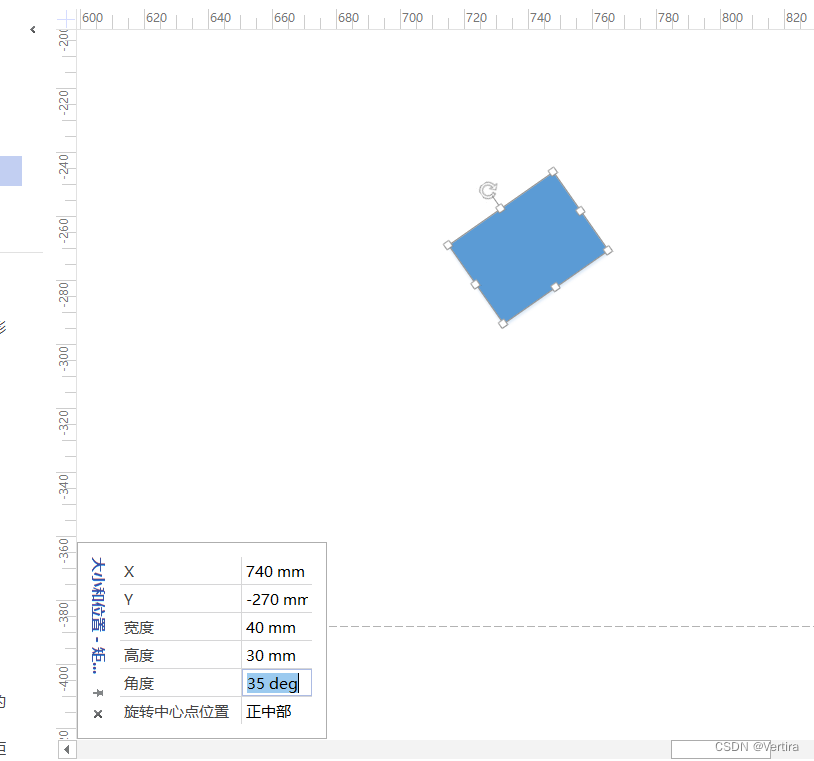
Step 1: Select a shape and select it, as shown below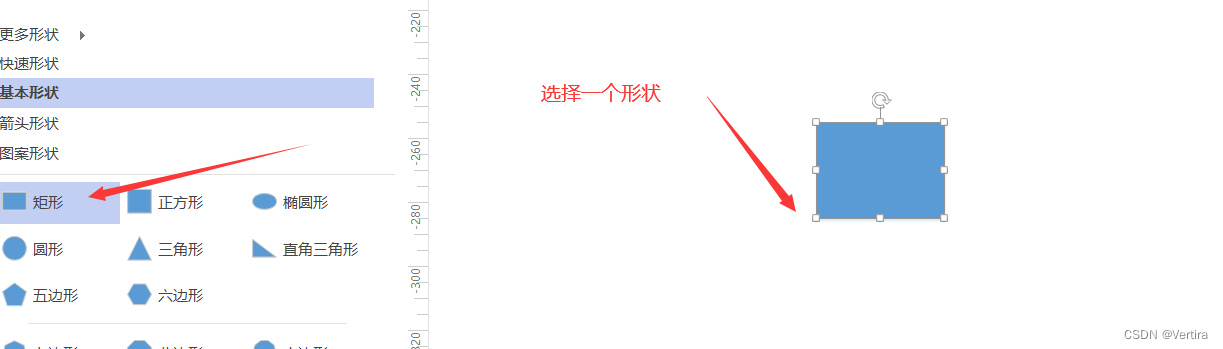
Step 2: In the view, click in order
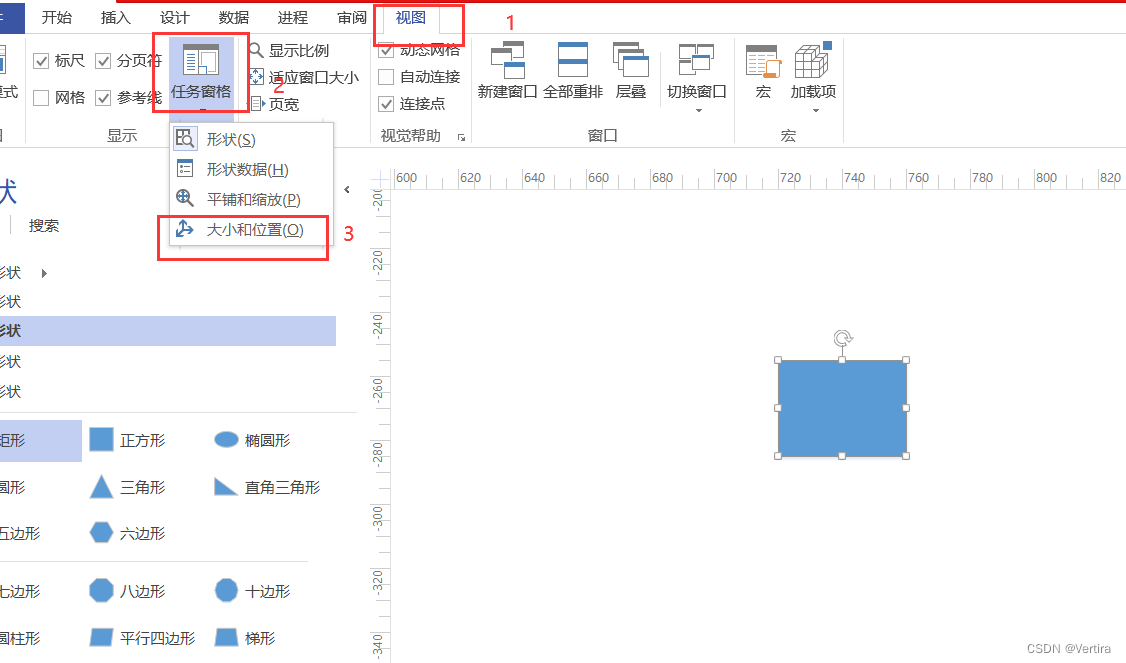
A location box will pop up, as shown below.
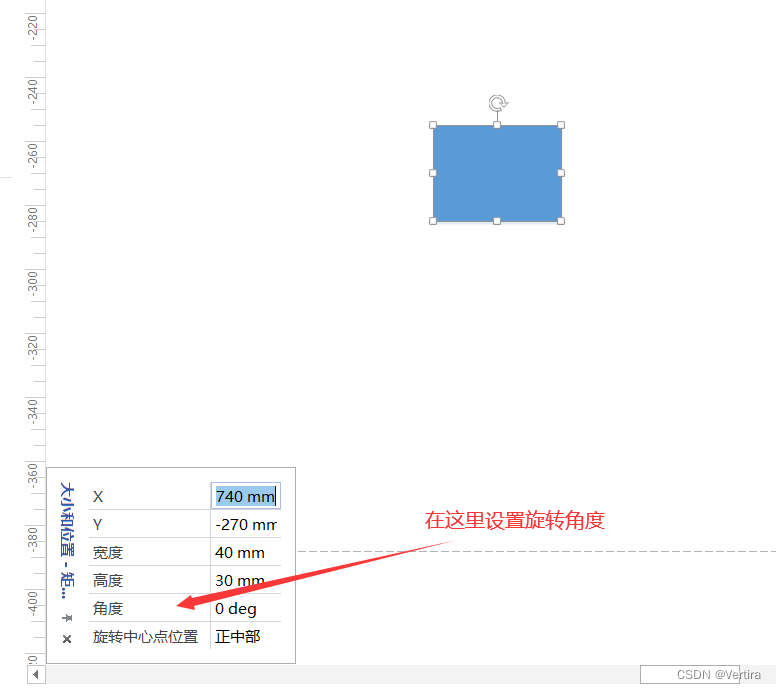
Set the angle value here to 35deg and press the "Enter key", as shown below