Reprinted from Android using Mapping.txt to restore the obfuscated code
How to restore the obfuscated code file, this time you need to use the mapping.txt file.
mapping file: used to view comparison files before and after obfuscation. Generally used to view online bug logs.
Mapping file directory: build\outputs\mapping\release of the module in Android Studio.
Specific implementation steps:
1. Open the proguardgui.bat tool of the Android SDK (in the tools\proguard\bin directory of the SDK)
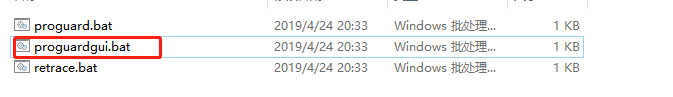
2. In the opened ProGuard interface, select the Retrace option

3. In the Mapping file, select the mapping corresponding to app obfuscation. txt file

4. In the Obfuscated stack trace box, enter the exception information

5. Click the ReTrace! button, and the obfuscated classes and methods in the exception information will be restored.

Note : In order to facilitate troubleshooting, the following content needs to be added to the obfuscated file:
-renamesourcefileattribute SourceFile
-keepattributes SourceFile,LineNumberTable