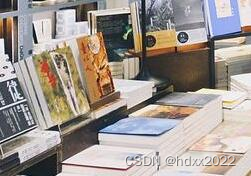
To implement a CSS semicircle progress bar, you can use the following steps:
1 Create a div element with specified radius and height and set it to be circular.
.progress {
border-radius: 50%;
width: 100px;
height: 50px;
}
2 Set the element's border to semi-transparent to better show the progress bar.
.progress {
border: 10px solid rgba(0,0,0,0.1);
}
3. Create a pseudo element as the progress bar and set it to a semicircle and rotate it 90 degrees so that it starts at the 12 o'clock position.
.progress::before {
content: '';
position: absolute;
top: 0;
left: 0;
width: 100%;
height: 100%;
border-radius: 50%;
border: 10px solid #1abc9c;
border-right-color: transparent;
border-bottom-color: transparent;
transform: rotate(90deg);
transform-origin: 0 100%;
box-sizing: border-box;
}
4 Use CSS animation or transition to achieve dynamic effects of the progress bar.
.progress::before {
transition: border-color 0.5s ease-in-out;
}
.progress[data-progress="25"]::before {
border-color: #1abc9c transparent transparent transparent;
}
In this way, you can implement a simple CSS semicircle progress bar and control the progress of the progress bar by setting different "data-progress" attribute values.
Reprinted from: Weidian Reading https://www.weidianyuedu.com