LAN search device requires that the emulator and the IoT device are on the same network segment. Yeshen sets up the bridge mode.
Open the command line and enter ipconfig to view the network configuration information.
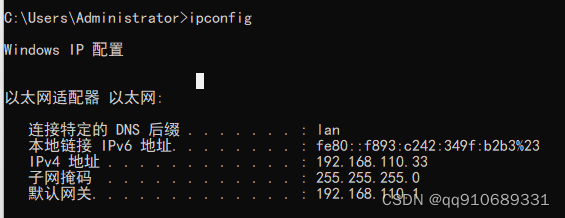
Click Yeshen Settings – Mobile Phone – Turn on the network bridge mode and fill in the ip, gateway dns, etc.

Save the settings and restart the Night God simulator.