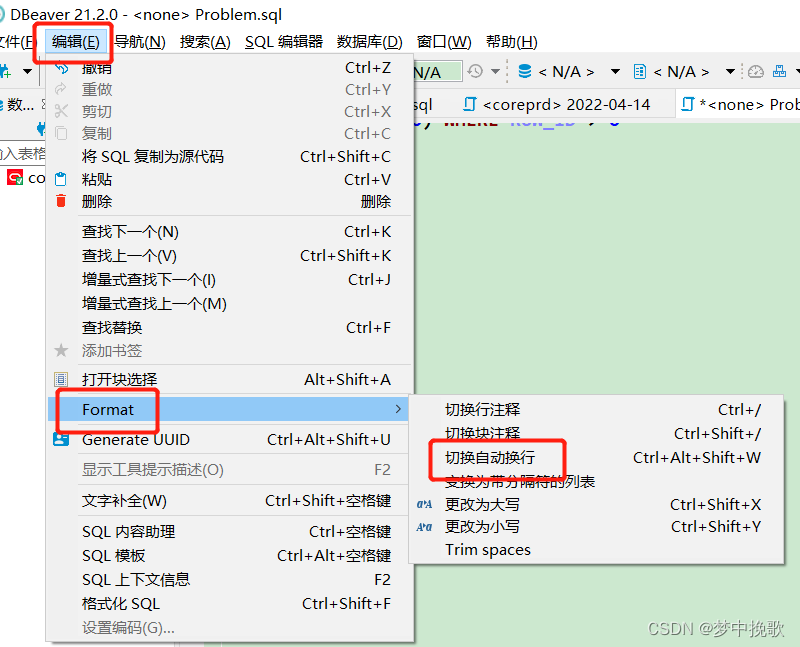DBeaver database management tool configuration
1. Background color
Window–>Preferences
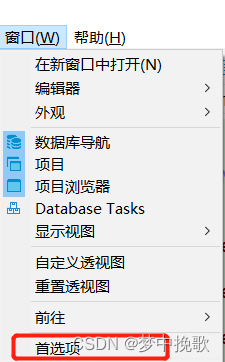
Editors–>Text Editor–>Background Color–>Color–>Specify custom color:
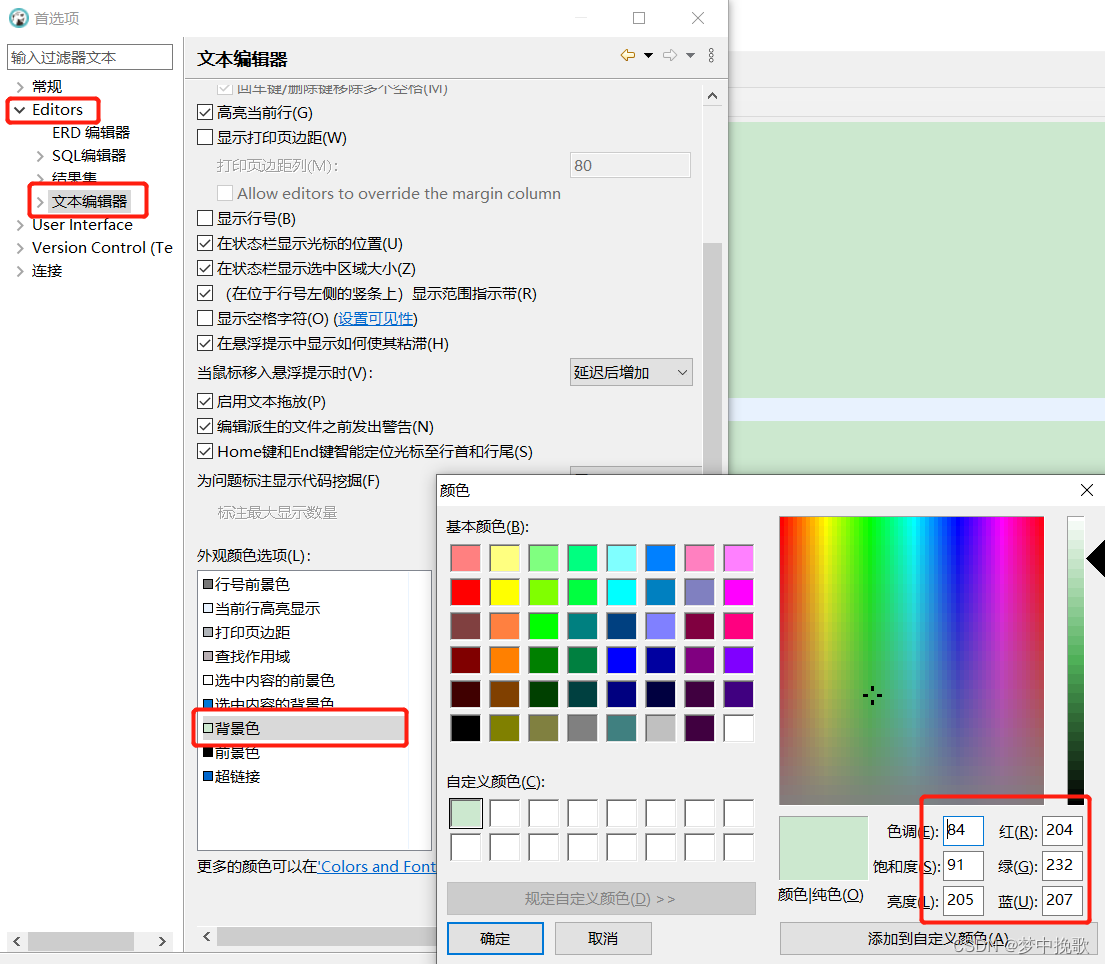
2. Font
User Interface --> Appearance --> Colors and Fonts --> Basic --> Text Fonts -->
Editing --> Consolas Bold Small Four.
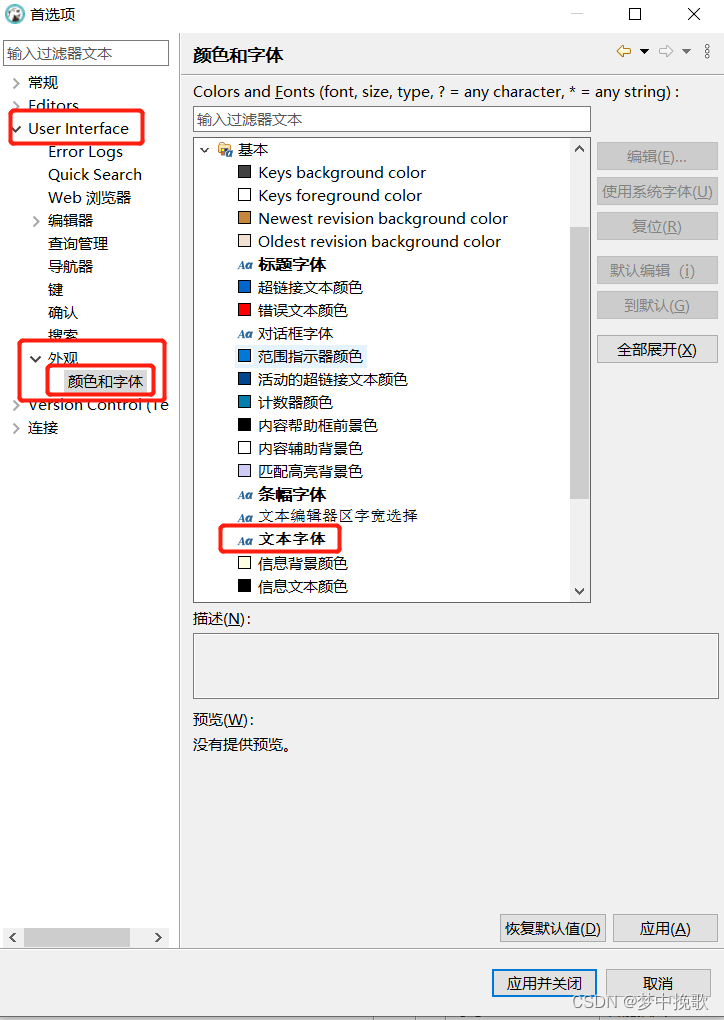
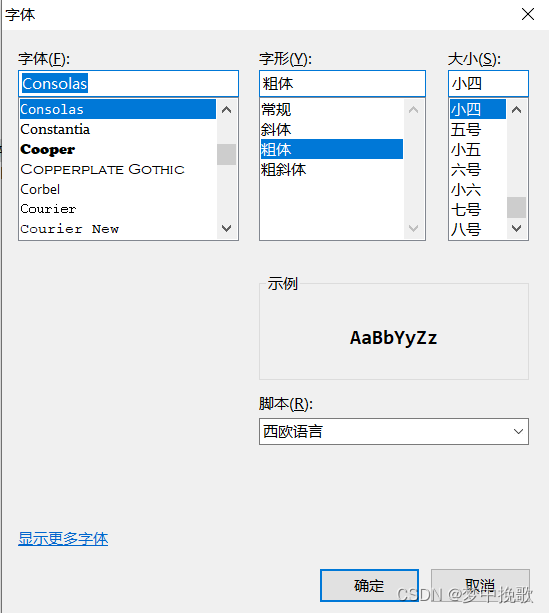
3. SQL editor font color
User Interface --> Appearance --> Color and Font --> SQL Editor -->
Keyword color, number color, text foreground, comment color, string color
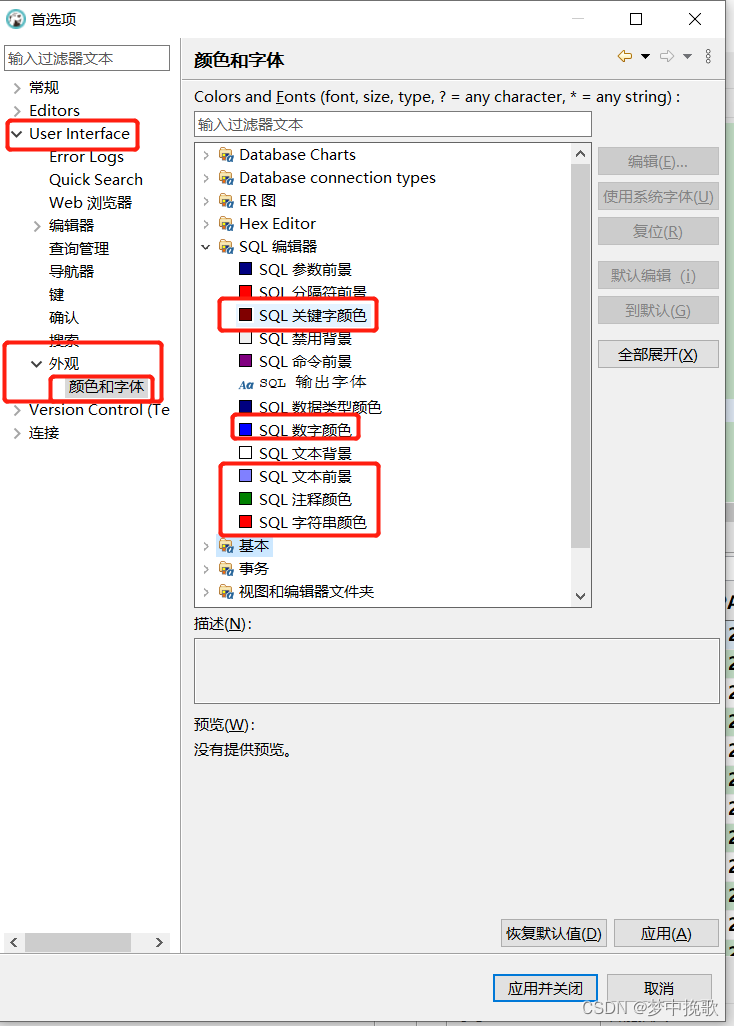

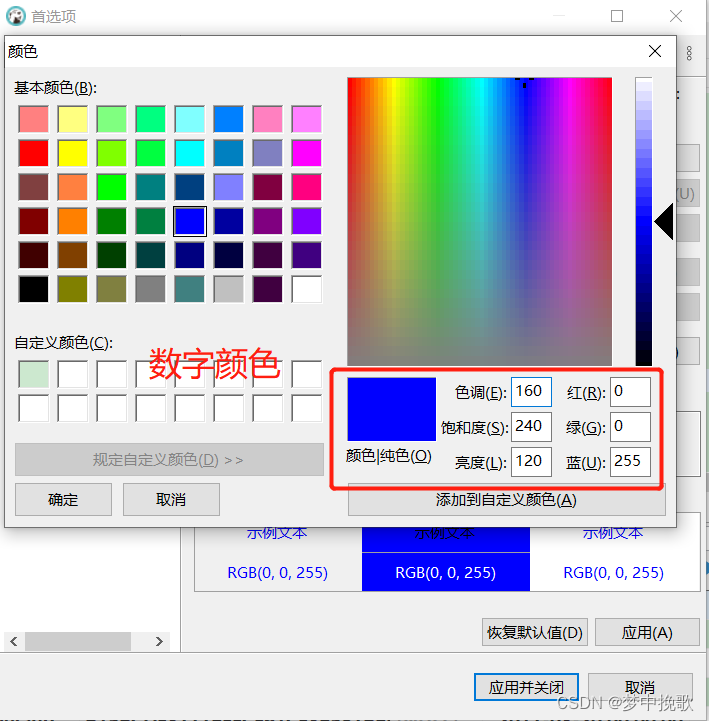
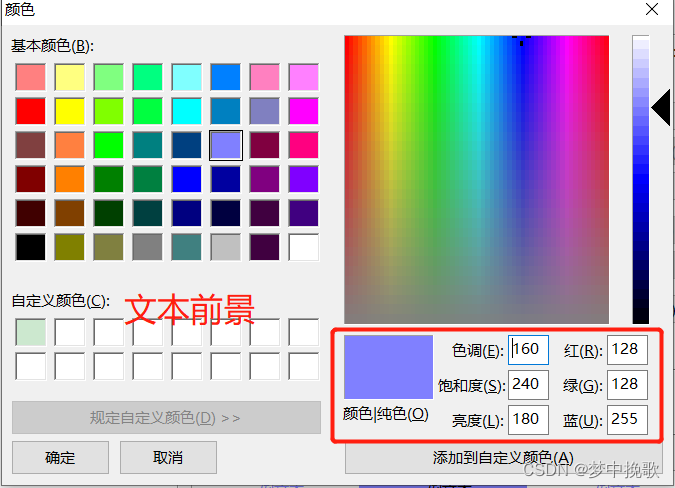
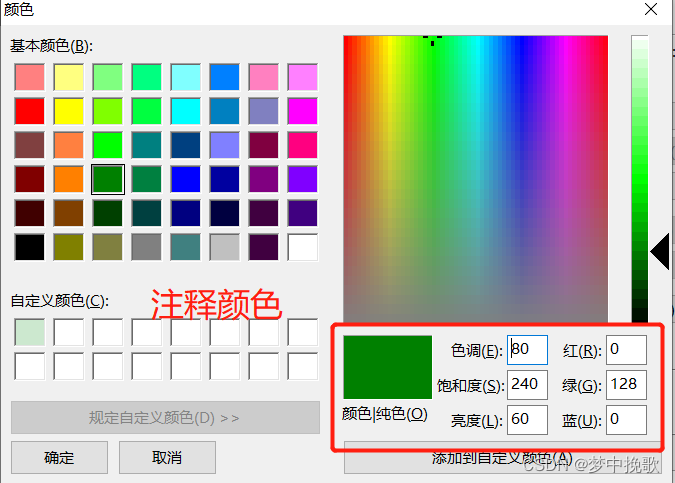
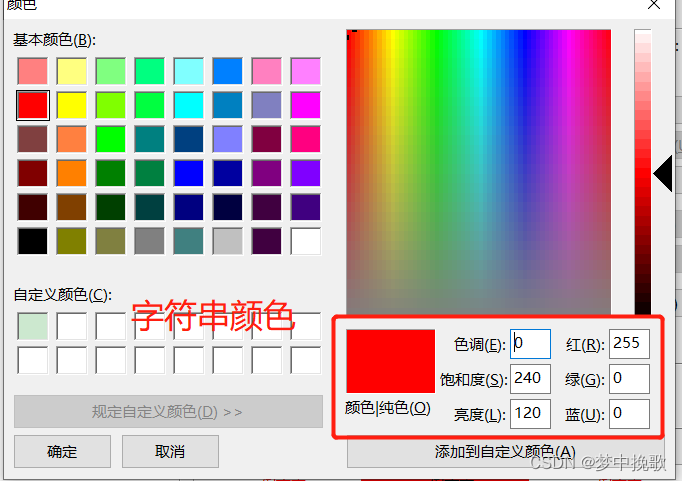
4. Database query result font setting
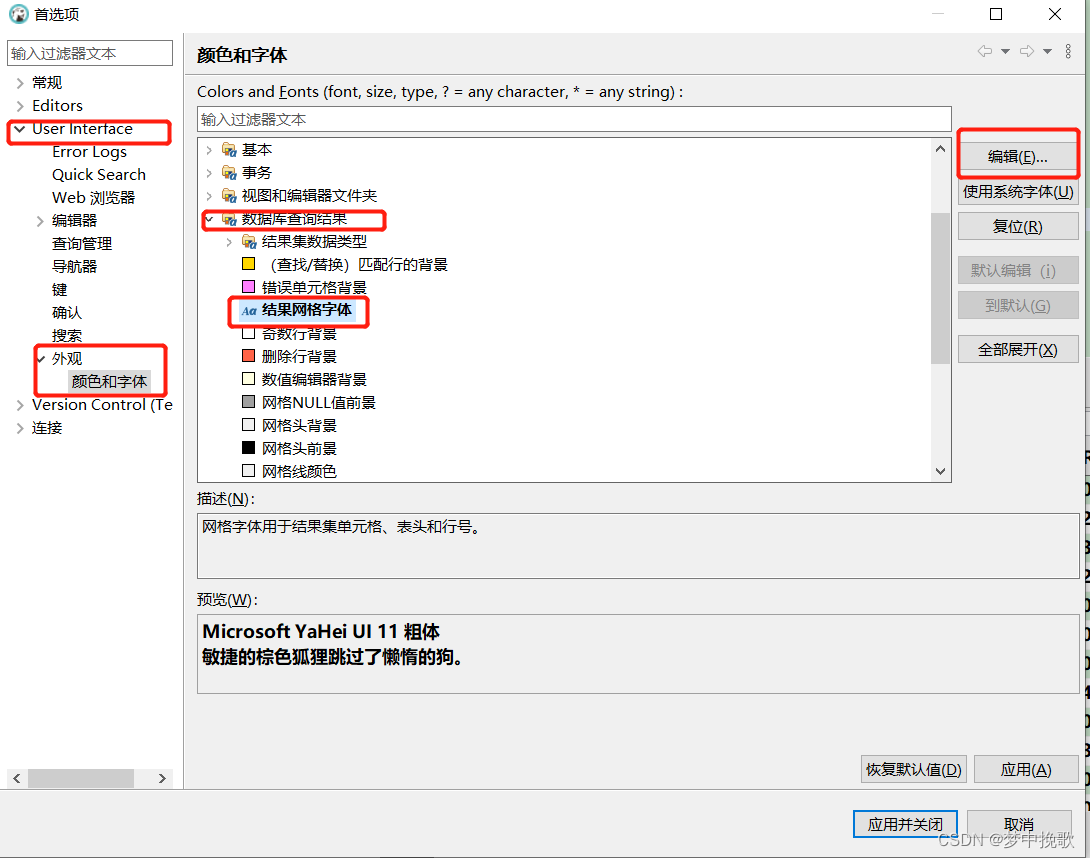
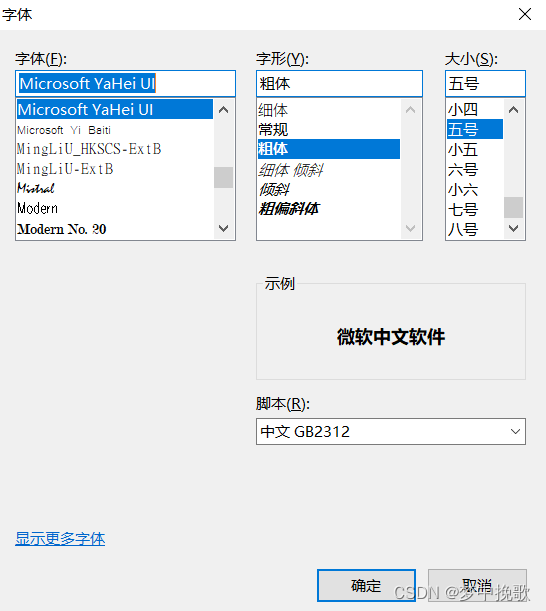
5. Set automatic line wrapping