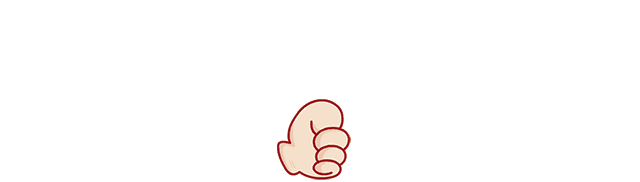Computer (PC) Key Wizard——3. Other commands
前两节说了安装、键盘和鼠标命令,这一章说下其他命令
Detailed tutorial for getting started with Key Wizard:
Computer (PC) Button Wizard—Detailed Tutorial for Beginners
Command introduction
1. Delay
-
Introduction
// 1 second = 1000 milliseconds, 1 minute = 60000 milliseconds, 1 hour = 3600000 milliseconds
Delay 6000
// Delay of 6 seconds
//
x = 5000
Delay x
// Delay of x seconds, here x is 5 seconds -
Let the running script pause for a certain period of time
2. SayString
-
Introduction
//The first way of writing
SayString "Hello"
//
//The second way of writing
x = "I'm fine"
SayString x -
test
//调用运行命令,打开notepad Call RunApp("notepad") //停顿1秒 Delay 1000 //输入文本 SayString "HelloWorld 按键精灵"
After starting, wait for a second and enter text in Notepad
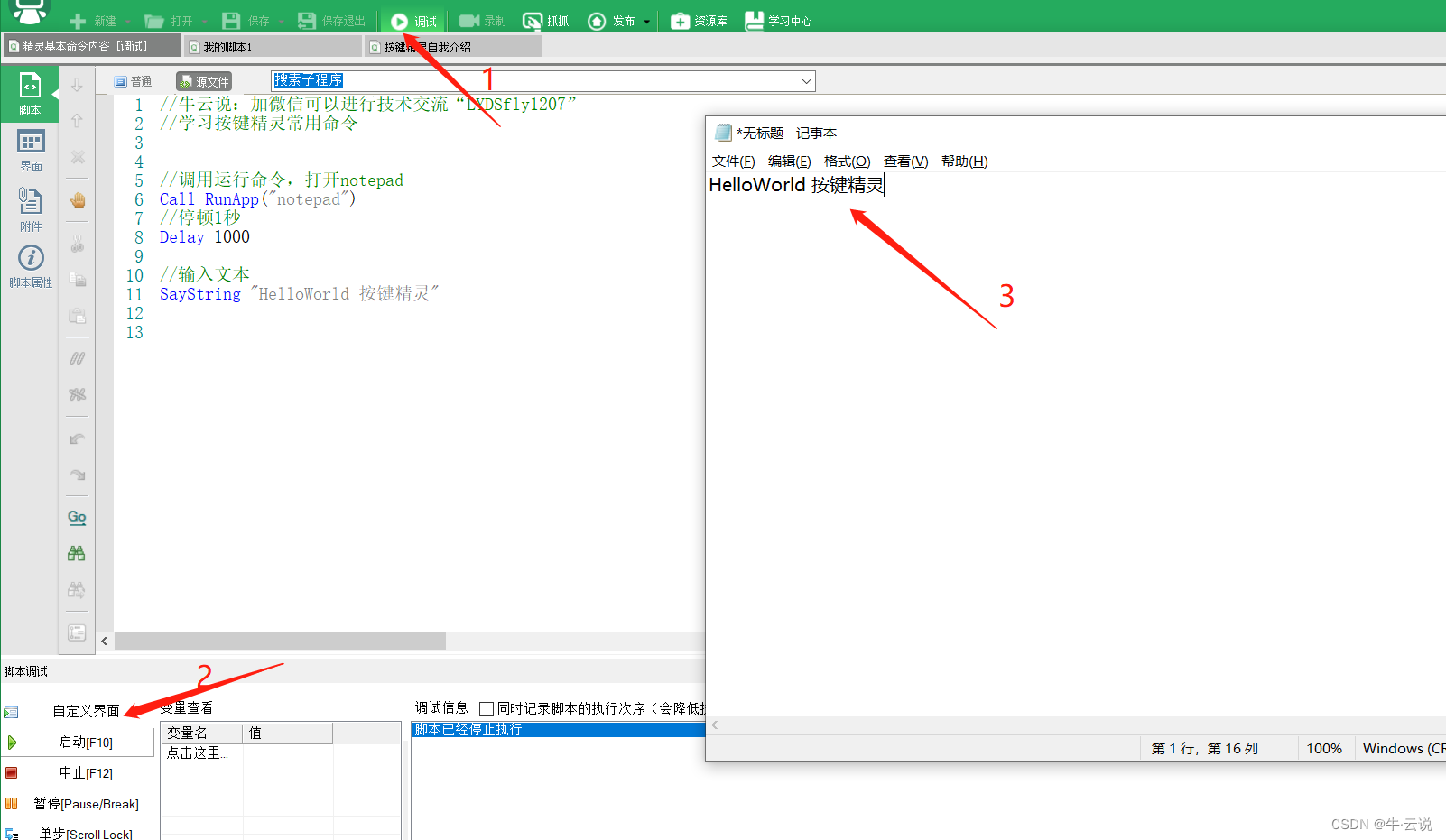
3. MessageBox pops up a dialog box
-
Introduction
//The first way of writing
MessageBox "pop-up window"
//The second way of writing
x = "Reminder window"
MessageBox x -
test
MessageBox "提示:您的电脑有毒,请尽快砸了"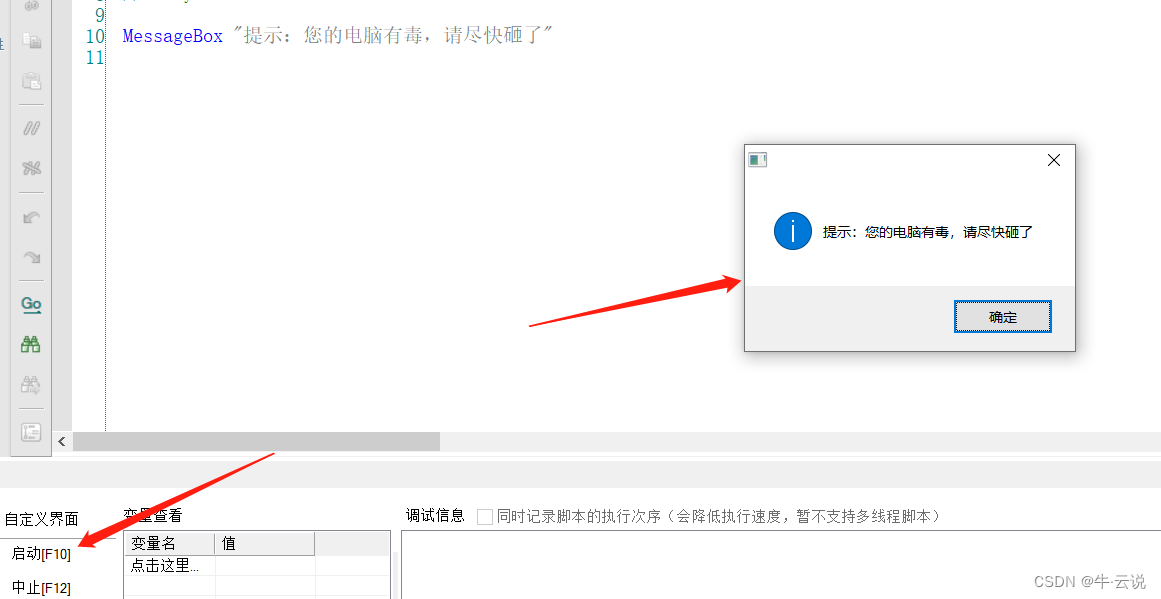
4.RunApp run
-
Introduction
RunApp “notepad.exe”
//Start the Windows Notepad program -
What program you want to start, just write it
5.TracePrint debugging output
-
Introduction
x=100
//can be used to output the value of the variable
TracePrint x
//output the value of the variable x in the debugging window -
test
x = "我输出了个毛线" TracePrint x TracePrint "我输出了第二个毛线"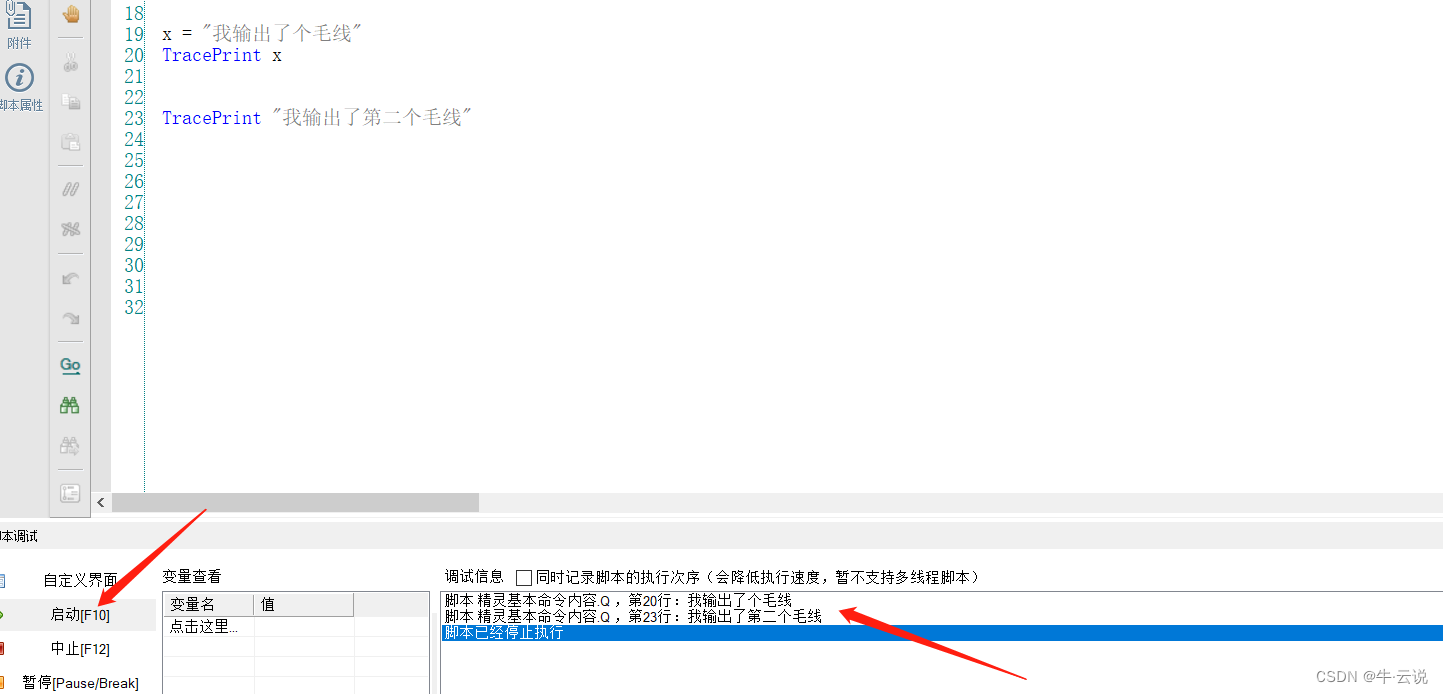
Hope it helps you
~感谢您的光临~