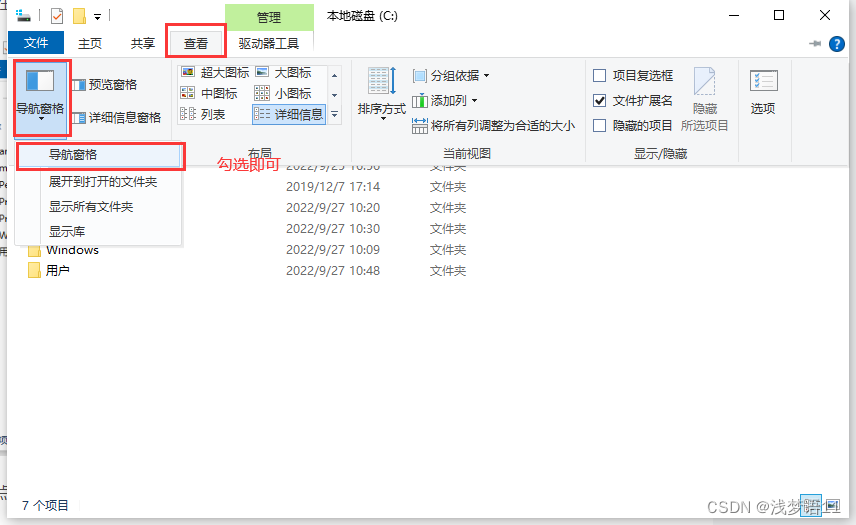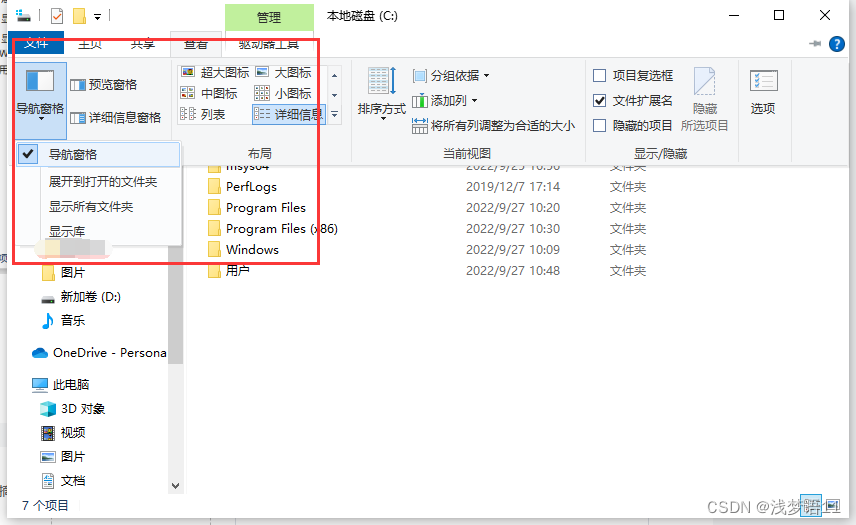When installing the C++ module of vscode, it displays every time it runs:
Fatal error: can't create C:\Users\����\AppData\Local\Temp\ccwqMHFq.o: No such file or directory
The build completed with errors.
* The terminal process has terminated with exit code: -1.
* The terminal will be reused by the task, press any key to close it.
I found a lot of tutorials but couldn't solve it. I changed several installation tutorials but it didn't work. Later I found out that it was because of the Chinese user name. The folder corresponding to the user name should have been entered in Users, but it was not displayed and became ����. Then create After clearing this folder, there is nothing in it.
To solve the problem, the user name of the system needs to be modified in English.
1. Open the Administrator account:
1. Computer search box search: Computer Management
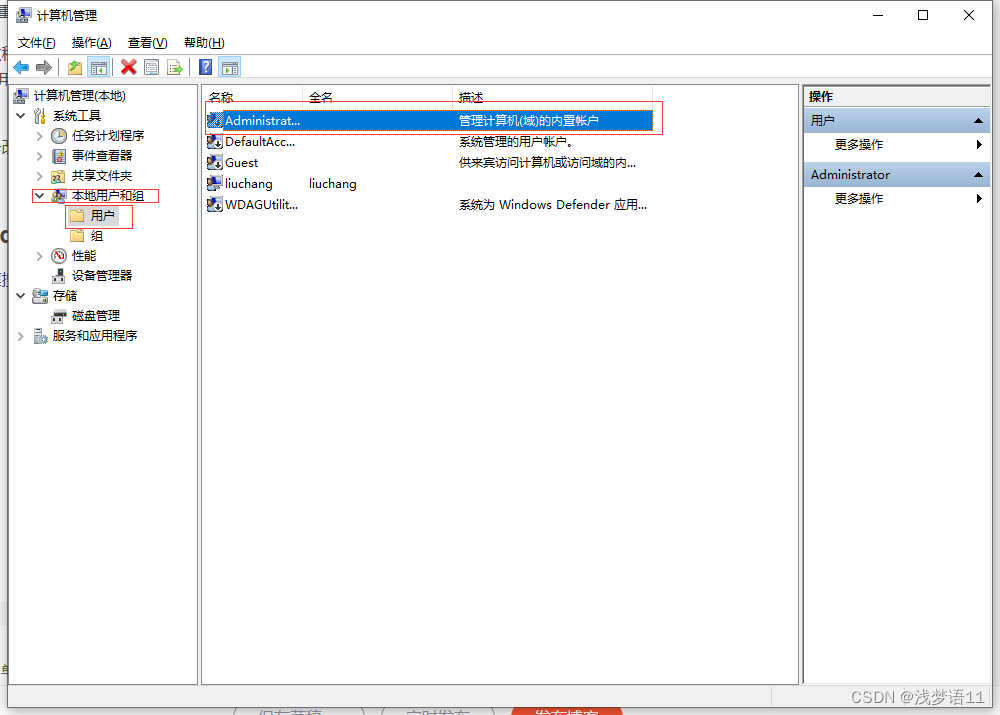
2. Right-click the Administrator account, click Properties, and cancel the account is disabled:
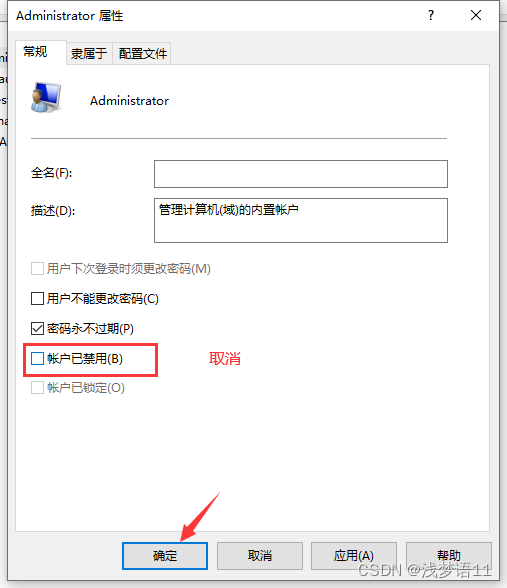
2. Use the Administrator account to modify the user name and registration form.
1. Click Start, Username, and then click Logout.
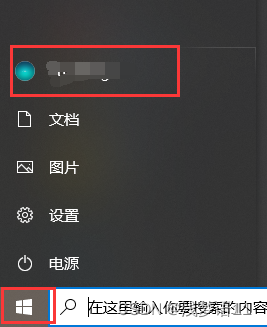
2. The computer will then switch accounts and select the Administrator account.
3. Enter the C drive, user, and find the account folder with the corresponding Chinese name (we write it as a Chinese folder here):
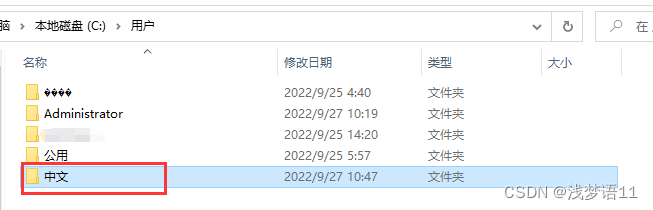
4. Right-click and rename it to the English name you want to set.
5. Enter after Win + Rregedit,进入:
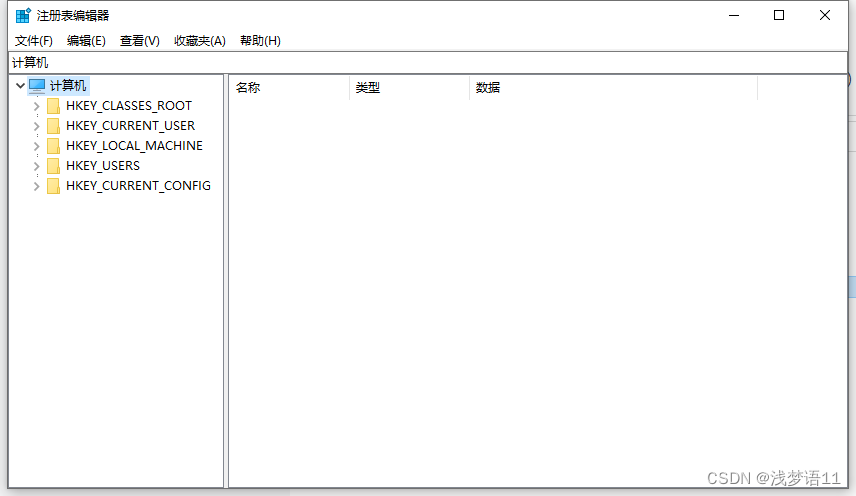
6. Open in order: HKEY_LOCAL_MACHINE->SOFTWARE->Microsoft->Windows NT->CurrentVersion->ProfileList->S-1-5-21-1246306395-3748382946-1428465070-1001 :
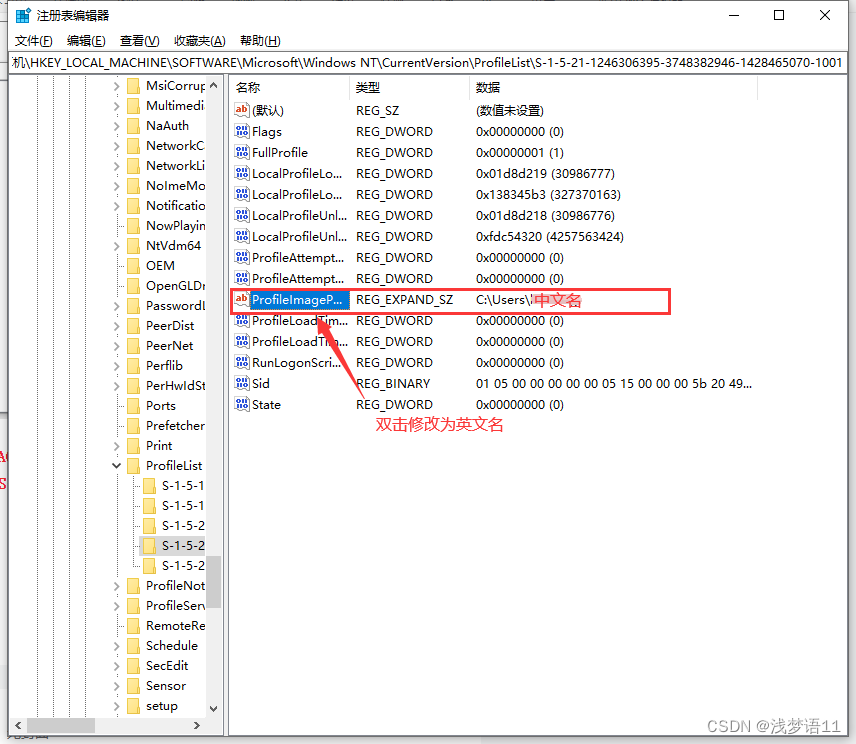
7. Double-click ProfileImagePath to modify the Chinese name to the English name set previously.
8. Then switch the account to the original account.
3. Others: Modify system variables and File Explorer sidebar
3.1 Modify system variables
Since the user name has changed, we need to modify the system variables to see if they have been changed.
1. Right-click this PC ->Properties ->About ->Advanced system settings :
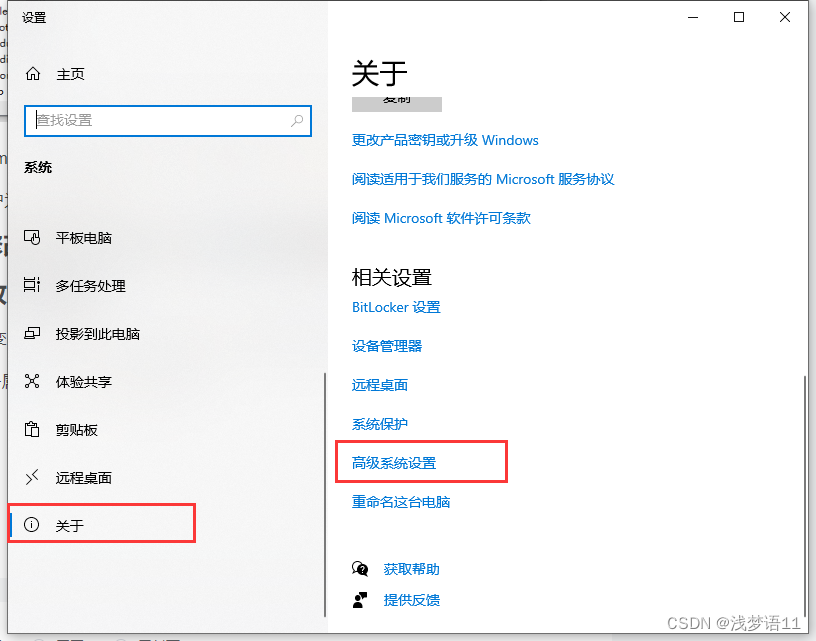
2. Environment variables:
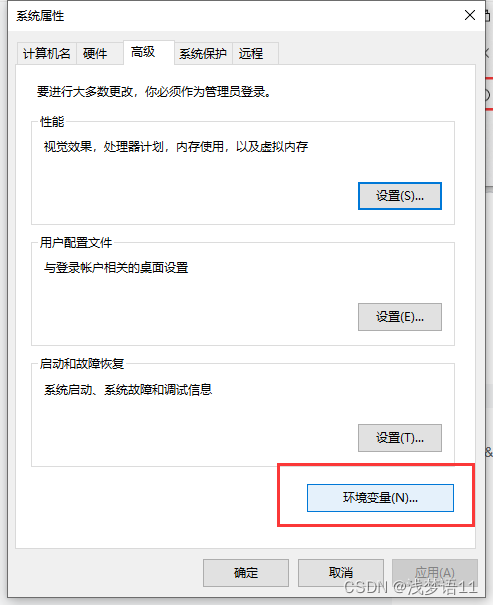
3. Edit the user variables and see if there are any Chinese modifications.
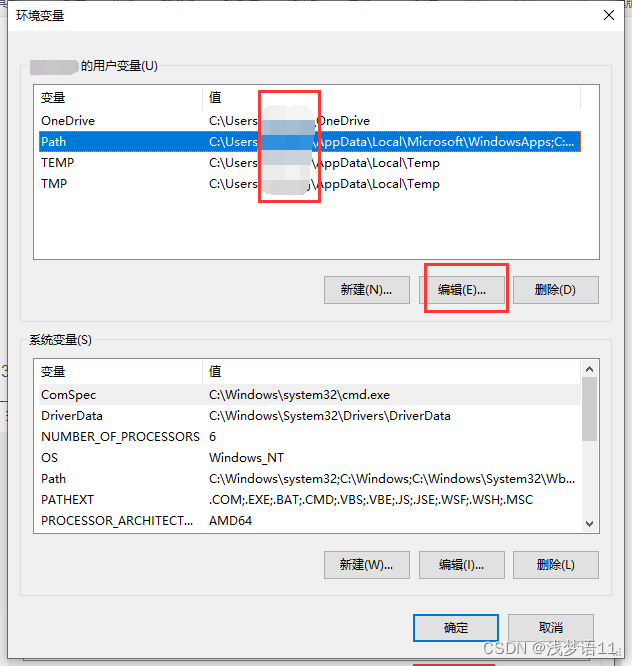
3.2 File Explorer sidebar disappears:
When modifying the username, I also encountered the case where the sidebar of the File Explorer disappeared.

Click View -> Navigation Pane -> Navigation Pane :