IDEA integrates Go
Installation package
1. Go to the official website to download the corresponding installation package and go to
the official website download address
The window version I chose to download:
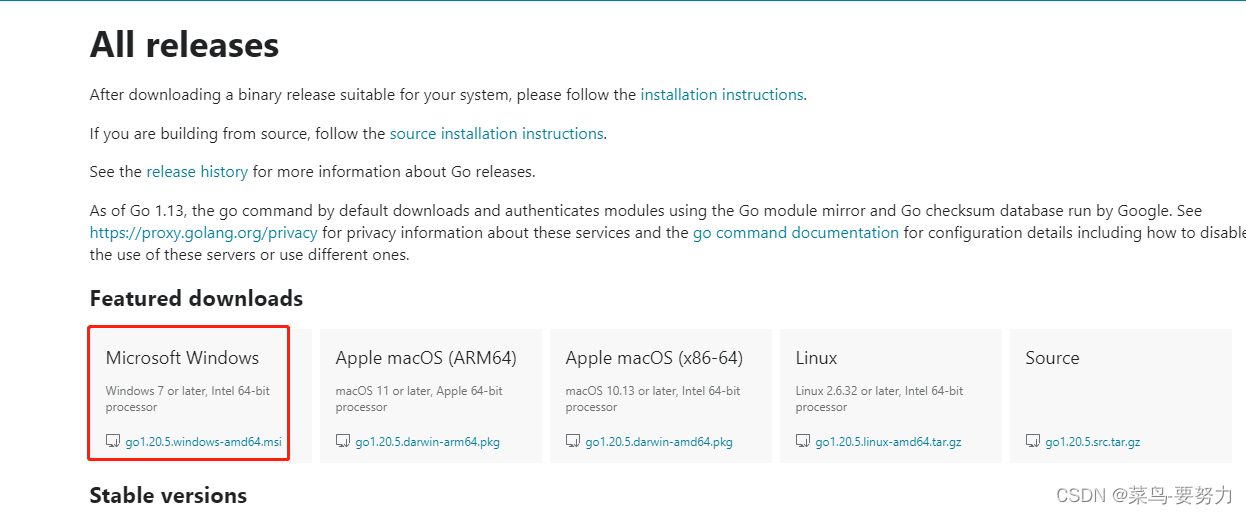
directly follow the corresponding directory, and then click Next
Environment configuration
1. Configure go environment variables.
Add the **/bin directory of the installation package in the advanced environment variable PAHT. Refer to the picture.
My installation address: C:\Program Files\go\go1.20.4. The specific address is changed according to the directory specified by you.
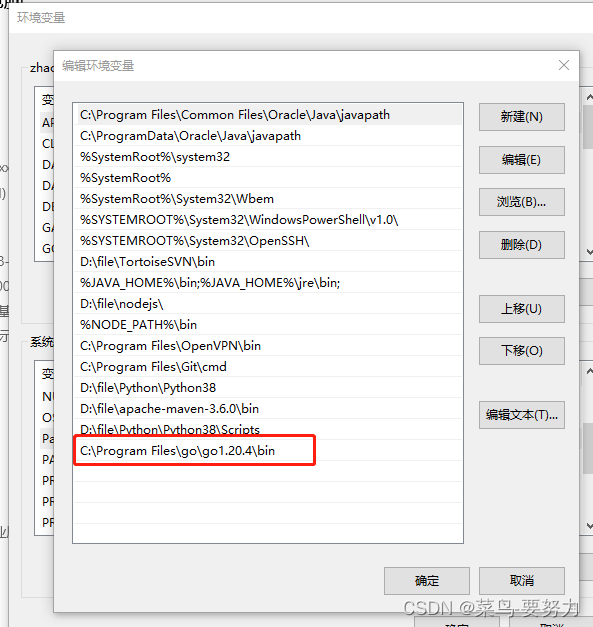
The installation is completed. After that, cmd to check the corresponding version
go version
The following output indicates successful installation

idea configuration and create test mode
1. Idea first download the go plug-in
idea->plugins-> search for go keywords.
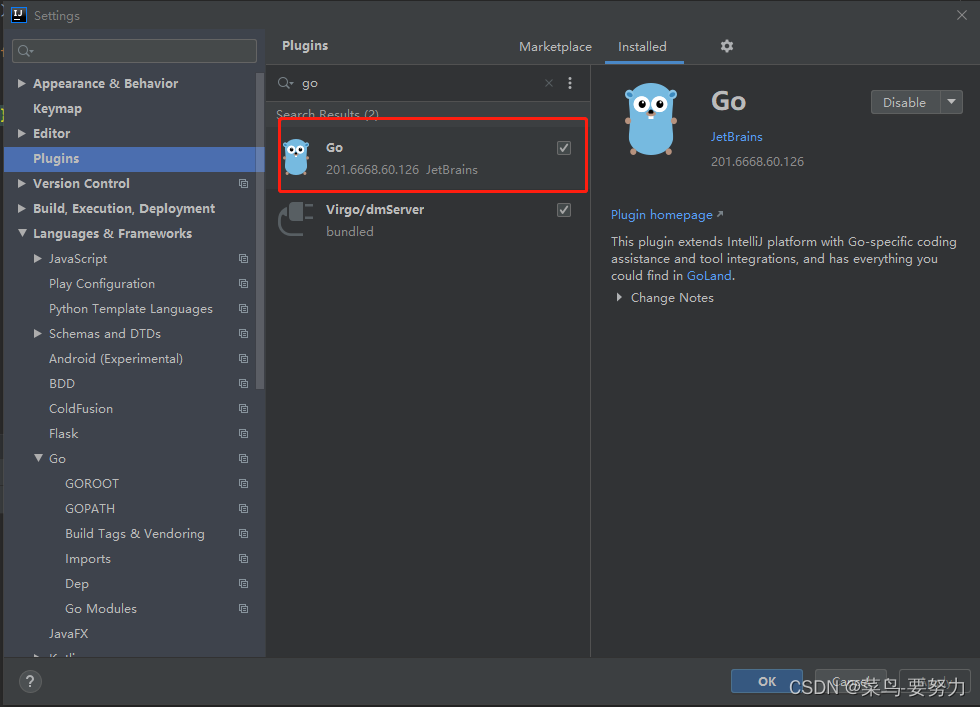
After installing the plug-in, go to the next step.
1. Open idea->settings->languages & frameworks->go.
Here you need to configure the GOROOT and GOPAHT addresses for specific reference pictures.
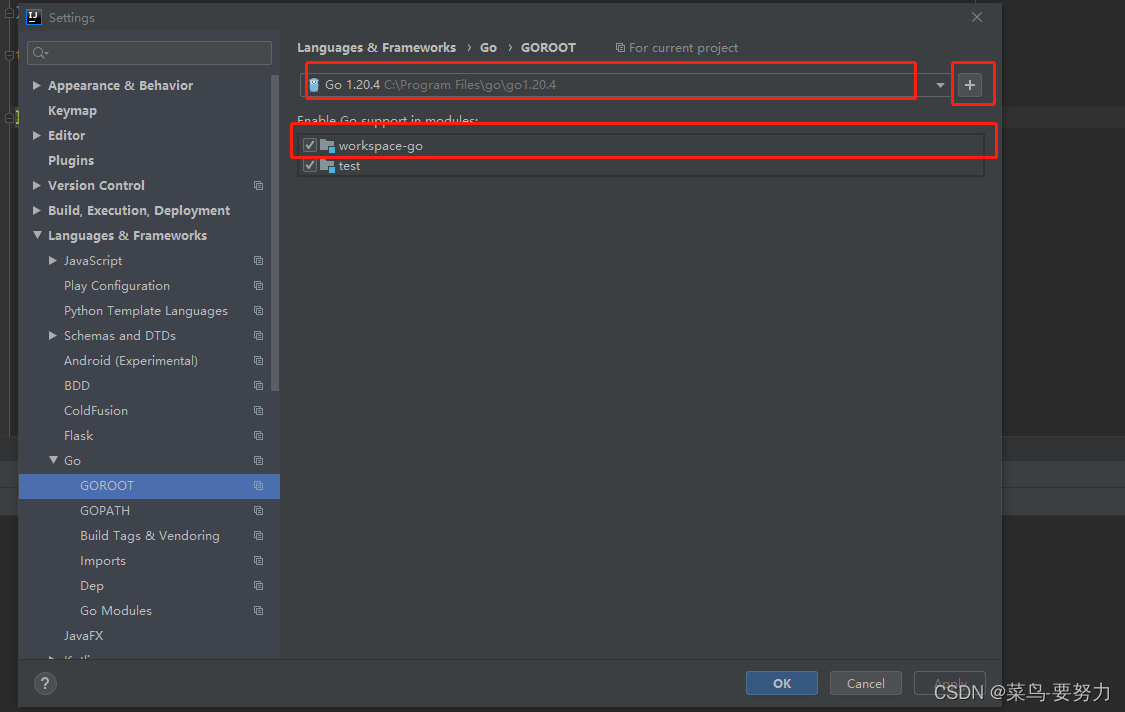
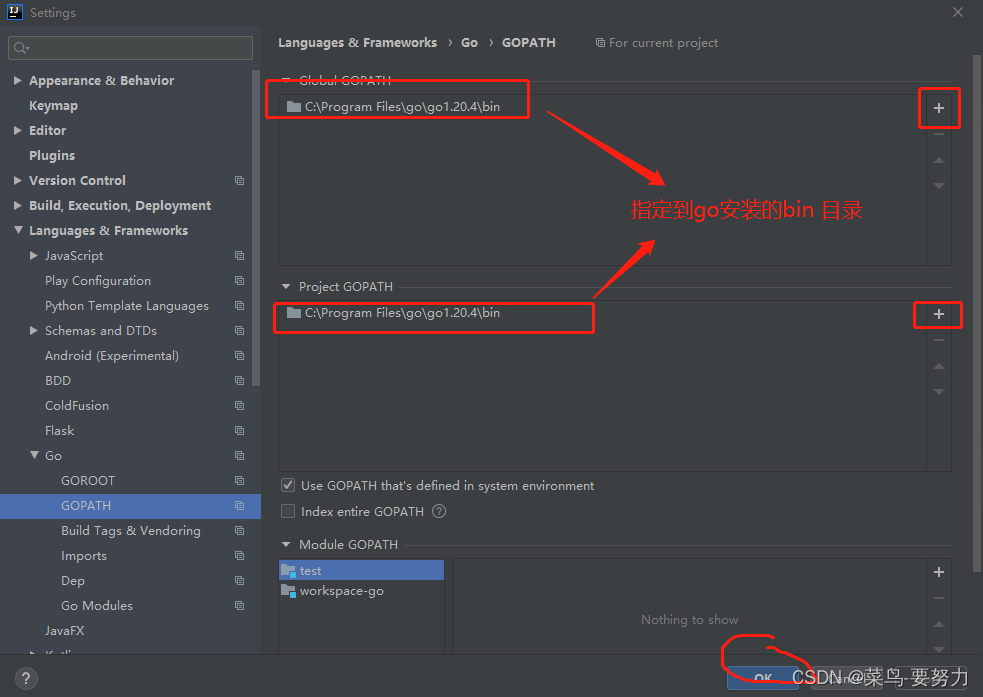
If an error is prompted when specifying the local SDK,
GoLand cannot load the local Go. The selected directory is not a valid home for Go SDK.
After configuration, you can proceed to the next step~
2. Create GO module
idea->file->new->module , click next,

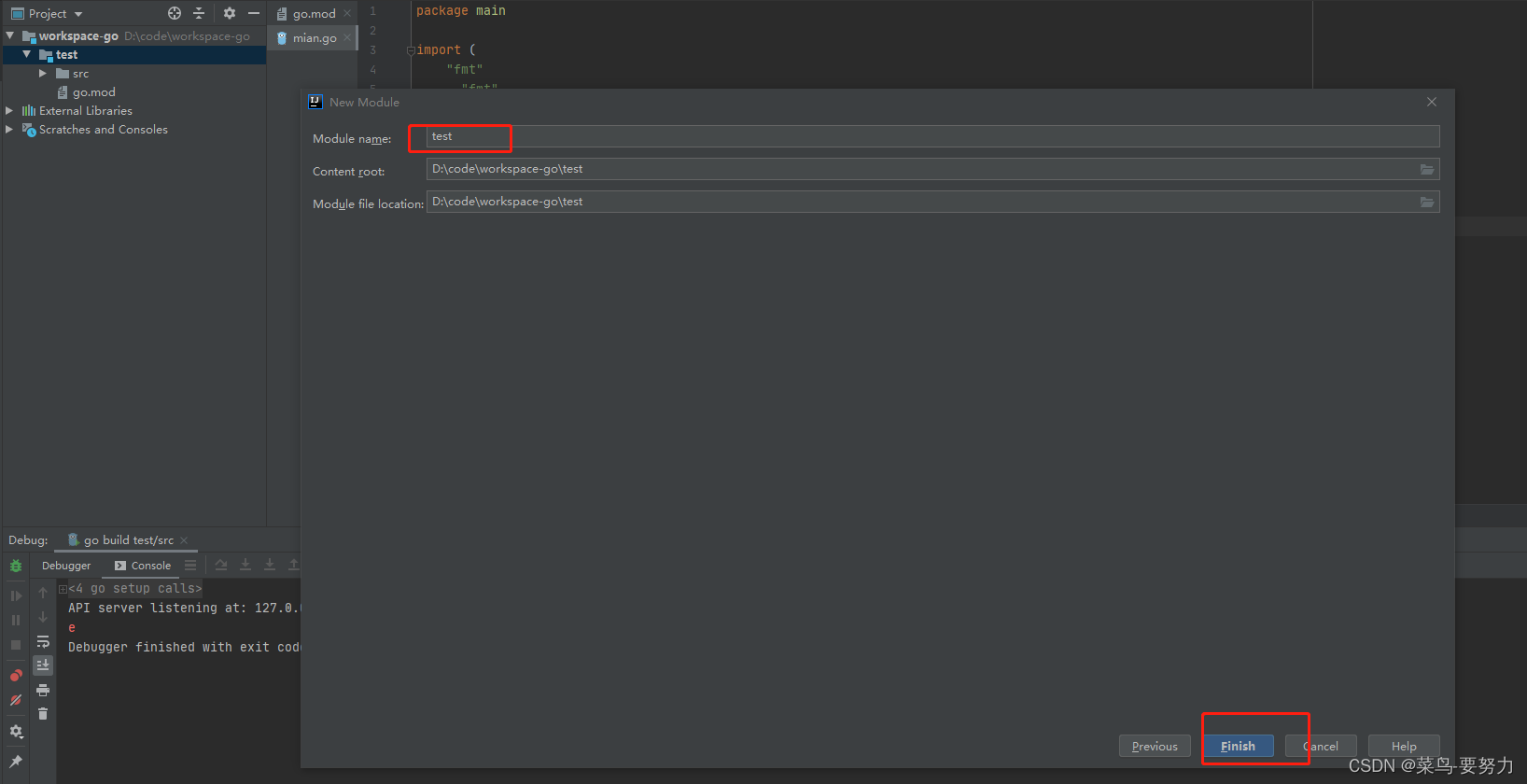
and project

notes after creation: src is a directory created by yourself, so don’t worry about this directory structure.
Run the program:
package main
import (
"fmt"
)
func main() {
fmt.Print("hello")
print("e")
}
Output results
GOROOT=C:\Program Files\go\go1.20.4 #gosetup
GOPATH=C:\Program Files\go\go1.20.4\bin #gosetup
"C:\Program Files\go\go1.20.4\bin\go.exe" build -o C:\Users\zhaoyy\AppData\Local\Temp\___go_build_test_src.exe -gcflags "all=-N -l" test/src #gosetup
C:\Users\zhaoyy\AppData\Roaming\JetBrains\IntelliJIdea2020.1\plugins\intellij-go\lib\dlv\windows\dlv.exe --listen=localhost:62213 --headless=true --api-version=2 --check-go-version=false --only-same-user=false exec C:\Users\zhaoyy\AppData\Local\Temp\___go_build_test_src.exe -- #gosetup
API server listening at: 127.0.0.1:62213
helloe
Debugger finished with exit code 0
The above is an introduction to integrating IDEA with GO language and creating projects.