Tabla de contenido
1. Utilice el marco Apache POI para leer archivos de Excel
2. Utilice el marco EasyExcel para leer archivos de Excel.
3. Java exporta datos de Excel
1. Utilice el marco Apache POI para leer archivos de Excel
Java lee archivos de Excel, filtra líneas en blanco y lee varias hojas de trabajo
package com.boredou.boredou.test;
import org.apache.commons.lang3.StringUtils;
import org.apache.poi.ss.usermodel.*;
import org.apache.poi.xssf.usermodel.XSSFWorkbook;
import java.io.File;
import java.io.FileInputStream;
import java.io.IOException;
public class ReadExcel {
public static void main(String[] args) {
try {
// 创建输入流
String filePath = "C:\\Users\\Administrator\\Desktop\\1.xlsx";
int suffix = filePath.lastIndexOf(".");
//获取文件后缀名
String substring = filePath.substring(suffix + 1);
if (!"xlsx".equals(substring) && !"xls".equals(substring)) {
System.out.printf("不是excel文件");
}
//xlsx
FileInputStream fis = new FileInputStream(filePath);
// 创建工作簿对象
Workbook workbook = null;
if ("xlsx".equals(substring) ) {//xlsx
workbook = WorkbookFactory.create(fis);
}else {//xls
workbook = new XSSFWorkbook(fis);
}
// 获取第一个工作表
Sheet sheet = workbook.getSheetAt(0);
// 获取行数和列数
int rowCount = sheet.getLastRowNum() + 1;
int columnCount = sheet.getRow(0).getLastCellNum();
// 循环遍历每一行
for (int i = 0; i < rowCount; i++) {
Row row = sheet.getRow(i);
// 判断是否为空行
boolean isRowEmpty = true;
for (int j = 0; j < columnCount; j++) {
//在调用row.getCell(j)方法之前,可以先检查当前行是否为空或是否为null。
if (row != null && row.getRowNum() >= 0) {
Cell cell = row.getCell(j);
if (cell != null && cell.getCellType() != CellType.BLANK) {
isRowEmpty = false;
break;
}
}
}
if (isRowEmpty) {
continue;
}
// 遍历每一列
for (int j = 0; j < columnCount; j++) {
Cell cell = row.getCell(j);
// 获取单元格的值
String cellValue = "";
if (cell != null) {
cell.setCellType(CellType.STRING);
cellValue = cell.getStringCellValue();
}
switch (j) {
case 0:
if (StringUtils.isNotBlank(cellValue)) {
System.out.print(cellValue + "\t");
}
break;
case 1:
if (StringUtils.isNotBlank(cellValue)) {
System.out.print(cellValue + "\t");
}
break;
case 2:
if (StringUtils.isNotBlank(cellValue)) {
System.out.print(cellValue + "\t");
}
break;
case 3:
if (StringUtils.isNotBlank(cellValue)) {
System.out.print(cellValue + "\t");
}
break;
}
}
System.out.println();
}
// 获取第二个工作表
Sheet sheet1 = workbook.getSheetAt(1);
// 获取行数和列数
int rowCount1 = sheet1.getLastRowNum() + 1;
int columnCount1 = sheet1.getRow(0).getLastCellNum();
// 循环遍历每一行
for (int i = 0; i < rowCount1; i++) {
Row row = sheet1.getRow(i);
// 判断是否为空行
boolean isRowEmpty = true;
for (int j = 0; j < columnCount1; j++) {
//在调用row.getCell(j)方法之前,可以先检查当前行是否为空或是否为null。
if (row != null && row.getRowNum() >= 0) {
Cell cell = row.getCell(j);
if (cell != null && cell.getCellType() != CellType.BLANK) {
isRowEmpty = false;
break;
}
}
}
if (isRowEmpty) {
continue;
}
// 遍历每一列
for (int j = 0; j < columnCount1; j++) {
Cell cell = row.getCell(j);
// 获取单元格的值
String cellValue = "";
if (cell != null) {
cell.setCellType(CellType.STRING);
cellValue = cell.getStringCellValue();
}
switch (j) {
case 0:
if (StringUtils.isNotBlank(cellValue)) {
System.out.print(cellValue + "\t");
}
break;
case 1:
if (StringUtils.isNotBlank(cellValue)) {
System.out.print(cellValue + "\t");
}
break;
case 2:
if (StringUtils.isNotBlank(cellValue)) {
System.out.print(cellValue + "\t");
}
break;
case 3:
if (StringUtils.isNotBlank(cellValue)) {
System.out.print(cellValue + "\t");
}
break;
}
}
System.out.println();
}
// 关闭工作簿和输入流
workbook.close();
fis.close();
} catch (IOException e) {
e.printStackTrace();
}
}
}dependencias requeridas
<!-- Apache POI核心库 -->
<dependency>
<groupId>org.apache.poi</groupId>
<artifactId>poi</artifactId>
<version>4.1.2</version>
</dependency>
<!-- Apache POI用于读取XLSX文件的库 -->
<dependency>
<groupId>org.apache.poi</groupId>
<artifactId>poi-ooxml</artifactId>
<version>4.1.2</version>
</dependency>resultado
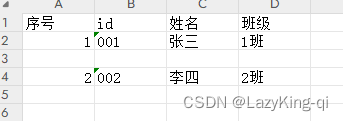
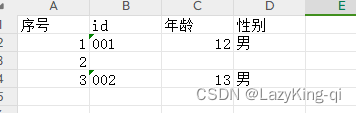

2. Utilice el marco EasyExcel para leer archivos de Excel.
public class Demo2 {
public static void main(String[] args) {
String fileName = "C:\\Users\\Administrator\\Desktop\\1.xlsx"; // Excel 文件的路径
// 定义数据存储容器
List<Map<Integer, String>> dataList = new ArrayList<>();
// 构造监听器对象
AnalysisEventListener<Map<Integer, String>> listener = new AnalysisEventListener<Map<Integer, String>>() {
@Override
public void invoke(Map<Integer, String> rowData, AnalysisContext context) {
dataList.add(rowData); // 将每行数据添加到容器中
}
@Override
public void extra(CellExtra extra, AnalysisContext context) {
// 处理额外的单元格信息,比如合并单元格、批注等
// ...
}
@Override
public void doAfterAllAnalysed(AnalysisContext context) {
// 数据解析完成后的操作,可以在这里进行业务逻辑处理
// ...
}
};
// 读取 Excel 文件
EasyExcel.read(fileName).registerReadListener(listener).sheet(0).doRead();
// 遍历数据
for (Map<Integer, String> rowData : dataList) {
// 处理每行数据
for (Map.Entry<Integer, String> entry : rowData.entrySet()) {
//Integer columnIndex = entry.getKey(); // 列索引
String value = entry.getValue();// 单元格数据
// 处理每个单元格的值
System.out.print(value + "\t");
}
System.out.println(); // 换行
}
}
}
dependencias requeridas
<dependency>
<groupId>com.alibaba</groupId>
<artifactId>easyexcel</artifactId>
<version>2.2.6</version>
</dependency>Ejemplo
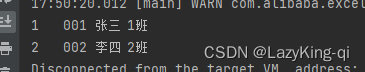
3. Java exporta datos de Excel
// 创建工作簿和工作表
Workbook workbook = new XSSFWorkbook();
Sheet sheet = workbook.createSheet("Sheet1");
//要写入的数据
List<Object> list1 = Arrays.asList("Apple", "Banana", "Orange");
List<Object> list2 = Arrays.asList("zhangsan", "lisi", "wangwu");
List<Object> list3 = Arrays.asList(1, 2, 3);
List<List<Object>> ListString = Arrays.asList(list1, list2, list3);
// 写入数据
int rowNum = 0;
for (List<Object> stringList : ListString) {
//行数
Row row = sheet.createRow(rowNum++);
int colNum = 0;
for (Object s : stringList) {
//列数
Cell cell = row.createCell(colNum++);
if (s instanceof String) {
//字符串类型的
cell.setCellValue((String) s);
} else if (s instanceof Integer) {
//int类型
cell.setCellValue((Integer) s);
}
}
}
// 保存Excel文件
try {
//
FileOutputStream outputStream = new FileOutputStream("D:\\output.xlsx");
//写入数据
workbook.write(outputStream);
} catch (IOException e) {
e.printStackTrace();
}finally {
// 关闭工作簿
try {
workbook.close();
} catch (IOException e) {
e.printStackTrace();
}
}