1. バックエンド書き込みインターフェイス
先写エンティティ、dao、service、controller.xml
1. クエリ:
前回の記事で紹介したように
コントローラ:
@RestController
@Api(value = "v1", tags = "8-0.后台管理系统医生信息模块接口")
@RequestMapping("/manage-api/v1")
public class DoctorController {
@Resource
private DoctorMapper doctorMapper;
@Resource
private DoctorService doctorService;
/*查看数据*/
@GetMapping("/doctor/info")
public Result1<?> getDoctor(){
// return doctorMapper.findALL();
return Result1.success(doctorMapper.findALL());
}
だお:
public interface DoctorMapper extends Mapper<Doctor> {
@Select("select * from doctor")
List<Doctor> findALL();
vueコード:
data() {
return {
form:{
},
dialogVisible :false,
tableData:[
// {"id":1,"name":"王医生","sex":"男","age":29,"department":"风湿科","position":"医师","description":"类风湿关节炎、骨关节炎、痛风"},{"id":2,"name":"李医生","sex":"男","age":35,"department":"皮肤性病科","position":"主任医师","description":"常见皮肤病及性传播疾病"}
]
}
},
created() {
this.load()
},
methods:{
load(){
axios.get("/doctor/info").then(res=>{
console.log(res)
this.tableData=res;
}).catch(error=>{
})
},
2.追加・修正(投稿)
後部:
コントローラ:
save メソッドはサービスに実装されており、パラメーターを渡す必要があります。コントローラー層はメソッドを定義するだけで、特定の実装は記述しません。特定の実装はサービス層にあります。
/*插入或修改*/
@PostMapping("/doctor/insert")
public Integer save(@RequestBody Doctor doctor){
return doctorService.save(doctor);
}
サービス層:
サービスにはインターフェースとクラス実装があり、メソッドはクラス内に記述されます。
@Service
public class DoctorService {
@Autowired
private DoctorMapper doctorMapper;
public int save(Doctor doctor){
if(doctor.getId()==null){
//doctor没有id就是新增,否修改
return doctorMapper.insert(doctor);
}else{
return doctorMapper.update(doctor);
}
}
}
だお:
上記の findAll() などの SQL ステートメントをここに直接記述することができます。ただし、通常は XML で記述されます。
int insert(Doctor doctor);
int update(Doctor doctor);
XML:
SQL文の
挿入
<mapper namespace="ltd.newbee.mall.dao.DoctorMapper">
<insert id="insert" >
INSERT into doctor(id,name,sex,age,department,position,description)
values (#{id,jdbcType=INTEGER}, #{name,jdbcType=VARCHAR},#{sex,jdbcType=VARCHAR},#{age,jdbcType=INTEGER},#{department,jdbcType=VARCHAR},
#{position,jdbcType=VARCHAR},#{description,jdbcType=VARCHAR})
</insert>
変更: 変更された値が null でない場合は変更します。null の場合は、元のデフォルト値が保存されます。
<update id="update">
update doctor
<set>
<if test="name!=null" >
name= #{name},
</if>
<if test="sex!=null" >
sex= #{sex},
</if>
<if test="age!=null" >
age= #{age},
</if>
<if test="department!=null" >
department= #{department},
</if>
<if test="position!=null" >
position= #{position},
</if>
<if test="description!=null" >
description=#{description}
</if>
</set>
<where>
id= #{id}
</where>
</update>
XML が見つからないという一般的なエラーがここに表示される場合があります。
解決策:
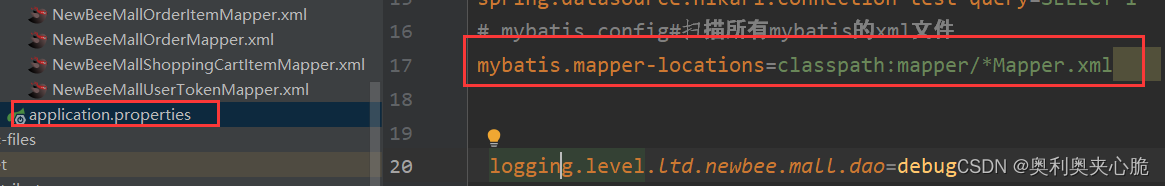
次に、postman を使用してテストすると、インターフェイスは正常になります。
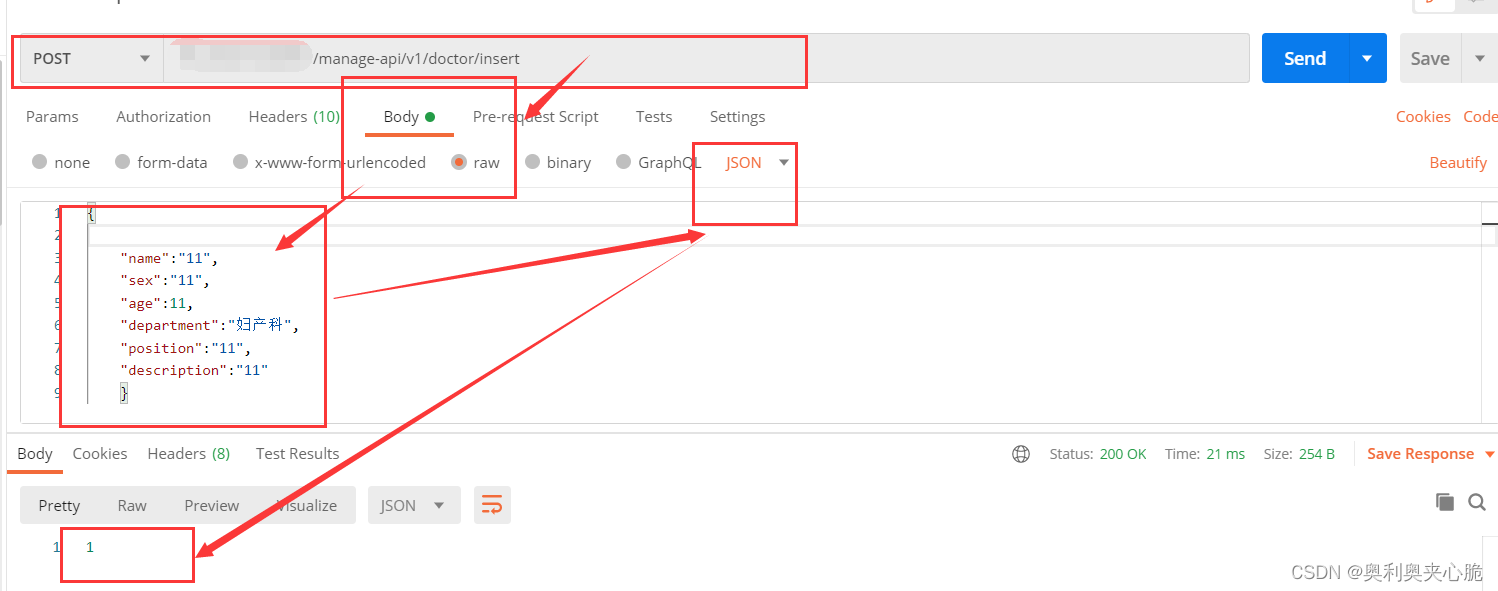
ここには落とし穴がたくさんあります。最初にインターフェイス アドレスを入力してから投稿します。データを書き込んで挿入するには、通常、本文に生のjsonテキストを使用します。さらに、カンマが少しでも含まれていなければなりません。エラーレポートに UTF-8 で何か記載されている場合は、json が変更されていないことを意味します。以下の 1 が正常に表示されます。上の写真は新しいものなのでIDはありません、IDは自動でインクリメントされます。変更するには ID を追加する必要があります。これはデータベースにすでに存在するデータの ID です。
これでバックエンドが完成しました。
フロントエンド:
追加: 主に、追加ボタンをクリック -> ポップアップ ボックス -> 情報を書き込み、確認をクリック -> リストを更新します。
<el-button type="primary" size="small" icon="el-icon-plus" @click="add">增加</el-button>
<el-dialog
title="提示"
v-model="dialogVisible"
width="30%"
>
<el-form label-width="80px" v-model="form">
<el-form-item label="用户名">
<el-input v-model="form.name"></el-input>
</el-form-item>
</el-form>
<el-form label-width="80px" v-model="form">
<el-form-item label="性别">
<el-input v-model="form.sex"></el-input>
</el-form-item>
</el-form>
<el-form label-width="80px" v-model="form">
<el-form-item label="年龄">
<el-input v-model="form.age"></el-input>
</el-form-item>
</el-form>
<el-button @click="dialogVisible = false">取 消</el-button>
<el-button type="primary" @click="save">确 定</el-button>
</span>
</el-dialog>
add(){
//弹出框展开
this.dialogVisible=true
this.form={
}
},
save(){
axios.post("/doctor/insert",this.form).then(res=>{
console.log(res)
this.dialogVisible=false
//刷新列表,这是一个get请求列表的方法,在前面写过
this.load()
}).catch(error => {
})
},
修正:インターフェイスは 1 つであるため、あまり書かないでください。操作列に、その行のデータを取得するメソッドscope.rowを定義し、フォームに代入するとポップアップボックスが表示されます。ポップアップボックスは常に1つなので、それを移動する必要があります。
<template #default="scope">
<a style="cursor: pointer; margin-right: 10px" @click="handleEdit(scope.row)">编辑</a>
</template>
//修改
handleEdit (row){
//修改和新增都是一个接口,有id是修改;直接这一行数据赋到form
this.form=row;
this.dialogVisible=true;
}
3.削除
バックエンド:
コントローラー:
//删除
@DeleteMapping("/doctor/{id}")
public Integer delete(@PathVariable Integer id ){
return doctorMapper.deleteById(id);
}
サービス:
なし
だお:
Integer deleteById(@Param("id") Integer id);
XML:
<delete id="deleteById" >
delete from doctor
where id= #{id}
</delete>
テスト: ID 47 のデータを削除します。
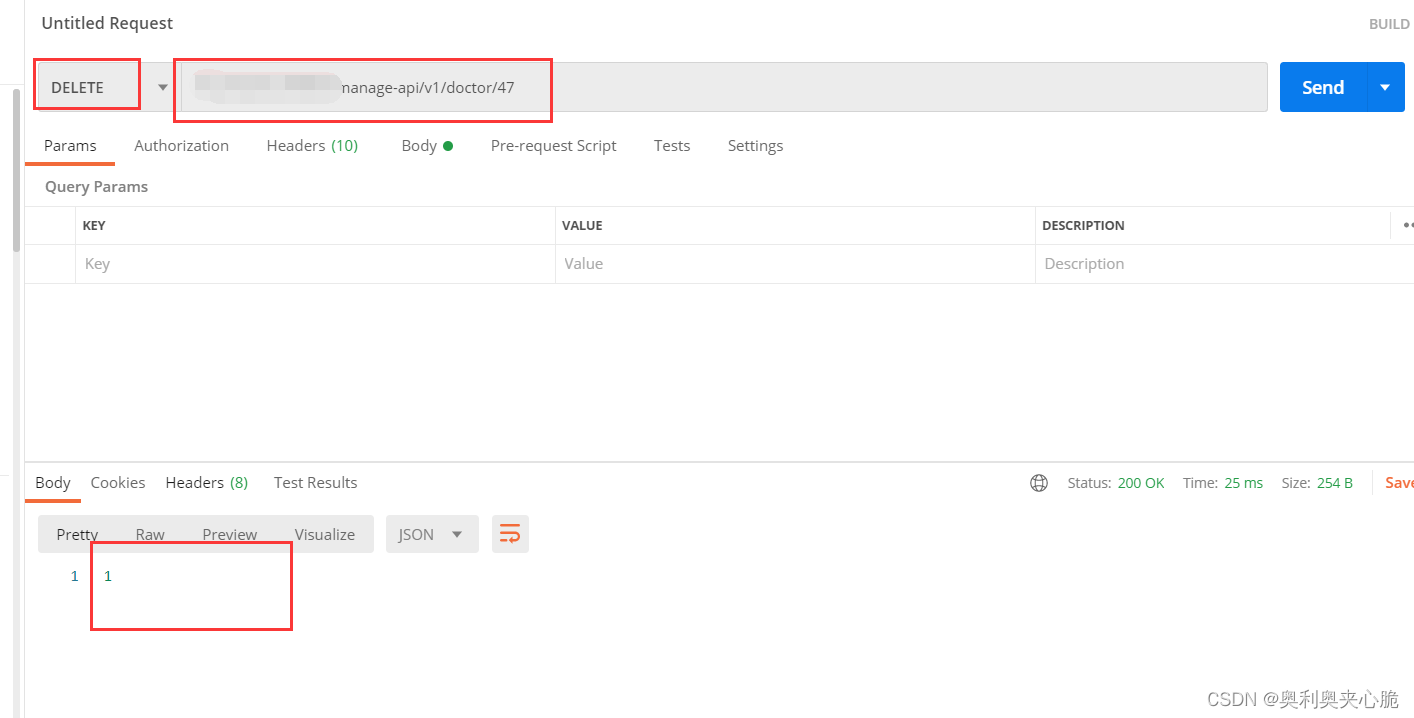
フロントエンド:
<template #default="scope">
<el-popconfirm
title="确定删除吗?"
@confirm="handleDeleteOne(scope.row.id)"
>
<template #reference>
<a style="cursor: pointer;margin-right: 10px">删除</a>
</template>
</el-popconfirm>
</template>
// 单个删除
handleDeleteOne(id){
axios.delete('/doctor/' + id
).then(() => {
ElMessage.success('删除成功')
this.load()
})
},
わかりました