Kubernetes overview
Use kubeadm to quickly deploy a k8s cluster
Kubernetes high-availability cluster binary deployment (1) Host preparation and load balancer installation
Kubernetes high-availability cluster binary deployment (2) ETCD cluster deployment
Kubernetes high-availability cluster binary deployment (3) Deploy api-server
Kubernetes high-availability cluster binary deployment (4) Deploy kubectl and kube-controller-manager, kube-scheduler
Kubernetes high-availability cluster binary deployment (5) kubelet, kube-proxy, Calico, CoreDNS
Kubernetes high-availability cluster binary deployment (6) Kubernetes cluster node addition
1. Worker node deployment
1.1 docker installation and configuration
wget -O /etc/yum.repos.d/docker-ce.repo https://mirrors.aliyun.com/docker-ce/linux/centos/docker-ce.repo
yum -y install docker-ce
systemctl enable docker
systemctl start docker
cat <<EOF | sudo tee /etc/docker/daemon.json
{
"exec-opts": ["native.cgroupdriver=systemd"],
"registry-mirrors": ["https://8i185852.mirror.aliyuncs.com"]
}
EOF
It must be configured native.cgroupdriver. If this step is not configured, the startup will kubeletfail
systemctl restart docker
1.2 deploy kubelet
Operates on k8s-master1 (both control plane and data plane)
1.2.1 Create kubelet-bootstrap.kubeconfig
BOOTSTRAP_TOKEN=$(awk -F "," '{print $1}' /etc/kubernetes/token.csv)
#192.168.10.100 VIP(虚拟IP)
kubectl config set-cluster kubernetes --certificate-authority=ca.pem --embed-certs=true --server=https://192.168.10.100:6443 --kubeconfig=kubelet-bootstrap.kubeconfig
kubectl config set-credentials kubelet-bootstrap --token=${
BOOTSTRAP_TOKEN} --kubeconfig=kubelet-bootstrap.kubeconfig
kubectl config set-context default --cluster=kubernetes --user=kubelet-bootstrap --kubeconfig=kubelet-bootstrap.kubeconfig
kubectl config use-context default --kubeconfig=kubelet-bootstrap.kubeconfig
#创建集群角色绑定
kubectl create clusterrolebinding cluster-system-anonymous --clusterrole=cluster-admin --user=kubelet-bootstrap
kubectl create clusterrolebinding kubelet-bootstrap --clusterrole=system:node-bootstrapper --user=kubelet-bootstrap --kubeconfig=kubelet-bootstrap.kubeconfig
kubectl describe clusterrolebinding cluster-system-anonymous
kubectl describe clusterrolebinding kubelet-bootstrap
1.2.2 Create kubelet configuration file
[root@k8s-master1 k8s-work]# cat > kubelet.json << "EOF"
{
"kind": "KubeletConfiguration",
"apiVersion": "kubelet.config.k8s.io/v1beta1",
"authentication": {
"x509": {
"clientCAFile": "/etc/kubernetes/ssl/ca.pem"
},
"webhook": {
"enabled": true,
"cacheTTL": "2m0s"
},
"anonymous": {
"enabled": false
}
},
"authorization": {
"mode": "Webhook",
"webhook": {
"cacheAuthorizedTTL": "5m0s",
"cacheUnauthorizedTTL": "30s"
}
},
"address": "192.168.10.103", #当前主机地址
"port": 10250,
"readOnlyPort": 10255,
"cgroupDriver": "systemd",
"hairpinMode": "promiscuous-bridge",
"serializeImagePulls": false,
"clusterDomain": "cluster.local.",
"clusterDNS": ["10.96.0.2"]
}
EOF
1.2.3 Create kubelet configuration file
cat > kubelet.service << "EOF"
[Unit]
Description=Kubernetes Kubelet
Documentation=https://github.com/kubernetes/kubernetes
After=docker.service
Requires=docker.service
[Service]
WorkingDirectory=/var/lib/kubelet
ExecStart=/usr/local/bin/kubelet \
--bootstrap-kubeconfig=/etc/kubernetes/kubelet-bootstrap.kubeconfig \
--cert-dir=/etc/kubernetes/ssl \
--kubeconfig=/etc/kubernetes/kubelet.kubeconfig \
--config=/etc/kubernetes/kubelet.json \
--network-plugin=cni \
--rotate-certificates \
--pod-infra-container-image=registry.aliyuncs.com/google_containers/pause:3.2 \
--alsologtostderr=true \
--logtostderr=false \
--log-dir=/var/log/kubernetes \
--v=2
Restart=on-failure
RestartSec=5
[Install]
WantedBy=multi-user.target
EOF
1.2.4 Synchronize files to cluster nodes
cp kubelet-bootstrap.kubeconfig /etc/kubernetes/
cp kubelet.json /etc/kubernetes/
cp kubelet.service /usr/lib/systemd/system/
for i in k8s-master2 k8s-master3 k8s-worker1;do scp kubelet-bootstrap.kubeconfig kubelet.json $i:/etc/kubernetes/;done
for i in k8s-master2 k8s-master3 k8s-worker1;do scp ca.pem $i:/etc/kubernetes/ssl/;done
for i in k8s-master2 k8s-master3 k8s-worker1;do scp kubelet.service $i:/usr/lib/systemd/system/;done
说明:
kubelet.json中address需要修改为当前主机IP地址。
vim /etc/kubernetes/kubelet.json
1.2.5 Create directory and start service
Execute on all worker nodes
mkdir -p /var/lib/kubelet
mkdir -p /var/log/kubernetes
systemctl daemon-reload
systemctl enable --now kubelet
systemctl status kubelet
# kubectl get nodes
NAME STATUS ROLES AGE VERSION
k8s-master1 NotReady <none> 12s v1.21.10
k8s-master2 NotReady <none> 19s v1.21.10
k8s-master3 NotReady <none> 19s v1.21.10
k8s-worker1 NotReady <none> 18s v1.21.10
NotReady is because the network has not started
# kubectl get csr
NAME AGE SIGNERNAME REQUESTOR CONDITION
csr-b949p 7m55s kubernetes.io/kube-apiserver-client-kubelet kubelet-bootstrap Approved,Issued
csr-c9hs4 3m34s kubernetes.io/kube-apiserver-client-kubelet kubelet-bootstrap Approved,Issued
csr-r8vhp 5m50s kubernetes.io/kube-apiserver-client-kubelet kubelet-bootstrap Approved,Issued
csr-zb4sr 3m40s kubernetes.io/kube-apiserver-client-kubelet kubelet-bootstrap Approved,Issued
说明:
确认kubelet服务启动成功后,接着到master上Approve一下bootstrap请求。
1.3 Deploy kube-proxy
1.3.1 Create kube-proxy certificate request file
[root@k8s-master1 k8s-work]# cat > kube-proxy-csr.json << "EOF"
{
"CN": "system:kube-proxy",
"key": {
"algo": "rsa",
"size": 2048
},
"names": [
{
"C": "CN",
"ST": "Beijing",
"L": "Beijing",
"O": "kubemsb",
"OU": "CN"
}
]
}
EOF
1.3.2 Generate certificate
cfssl gencert -ca=ca.pem -ca-key=ca-key.pem -config=ca-config.json -profile=kubernetes kube-proxy-csr.json | cfssljson -bare kube-proxy
# ls kube-proxy*
kube-proxy.csr kube-proxy-csr.json kube-proxy-key.pem kube-proxy.pem
1.3.3 Create kubeconfig file
#设置管理集群
kubectl config set-cluster kubernetes --certificate-authority=ca.pem --embed-certs=true --server=https://192.168.10.100:6443 --kubeconfig=kube-proxy.kubeconfig
#设置证书
kubectl config set-credentials kube-proxy --client-certificate=kube-proxy.pem --client-key=kube-proxy-key.pem --embed-certs=true --kubeconfig=kube-proxy.kubeconfig
#设置上下文
kubectl config set-context default --cluster=kubernetes --user=kube-proxy --kubeconfig=kube-proxy.kubeconfig
#使用上下文
kubectl config use-context default --kubeconfig=kube-proxy.kubeconfig
1.3.4 Create a service configuration file
cat > kube-proxy.yaml << "EOF"
apiVersion: kubeproxy.config.k8s.io/v1alpha1
bindAddress: 192.168.10.103 #本机地址
clientConnection:
kubeconfig: /etc/kubernetes/kube-proxy.kubeconfig
clusterCIDR: 10.244.0.0/103 #pod网络,不用改
healthzBindAddress: 192.168.10.103:10256 #本机地址
kind: KubeProxyConfiguration
metricsBindAddress: 192.168.10.103:10249 #本机地址
mode: "ipvs" #ipvs比iptables更适用于大型集群
EOF
1.3.5 Create a service startup management file
cat > kube-proxy.service << "EOF"
[Unit]
Description=Kubernetes Kube-Proxy Server
Documentation=https://github.com/kubernetes/kubernetes
After=network.target
[Service]
WorkingDirectory=/var/lib/kube-proxy
ExecStart=/usr/local/bin/kube-proxy \
--config=/etc/kubernetes/kube-proxy.yaml \
--alsologtostderr=true \
--logtostderr=false \
--log-dir=/var/log/kubernetes \
--v=2
Restart=on-failure
RestartSec=5
LimitNOFILE=65536
[Install]
WantedBy=multi-user.target
EOF
1.3.6 Synchronize files to cluster working node hosts
cp kube-proxy*.pem /etc/kubernetes/ssl/
cp kube-proxy.kubeconfig kube-proxy.yaml /etc/kubernetes/
cp kube-proxy.service /usr/lib/systemd/system/
for i in k8s-master2 k8s-master3 k8s-worker1;do scp kube-proxy.kubeconfig kube-proxy.yaml $i:/etc/kubernetes/;done
for i in k8s-master2 k8s-master3 k8s-worker1;do scp kube-proxy.service $i:/usr/lib/systemd/system/;done
说明:
修改kube-proxy.yaml中IP地址为当前主机IP.
vim /etc/kubernetes/kube-proxy.yaml
1.3.7 Service start
#创建WorkingDirectory
mkdir -p /var/lib/kube-proxy
systemctl daemon-reload
systemctl enable --now kube-proxy
systemctl status kube-proxy
2. Network components deploy Calico
2.1 download
wget https://docs.projectcalico.org/v3.19/manifests/calico.yaml
2.2 Modify files
vim calico.yaml
#修改如下两行,取消注释
3683 - name: CALICO_IPV4POOL_CIDR
3684 value: "10.244.0.0/16" #pod网络
2.3 Application files
kubectl apply -f calico.yaml
2.4 Verify application results
[root@k8s-master1 k8s-work]# kubectl get pods -n kube-system
NAME READY STATUS RESTARTS AGE
calico-kube-controllers-7cc8dd57d9-dcwjv 0/1 ContainerCreating 0 94s
calico-node-2pmqz 0/1 Init:0/3 0 94s
calico-node-9ms2r 0/1 Init:0/3 0 94s
calico-node-tj5rt 0/1 Init:0/3 0 94s
calico-node-wnjcv 0/1 PodInitializing 0 94s
[root@k8s-master1 k8s-work]# kubectl get pods -n kube-system -o wide
NAME READY STATUS RESTARTS AGE IP NODE NOMINATED NODE READINESS GATES
calico-kube-controllers-7cc8dd57d9-dcwjv 0/1 ContainerCreating 0 2m29s <none> k8s-master2 <none> <none>
calico-node-2pmqz 0/1 Init:0/3 0 2m29s 192.168.10.103 k8s-master1 <none> <none>
calico-node-9ms2r 0/1 Init:ImagePullBackOff 0 2m29s 192.168.10.105 k8s-master3 <none> <none>
calico-node-tj5rt 0/1 Init:0/3 0 2m29s 192.168.10.106 k8s-worker1 <none> <none>
calico-node-wnjcv 0/1 PodInitializing 0 2m29s 192.168.10.104 k8s-master2 <none> <none>
[root@k8s-master1 k8s-work]#
There has been no change for a long time STATUS, you can check the details with the following command
kubectl describe pod calico-node-gndtg -n kube-system
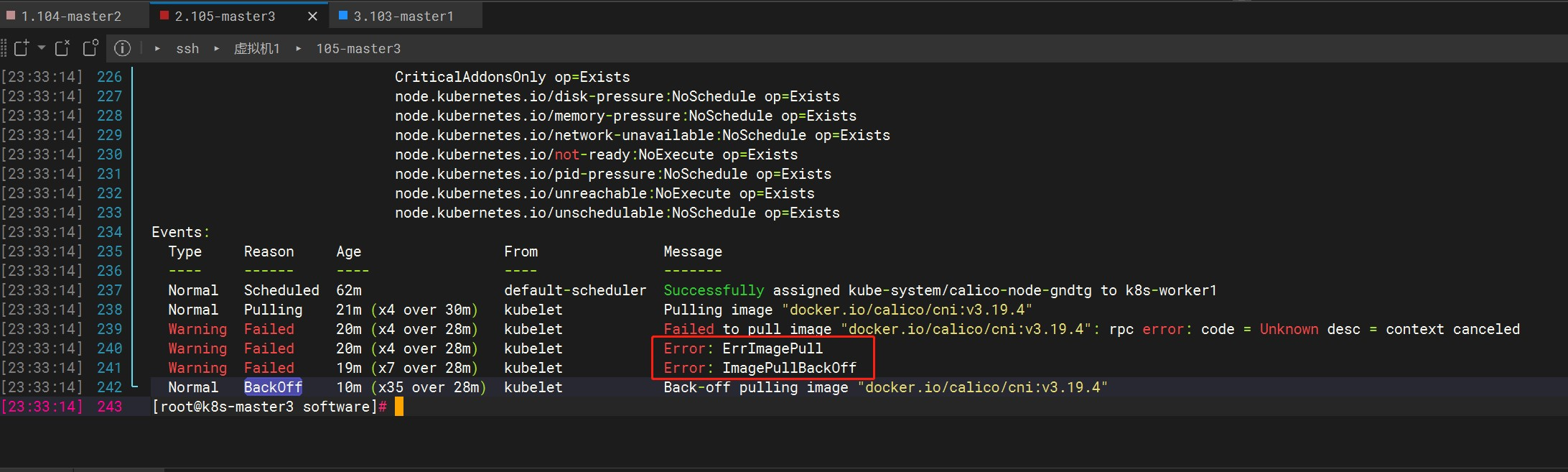
If there are pods that are running all Init:ImagePullBackOffthe time, and there is still no Running after waiting for a long time, you can try to download the image package and upload it to the server through ftp.
https://github.com/projectcalico/calico/releases?page=3 Find the required version to download, and upload the corresponding image in the images directory to the server
docker load -i calico-pod2daemon-flexvol.tar
docker load -i calico-kube-controllers.tar
docker load -i calico-cni.tar
docker load -i calico-node.tar
docker images
I have four working nodes here, one of which downloads and runs normally after executing the command Runing, and the other three wait for a long time and have been in the pull state. Finally, the above methods are used to solve the problem. In summary, it is still a network problem.
If it has been in Pending, check to see if the node has been stained
kubectl describe node k8s-master2 |grep Taint
#删除污点
kubectl taint nodes k8s-master2 key:NoSchedule-
There are three taint values, as follows:
NoSchedule : Must not be scheduled
PreferNoSchedule : Try not to be scheduled [There is also a chance of being scheduled]
NoExecute : Will not be scheduled, and will also expel the existing Pods of the Node
finallyReady
# kubectl get pods -A
NAMESPACE NAME READY STATUS RESTARTS AGE
kube-system calico-kube-controllers-7cc8dd57d9-pd44j 1/1 Running 0 70m
kube-system calico-node-bpqfr 1/1 Running 0 70m
kube-system calico-node-f8c6t 1/1 Running 0 70m
kube-system calico-node-gndtg 1/1 Running 0 70m
kube-system calico-node-pptqm 1/1 Running 0 70m
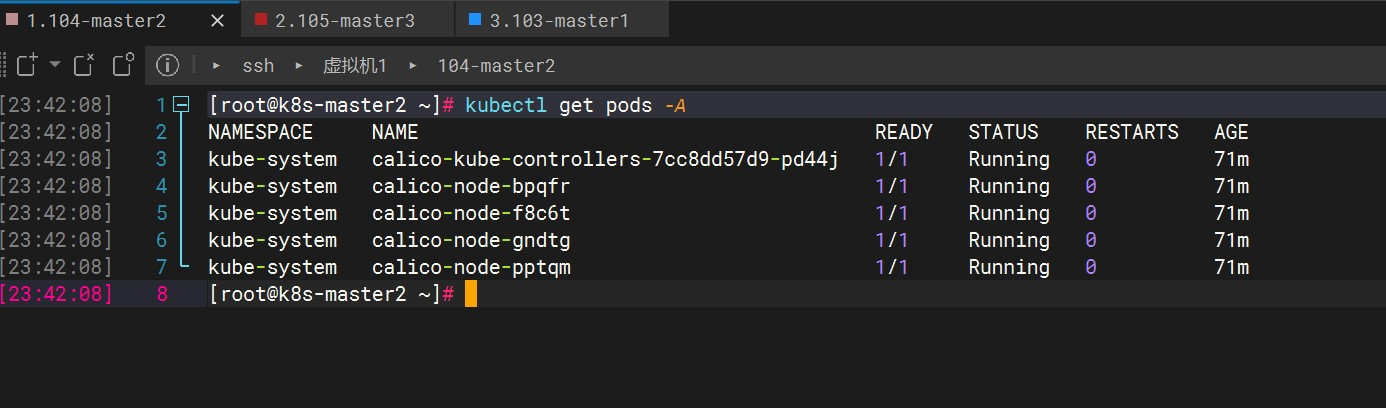
# kubectl get nodes
NAME STATUS ROLES AGE VERSION
k8s-master1 Ready <none> 5h v1.21.10
k8s-master2 Ready <none> 5h v1.21.10
k8s-master3 Ready <none> 5h v1.21.10
k8s-worker1 Ready <none> 5h v1.21.10
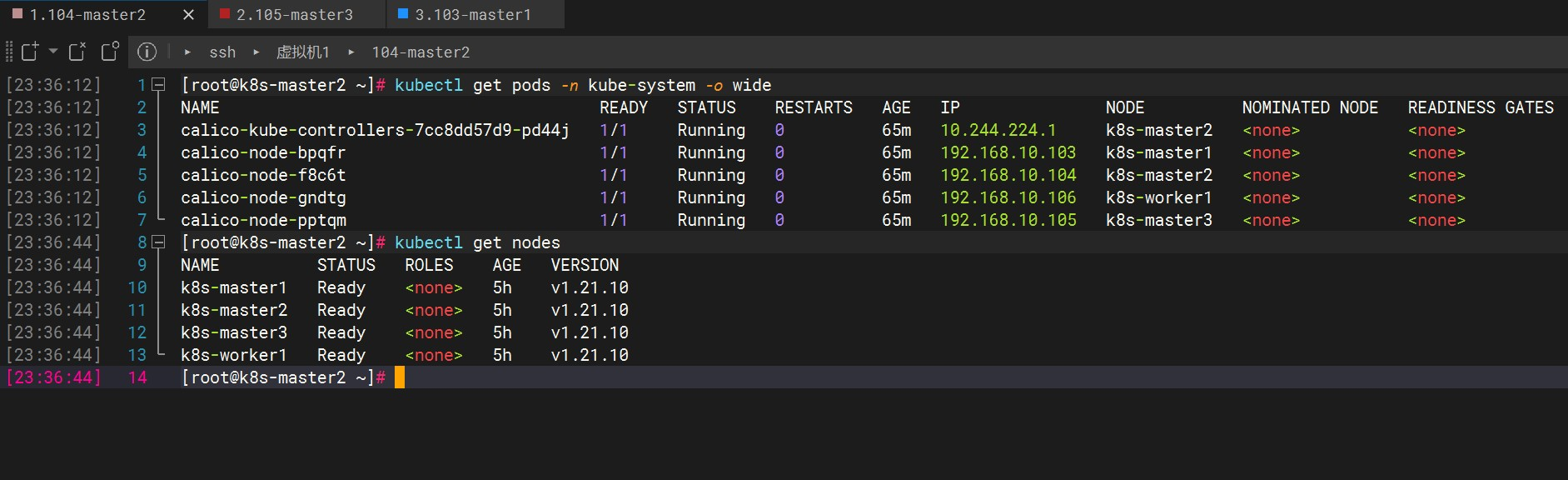
3. Deploy CoreDNS
It is used to implement name resolution between services in k8s. For example, two services are deployed between k8s and want to access them by name, or services in the k8s cluster want to access some services in the Internet.
Execute up k8s-master1and down/data/k8s-work/ :
cat > coredns.yaml << "EOF"
apiVersion: v1
kind: ServiceAccount
metadata:
name: coredns
namespace: kube-system
---
apiVersion: rbac.authorization.k8s.io/v1
kind: ClusterRole
metadata:
labels:
kubernetes.io/bootstrapping: rbac-defaults
name: system:coredns
rules:
- apiGroups:
- ""
resources:
- endpoints
- services
- pods
- namespaces
verbs:
- list
- watch
- apiGroups:
- discovery.k8s.io
resources:
- endpointslices
verbs:
- list
- watch
---
apiVersion: rbac.authorization.k8s.io/v1
kind: ClusterRoleBinding
metadata:
annotations:
rbac.authorization.kubernetes.io/autoupdate: "true"
labels:
kubernetes.io/bootstrapping: rbac-defaults
name: system:coredns
roleRef:
apiGroup: rbac.authorization.k8s.io
kind: ClusterRole
name: system:coredns
subjects:
- kind: ServiceAccount
name: coredns
namespace: kube-system
---
apiVersion: v1
kind: ConfigMap
metadata:
name: coredns
namespace: kube-system
data:
Corefile: |
.:53 {
errors
health {
lameduck 5s
}
ready
kubernetes cluster.local in-addr.arpa ip6.arpa {
fallthrough in-addr.arpa ip6.arpa
}
prometheus :9153
forward . /etc/resolv.conf {
max_concurrent 1000
}
cache 30
loop
reload
loadbalance
}
---
apiVersion: apps/v1
kind: Deployment
metadata:
name: coredns
namespace: kube-system
labels:
k8s-app: kube-dns
kubernetes.io/name: "CoreDNS"
spec:
# replicas: not specified here:
# 1. Default is 1.
# 2. Will be tuned in real time if DNS horizontal auto-scaling is turned on.
strategy:
type: RollingUpdate
rollingUpdate:
maxUnavailable: 1
selector:
matchLabels:
k8s-app: kube-dns
template:
metadata:
labels:
k8s-app: kube-dns
spec:
priorityClassName: system-cluster-critical
serviceAccountName: coredns
tolerations:
- key: "CriticalAddonsOnly"
operator: "Exists"
nodeSelector:
kubernetes.io/os: linux
affinity:
podAntiAffinity:
preferredDuringSchedulingIgnoredDuringExecution:
- weight: 100
podAffinityTerm:
labelSelector:
matchExpressions:
- key: k8s-app
operator: In
values: ["kube-dns"]
topologyKey: kubernetes.io/hostname
containers:
- name: coredns
image: coredns/coredns:1.8.4
imagePullPolicy: IfNotPresent
resources:
limits:
memory: 170Mi
requests:
cpu: 100m
memory: 70Mi
args: [ "-conf", "/etc/coredns/Corefile" ]
volumeMounts:
- name: config-volume
mountPath: /etc/coredns
readOnly: true
ports:
- containerPort: 53
name: dns
protocol: UDP
- containerPort: 53
name: dns-tcp
protocol: TCP
- containerPort: 9153
name: metrics
protocol: TCP
securityContext:
allowPrivilegeEscalation: false
capabilities:
add:
- NET_BIND_SERVICE
drop:
- all
readOnlyRootFilesystem: true
livenessProbe:
httpGet:
path: /health
port: 8080
scheme: HTTP
initialDelaySeconds: 60
timeoutSeconds: 5
successThreshold: 1
failureThreshold: 5
readinessProbe:
httpGet:
path: /ready
port: 8181
scheme: HTTP
dnsPolicy: Default
volumes:
- name: config-volume
configMap:
name: coredns
items:
- key: Corefile
path: Corefile
---
apiVersion: v1
kind: Service
metadata:
name: kube-dns
namespace: kube-system
annotations:
prometheus.io/port: "9153"
prometheus.io/scrape: "true"
labels:
k8s-app: kube-dns
kubernetes.io/cluster-service: "true"
kubernetes.io/name: "CoreDNS"
spec:
selector:
k8s-app: kube-dns
clusterIP: 10.96.0.2 #需要和上边指定的clusterDNS IP一致
ports:
- name: dns
port: 53
protocol: UDP
- name: dns-tcp
port: 53
protocol: TCP
- name: metrics
port: 9153
protocol: TCP
EOF
kubectl apply -f coredns.yaml
# kubectl get pods -A
NAMESPACE NAME READY STATUS RESTARTS AGE
kube-system calico-kube-controllers-7cc8dd57d9-pd44j 1/1 Running 1 24h
kube-system calico-node-bpqfr 1/1 Running 1 24h
kube-system calico-node-f8c6t 1/1 Running 1 24h
kube-system calico-node-gndtg 1/1 Running 2 24h
kube-system calico-node-pptqm 1/1 Running 1 24h
kube-system coredns-675db8b7cc-xlwsp 1/1 Running 0 3m21s
#kubectl get pods -n kube-system -o wide
NAME READY STATUS RESTARTS AGE IP NODE NOMINATED NODE READINESS GATES
calico-kube-controllers-7cc8dd57d9-pd44j 1/1 Running 1 24h 10.244.224.2 k8s-master2 <none> <none>
calico-node-bpqfr 1/1 Running 1 24h 192.168.10.103 k8s-master1 <none> <none>
calico-node-f8c6t 1/1 Running 1 24h 192.168.10.104 k8s-master2 <none> <none>
calico-node-gndtg 1/1 Running 2 24h 192.168.10.106 k8s-worker1 <none> <none>
calico-node-pptqm 1/1 Running 1 24h 192.168.10.105 k8s-master3 <none> <none>
coredns-675db8b7cc-xlwsp 1/1 Running 0 3m47s 10.244.159.129 k8s-master1 <none> <none>
Like Calico, if it is always in ImagePullBackOff, it is because of the problem of pulling the image after checking. You can try to download the image locally and upload it to the server to load
Image download website , go to the docker hub to search for the image and version to be downloaded, download it locally and upload it to the server
docker load -i coredns-coredns-1.8.4-.tar
docker images
#标签不对应的话重新打标签
docker tag 镜像id coredns/coredns:v1.8.4
At this point, I still haven't started normally, and the following information is prompted
kubectl describe pod coredns-675db8b7cc-q6l95 -n kube-system
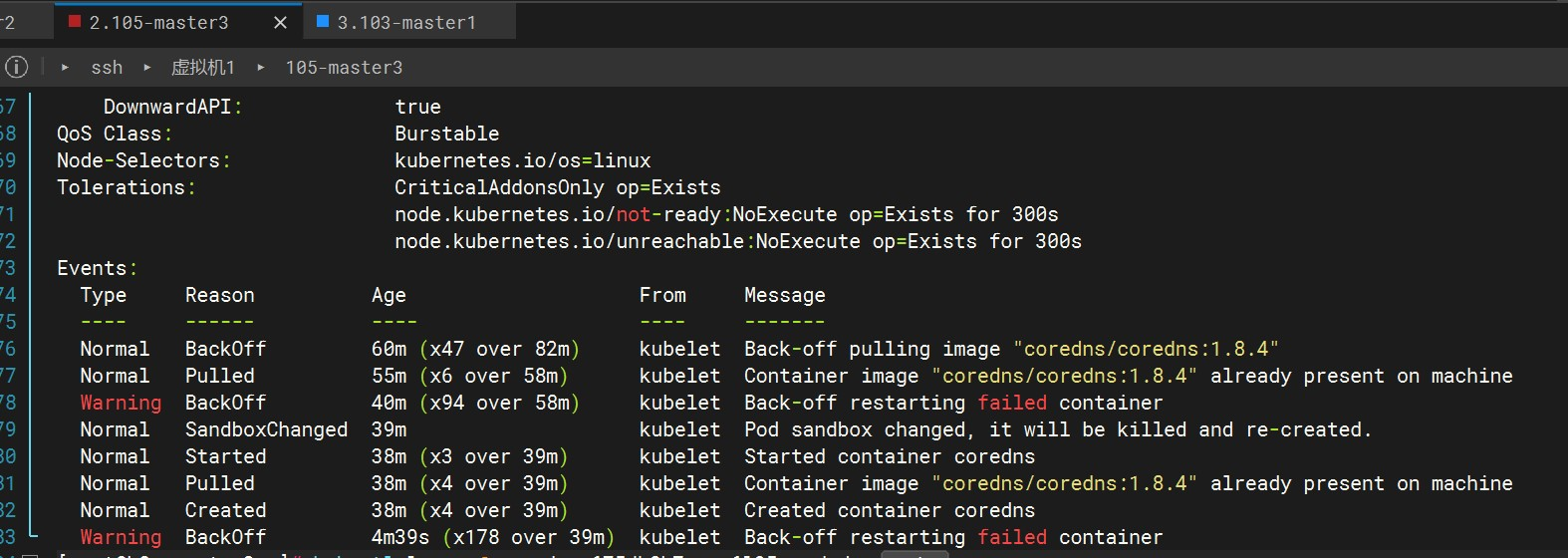
After trying to delete the pod, recreating the CoreDNS Pod works fine
# 查看日志
kubectl logs -f coredns-675db8b7cc-q6l95 -n kube-system
# 删除并重新创建CoreDNS Pod
kubectl delete pod coredns-675db8b7cc-q6l95 -n kube-system
kubectl apply -f coredns.yaml
4. Deploy application verification
Create pods on k8s-master1
[root@k8s-master1 k8s-work]# cat > nginx.yaml << "EOF"
---
apiVersion: v1
kind: ReplicationController
metadata:
name: nginx-web
spec:
replicas: 2
selector:
name: nginx
template:
metadata:
labels:
name: nginx
spec:
containers:
- name: nginx
image: nginx:1.19.6
ports:
- containerPort: 80
---
apiVersion: v1
kind: Service #可以通过不同的方式对k8s集群服务进行访问
metadata:
name: nginx-service-nodeport
spec:
ports:
- port: 80
targetPort: 80
nodePort: 30001 #把k8s集群中运行应用的80端口映射到30001端口
protocol: TCP
type: NodePort
selector:
name: nginx
EOF
kubectl apply -f nginx.yaml
# kubectl get pods -o wide
NAME READY STATUS RESTARTS AGE IP NODE NOMINATED NODE READINESS GATES
nginx-web-qzvw4 1/1 Running 0 58s 10.244.194.65 k8s-worker1 <none> <none>
nginx-web-spw5t 1/1 Running 0 58s 10.244.224.1 k8s-master2 <none> <none>
# kubectl get all
NAME READY STATUS RESTARTS AGE
pod/nginx-web-jnbhx 1/1 Running 1 23h
NAME DESIRED CURRENT READY AGE
replicationcontroller/nginx-web 1 1 1 2d
NAME TYPE CLUSTER-IP EXTERNAL-IP PORT(S) AGE
service/kubernetes ClusterIP 10.96.0.1 <none> 443/TCP 3d6h
service/nginx-service-nodeport NodePort 10.96.72.89 <none> 80:30001/TCP 2d
Check if there is port 30001
ss -anput | grep ":30001"
You can see that each worker node has
Access: http://192.168.10.103:30001, http://192.168.10.104:30001, http://192.168.10.105:30001, http://192.168.10.106:30001
#查看组件状态
kubectl get cs
#查看pod
kubectl get pods