This place needs to download the installed version of iTunes
download address: https://www.apple.com/itunes/download/win64
Do not download iTunes from the Windows APP Store, it is not easy to use.
After the installation is complete, if you want to import the data in a folder, click [File] > [Add Folder to Database] to

find the corresponding audio file in the pop-up window, select the folder, and the database will be imported. If the format is not compatible with the iPhone, it will prompt whether to perform automatic conversion, and generally select the conversion, otherwise it cannot be played on the iPhone.
Then, select the song you want to import, and drag it directly to [Music].

playlist
If there is a requirement for the playback order, you can create a new playlist and push the songs into the playlist in order.
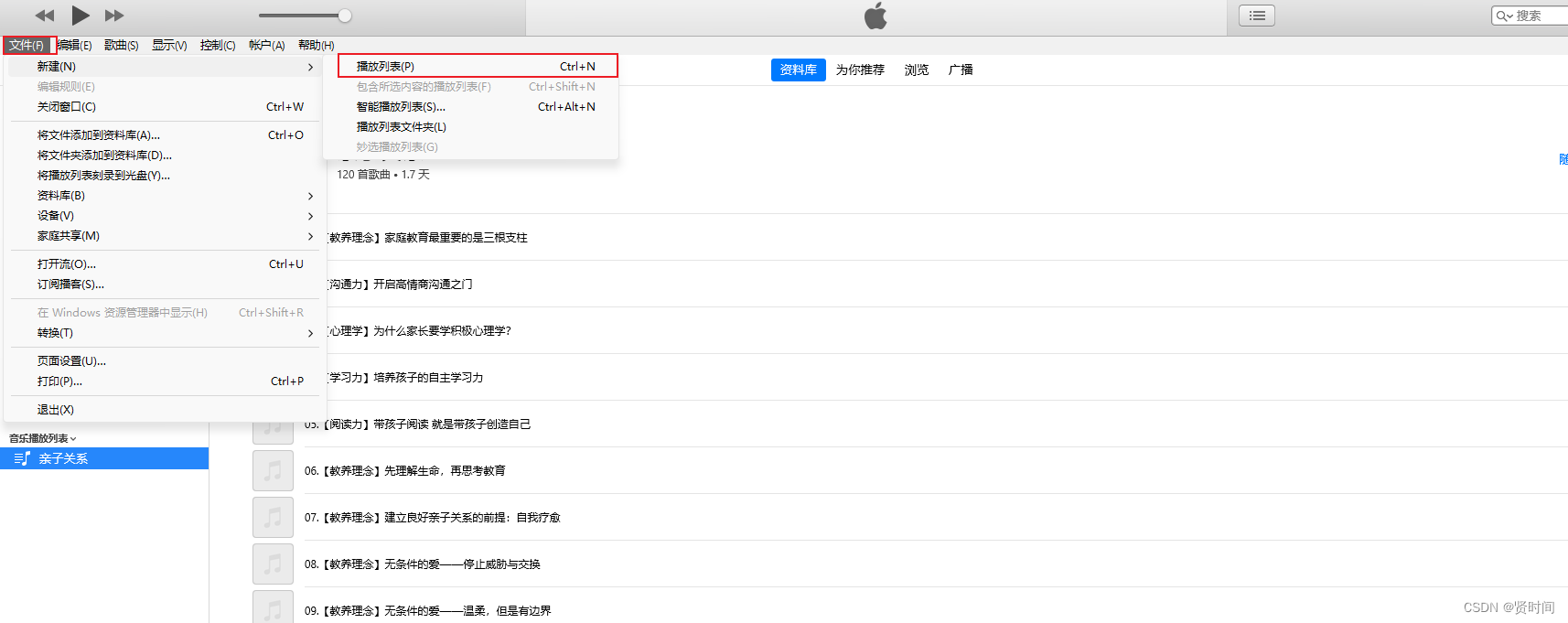
Then drag the playlist into the iPhone.
video
For video push, select [Video] on the upper tab, and the remaining operations are the same as importing audio.
