When we use the Yapi interface management tool, the following prompt will appear on the running page:
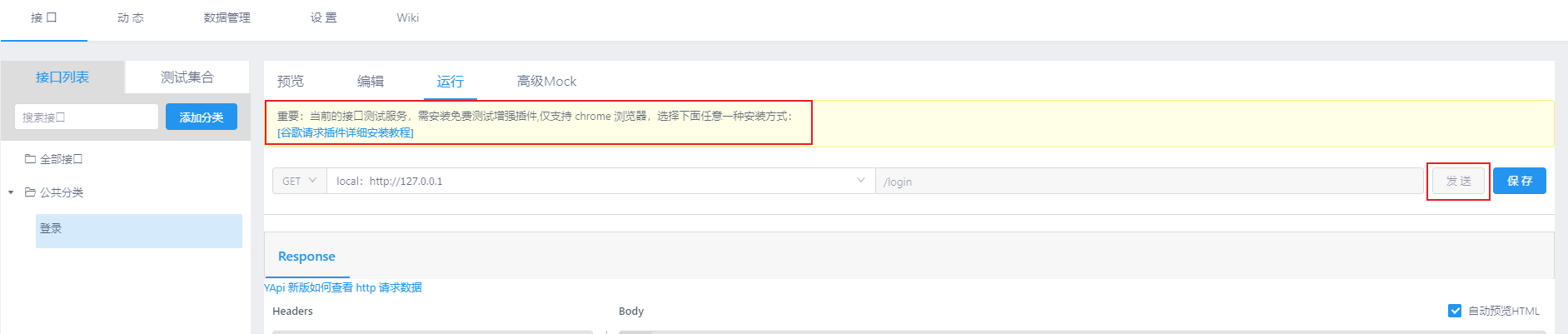
prompting us to install a plug-in before we can debug the interface. According to different browsers, we install plugins slightly differently:
1. Microsoft Edge browser
App store search: cross request

and click to install.
2. Google Chrome
- You can access Google (you can use magic)
If you can access Google, search for the cross request plug-in in the app store, you will find that you can’t find it, the reason is that it’s off the shelf, you can use the following plug-in instead:
Chrome app store search: yapi-x
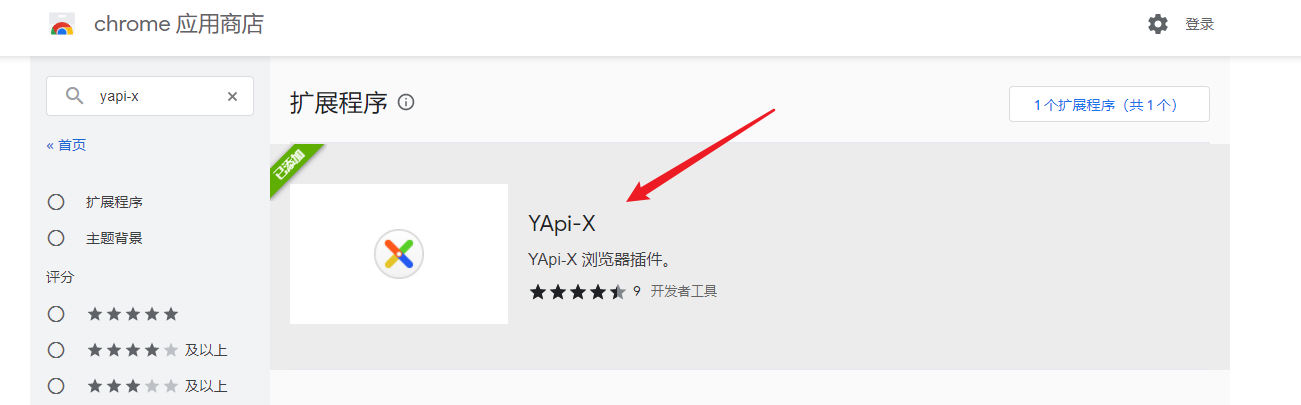
- You don’t know magic
If you don’t know magic and can’t access goole, then you need to install the plug-in offline. Of course, this method is also applicable to the edge browser.
1. Download the extension zip
download link First download the zip file manually, then unzip it
2. Open chrome://extensions and
you must enable the developer mode.

3. Then click to load the decompressed extension
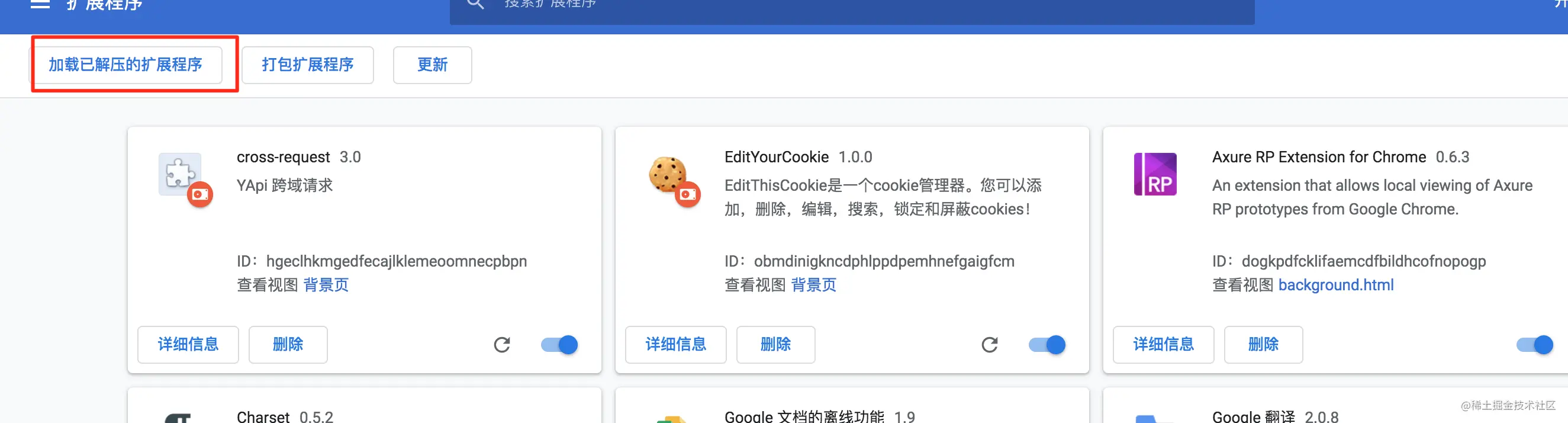
and then return to the YApi interface running page, and you can debug the interface normally!
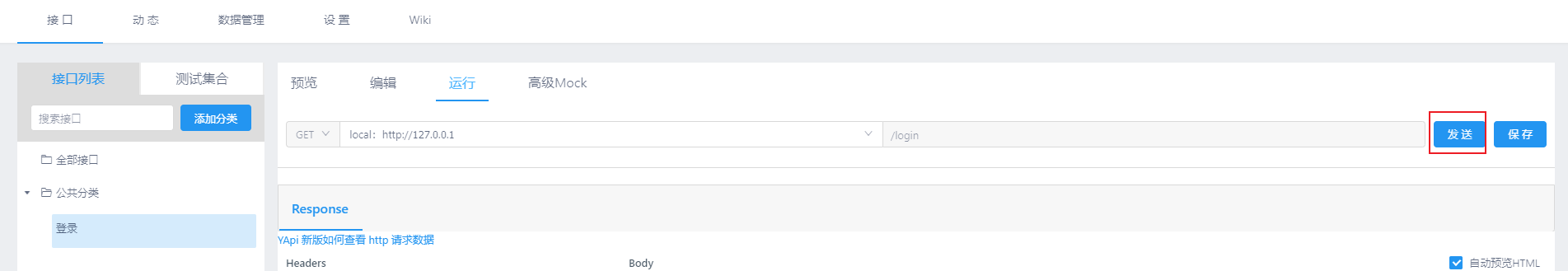
This is the end of the article.
If you encounter problems, you can private message me, and I will respond in time after seeing it. There will be a YApi series of articles later in the plan, you can pay attention to it.
I am a front-end developer. If you want to learn about front-end knowledge, you can also follow me and view previous articles.
I am Mr. Snail, pay attention to me, let us move forward together!