JDK version error
* What went wrong:
Execution failed for task ':FirstCocos:externalNativeBuildDebug'.
> Build command failed.
63 actionable tasks: 5 executed, 58 up-to-date
Error while executing process /Users/admin/Library/Android/sdk/ndk/19.2.5345600/ndk-build with arguments {NDK_PROJECT_PATH=null APP_BUILD_SCRIPT=/Users/admin/ITCode/FirstCocosProject/build/jsb-link/frameworks/runtime-src/proj.android-studio/app/jni/Android.mk NDK_APPLICATION_MK=/Users/admin/ITCode/FirstCocosProject/build/jsb-link/frameworks/runtime-src/proj.android-studio/app/jni/Application.mk APP_ABI=arm64-v8a NDK_ALL_ABIS=arm64-v8a NDK_DEBUG=1 APP_PLATFORM=android-16 NDK_OUT=/Users/admin/ITCode/FirstCocosProject/build/jsb-link/frameworks/runtime-src/proj.android-studio/app/build/intermediates/ndkBuild/debug/obj NDK_LIBS_OUT=/Users/admin/ITCode/FirstCocosProject/build/jsb-link/frameworks/runtime-src/proj.android-studio/app/build/intermediates/ndkBuild/debug/lib NDK_TOOLCHAIN_VERSION=clang NDK_MODULE_PATH=/Applications/CocosCreator/Creator/2.4.9/CocosCreator.app/Contents/Resources/cocos2d-x:/Applications/CocosCreator/Creator/2.4.9/CocosCreator.app/Contents/Resources/cocos2d-x/cocos:/Applications/CocosCreator/Creator/2.4.9/CocosCreator.app/Contents/Resources/cocos2d-x/external -j8 NDK_DEBUG=1 cocos2djs}
ERROR: Unknown host CPU architecture: arm64
reason
There are two possible reasons for the above error:
- The JDK version of the current device is not JDK8 (1.8.x), Cocos2.4.9 only supports JDK8
- Currently using the openjdk Jre environment instead of Java SE
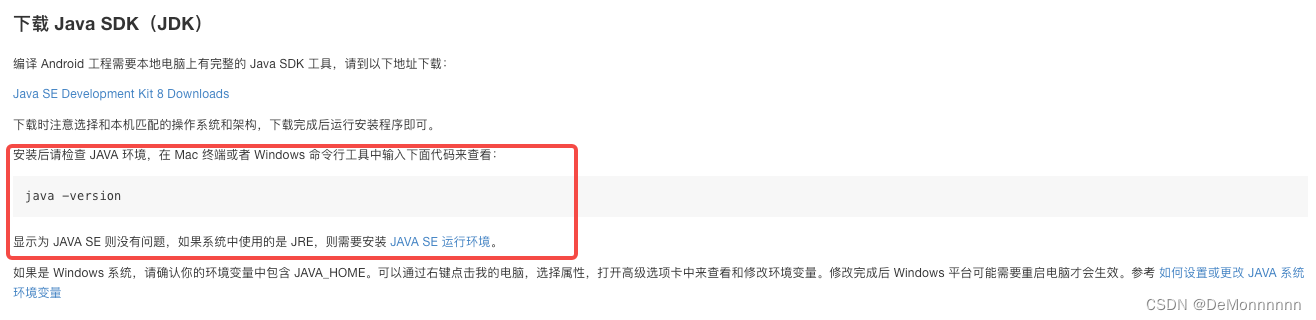
solution
Go to the official website of Java Downloads to download the complete JDK8 version.
missing tools.jar
FAILURE: Build failed with an exception.
* What went wrong:
Execution failed for task ':libcocos2dx:compileDebugJavaWithJavac'.
> Could not find tools.jar. Please check that /Library/Internet Plug-Ins/JavaAppletPlugin.plugin/Contents/Home contains a valid JDK installation.
This problem occurs on MAC computers, and there will be a plug-in when JDK8 is installed on the device. The device will use the plug-in to JDK environment by default.
The plug-in to the JDK lacks tools.jar.
solution
Find your JDK8安装目录/Contents/Home/libcopy of tools.jar
in the default /Library/Java/JavaVirtualMachines
copy tools.jar paste to/Library/Internet Plug-Ins/JavaAppletPlugin.plugin/Contents/Home/lib