Before, the apktool toolkit was a compressed package, which can be used without installation after downloading. Let's take a look at how to install the apktool toolkit under the Mac OS system.
First, you need to download the following software or tools:
Apktool: http://ibotpeaches.github.io/Apktool/install/
dex2jar: https://github.com/pxb1988/dex2jar
JD-GUI: http://jd. benow.ca/
First, open the official website of Apktool above.

1. Click the first one to open a new web page, then copy all the content in it, open a file to save the content, you can use sublimetext software, and then save it as a file, name it apktool, and the file name does not have a suffix.


2. Download the latest apktool-2.6.1 and rename the downloaded jar file to "apktool.jar".

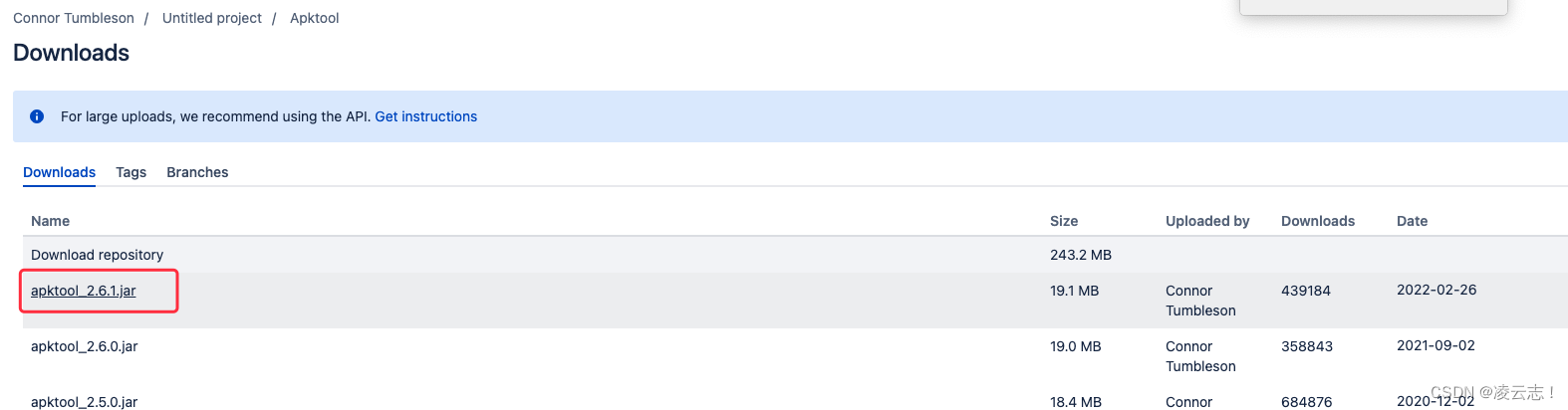
3. Put the "apktool" file and "apktool.jar" into the "/usr/local/bin" directory.


4. Increase the executable permissions of these two files, chmod a+x /usr/local/bin/apktool
chmod a+x /usr/local/bin/apktool.jar
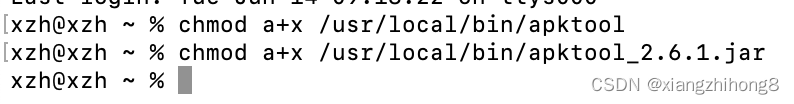
Note: After the execution permission of the apktool package is increased, the icon will become as follows, and the apktool.jar will not change.
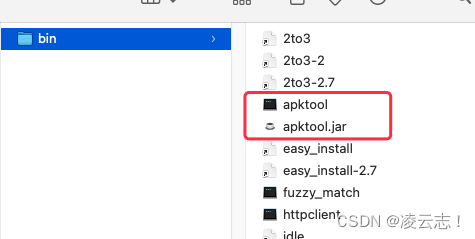
5: Open the terminal and enter the command apktool

6. After the above processing, the environment of apktool is configured. Next, cd to the apk directory and enter the command
"apktool d app-release.apk" can decompile the app-release.apk file.
7. If you need to compile the apk back, you can use the "apktool b appText -o test.apk" command, and test.apk is the new apk name.