En el entorno de intranet, generalmente no es posible conectarse a Internet e implementar en línea. En este momento, es necesario instalar Docker sin conexión. Esta sección resume principalmente los pasos de la instalación sin conexión de Docker en el entorno CentOS 7.6.
1. Descargue el paquete de instalación de la ventana acoplable
Dirección oficial: https://download.docker.com/linux/static/stable/x86_64/docker-19.03.9.tgz
2. Descomprimir
tar -zxvf docker-19.03.9.tgz
3. Mueva todas las carpetas acoplables descomprimidas al directorio /usr/bin
cp -p docker/* /usr/bin4. Registre Docker como un servicio del sistema
① En el directorio /usr/lib/systemd/system/, cree un archivo docker.service
② Edite el archivo docker.service
vi /usr/lib/systemd/system/docker.servicecopiar el contenido
[Unit]
Description=Docker Application Container Engine
Documentation=http://docs.docker.com
After=network.target docker.socket
[Service]
Type=notify
EnvironmentFile=-/run/flannel/docker
WorkingDirectory=/usr/local/bin
ExecStart=/usr/bin/dockerd \
-H tcp://0.0.0.0:4243 \
-H unix:///var/run/docker.sock \
--selinux-enabled=false \
--log-opt max-size=1g
ExecReload=/bin/kill -s HUP $MAINPID
# Having non-zero Limit*s causes performance problems due to accounting overhead
# in the kernel. We recommend using cgroups to do container-local accounting.
LimitNOFILE=infinity
LimitNPROC=infinity
LimitCORE=infinity
# Uncomment TasksMax if your systemd version supports it.
# Only systemd 226 and above support this version.
#TasksMax=infinity
TimeoutStartSec=0
# set delegate yes so that systemd does not reset the cgroups of docker containers
Delegate=yes
# kill only the docker process, not all processes in the cgroup
KillMode=process
Restart=on-failure
[Install]
WantedBy=multi-user.target5. Reiniciar para que surta efecto
reiniciar el demonio
systemctl daemon-reloadsystemctl start dockerVer el estado de la ventana acoplable
systemctl status docker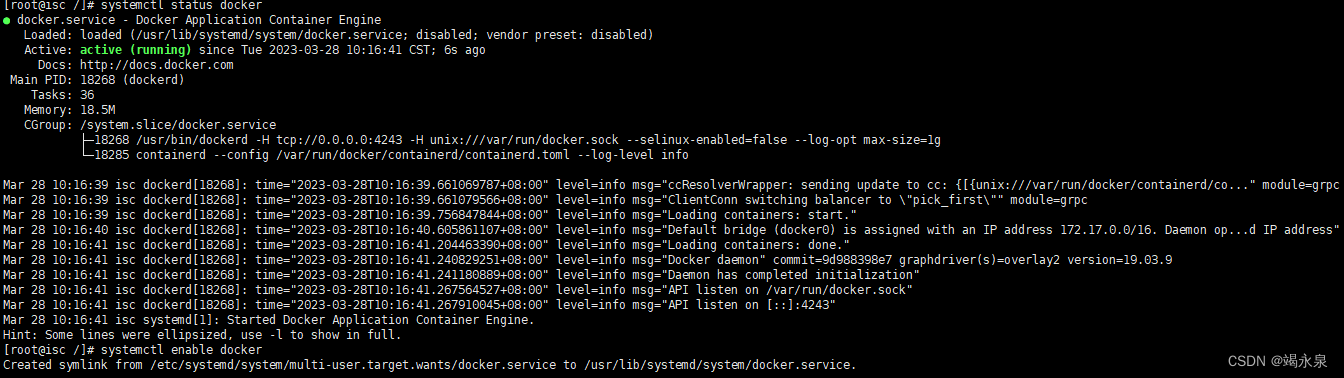
Establecer arranque
systemctl enable docker![]()
docker version 