
Introduction
The Source Insight tool is a powerful code reader, which can make a lot of codes linked, easy to read, and supports program codes in various languages.
Install & Activate
1. Download
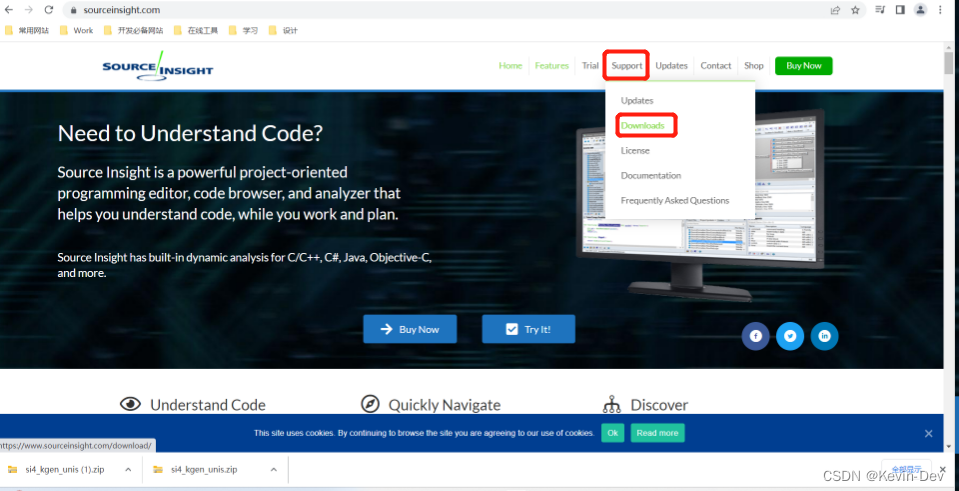
Just click to download, I downloaded version 4.0.
Then follow the steps to complete the installation.
2. Activate
- 1. Unzip the downloaded file
Link: https://pan.baidu.com/s/1_eFbw1jmBkhMrbiPxxbtXA
Extraction code: 9gjg

- 2.
msimg32.dllCopy tosource insightthe installation directory
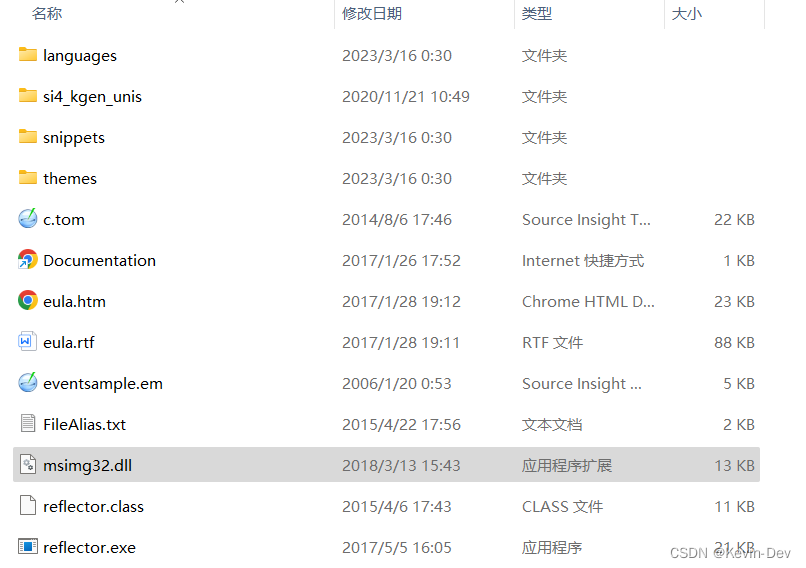
- 3. Open
si4_kgen_unis.exe, click toGenerategenerate key file
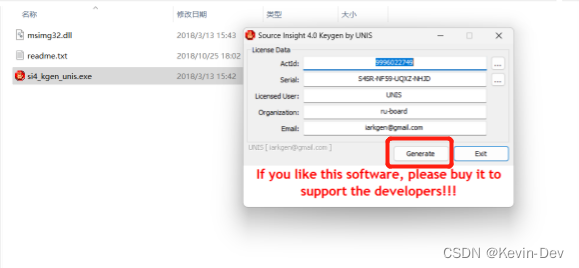
- 4.
C:\ProgramData\Source Insight\4.0It is the storage location of the software key file, (do not change the storage location)

use
-
Open
Source Insight4.0, select Project -> New Project from the toolbar.
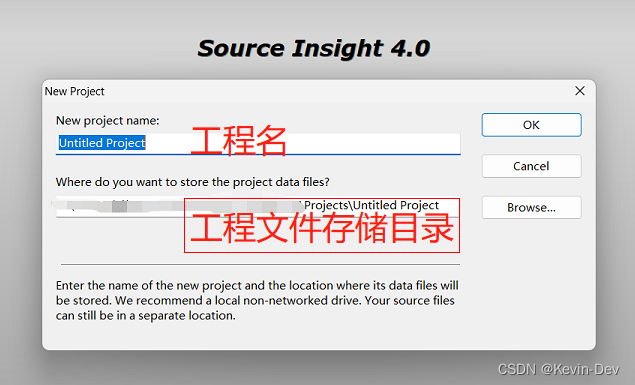
-
After clicking OK, the following block diagram will pop up, fill in the name of the project and the directory where the project file is generated
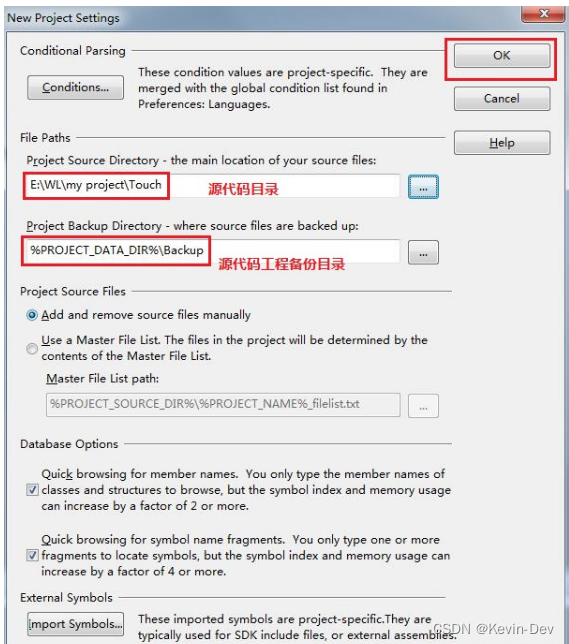
-
After clicking OK, as shown below:
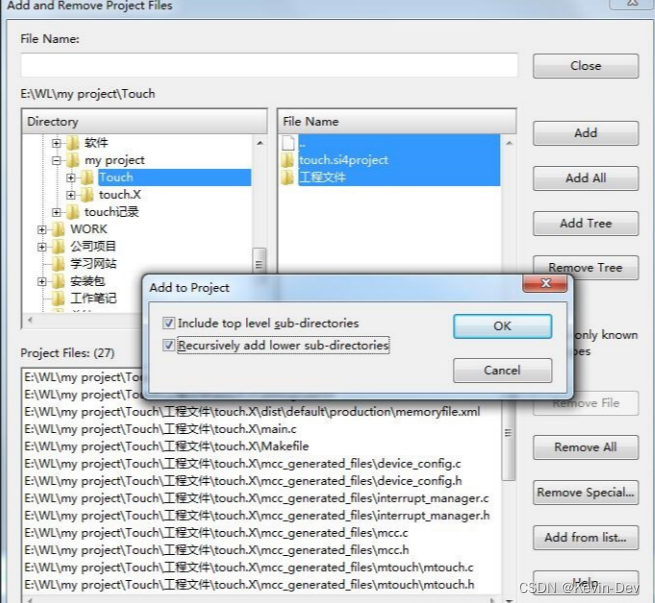
Among them:
-
Add : basic file addition operation
-
Add All: Add all source files of the entire project (and then choose whether to recursively add source files in subdirectories, see the dialog box above)
-
Add Tree: Add the specified folder and source code files in its subdirectories
-
Remove Tree: opposite to the function of Add Tree
File Name can not be written, complete click close.
- Code effect display
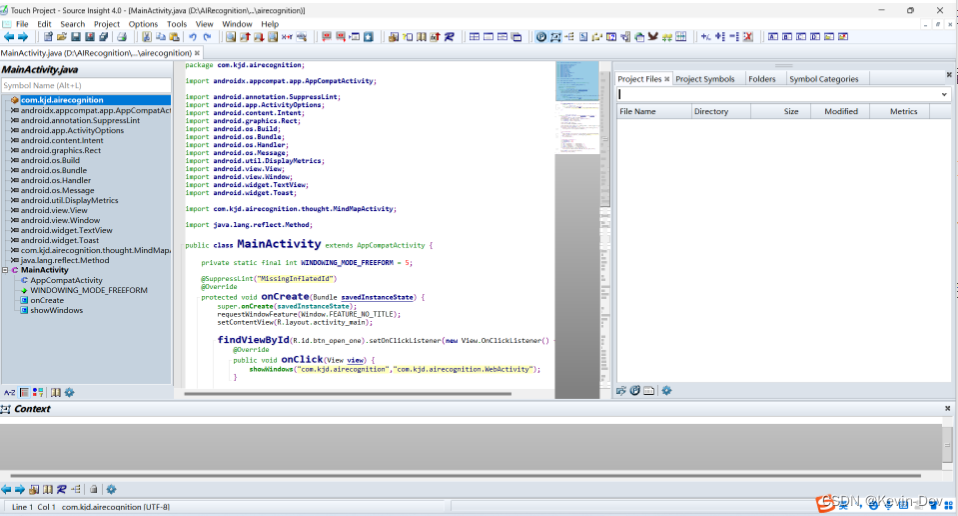
Tips
1. Select the character, highlight the same character,
click Options–>File type Options, the following frame will pop up, select the label item:
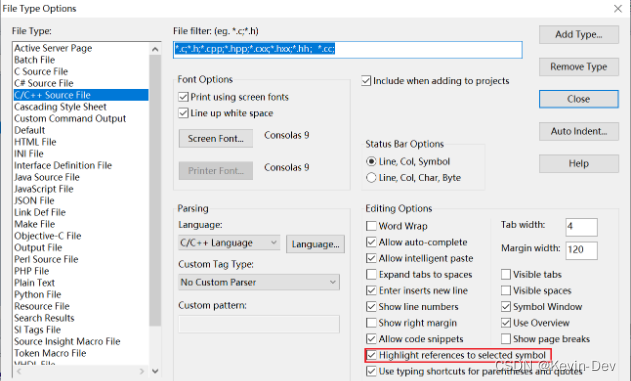
the effect is as follows:
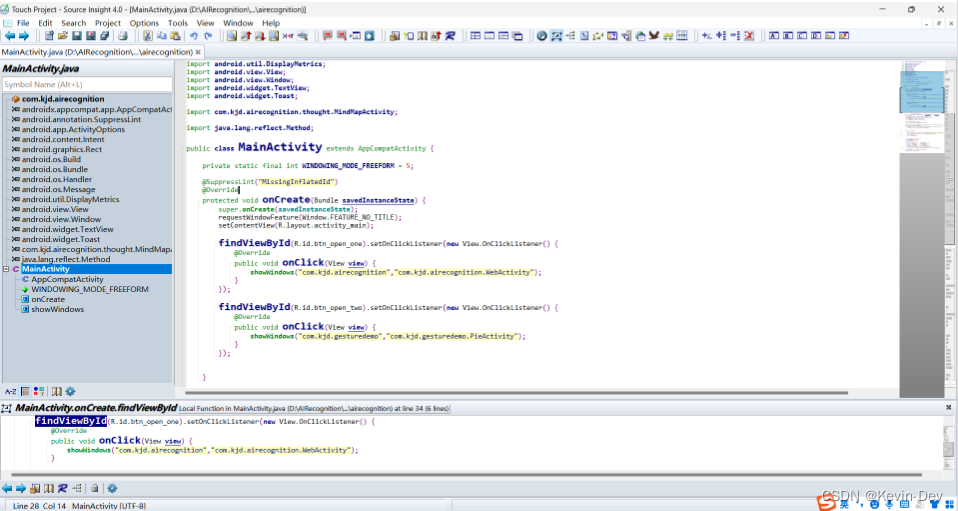
2. Commonly used shortcut keys
forward/backward: Ctrl + , / .