First make a very simple piece of paper in 3dmax, and directly paste the material with highlights and colors.

The paper will "rotate" when flying in the air, so first make a simple rotation animation in Max, and export its sequence frames in Renderer Setup, be sure to choose to save it as a format file with a transparent background.
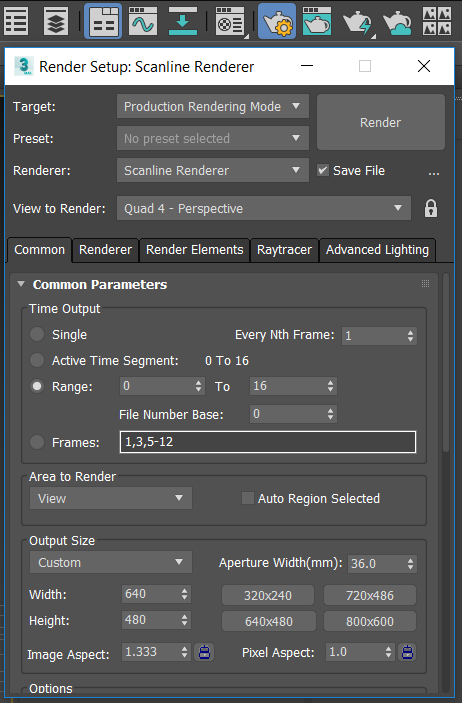
Now the sequence frame is not only on both sides
Now the periphery of the sequence frame needs to be cropped, and the shadow is too dark. If you want to adjust while watching the dynamic effect, you can use AfterEffects to do it
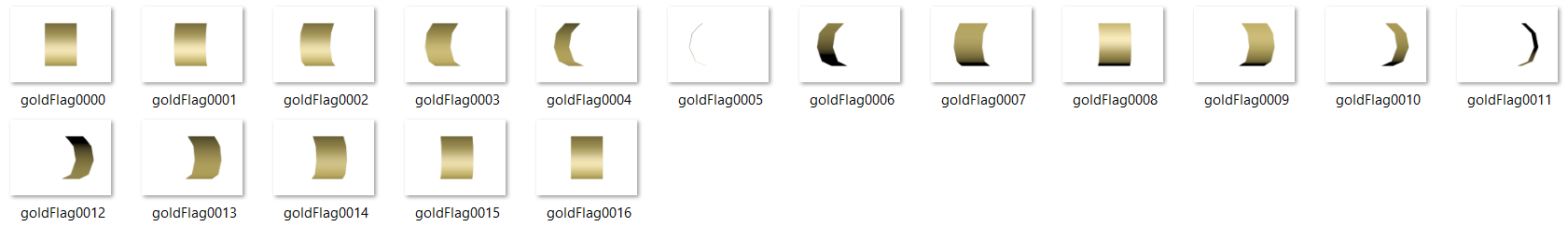
Here I selected the brightness/contrast and photo filters commonly used in PS from Effects and Presets. When the sequins are exposed to light, the paper with a certain degree of metal will be exposed, with low purity and medium tones. When it is backlit, the paper will be very dark, high-purity (pure black may appear), and the tone is mainly warm. According to these, it is very convenient to add keyframes to the effect and adjust while playing the animation. Don’t forget to adjust the size after the adjustment. Right-click the Composition being edited and select Composition Settings to set it

To export, you need to click Add to Render Queue in Composition (join the rendering queue, shortcut key Ctrl+M), mainly to set the output format and path, and remember that the format must be RGB+Alpha, and then click the Render button to export:
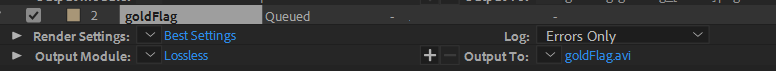
Next, I will introduce GlueIT, a sprite synthesis artifact. The operation is very simple. Import all sequence frames on the left, preview the animation on the right, and export it in the lower right corner, and it is OK.
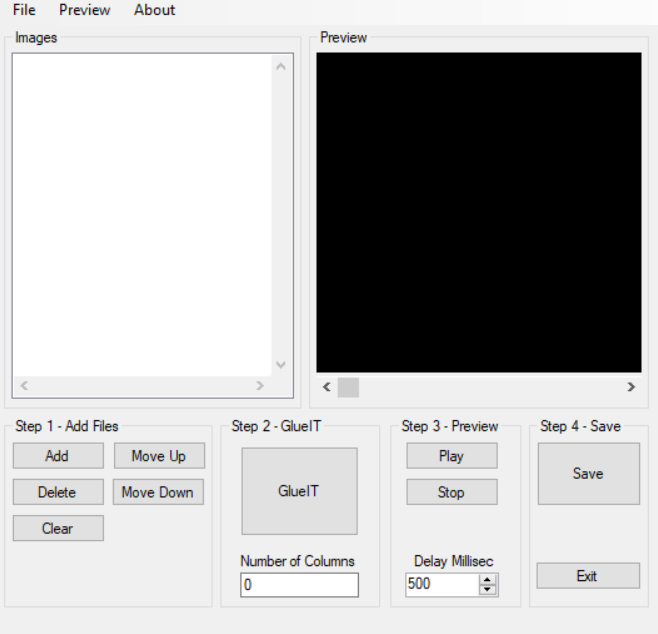
This is the final effect after processing the shadow with PS

Finally, come to Unity, create a new material, change the type to Particle/Alpha Blended, and drag the entire imported image directly into the Texture window
(Updated on 20190326: The shader in the picture below has been moved to the Legacy shader... How time flies.)
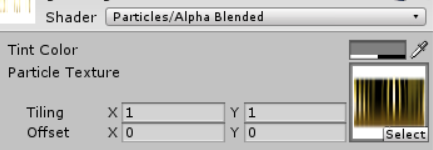
Change the shape of the particle system to box, place it on the top of the scene, and then drag the material directly to the particles of the Hierarchy. There are too many parameters of the particles, so I won’t go into details here. The most important thing here is to adjust the Texture Sheet Animation. Parameters, the default is the Grid mode, for example, the default size of each frame is the same, you only need to enter the row and column in Tiles, the most basic flying animation has been realized here (because the project is not yet completed, I will not show the picture for now, thank you understand)

Original: [Notes] Unity particles make simple flying paper special effects-Knowledge