Biblioteca de gráficos Turtle
La biblioteca Turtle es un módulo de gráficos incorporado en Python. Pertenece a una de las bibliotecas estándar y se encuentra en la carpeta lib del directorio de instalación de Python. Las funciones comúnmente utilizadas son las siguientes:
1. Conocimientos básicos de dibujo de tortugas.
El lienzo es el área de dibujo de la tortuga, y podemos establecer su tamaño y posición inicial.
1. Establecer el tamaño del lienzo
turtle.screensize(canvwidth=None, canvheight=None, bg=None), los parámetros corresponden al ancho (unidad de píxel ), alto y color de fondo del lienzo respectivamente.
turtle.screensize(1000,800, "blue")
turtle.screensize() #返回默认大小(500, 400)
turtle.setup(width=0.5, height=0.75, startx=None, starty=None)
Ancho, alto: Cuando el ancho y el alto de entrada son números enteros, significa píxeles; cuando es un decimal, significa la proporción de ocupación de la pantalla de la computadora, (startx, starty): Esta coordenada indica la posición de la esquina superior izquierda de la ventana rectangular, si está vacía, la ventana en el centro de la pantalla.
2. Estado del cepillo
En el lienzo, por defecto, hay un eje de coordenadas cuyo origen de coordenadas es el centro del lienzo, y hay una pequeña tortuga que mira hacia la dirección positiva del eje x en el origen de coordenadas. Aquí usamos dos palabras para describir a la tortuguita: el origen de coordenadas (posición), frente a la dirección positiva del eje x (dirección). En el dibujo de tortuga, la posición y la dirección se usan para describir el estado de la tortuguita ( Cepillo de pintura).
turtle.pensize() # 设置画笔的宽度;
turtle.pencolor()# 没有参数传入,返回当前画笔颜色,传入参数设置画笔颜色,可以是字符串如"green", "red",也可以是RGB 3元组。
turtle.speed(speed)#设置画笔移动速度,画笔绘制的速度范围[0,10]整数,数字越大越快。
3. El uso de la tortuga para dibujar se divide principalmente en 3 tipos de códigos de comando, que son comandos de movimiento, comandos de control de pincel y comandos de control global.
Códigos de comando de movimiento de pincel
tortuga.adelante(distancia): mueve los píxeles de distancia en la dirección de la tortuga de pincel actual.
atrás (distancia): mueve los píxeles de distancia en la dirección opuesta a la
tortuga de pincel actual. grado)— Mueva el grado° en sentido contrario a las manecillas del reloj
turtle.pendown()—dibuja gráficos cuando se mueve, y también dibuja por defecto turtle.goto(x,y)—mueve el lápiz a la posición donde las coordenadas son x,y turtle.penup(
) —levanta el lápiz Mover, no dibujar gráficos, se usa para dibujar otro lugar para dibujar
tortuga.circle()—dibuja un círculo, el radio es positivo (negativo), lo que indica que el centro del círculo está a la izquierda (derecha) del pincel Dibujar un círculo setx( )—mover el eje x actual a Especificar la posición
sety( )—mover el eje y actual a la posición especificada setheading(ángulo)—establecer la orientación actual como un ángulo
home()— establece la posición actual del pincel como el origen, mirando hacia el este dot®—dibuja un punto con un diámetro y color especificados
Código de comando de control de cepillo
turtle.fillcolor(colorstring)—el color de relleno para dibujar gráficos turtle.color(color1,color2)—establece pencolor=color1, fillcolor=color2 al mismo tiempo
turtle.filling()—devuelve si está actualmente en el estado de llenado tortuga .begin_fill()—listo para comenzar Rellenar gráficos
de tortuga.end_fill()—Rellenar tortuga completada.hideturtle()—Ocultar la forma de tortuga del pincel
turtle.showturtle()—Mostrar la forma de tortuga del pincel
Código de comando de control global
turtle.clear(): borra la ventana de la tortuga, pero la posición y el estado de la tortuga no cambiarán.
turtle.reset(): borra la ventana, restablece el estado de la tortuga al estado inicial. turtle.undo(): deshace la última tortuga action
turtle.isvisible ()—devuelve si la tortuga actual es visible stamp()—copia el gráfico actual
turtle.write(s[,font=(“fontname”,font_size,“font_type”)])—text, s es el contenido de texto, fuente es el parámetro de fuente, que son el nombre, el tamaño y el tipo de fuente; la fuente es opcional y el parámetro de fuente también es opcional
2. Ejemplos específicos
0. árbol de sakura
from turtle import *
from random import *
from math import *
def tree(n, l):
pd () # 下笔
# 阴影效果
t = cos ( radians ( heading () + 45 ) ) / 8 + 0.25
pencolor ( t, t, t )
pensize ( n / 3 )
forward ( l ) # 画树枝
if n > 0:
b = random () * 15 + 10 # 右分支偏转角度
c = random () * 15 + 10 # 左分支偏转角度
d = l * (random () * 0.25 + 0.7) # 下一个分支的长度
# 右转一定角度,画右分支
right ( b )
tree ( n - 1, d )
# 左转一定角度,画左分支
left ( b + c )
tree ( n - 1, d )
# 转回来
right ( c )
else:
# 画叶子
right ( 90 )
n = cos ( radians ( heading () - 45 ) ) / 4 + 0.5
ran = random ()
# 这里相比于原来随机添加了填充的圆圈,让樱花叶子看起来更多一点
if (ran > 0.7):
begin_fill ()
circle ( 3 )
fillcolor ( 'pink' )
# 把原来随机生成的叶子换成了统一的粉色
pencolor ( "pink" )
circle ( 3 )
if (ran > 0.7):
end_fill ()
left ( 90 )
# 添加0.3倍的飘落叶子
if (random () > 0.7):
pu ()
# 飘落
t = heading ()
an = -40 + random () * 40
setheading ( an )
dis = int ( 800 * random () * 0.5 + 400 * random () * 0.3 + 200 * random () * 0.2 )
forward ( dis )
setheading ( t )
# 画叶子
pd ()
right ( 90 )
n = cos ( radians ( heading () - 45 ) ) / 4 + 0.5
pencolor ( n * 0.5 + 0.5, 0.4 + n * 0.4, 0.4 + n * 0.4 )
circle ( 2 )
left ( 90 )
pu ()
# 返回
t = heading ()
setheading ( an )
backward ( dis )
setheading ( t )
pu ()
backward ( l ) # 退回
bgcolor ( 0.956, 0.9255, 0.9882 ) # 设置背景色(把灰色换成淡紫色)
ht () # 隐藏turtle
speed ( 0 ) # 速度 1-10渐进,0 最快
tracer ( 0, 0 )
pu () # 抬笔
backward ( 50 )
left ( 90 ) # 左转90度
pu () # 抬笔
backward ( 300 ) # 后退300
tree ( 12, 100 ) # 递归7层
done ()

Referencia: http://t.csdn.cn/WHTgS
1. Espiral de colores
from turtle import *
import turtle
t = Turtle()
t.pensize(2)
turtle.bgcolor("black")
colors = ["red", "yellow", 'purple', 'blue']
t._tracer(False)
for x in range(400):
for y in range(200):
t.forward(x * y)
t.color(colors[x % 4])
t.left(91)
t._tracer(True)
done()

2. Boa constrictora pequeña
import turtle
turtle.penup()
turtle.pencolor("blue")
turtle.forward(-200)
turtle.pendown()
turtle.pensize(10)
turtle.right(45)
for i in range(4):
turtle.circle(40, 100)
turtle.circle(-40, 60)
turtle.circle(40, 80 / 2)
turtle.fd(30)
turtle.circle(16, 150)
turtle.fd(100)
turtle.done()
3. Dibuja a Pepa
import time
import turtle as t
t.pensize(4) # 设置画笔的大小
t.colormode(255) # 设置GBK颜色范围为0-255
t.color((255,155,192),"pink") # 设置画笔颜色和填充颜色(pink)
t.setup(840,500) # 设置主窗口的大小为840*500
t.speed(10) # 设置画笔速度为10
#鼻子
t.pu() # 提笔
t.goto(-100,100) # 画笔前往F坐标(-100,100)
t.pd() # 下笔
t.seth(-30) # 笔的角度为-30°
t.begin_fill() # 外形填充的开始标志
a=0.4
for i in range(120):
if 0 <= i < 30 or 60 <= i < 90:
a=a+0.08
t.lt(3) #向左转3度
t.fd(a) #向前走a的步长
else:
a=a-0.08
t.lt(3)
t.fd(a)
t.end_fill() # 依据轮廓填充
t.pu() # 提笔
t.seth(90) # 笔的角度为90度
t.fd(25) # 向前移动25
t.seth(0) # 转换画笔的角度为0
t.fd(10)
t.pd()
t.pencolor(255,155,192) # 设置画笔颜色
t.seth(10)
t.begin_fill()
t.circle(5) # 画一个半径为5的圆
t.color(160,82,45) # 设置画笔和填充颜色
t.end_fill()
t.pu()
t.seth(0)
t.fd(20)
t.pd()
t.pencolor(255,155,192)
t.seth(10)
t.begin_fill()
t.circle(5)
t.color(160,82,45)
t.end_fill()
#头
t.color((255,155,192),"pink")
t.pu()
t.seth(90)
t.fd(41)
t.seth(0)
t.fd(0)
t.pd()
t.begin_fill()
t.seth(180)
t.circle(300,-30) # 顺时针画一个半径为300,圆心角为30°的园
t.circle(100,-60)
t.circle(80,-100)
t.circle(150,-20)
t.circle(60,-95)
t.seth(161)
t.circle(-300,15)
t.pu()
t.goto(-100,100)
t.pd()
t.seth(-30)
a=0.4
for i in range(60):
if 0<=i<30 or 60<=i<90:
a=a+0.08
t.lt(3) #向左转3度
t.fd(a) #向前走a的步长
else:
a=a-0.08
t.lt(3)
t.fd(a)
t.end_fill()
#耳朵
t.color((255,155,192),"pink")
t.pu()
t.seth(90)
t.fd(-7)
t.seth(0)
t.fd(70)
t.pd()
t.begin_fill()
t.seth(100)
t.circle(-50,50)
t.circle(-10,120)
t.circle(-50,54)
t.end_fill()
t.pu()
t.seth(90)
t.fd(-12)
t.seth(0)
t.fd(30)
t.pd()
t.begin_fill()
t.seth(100)
t.circle(-50,50)
t.circle(-10,120)
t.circle(-50,56)
t.end_fill()
#眼睛
t.color((255,155,192),"white")
t.pu()
t.seth(90)
t.fd(-20)
t.seth(0)
t.fd(-95)
t.pd()
t.begin_fill()
t.circle(15)
t.end_fill()
t.color("black")
t.pu()
t.seth(90)
t.fd(12)
t.seth(0)
t.fd(-3)
t.pd()
t.begin_fill()
t.circle(3)
t.end_fill()
t.color((255,155,192),"white")
t.pu()
t.seth(90)
t.fd(-25)
t.seth(0)
t.fd(40)
t.pd()
t.begin_fill()
t.circle(15)
t.end_fill()
t.color("black")
t.pu()
t.seth(90)
t.fd(12)
t.seth(0)
t.fd(-3)
t.pd()
t.begin_fill()
t.circle(3)
t.end_fill()
#腮
t.color((255,155,192))
t.pu()
t.seth(90)
t.fd(-95)
t.seth(0)
t.fd(65)
t.pd()
t.begin_fill()
t.circle(30)
t.end_fill()
#嘴
t.color(239,69,19)
t.pu()
t.seth(90)
t.fd(15)
t.seth(0)
t.fd(-100)
t.pd()
t.seth(-80)
t.circle(30,40)
t.circle(40,80)
#身体
t.color("red",(255,99,71))
t.pu()
t.seth(90)
t.fd(-20)
t.seth(0)
t.fd(-78)
t.pd()
t.begin_fill()
t.seth(-130)
t.circle(100,10)
t.circle(300,30)
t.seth(0)
t.fd(230)
t.seth(90)
t.circle(300,30)
t.circle(100,3)
t.color((255,155,192),(255,100,100))
t.seth(-135)
t.circle(-80,63)
t.circle(-150,24)
t.end_fill()
#手
t.color((255,155,192))
t.pu()
t.seth(90)
t.fd(-40)
t.seth(0)
t.fd(-27)
t.pd()
t.seth(-160)
t.circle(300,15)
t.pu()
t.seth(90)
t.fd(15)
t.seth(0)
t.fd(0)
t.pd()
t.seth(-10)
t.circle(-20,90)
t.pu()
t.seth(90)
t.fd(30)
t.seth(0)
t.fd(237)
t.pd()
t.seth(-20)
t.circle(-300,15)
t.pu()
t.seth(90)
t.fd(20)
t.seth(0)
t.fd(0)
t.pd()
t.seth(-170)
t.circle(20,90)
#脚
t.pensize(10)
t.color((240,128,128))
t.pu()
t.seth(90)
t.fd(-75)
t.seth(0)
t.fd(-180)
t.pd()
t.seth(-90)
t.fd(40)
t.seth(-180)
t.color("black")
t.pensize(15)
t.fd(20)
t.pensize(10)
t.color((240,128,128))
t.pu()
t.seth(90)
t.fd(40)
t.seth(0)
t.fd(90)
t.pd()
t.seth(-90)
t.fd(40)
t.seth(-180)
t.color("black")
t.pensize(15)
t.fd(20)
# 尾巴
t.pensize(4)
t.color((255,155,192))
t.pu()
t.seth(90)
t.fd(70)
t.seth(0)
t.fd(95)
t.pd()
t.seth(0)
t.circle(70,20)
t.circle(10,330)
t.circle(70,30)
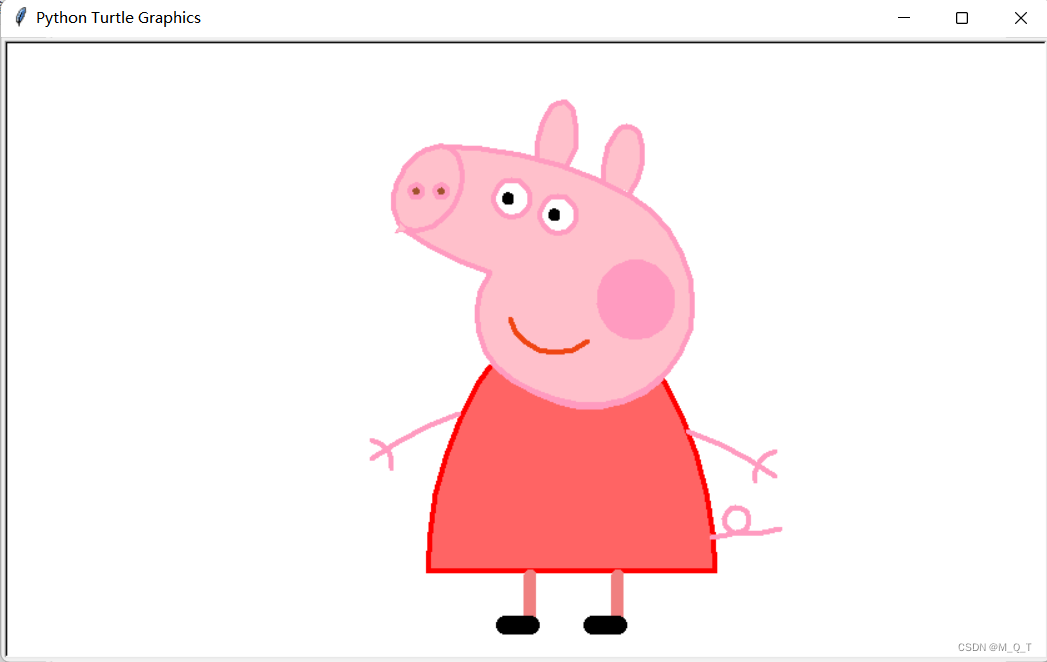
Referencia: http://t.csdn.cn/fimSO
4. Imagen de viento y sol
# coding=utf-8
# code by me
# 引用海龟库以及随机库
import turtle as t
import random
import time
light = t.Turtle(visible=False)
wind = t.Turtle(visible=False)
def canvas(size_x=1200, size_y=900): # 设置画布,有默认值
t.setup(size_x, size_y)
# 设置线的颜色以及size
def pencil(size=5, color="black"):
t.pensize(size)
t.pencolor(color)
def sun(): # 绘制太阳
light.pensize(5)
light.pencolor("black")
sec = int(time.time())
t.penup() # 画红色点
t.goto(-530, 310)
t.pendown()
t.dot(100, "red")
for i in range(1, 19): # 阳光效果
light.penup()
light.goto(-530, 310)
light.seth(i * 20)
light.forward(55)
light.pendown()
if (i + sec) % 2 == 1:
light.forward(15)
else:
light.forward(7)
def plant(): # 绘制天空以及大地
t.penup() # 每个绘制函数开头都写了这个,防止龟龟绘制另外的图像移动时留下痕迹
length = 900 * 0.318 # 将画布的纵向黄金分割
t.home()
t.goto(600, -450)
t.fillcolor("#DAA520") # 分割填充大地
t.begin_fill()
t.left(90)
t.forward(length)
t.left(90)
t.forward(1200)
t.left(90)
t.forward(length)
t.left(90)
t.forward(1200)
t.end_fill()
t.home() # 填充天空
t.goto(600, length - 450)
t.fillcolor("#B0C4DE")
t.begin_fill()
t.left(90)
t.forward(900 - length)
t.left(90)
t.forward(1200)
t.left(90)
t.forward(900 - length)
t.left(90)
t.forward(1200)
t.end_fill()
def butterfly(pos_x=0, pos_y=0): # 绘制蝴蝶,这里会随机生成位置以及蝴蝶大小、颜色
light.penup()
light.goto(pos_x, pos_y)
light.pendown()
light.pensize(2)
light.seth(45)
color = ["#FF00FF", "#87CEFA", "#0000EE", "#FF4500", "#00FF00", "#00E5EE", "#FFFAFA"] # 一个颜色表,以及size表
size = [6, 7, 8, 9, 10, 11, 12]
tep_size = random.choice(size)
light.fillcolor(random.choice(color))
light.begin_fill()
light.circle(tep_size, 270) # 绘制翅膀
light.right(135)
light.pensize(3)
light.forward(tep_size / 2)
light.right(45)
light.forward(tep_size / 2)
light.back(tep_size / 2)
light.left(70)
light.forward(tep_size / 2)
light.back(tep_size / 2)
light.right(25)
light.pensize(4)
light.back(2.05 * tep_size)
light.seth(-90)
light.pensize(2)
light.circle(tep_size, -180)
light.pensize(4)
light.left(90)
light.forward(tep_size * 2)
light.back(tep_size * 2.5)
light.end_fill()
def botany(pos_x=0, pos_y=0, direction=0, flower=1, bend=10): # 植物函数,绘制向日葵,向日葵会迎风倒,效果很到位
light.pensize(3)
light.pencolor("black")
light.penup()
light.goto(pos_x, pos_y)
light.pendown()
light.left(90)
light.fillcolor("#00CD00")
light.begin_fill()
light.circle(50, 90) # 绘制叶片
light.left(90)
light.circle(50, 90)
light.penup()
light.goto(pos_x, pos_y)
light.pendown()
light.seth(-90)
light.pensize(6)
light.forward(50)
light.back(50)
light.pensize(3)
light.circle(50, -90)
light.right(90)
light.circle(50, -90)
light.end_fill()
if flower: # 判断是否有花,这里默认有花
light.penup()
light.goto(pos_x, pos_y)
light.pendown()
light.pensize(4)
if direction:
light.seth(80) # 绘制秆
light.circle(130 - 5 * bend, 70 + 5 * bend, None)
else:
light.seth(-80)
light.circle(130 - 5 * bend, -70 - 5 * bend, None)
light.right(180)
tep_x, tep_y = light.xcor(), light.ycor()
light.forward(13)
light.right(30)
for i in range(6): # 绘制花瓣
light.fillcolor("#FFD700")
light.begin_fill()
light.circle(15, 300)
light.left(120)
light.end_fill()
light.goto(tep_x, tep_y)
light.dot(36, "#FFB90F")
def cloud(pos_x=0, pos_y=0, size=20): # 绘制云
pos = int(time.time())
pos %= 50
light.penup() # 云没有要边框,所以没有pendown
light.goto(pos*8+pos_x, pos_y)
light.fillcolor("#E6E6FA")
light.begin_fill()
light.seth(-80)
light.circle(size, 110)
for i in range(1, 6): # 绘制下半部分
light.right(100)
light.circle(size, 110)
light.left(120)
for i in range(1, 7): # 绘制上半部分,上边进行了六次循环,但是之前就进行了一次绘制,这里有七次循环
light.right(100)
light.circle(size, 110)
light.end_fill()
# def draw(x, y): # 这里是之前调试用的拖拽函数响应函数,不需使用
# t.goto(x, y)
# print(t.xcor(), t.ycor())
# def person(pos_x=0, pos_y=0): # 绘制人的函数,效果很拉跨,舍弃
# t.penup()
# t.goto(pos_x, pos_y)
# t.pendown()
#
# t.dot(44, "#FFDEAD")
# t.right(90)
# t.penup()
# t.forward(25)
# t.right(15)
# t.pendown()
# pencil(10)
# t.forward(50)
#
# t.right(35)
# t.forward(50)
# t.back(50)
# t.left(90)
# t.forward(27)
# t.right(110)
# t.forward(23)
#
# t.penup()
# t.goto(pos_x, pos_y)
# t.seth(-90)
# t.forward(25)
# t.right(15)
# t.forward(20)
# t.right(60)
# t.pendown()
# t.forward(50)
# tep_x1, tep_y1 = t.xcor(), t.ycor()
# t.back(50)
# t.right(160)
# t.forward(30)
# t.seth(90)
# t.forward(20)
#
# t.penup()
# t.goto(tep_x1, tep_y1)
# t.seth(-145)
# pencil(6)
# t.pendown()
# t.forward(50)
# t.right(90)
# t.forward(20)
# t.right(90)
# t.forward(15)
# t.right(90)
# t.forward(20)
# t.left(90)
# t.forward(150)
def star(pos_x=0, pos_y=0, size=10): # 绘制星星函数
color = ["#FFFFE0", "#FFFF00"]
light.penup()
light.goto(pos_x, pos_y)
angle = random.randint(0, 180)
light.seth(angle)
light.fillcolor(random.choice(color))
light.begin_fill()
for i in range(5): # 这个144度是查的资料
light.right(144)
light.forward(size)
light.end_fill()
def wind(): # 风函数,让图像看起来更有感觉,就是一条直线,加两个圆
pos = int(time.time())
pos %= 5
color = ["#D3D3D3", "#CDCDB4"]
tep_color = random.choice(color)
light.penup()
light.goto(pos*80-1000, 50)
light.seth(0)
light.pendown()
light.pensize(5)
light.pencolor(tep_color)
light.forward(500)
light.pensize(4)
light.pencolor(tep_color)
light.left(45)
light.circle(50, 180)
light.pensize(3)
light.pencolor(tep_color)
light.circle(30, 90)
tep_color = random.choice(color)
light.penup() # 画圈圈
light.goto(pos*140-1040, 80)
light.seth(0)
light.pendown()
light.pensize(5)
light.pencolor(tep_color)
light.forward(400)
light.pensize(4)
light.pencolor(tep_color)
light.left(45)
light.circle(40, 180)
light.pensize(3)
light.pencolor(tep_color)
light.circle(25, 90)
def lie(): # 这个函数是表达我对python的喜爱
t.penup()
t.goto(0, -360)
pencil(0, "#FFA54F")
t.write("节日快乐", align='center', font=('arial', 75, 'normal'))
t.hideturtle()
def dynamic():
light.clear()
sun()
star(200, 200) # 右上角有星星注意观察 0.0
star(260, 230, 15)
star(180, 300)
star(300, 100, 15)
star(500, 290)
star(420, 310, 15)
star(300, 200)
star(260, 230, 15)
star(350, 352)
star(500, 180, 15)
star(560, 352)
cloud(-530, 280, 20)
cloud(300, 250, 30)
wind()
bend = int(time.time())
bend %= 5
bend += 14
light.seth(-100-bend) # 初始向日葵叶片角度
for i in range(14): # 生成向日葵
if i % 2 == 0:
botany(-520 + i * 50, -132, 0, 1, bend - i)
botany(-340 + i * 50, -132, 0, 1, bend - i)
else:
botany(-430 + i * 50, -142, 0, 1, bend - i)
botany(-230 + i * 50, -142, 0, 1, bend - i)
pos_x = [45, -96, -100, 410, 300, 580, 230, -50, -400, -320, -212]
pos_y = [45, -96, -100, 0, 20, 30, 29, -50, -20, -43, 10]
for i in range(6): # 生成蝴蝶,这里便于观察到结果,蝴蝶有点大
butterfly(random.choice(pos_x), random.choice(pos_y))
t.ontimer(dynamic, 1000)
def piant(): # 这里是将绘制全放在这个函数里,让main看起来简洁
t.tracer(False)
t.delay(0)
canvas()
pencil()
plant()
lie()
dynamic()
if __name__ == "__main__":
piant()
# t.ondrag(draw, btn=1, add=None)
t.mainloop()

Referencia: http://t.csdn.cn/A9nfn