![[picture]](https://img-blog.csdnimg.cn/99b68ce9c7b44cfbb3ee2e36d8f6952d.png)
Why use eolink?
We all know that there are many roles in a project team, such as: business > product > design > front end > back end > testing , etc. Each role performs its own role and works together to complete the life cycle of the project. The communication between the front-end and the back-end is mainly realized through the interface. The interface of the back-end is agreed in advance through the interface document to return the content. Now it is generally in the general JSON format , and then everyone completes the development of the front-end and back-end according to this agreement. And generally interface documents are written by back-end personnel, but maintaining interface documents was a hassle in the past. With the continuous popularization of the current agile concept, we find that traditional API management only focuses on managing API documents is not enough, and there are the following obvious problems:
- Irregular document writing: lack of a unified document format, abbreviated, omitted or not written in detail.
- The storage platform is not unified: Each project team has its own usage habits, and it is difficult to unify the platform, resulting in the inability to maintain and collaborate efficiently.
- Documentation updates are not timely: General developers are accustomed to developing documentation first.
- Change history is not recorded: Because the documentation is not maintained in time, when you need to go back and check the project, you will find that it is better to look at the code than the documentation.
- Inability to write test cases quickly: Traditional API documentation is just a document, testers need to use other tools to write test cases.
- Communication costs: Due to the above reasons, front-end, back-end, testing, operation and maintenance and other members often cause disputes due to unclear documents, and sometimes increase communication costs.
In order to solve the above problems, start thinking about how to combine development and testing , such as generating API documents through code annotations to reduce the burden of back-end development and writing documents, and testing directly based on API documents. The most prominent products of this era are Swagger, Postman, Jmeter, SoupUI and other products.
However, the design of the above-mentioned products is basically based on local development and is only used by small teams. Therefore, when it encounters higher and higher iteration speed and quality requirements, it will appear powerless, and some problems will also occur, such as: front-end development progress is subject to backward end, unable to keep abreast of API changes, inconvenient interface testing, inability to share work results, passive testing work, etc.


In order to solve the above problems, Eolink has launched a new generation of API R&D management products to help R&D, testing and project management teams to better complete API management. At present, Eolink is a one-stop API production platform that combines API design, automated testing, document management, monitoring, R&D management and team collaboration. It also integrates Jenkins, Gitlab, DingTalk, Enterprise WeChat, Feishu and other platforms . Form warriors, there is no short board! And its page is in Chinese, which looks friendly and clean.
![[picture]](https://img-blog.csdnimg.cn/9cdae51ae9444f768810bca7e57f2412.png)
Download and install
Download and installation address: https://www.eolink.com/
supports a variety of operating systems, choose the suitable use method according to your own needs, directly run the exe program after downloading, and you can install it with one click . Windows 64-bit version of the client.
![[picture]](https://img-blog.csdnimg.cn/108286597bcf47d5a46d2a68c98e9552.png)
After installation, you need to register or log in. Here I use WeChat for quick login .
![[picture]](https://img-blog.csdnimg.cn/a8138c29738c472e9df72aeb60e514cf.png)
Create an API project
In the EolinK management platform, all APIs are managed and maintained in the form of projects. First, an API management project needs to be created. Click the Add button to add a project, enter the project name, project type and remarks, and click OK to complete the addition.
![[picture]](https://img-blog.csdnimg.cn/1e3e619eecbf4fff9abbb462b74b4c44.png)
The newly created project is in the root directory, you can view the project name, type and update date, etc., you can also edit, move, copy, archive and delete the project. When deleting, the data in the project will be deleted, and cannot be Recovery, this requires everyone to operate with caution.
![[picture]](https://img-blog.csdnimg.cn/d6bd979e31644c58992b28869ea270cf.png)
At the same time, it also provides a one-click import function. I export the interface document previously tested with postman from postman to json format, and select the import project in Eolink.
![[picture]](https://img-blog.csdnimg.cn/536e74d2b80c4a2fa56f28d944efcb4e.png)
It not only supports postman, but also can quickly migrate data from Swagger, RAP, YAPI and other products to Eolink.
![[picture]](https://img-blog.csdnimg.cn/674fb75d111d46ad95aeebe0467e8bc5.png)
Create API documentation
After creating an API project, the next step is to create an API interface document in Eolink. The creation method is very simple. Just create a new project under the project and click Add API.
![[picture]](https://img-blog.csdnimg.cn/571a5d5b1fd14c5cbfac117103dd33d6.png)
After creating the API document, you can see the clear API document information in the API R&D management platform, and on this basis, you can test the API, write API test cases, write Mock API, manage API versions , and so on.
Create a new API interface: The main interface information includes the interface URL, basic interface information, request parameters , etc. It should be noted that only the interface information is maintained here, similar to the interface document, and the interface is not running. If you want to run the interface, you need to click Save and then proceed. Send a test request.
![[picture]](https://img-blog.csdnimg.cn/bd08215d766b46789594602c17956f39.png)
API interface test
After the API project document is created, the API project can be tested immediately. At present, the Eolink platform supports local testing, LAN testing , using global variables when testing is initiated, adding additional request parameters, and changing the request address, and can also be edited directly on the interface JSON and XML request data, and also support writing code for signature, encryption and decryption, and random data during the test process; these features improve the user experience and the efficiency of interface testing.
![[picture]](https://img-blog.csdnimg.cn/472c174f30f64923977d11ddd4a35359.png)
If the path or parameter configuration is incorrect, the corresponding error message will be prompted.
![[picture]](https://img-blog.csdnimg.cn/8c320a31435243459a6deca2f7c9dcd5.png)
Automatic notification when API documentation changes
With the iterative development of the project interface version, when the project interface information changes, the old document can no longer meet the interface requirements. You can re-enter the existing interface information through the interface operation of the corresponding interface document, and quickly save it as New documentation for the interface. The Eolink management platform provides a change notification function. When the API changes, relevant members are automatically notified through emails and internal messages, and the changed content information is displayed.
![[picture]](https://img-blog.csdnimg.cn/3bf5ca38b1344eb1bf55949ac2f01e5d.png)
In the Eolink management platform, the status can be divided into the following stages, which is convenient for project team members to understand the current status of the interface when viewing the project API document.
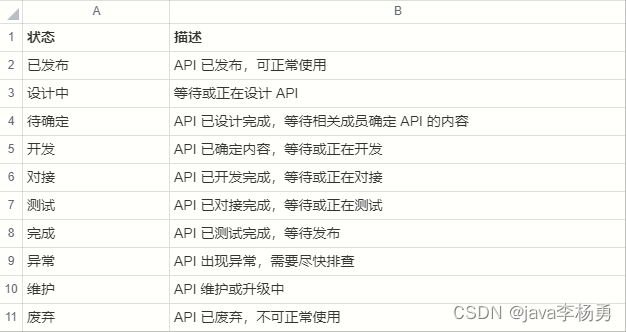
Different members of the project team have different operating status timings: for
example, product manager : you can set the interface status to "released, under design, to be determined" Back-
end R&D : you can set the interface status to "to be determined, development, docking, abnormal" , Maintenance, Discard"
Front-end R&D : You can set the interface status to "Test, Exception"
Tester : You can set the interface status to "Complete, Exception, Maintenance"
![[picture]](https://img-blog.csdnimg.cn/2cf73e433fc147a1adddea00595e8606.png)
API documentation annotations
Comments can be posted directly on the API documentation, and all communication content will be retained along with the API documentation and categorized by version
![[picture]](https://img-blog.csdnimg.cn/b5f76c4572d6413f8314c940151bc351.png)
View, rollback, and compare API editing history
Finally, the Eolink management platform also provides version management functions , which can restore historical records at any time .
![[picture]](https://img-blog.csdnimg.cn/e6e66cb51c6c4ed98e2bfe74e97f930b.png)
You can see the differences between the two versions in detail .
![[picture]](https://img-blog.csdnimg.cn/981a876b5afd49789d5bbb8e053c6c67.png)
The above steps are to complete a simple api interface test operation.
Eolink download address
Introduced so many practical functions of Eolink, it is a real benefit to use it! I just used some basic functions, there should be many more functions, and you can also discover and experience them.
![[picture]](https://img-blog.csdnimg.cn/dae98c8937e4434dbcc43c0ca0dc67f4.png)
Experience address: https://www.eolink.com/