#include <iostream>
#include <string>
#include <vector>
#include "opencv2/highgui/highgui.hpp"
#include "opencv2/opencv.hpp"
// g++ test.cpp `pkg-config opencv --libs --cflags` -std=c++11 -pthread -o test
int main() {
float a = 4294967244;
float b = 4294967295;
//std::cout << "a=" << a << std::endl;
//std::cout << "b=" << b << std::endl;
std::cout << "a=" << std::fixed << a << std::endl;
std::cout << "b=" << std::fixed << b << std::endl;
}
如果使用注释的内容,那么显示结果为科学计数法,这样看不到具体结果: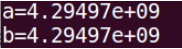
如果不用科学计算法来表示一个数,那么在输出的时候就用std::fixed来看更细的值:
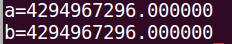
我们看到,a、b的值都变了,这是float的精度问题。
std::fixed
std::setprecision(int n)函数
如果一个数字太大,无法使用 std::setprecision(int n) 指定的有效数位数来打印,则许多系统会以科学表示法的方式打印。
std::setprecision(int n)) 将指定浮点数字的小数点后要显示的位数,而不是要显示的总有效数位数。
std::setprecision(int n)) 一般和std::fixed结合起来用:
下面这句代码是把浮点数a=123.45678999保留小数点后两位数:
float a=123.45678999;
std::cout<<std::fixed << std::setprecision(2)<<a<<std::endl;
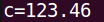
std::setw()函数
std::setw(int n)是c++中在输出操作中使用的字段宽度设置,设置输出的域宽,n表示字段宽度。只对紧接着的输出有效,紧接着的输出结束后又变回默认的域宽。
当后面紧跟着的输出字段长度小于n的时候,在该字段前面用空格补齐;当输出字段长度大于n时,全部整体输出。
std::cout << "TOM" << std::endl;
std::cout << std::setw(6) << "TOM" << std::endl;
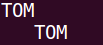
从输出图中可以看出,第二行的前面空了三个位置,是因为std::setw(6)设定了紧跟在后面的"TOM"需要占据六个位置,不够的在前面用空格补齐。