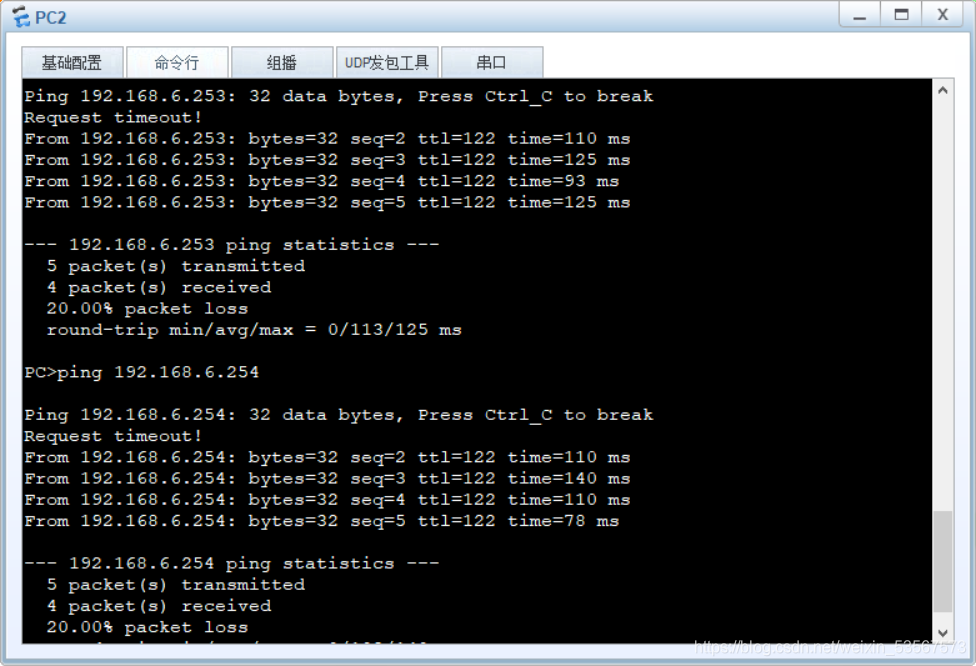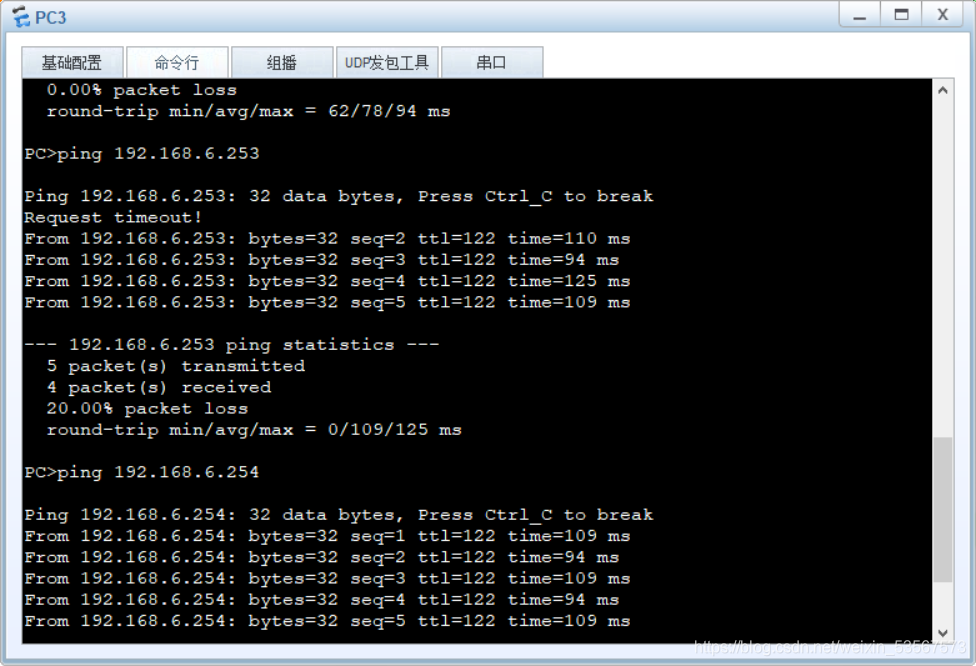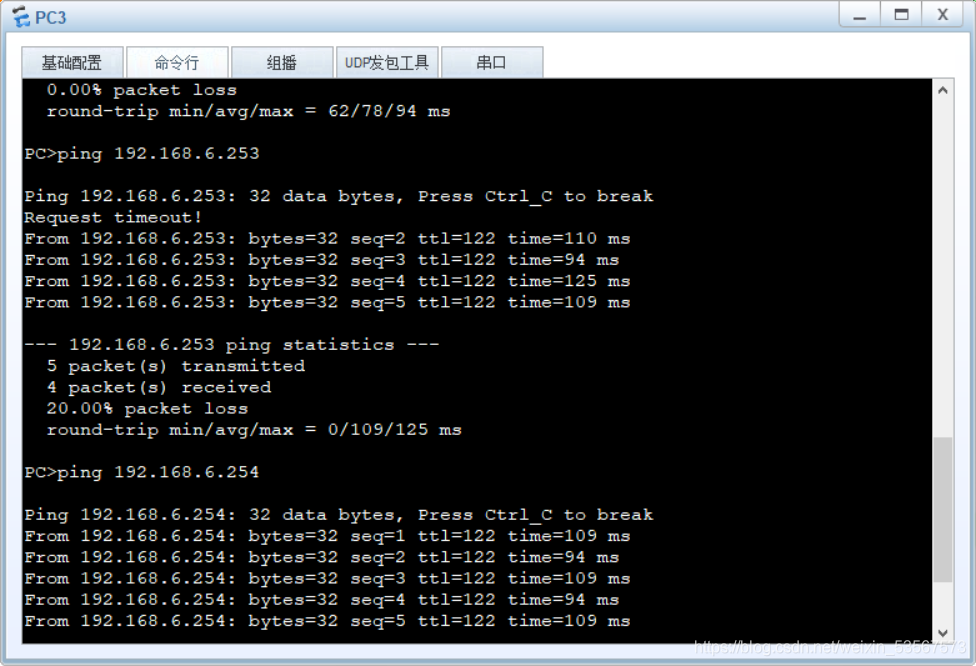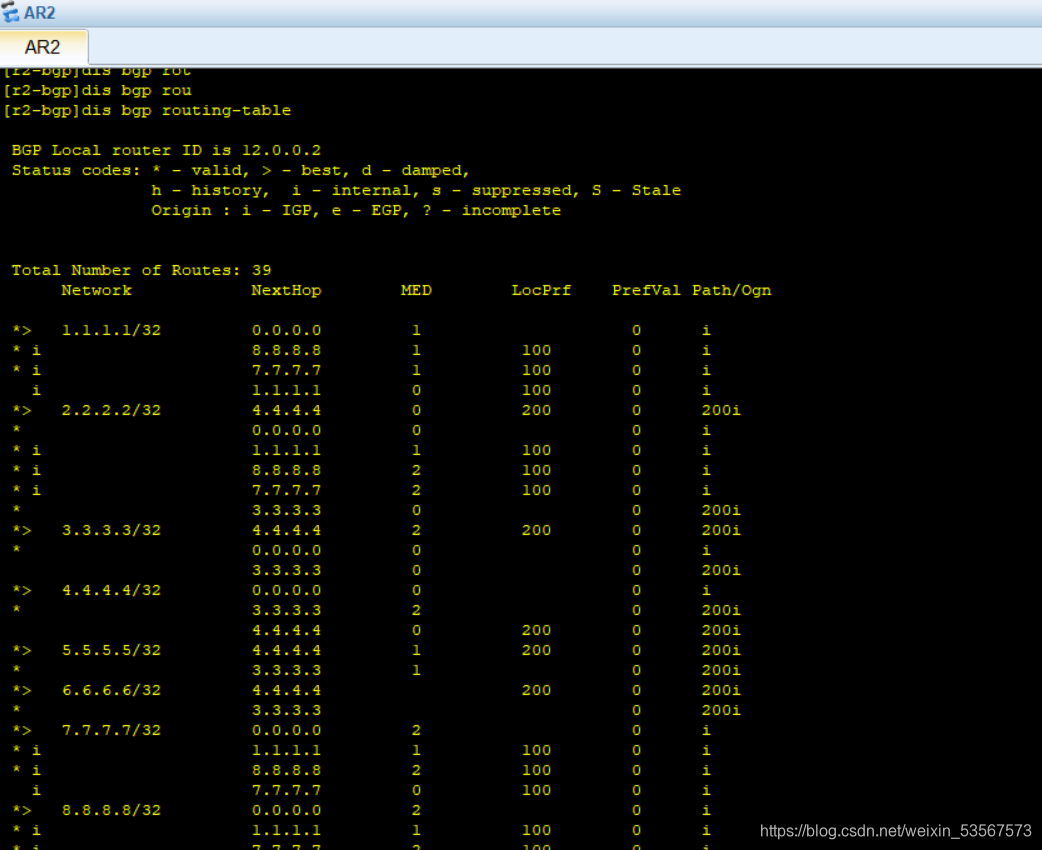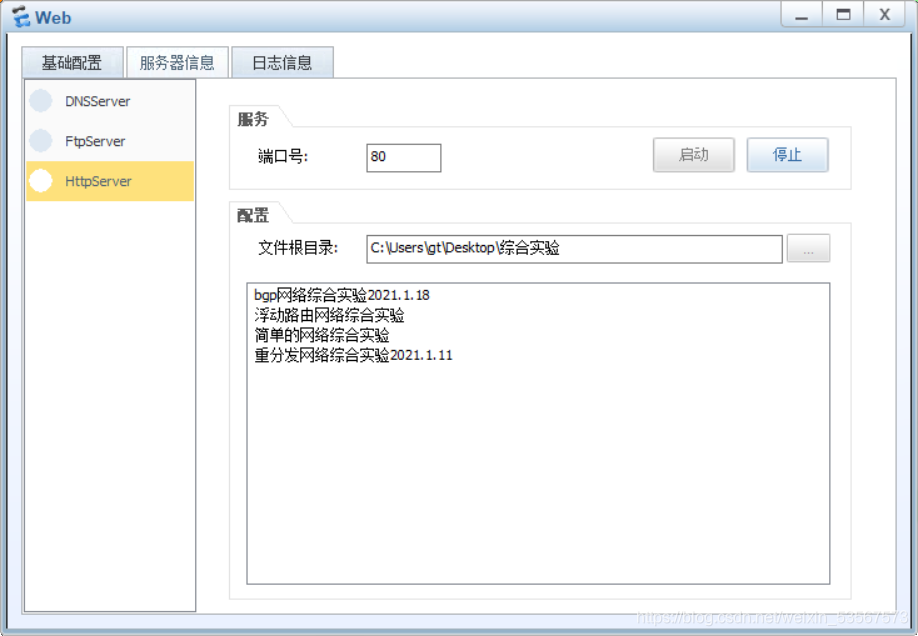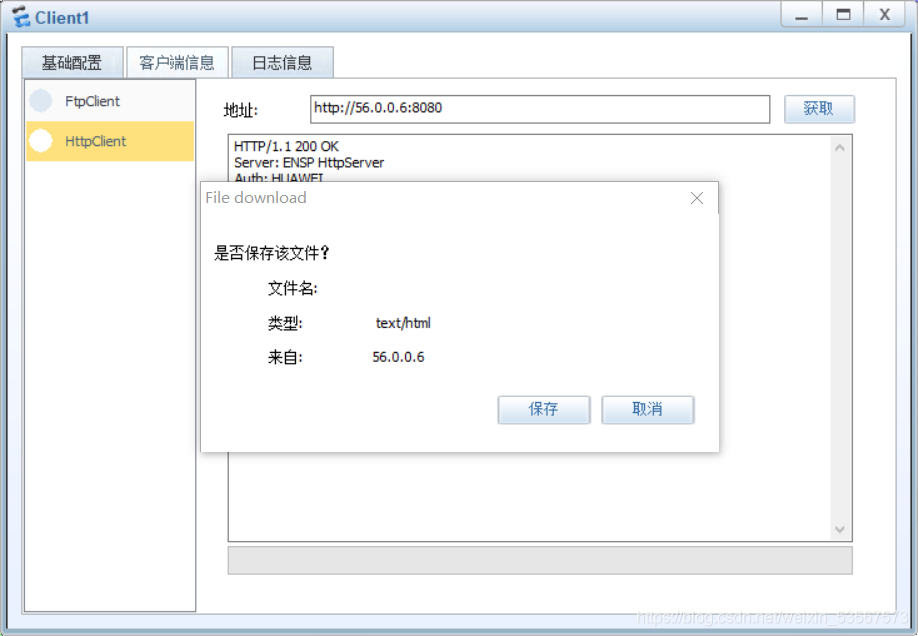1. Use easy ip para acceder al servidor en r1, requiera que se acceda al servidor en la red privada y configure el servidor nat en r6. R5-r6 usa enrutamiento estático r5, r3, r4 usa la configuración de ospf.
2. NAT: use EasyIp para la conversión para permitir que Client1 use la IP de la interfaz g0 / 0/2 de R1 para acceder a la red externa; Use NAT-Server para permitir que Client1 use la IP de la interfaz g0 / 0/1 de R6 al acceder Acceso a los servicios web de Server1 con el puerto 8080 3.
Enrutamiento de atributo de ruta BGP: La ruta de transmisión de datos es R1-> R2-> R4-> R5-> R6-> R5-> R3-> R2-> R1 a través del atributo de ruta BGP. Utilice la tabla de enrutamiento dis bgp en R2 y R5 para verificar los resultados.
4. DHCP: R5 es un servidor DHCP y R6 es un agente de retransmisión DHCP Se requiere enrutamiento estático entre R5 y R6 para proporcionar servicios de asignación de IP dinámicos para PC5 y PC6.
Utilice ipconfig para verificar los resultados en PC5 y PC6.
5. VRRP: En circunstancias normales, el maestro de VLAN10 y VLAN20 debe ser SW1, el maestro de VLAN30 y VLAN40 es SW2.
Utilice dis vrrp para verificar los resultados.
6. MSTP: En circunstancias normales, los requisitos de ruta de tráfico de cada VLAN son los siguientes:
VLAN10: SW3-> SW1-> R1; VLAN20: SW3-> SW1-> R1; VLAN30: SW4-> SW2-> R1; VLAN40 : SW4-> SW2 -> R1.
Utilice dis stp brief para verificar los resultados.
7. Agregación de enlaces: SW1 y SW2 están interconectados mediante agregación de enlaces, y se requieren dos para estar activos y uno para estar en espera.
Utilice eth-trunk 1 para verificar los resultados.
8. ¡Interoperabilidad! ! !
sw3
sw3 y sw4 son relativamente simples, solo es necesario configurar el tronco y el acceso al conmutador
<Huawei>u t m
Info: Current terminal monitor is off.
<Huawei>sys
Enter system view, return user view with Ctrl+Z.
[Huawei]sysname sw3
[sw3]user-interface console 0
[sw3-ui-console0]idle-timeout 0 0
[sw3]vlan bat 10 20 30 40 100
Info: This operation may take a few seconds. Please wait for a moment...done.
[sw3]int e0/0/1
[sw3-Ethernet0/0/1]p l a
[sw3-Ethernet0/0/1]p d v 10
[sw3-Ethernet0/0/1]int e0/0/2
[sw3-Ethernet0/0/2]p l a
[sw3-Ethernet0/0/2]p d v 20
[sw3-Ethernet0/0/2]int g0/0/1
[sw3-GigabitEthernet0/0/1]p l t
[sw3-GigabitEthernet0/0/1]p t a v a
[sw3-GigabitEthernet0/0/1]int g0/0/2
[sw3-GigabitEthernet0/0/2]p l t
[sw3-GigabitEthernet0/0/2]p t a v a
[sw3-GigabitEthernet0/0/2]
[sw3-GigabitEthernet0/0/2]q
[sw3]stp mode mstp
[sw3]stp region-configuration
[sw3-mst-region]region-name huawei
[sw3-mst-region]revision-level 1
[sw3-mst-region]instance 1 vlan 10 20
[sw3-mst-region]instance 2 vlan 30 40
[sw3-mst-region]active region-configuration
Info: This operation may take a few seconds. Please wait for a moment...done.
[sw3-mst-region]q
[sw3]dis stp brief
MSTID Port Role STP State Protection
0 Ethernet0/0/1 DESI FORWARDING NONE
0 Ethernet0/0/2 DESI FORWARDING NONE
0 GigabitEthernet0/0/1 ROOT FORWARDING NONE
0 GigabitEthernet0/0/2 ALTE DISCARDING NONE
1 Ethernet0/0/1 DESI FORWARDING NONE
1 Ethernet0/0/2 DESI FORWARDING NONE
1 GigabitEthernet0/0/1 ROOT FORWARDING NONE
1 GigabitEthernet0/0/2 ALTE DISCARDING NONE
2 GigabitEthernet0/0/1 ALTE DISCARDING NONE
2 GigabitEthernet0/0/2 ROOT FORWARDING NONE
[sw3]
[sw3][sw3] dis stp breve ver el estado de los puertos mstp El puerto deshabilitado de la instancia 1 y el puerto deshabilitado de la instancia 2 pueden desempeñar el papel de prevención de bucle y enlace de respaldo
sw4
The device is running!
<Huawei>
<Huawei>u t m
Info: Current terminal monitor is off.
<Huawei>sys
Enter system view, return user view with Ctrl+Z.
[Huawei]sysname sw4
[sw4]user-interface console 0
[sw4-ui-console0]idle-timeout 0 0
[sw4]vlan bat 10 20 30 40 100
Info: This operation may take a few seconds. Please wait for a moment...done.
[sw4]int e0/0/1
[sw4-Ethernet0/0/1]p l a
[sw4-Ethernet0/0/1]p d v 30
[sw4-Ethernet0/0/1]int e0/0/2
[sw4-Ethernet0/0/2]p l a
[sw4-Ethernet0/0/2]p d v 40
[sw4-Ethernet0/0/2]int g0/0/1
[sw4-GigabitEthernet0/0/1]p l t
[sw4-GigabitEthernet0/0/1]p t a v a
[sw4-GigabitEthernet0/0/1]int g0/0/2
[sw4-GigabitEthernet0/0/2]p l t
[sw4-GigabitEthernet0/0/2]p t a v a
[sw4-GigabitEthernet0/0/2]q
[sw4]stp mode mstp
[sw4]stp region-configuration
[sw4-mst-region]region-name huawei
[sw4-mst-region]revision-level 1
[sw4-mst-region]instance 1 vlan 10 20
[sw4-mst-region]instance 2 vlan 30 40
[sw4-mst-region]active region-configuration
Info: This operation may take a few seconds. Please wait for a moment...done.
[sw4-mst-region]q
[sw4]dis stp brief
MSTID Port Role STP State Protection
0 Ethernet0/0/1 DESI FORWARDING NONE
0 Ethernet0/0/2 DESI FORWARDING NONE
0 GigabitEthernet0/0/1 DESI FORWARDING NONE
0 GigabitEthernet0/0/2 DESI FORWARDING NONE
1 GigabitEthernet0/0/1 ROOT FORWARDING NONE
1 GigabitEthernet0/0/2 ALTE DISCARDING NONE
2 Ethernet0/0/1 DESI FORWARDING NONE
2 Ethernet0/0/2 DESI FORWARDING NONE
2 GigabitEthernet0/0/1 ALTE DISCARDING NONE
2 GigabitEthernet0/0/2 ROOT FORWARDING NONE
[sw4]
[sw4]sw1
El conmutador de tres capas tiene la función de enrutamiento de tres capas. El segmento de red de anuncios bgp también debe configurarse en sw1 y sw2. Cuando se configura el eth-trunk, se debe configurar el modo de troncal. Vrrp: vlan10 20 usa sw1 como el ruta maestra, vlan30 40 usa sw2 como maestro Al enrutar la configuración de vrrp, preste atención a la configuración de vlan10 de sw1 y luego configure vlan10 en sw2, ¡no configure sw1vlan10 20 de una vez!
<Huawei>
<Huawei>
<Huawei>u t m
Info: Current terminal monitor is off.
<Huawei>sys
Enter system view, return user view with Ctrl+Z.
[Huawei]sysname sw1
[sw1]user-interface console 0
[sw1-ui-console0]idle-timeout 0 0
[sw1-ui-console0]q
[sw1]vlan bat 10 20 30 40 100
[sw1]int g0/0/1
[sw1-GigabitEthernet0/0/1]p l t
[sw1-GigabitEthernet0/0/1]p t a v a
[sw1-GigabitEthernet0/0/1]int g0/0/6
[sw1-GigabitEthernet0/0/6]p l a
[sw1-GigabitEthernet0/0/6]p d v 100
[sw1-GigabitEthernet0/0/6]int g0/0/2
[sw1-GigabitEthernet0/0/2]p l t
[sw1-GigabitEthernet0/0/2]p t a v a
[sw1-GigabitEthernet0/0/2]q
[sw1]lacp priority 1000
[sw1]int Eth-Trunk 1
[sw1-Eth-Trunk1]bpdu enable
[sw1-Eth-Trunk1]mode la
[sw1-Eth-Trunk1]mode lacp-static
[sw1-Eth-Trunk1]trunkport GigabitEthernet 0/0/3 to 0/0/5
[sw1-Eth-Trunk1]max active-linknumber 2
[sw1-Eth-Trunk1]p l t
[sw1-Eth-Trunk1]p t a v a
[sw1-Eth-Trunk1]q
[sw1]stp mode mstp
[sw1]stp region-configuration
[sw1-mst-region]region-name huawei
[sw1-mst-region]revision-level 1
[sw1-mst-region]instance 1 vlan 10 20
[sw1-mst-region]instance 2 vlan 30 40
[sw1-mst-region]active region-configuration
[sw1-mst-region]q
[sw1]stp instance 1 root primary
[sw1]stp instance 2 root secondary
[sw1]dis stp brief
省略!!!
[sw1]
[sw1]int vlan 10
[sw1-Vlanif10]ip add 192.168.1.1 24
[sw1-Vlanif10]int vlan 20
[sw1-Vlanif20]ip add 192.16.2.1 24
[sw1-Vlanif20]int vlan 30
[sw1-Vlanif30]ip add 192.168.3.1 24
[sw1-Vlanif30]int vlan 40
[sw1-Vlanif40]ip add 192.168.4.1 24
[sw1-Vlanif40]int vlan 100
[sw1-Vlanif100]ip add 10.0.0.10 24
[sw1-Vlanif100]int vlan 10
[sw1-Vlanif10]ip add 192.168.1.10 24
[sw1-Vlanif10]int vlan 20
[sw1-Vlanif20]ip add 192.168.2.10 24
[sw1-Vlanif20]int vlan 30
[sw1-Vlanif30]ip add 192.168.3.10 24
[sw1-Vlanif30]int vlan 40
[sw1-Vlanif40]ip add 192.168.4.10 24
[sw1-Vlanif40]int vlan 100
[sw1-Vlanif100]ip add 10.0.0.10 24
Error: The address already exists.
[sw1-Vlanif100]int vlan 10
[sw1-Vlanif10]dis this
interface Vlanif10
ip address 192.168.1.10 255.255.255.0
return
[sw1-Vlanif10]
[sw1-Vlanif10]vrrp vrid 10 virtual-ip 192.168.1.1
[sw1-Vlanif10]vrrp vrid 10 priority 120
[sw1-Vlanif10]vrrp vrid 10 track interface g0/0/6 reduced 30
[sw1-Vlanif10]
[sw1-Vlanif10]int vlan 20
[sw1-Vlanif20]vrrp vrid 20 vir
[sw1-Vlanif20]vrrp vrid 20 virtual-ip 192.168.2.1
[sw1-Vlanif20]vrrp vrid 20 priority 120
[sw1-Vlanif20]vrrp vrid 20 track interface g0/0/6 reduced 30
[sw1-Vlanif20]dis this
interface Vlanif20
ip address 192.168.2.10 255.255.255.0
vrrp vrid 20 virtual-ip 192.168.2.1
vrrp vrid 20 priority 120
vrrp vrid 20 track interface GigabitEthernet0/0/6 reduced 30
return
[sw1-Vlanif20]int vlan 30
[sw1-Vlanif30]vrrp vrid 30 virtual-ip 192.168.3.1
[sw1-Vlanif30]vrrp vrid 30 priority 115
[sw1-Vlanif30]int vlan 40
[sw1-Vlanif40]vrrp vrid 40 virtual-ip 192.168.4.1
[sw1-Vlanif40]vrrp vrid 40 priority 115
[sw1-Vlanif40]
[sw1-Vlanif40]int loop0
[sw1-LoopBack0]ip add 7.7.7.7 32
[sw1-LoopBack0]
[sw1-LoopBack0]
[sw1-LoopBack0]rip
[sw1-rip-1]version 2
[sw1-rip-1]undo summary
[sw1-rip-1]net 10.0.0.0
[sw1-rip-1]net 192.168.1.0
[sw1-rip-1]net 192.168.2.0
[sw1-rip-1]net 7.0.0.0
[sw1-rip-1]q
[sw1]bgp 100
[sw1-bgp]peer 1.1.1.1 as-number 100
[sw1-bgp]peer 1.1.1.1 connect-interface
[sw1-bgp]peer 1.1.1.1 connect-interface loop0
[sw1-bgp]peer 8.8.8.8 as-number 100
[sw1-bgp]peer 8.8.8.8 connect-interface loop0
[sw1-bgp]peer 2.2.2.2 as-number 100
[sw1-bgp]peer 2.2.2.2 connect-interface loop0
[sw1-bgp]
[sw1-bgp]net 1.1.1.1 32
[sw1-bgp]net 8.8.8.8 32
[sw1-bgp]net 7.7.7.7 32
[sw1-bgp]net 2.2.2.2 32
sw2
<Huawei>u t m
Info: Current terminal monitor is off.
<Huawei>sys
Enter system view, return user view with Ctrl+Z.
[Huawei]sysname sw2
[sw2]user-interface console 0
[sw2-ui-console0]idle-timeout 0 0
[sw2]vlan bat 10 20 30 40 100
Info: This operation may take a few seconds. Please wait for a moment...done.
[sw2]int g0/0/6
[sw2-GigabitEthernet0/0/6]p l a
[sw2-GigabitEthernet0/0/6]p d v 100
[sw2-GigabitEthernet0/0/6]int g0/0/1
[sw2-GigabitEthernet0/0/1]p l t
[sw2-GigabitEthernet0/0/1]p t a v a
[sw2-GigabitEthernet0/0/1]int g0/0/2
[sw2-GigabitEthernet0/0/2]p l t
[sw2-GigabitEthernet0/0/2]p t a v a
[sw2-GigabitEthernet0/0/2]q
[sw2]lacp priority 1000
[sw2]int Eth-Trunk 1
[sw2-Eth-Trunk1]bpdu enable
[sw2-Eth-Trunk1]mode lacp-static
[sw2-Eth-Trunk1]trunkport GigabitEthernet 0/0/3 to 0/0/5
Info: This operation may take a few seconds. Please wait for a moment...done.
[sw2-Eth-Trunk1]max active-linknumber 2
[sw2-Eth-Trunk1]p l t
[sw2-Eth-Trunk1]p t a v a
[sw2-Eth-Trunk1]q
[sw2]stp mode mstp
[sw2]stp region-configuration
[sw2-mst-region]region-name huawei
[sw2-mst-region]revision-level 1
[sw2-mst-region]instance 1 vlan 10 20
[sw2-mst-region]instance 2 vlan 30 40
[sw2-mst-region]active region-configuration
Info: This operation may take a few seconds. Please wait for a moment...done.
[sw2-mst-region]q
[sw2]stp instance 1 root secondary
[sw2]stp instance 2 root primary
[sw2]dis stp b
[sw2]dis stp brief
MSTID Port Role STP State Protection
0 GigabitEthernet0/0/1 DESI FORWARDING NONE
0 GigabitEthernet0/0/2 ROOT FORWARDING NONE
0 GigabitEthernet0/0/6 DESI FORWARDING NONE
0 Eth-Trunk1 ALTE DISCARDING NONE
1 GigabitEthernet0/0/1 DESI FORWARDING NONE
1 GigabitEthernet0/0/2 DESI FORWARDING NONE
1 Eth-Trunk1 ROOT FORWARDING NONE
2 GigabitEthernet0/0/1 DESI FORWARDING NONE
2 GigabitEthernet0/0/2 DESI FORWARDING NONE
2 Eth-Trunk1 DESI FORWARDING NONE
[sw2]
[sw2]int vlan 10
[sw2-Vlanif10]ip add 192.168.1.20 24
[sw2-Vlanif10]int vlan 20
[sw2-Vlanif20]ip add 192.168.2.20 24
[sw2-Vlanif20]int vlan 30
[sw2-Vlanif30]ip add 192.168.3.20 24
[sw2-Vlanif30]int vlan 40
[sw2-Vlanif40]ip add 192.168.4.20 24
[sw2-Vlanif40]int vlan 100
[sw2-Vlanif100]ip add 11.0.0.20 24
[sw2-Vlanif100]
[sw2-Vlanif100]int vlan 10
[sw2-Vlanif10]vrrp vrid 10 virtual-ip 192.168.1.1
[sw2-Vlanif10]vrrp vrid 10 priority 115
[sw2-Vlanif10]int vlan 20
[sw2-Vlanif20]vrrp vrid 20 virtual-ip 192.168.2.1
[sw2-Vlanif20]vrrp vrid 20 priority 115
[sw2-Vlanif20]int vlan 30
[sw2-Vlanif30]vrrp vrid 30 virtual-ip 192.168.3.1
[sw2-Vlanif30]vrrp vrid 30 priority 120
[sw2-Vlanif30]vrrp vrid 30 track interface GigabitEthernet 0/0/6 reduced 30
[sw2-Vlanif30]int vlan 40
[sw2-Vlanif40]vrrp vrid 40 virtual-ip 192.168.4.1
[sw2-Vlanif40]vrrp vrid 40 priority 120
[sw2-Vlanif40]vrrp vrid 40 track interface g0/0/6 reduced 30
[sw2-Vlanif40]
[sw2-Vlanif40]int loop0
[sw2-LoopBack0]ip add 8.8.8.8 32
[sw2-LoopBack0]
[sw2-LoopBack0]rip
[sw2-rip-1]version 2
[sw2-rip-1]undo summary
[sw2-rip-1]net 11.0.0.0
[sw2-rip-1]net 192.168.3.0
[sw2-rip-1]net 192.168.4.0
[sw2-rip-1]net 8.0.0.0
[sw2-rip-1]
[sw2-rip-1]bgp 100
[sw2-bgp]peer 1.1.1.1 as-number 100
[sw2-bgp]peer 1.1.1.1 connect-interface loop0
[sw2-bgp]peer 7.7.7.7 as-number 100
[sw2-bgp]peer 7.7.7.7 connect-interface loop0
[sw2-bgp]peer 2.2.2.2 as-number 100
[sw2-bgp]peer 2.2.2.2 connect-interface loop0
[sw2-bgp]
[sw2-bgp]net 1.1.1.1 32
[sw2-bgp]net 7.7.7.7 32
[sw2-bgp]net 8.8.8.8 32
[sw2-bgp]net 2.2.2.2 32
R1
Debido a que hay demasiados comandos y una visualización incompleta, use el comando disc cu para mostrar la configuración. r1 necesita establecer una relación de pares ibgp con r2, sw1, sw2
[r1]dis cu
[V200R003C00]
#
sysname r1
#
snmp-agent local-engineid 800007DB03000000000000
snmp-agent
#
clock timezone China-Standard-Time minus 08:00:00
#
portal local-server load portalpage.zip
#
drop illegal-mac alarm
#
set cpu-usage threshold 80 restore 75
#
acl number 2000
rule 5 permit source 192.168.1.0 0.0.0.255
#
acl number 3000
#
aaa
authentication-scheme default
authorization-scheme default
accounting-scheme default
domain default
domain default_admin
local-user admin password cipher %$%$K8m.Nt84DZ}e#<0`8bmE3Uw}%$%$
local-user admin service-type http
#
firewall zone Local
priority 15
#
interface GigabitEthernet0/0/0
ip address 10.0.0.1 255.255.255.0
#
interface GigabitEthernet0/0/1
ip address 11.0.0.1 255.255.255.0
#
interface GigabitEthernet0/0/2
ip address 12.0.0.1 255.255.255.0
nat outbound 2000
#
interface NULL0
#
interface LoopBack0
ip address 1.1.1.1 255.255.255.255
#
bgp 100
peer 2.2.2.2 as-number 100
peer 2.2.2.2 connect-interface LoopBack0
peer 7.7.7.7 as-number 100
peer 7.7.7.7 connect-interface LoopBack0
peer 8.8.8.8 as-number 100
peer 8.8.8.8 connect-interface LoopBack0
#
ipv4-family unicast
undo synchronization
network 1.1.1.1 255.255.255.255
network 2.2.2.2 255.255.255.255
network 7.7.7.7 255.255.255.255
network 8.8.8.8 255.255.255.255
peer 2.2.2.2 enable
peer 7.7.7.7 enable
peer 8.8.8.8 enable
#
rip 1
undo summary
version 2
network 12.0.0.0
network 10.0.0.0
network 11.0.0.0
network 1.0.0.0
#
user-interface con 0
authentication-mode password
idle-timeout 0 0
user-interface vty 0 4
user-interface vty 16 20
#
wlan ac
#
returnr2
r2 establece una relación de pares ibgp con r1, sw1 y sw2 y apunta el siguiente salto a sí mismo. Establezca una relación de pares ebgp con r3 y r4, y modifique el número máximo de saltos a dos. Declare el segmento de red porque la interfaz usa ip fácil en g0 / 0/2, por lo que debe declarar el segmento de red 12.0.0.0/24; de lo contrario, no podrá obtener el servicio del puerto 8080 56.0.0.6 del servidor
[r2]dis cu
[V200R003C00]
#
sysname r2
#
snmp-agent local-engineid 800007DB03000000000000
snmp-agent
#
clock timezone China-Standard-Time minus 08:00:00
#
portal local-server load portalpage.zip
#
drop illegal-mac alarm
#
set cpu-usage threshold 80 restore 75
#
aaa
authentication-scheme default
authorization-scheme default
accounting-scheme default
domain default
domain default_admin
local-user admin password cipher %$%$K8m.Nt84DZ}e#<0`8bmE3Uw}%$%$
local-user admin service-type http
#
firewall zone Local
priority 15
#
interface GigabitEthernet0/0/0
ip address 12.0.0.2 255.255.255.0
#
interface GigabitEthernet0/0/1
ip address 23.0.0.2 255.255.255.0
#
interface GigabitEthernet0/0/2
ip address 24.0.0.2 255.255.255.0
#
interface NULL0
#
interface LoopBack0
ip address 2.2.2.2 255.255.255.255
#
bgp 100
peer 1.1.1.1 as-number 100
peer 1.1.1.1 connect-interface LoopBack0
peer 3.3.3.3 as-number 200
peer 3.3.3.3 ebgp-max-hop 2
peer 3.3.3.3 connect-interface LoopBack0
peer 4.4.4.4 as-number 200
peer 4.4.4.4 ebgp-max-hop 2
peer 4.4.4.4 connect-interface LoopBack0
peer 7.7.7.7 as-number 100
peer 7.7.7.7 connect-interface LoopBack0
peer 8.8.8.8 as-number 100
peer 8.8.8.8 connect-interface LoopBack0
#
ipv4-family unicast
undo synchronization
network 1.1.1.1 255.255.255.255
network 2.2.2.2 255.255.255.255
network 3.3.3.3 255.255.255.255
network 4.4.4.4 255.255.255.255
network 7.7.7.7 255.255.255.255
network 8.8.8.8 255.255.255.255
network 12.0.0.0 255.255.255.0
network 192.168.1.0
network 192.168.2.0
network 192.168.3.0
network 192.168.4.0
peer 1.1.1.1 enable
peer 1.1.1.1 next-hop-local
peer 3.3.3.3 enable
peer 4.4.4.4 enable
peer 4.4.4.4 route-policy lop import
peer 7.7.7.7 enable
peer 7.7.7.7 next-hop-local
peer 8.8.8.8 enable
peer 8.8.8.8 next-hop-local
#
rip 1
undo summary
version 2
network 12.0.0.0
network 2.0.0.0
#
route-policy lop permit node 10
apply local-preference 200
#
ip route-static 3.3.3.3 255.255.255.255 23.0.0.3
ip route-static 4.4.4.4 255.255.255.255 24.0.0.4
ip route-static 35.0.0.0 255.255.255.0 23.0.0.3
ip route-static 45.0.0.0 255.255.255.0 24.0.0.4
#
user-interface con 0
authentication-mode password
idle-timeout 0 0
user-interface vty 0 4
user-interface vty 16 20
#
wlan ac
#
returnr3
[r3]dis cu
[V200R003C00]
#
sysname r3
#
snmp-agent local-engineid 800007DB03000000000000
snmp-agent
#
clock timezone China-Standard-Time minus 08:00:00
#
portal local-server load portalpage.zip
#
drop illegal-mac alarm
#
set cpu-usage threshold 80 restore 75
#
aaa
authentication-scheme default
authorization-scheme default
accounting-scheme default
domain default
domain default_admin
local-user admin password cipher %$%$K8m.Nt84DZ}e#<0`8bmE3Uw}%$%$
local-user admin service-type http
#
firewall zone Local
priority 15
#
interface GigabitEthernet0/0/0
ip address 35.0.0.3 255.255.255.0
#
interface GigabitEthernet0/0/1
ip address 23.0.0.3 255.255.255.0
#
interface GigabitEthernet0/0/2
#
interface NULL0
#
interface LoopBack0
ip address 3.3.3.3 255.255.255.255
#
bgp 200
peer 2.2.2.2 as-number 100
peer 2.2.2.2 ebgp-max-hop 2
peer 2.2.2.2 connect-interface LoopBack0
peer 4.4.4.4 as-number 200
peer 4.4.4.4 connect-interface LoopBack0
peer 5.5.5.5 as-number 200
peer 5.5.5.5 connect-interface LoopBack0
peer 6.6.6.6 as-number 200
peer 6.6.6.6 connect-interface LoopBack0
#
ipv4-family unicast
undo synchronization
network 2.2.2.2 255.255.255.255
network 3.3.3.3 255.255.255.255
network 4.4.4.4 255.255.255.255
network 5.5.5.5 255.255.255.255
network 6.6.6.6 255.255.255.255
network 56.0.0.0 255.255.255.0
peer 2.2.2.2 enable
peer 4.4.4.4 enable
peer 5.5.5.5 enable
peer 6.6.6.6 enable
peer 6.6.6.6 next-hop-local
#
ospf 1
area 0.0.0.0
network 3.3.3.3 0.0.0.0
network 35.0.0.0 0.0.0.255
#
ip route-static 2.2.2.2 255.255.255.255 23.0.0.2
ip route-static 12.0.0.0 255.255.255.255 24.0.0.2
ip route-static 12.0.0.0 255.255.255.255 23.0.0.2
#
user-interface con 0
authentication-mode password
idle-timeout 0 0
user-interface vty 0 4
user-interface vty 16 20
#
wlan ac
#
returnr4
[r4]dis cu
[V200R003C00]
#
sysname r4
#
snmp-agent local-engineid 800007DB03000000000000
snmp-agent
#
clock timezone China-Standard-Time minus 08:00:00
#
portal local-server load portalpage.zip
#
drop illegal-mac alarm
#
set cpu-usage threshold 80 restore 75
#
aaa
authentication-scheme default
authorization-scheme default
accounting-scheme default
domain default
domain default_admin
local-user admin password cipher %$%$K8m.Nt84DZ}e#<0`8bmE3Uw}%$%$
local-user admin service-type http
#
firewall zone Local
priority 15
#
interface GigabitEthernet0/0/0
ip address 45.0.0.4 255.255.255.0
#
interface GigabitEthernet0/0/1
#
interface GigabitEthernet0/0/2
ip address 24.0.0.4 255.255.255.0
#
interface NULL0
#
interface LoopBack0
ip address 4.4.4.4 255.255.255.255
#
bgp 200
peer 2.2.2.2 as-number 100
peer 2.2.2.2 ebgp-max-hop 2
peer 2.2.2.2 connect-interface LoopBack0
peer 3.3.3.3 as-number 200
peer 3.3.3.3 connect-interface LoopBack0
peer 5.5.5.5 as-number 200
peer 5.5.5.5 connect-interface LoopBack0
peer 6.6.6.6 as-number 200
peer 6.6.6.6 connect-interface LoopBack0
#
ipv4-family unicast
undo synchronization
network 2.2.2.2 255.255.255.255
network 3.3.3.3 255.255.255.255
network 4.4.4.4 255.255.255.255
network 5.5.5.5 255.255.255.255
network 6.6.6.6 255.255.255.255
peer 2.2.2.2 enable
peer 3.3.3.3 enable
peer 5.5.5.5 enable
peer 5.5.5.5 next-hop-local
peer 6.6.6.6 enable
peer 6.6.6.6 next-hop-local
#
ospf 1
area 0.0.0.0
network 4.4.4.4 0.0.0.0
network 45.0.0.0 0.0.0.255
#
ip route-static 2.2.2.2 255.255.255.255 23.0.0.2
ip route-static 2.2.2.2 255.255.255.255 24.0.0.2
ip route-static 12.0.0.0 255.255.255.0 24.0.0.2
#
user-interface con 0
authentication-mode password
idle-timeout 0 0
user-interface vty 0 4
user-interface vty 16 20
#
wlan ac
#
returnr5
[r5]dis cu
[V200R003C00]
#
sysname r5
#
snmp-agent local-engineid 800007DB03000000000000
snmp-agent
#
clock timezone China-Standard-Time minus 08:00:00
#
portal local-server load portalpage.zip
#
drop illegal-mac alarm
#
set cpu-usage threshold 80 restore 75
#
dhcp enable
#
ip pool 1
gateway-list 192.168.6.1
network 192.168.6.0 mask 255.255.255.0
dns-list 10.10.10.10
#
aaa
authentication-scheme default
authorization-scheme default
accounting-scheme default
domain default
domain default_admin
local-user admin password cipher %$%$K8m.Nt84DZ}e#<0`8bmE3Uw}%$%$
local-user admin service-type http
#
firewall zone Local
priority 15
#
interface GigabitEthernet0/0/0
ip address 35.0.0.5 255.255.255.0
#
interface GigabitEthernet0/0/1
ip address 56.0.0.5 255.255.255.0
dhcp select global
#
interface GigabitEthernet0/0/2
ip address 45.0.0.5 255.255.255.0
#
interface NULL0
#
interface LoopBack0
ip address 5.5.5.5 255.255.255.255
#
bgp 200
peer 3.3.3.3 as-number 200
peer 3.3.3.3 connect-interface LoopBack0
peer 4.4.4.4 as-number 200
peer 4.4.4.4 connect-interface LoopBack0
peer 6.6.6.6 as-number 200
peer 6.6.6.6 connect-interface LoopBack0
#
ipv4-family unicast
undo synchronization
network 3.3.3.3 255.255.255.255
network 4.4.4.4 255.255.255.255
network 5.5.5.5 255.255.255.255
network 6.6.6.6 255.255.255.255
network 56.0.0.0 255.255.255.0
network 192.168.5.0
network 192.168.6.0
peer 3.3.3.3 enable
peer 3.3.3.3 route-policy lop import
peer 3.3.3.3 next-hop-local
peer 4.4.4.4 enable
peer 4.4.4.4 next-hop-local
peer 6.6.6.6 enable
peer 6.6.6.6 next-hop-local
#
ospf 1
area 0.0.0.0
network 5.5.5.5 0.0.0.0
network 35.0.0.0 0.0.0.255
network 45.0.0.0 0.0.0.255
#
route-policy lop permit node 20
apply local-preference 200
#
ip route-static 6.6.6.6 255.255.255.255 56.0.0.6
ip route-static 192.168.5.0 255.255.255.0 56.0.0.6
ip route-static 192.168.6.0 255.255.255.0 56.0.0.6
#
user-interface con 0
authentication-mode password
idle-timeout 0 0
user-interface vty 0 4
user-interface vty 16 20
#
wlan ac
#
returnr6
[r6]dis cu
[V200R003C00]
#
sysname r6
#
snmp-agent local-engineid 800007DB03000000000000
snmp-agent
#
clock timezone China-Standard-Time minus 08:00:00
#
portal local-server load portalpage.zip
#
drop illegal-mac alarm
#
set cpu-usage threshold 80 restore 75
#
dhcp enable
#
aaa
authentication-scheme default
authorization-scheme default
accounting-scheme default
domain default
domain default_admin
local-user admin password cipher %$%$K8m.Nt84DZ}e#<0`8bmE3Uw}%$%$
local-user admin service-type http
#
firewall zone Local
priority 15
#
interface GigabitEthernet0/0/0
ip address 192.168.6.1 255.255.255.0
dhcp select relay
dhcp relay server-ip 56.0.0.5
#
interface GigabitEthernet0/0/1
ip address 56.0.0.6 255.255.255.0
nat server protocol tcp global current-interface 8080 inside 192.168.5.1 www
#
interface GigabitEthernet0/0/2
ip address 192.168.5.6 255.255.255.0
#
interface NULL0
#
interface LoopBack0
ip address 6.6.6.6 255.255.255.255
#
bgp 200
peer 3.3.3.3 as-number 200
peer 3.3.3.3 connect-interface LoopBack0
peer 4.4.4.4 as-number 200
peer 4.4.4.4 connect-interface LoopBack0
peer 5.5.5.5 as-number 200
peer 5.5.5.5 connect-interface LoopBack0
#
ipv4-family unicast
undo synchronization
network 5.5.5.5 255.255.255.255
network 6.6.6.6 255.255.255.255
peer 3.3.3.3 enable
peer 3.3.3.3 next-hop-local
peer 4.4.4.4 enable
peer 4.4.4.4 next-hop-local
peer 5.5.5.5 enable
peer 5.5.5.5 next-hop-local
#
ip route-static 0.0.0.0 0.0.0.0 56.0.0.5
#
user-interface con 0
authentication-mode password
idle-timeout 0 0
user-interface vty 0 4
user-interface vty 16 20
#
wlan ac
#
return
[r6] Resultado experimental