1. Colección de animación
Clase:
- La
función AnimationSet es débil y no se puede personalizar para organizar las animaciones en el conjunto en un orden determinado y luego ejecutarlas. - AnimatorSet
Ninguno de los dos establece funciones duplicadas. . .
1, AnimationSet
Uso:
class MainActivity : AppCompatActivity() {
var TAG = "Animation"
override fun onCreate(savedInstanceState: Bundle?) {
super.onCreate(savedInstanceState)
setContentView(R.layout.activity_main)
val button = findViewById<Button>(R.id.btn)
val animationSet = AnimationSet(true) //true—让这些动画共用AnimationSet设置插值器
val alphaAnimation = AlphaAnimation(0f, 1f)
alphaAnimation.duration = 3000
val rotateAnimation = RotateAnimation(0f,360f,Animation.RELATIVE_TO_SELF,0.5f,Animation.RELATIVE_TO_SELF, 0.5f)
rotateAnimation.duration = 3000
alphaAnimation.repeatCount = Animation.INFINITE
rotateAnimation.repeatCount = Animation.INFINITE
animationSet.addAnimation(alphaAnimation)
animationSet.addAnimation(rotateAnimation)
animationSet.interpolator = AccelerateDecelerateInterpolator()
button.startAnimation(animationSet)
}
}
Tenga en cuenta que no puede configurar el bucle en AnimationSet, porque no funcionará si se configura.
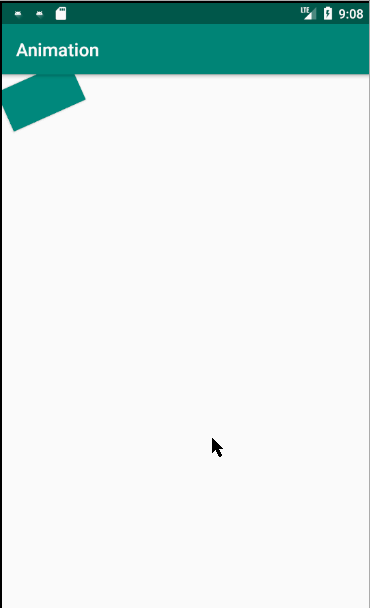
2 、 AnimatorSet
Hay dos formas de agregar animación a AnimatorSet:
- Puede llamar al método playTogether (Animator []) de AnimatorSet o playSequentially (Animator []) de AnimatorSet para agregar un conjunto de animaciones a la vez
- También puede utilizar el método de reproducción AnimatorSet (Animator) junto con los métodos de la clase AnimatorSet.Builder para agregar animaciones una por una.
Todavía no hay forma de establecer un bucle en AnimatorSet
Vamos:
playTogether (Animator [])
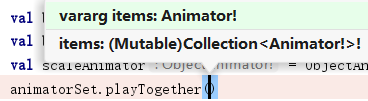
simplemente deja que la animación comience de forma conjunta, pero el proceso y el resultado están definidos por cada animación
class MainActivity : AppCompatActivity() {
var TAG = "Animation"
override fun onCreate(savedInstanceState: Bundle?) {
super.onCreate(savedInstanceState)
setContentView(R.layout.activity_main)
}
fun click(view: View) {
val animatorSet = AnimatorSet()
val button = findViewById<Button>(R.id.btn)
val backgroundColorAnimator = ObjectAnimator.ofInt(button, "BackgroundColor", Color.WHITE, Color.BLACK, Color.WHITE)
val rotation= ObjectAnimator.ofFloat(button, "Rotation", 0f, 360f)
animatorSet.playTogether(backgroundColorAnimator, rotation)
animatorSet.duration = 3000
animatorSet.start()
}
fun click2(view: View) {
val animatorSet = AnimatorSet()
val button2 = findViewById<Button>(R.id.btn2)
val backgroundColorAnimator = ObjectAnimator.ofArgb(button2, "BackgroundColor", Color.WHITE, Color.BLACK, Color.WHITE)
val rotation= ObjectAnimator.ofFloat(button2, "Rotation", 0f, 360f)
animatorSet.playTogether(backgroundColorAnimator, rotation)
backgroundColorAnimator.duration = 3000
rotation.duration = 6000
animatorSet.start()
}
}
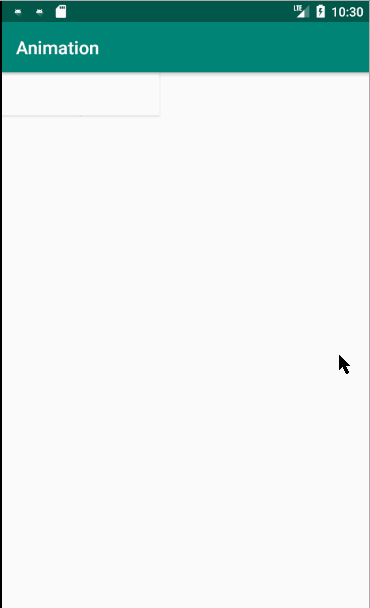
Primero establecemos un tiempo de ejecución diferente para cada animación en el segundo botón
Aquí llega la comprensión de la diferencia entre lo siguiente deInt setting color y ofArgb
- ofInt se acumula un poco desde el color inicial hasta el color objetivo.
- Se puede entender que ofArgb establece el efecto de gradiente que usualmente establecemos con ps.
ejecución secuencial de playSequentially (Animator [])
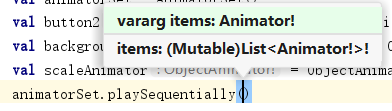
class MainActivity : AppCompatActivity() {
var TAG = "Animation"
override fun onCreate(savedInstanceState: Bundle?) {
super.onCreate(savedInstanceState)
setContentView(R.layout.activity_main)
}
fun click(view: View) {
val animatorSet = AnimatorSet()
val button = findViewById<Button>(R.id.btn)
val backgroundColorAnimator = ObjectAnimator.ofInt(button, "BackgroundColor", Color.WHITE, Color.BLACK, Color.WHITE)
val rotation= ObjectAnimator.ofFloat(button, "Rotation", 0f, 360f)
animatorSet.playSequentially(backgroundColorAnimator, rotation)
animatorSet.duration = 3000
animatorSet.start()
}
fun click2(view: View) {
val animatorSet = AnimatorSet()
val button2 = findViewById<Button>(R.id.btn2)
val backgroundColorAnimator = ObjectAnimator.ofArgb(button2, "BackgroundColor", Color.WHITE, Color.BLACK, Color.WHITE)
val rotation= ObjectAnimator.ofFloat(button2, "Rotation", 0f, 360f)
animatorSet.playSequentially(backgroundColorAnimator, rotation)
backgroundColorAnimator.duration = 3000
rotation.duration = 6000
animatorSet.start()
}
}
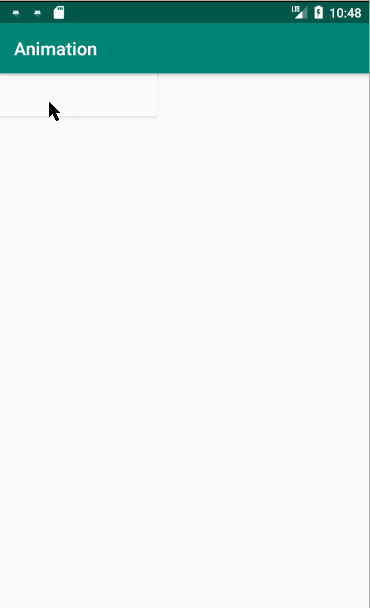
A través de los dos efectos de botón, descubrimos que
cuando la duración se establece en AnimatorSet, cada animación tendrá una duración de una duración, la duración total: n * duración
Para el problema playSequentially loop, tome lo anterior como ejemplo: si establece un bucle infinito en la primera animación, la segunda animación nunca se ejecutará y establecer la duración en Animación tampoco es válido. A menos que lo cancele manualmente
AnimatorSet.Builder
constructor
tres funciones de uso común:
- Uso común:
animatorSet.play().with().before().after()
- con animación
- antes del precedente
- despues
- play devuelve un objeto AnimatorSet.Bulider
Entonces, ¿qué secuencia de animación es? Recuerda:
- A después de ejecutar BA después de ejecutar B
- A antes de ejecutar BA antes de ejecutar B
Verificarlo:
class MainActivity : AppCompatActivity() {
override fun onCreate(savedInstanceState: Bundle?) {
super.onCreate(savedInstanceState)
setContentView(R.layout.activity_main)
}
fun click(view: View) {
val animatorSet = AnimatorSet()
val button = findViewById<Button>(R.id.btn)
val backgroundColorAnimator = ObjectAnimator.ofInt(button, "BackgroundColor", Color.WHITE, Color.BLACK, Color.WHITE)
val rotation = ObjectAnimator.ofFloat(button, "Rotation", 0f, 360f)
animatorSet.duration = 3000
animatorSet.play(backgroundColorAnimator).before(rotation)
animatorSet.start()
}
fun click2(view: View) {
val animatorSet = AnimatorSet()
val button2 = findViewById<Button>(R.id.btn2)
val backgroundColorAnimator = ObjectAnimator.ofArgb(button2, "BackgroundColor", Color.WHITE, Color.BLACK, Color.WHITE)
val rotation = ObjectAnimator.ofFloat(button2, "Rotation", 0f, 360f)
backgroundColorAnimator.duration = 3000
rotation.duration = 6000
animatorSet.play(backgroundColorAnimator).after(rotation)
animatorSet.start()
}
}
¿Cómo pueden reproducirse estas complejas secuencias de animación repetidamente? Mira el código a continuación:
class MainActivity : AppCompatActivity() {
override fun onCreate(savedInstanceState: Bundle?) {
super.onCreate(savedInstanceState)
setContentView(R.layout.activity_main)
}
fun click2(view: View) {
val animatorSet = AnimatorSet()
val button2 = findViewById<Button>(R.id.btn2)
val backgroundColorAnimator = ObjectAnimator.ofArgb(button2, "BackgroundColor", Color.WHITE, Color.BLACK, Color.WHITE)
val rotation = ObjectAnimator.ofFloat(button2, "Rotation", 0f, 360f)
backgroundColorAnimator.duration = 3000
rotation.duration = 6000
animatorSet.play(backgroundColorAnimator).after(rotation)
animatorSet.addListener(object : Animator.AnimatorListener{
override fun onAnimationRepeat(animation: Animator?) {
}
override fun onAnimationEnd(animation: Animator?) {
animation?.start()
}
override fun onAnimationCancel(animation: Animator?) {
}
override fun onAnimationStart(animation: Animator?) {
}
})
animatorSet.start()
}
}
Una vez completada la ejecución de la animación, vuelva a
abrirla . Tenga en cuenta que aunque onAnimationEnd ha pasado una animación aquí, no significa todas las animaciones, sino una gran animación sintetizada por cada animación en el hogar humano, por lo que no será desordenada.
La siguiente sección ingresa el estimador del interpolador y el uso de Object ().
Espero aprender de usted.
