contorno
Gráfico API de ArcGIS para JavaScript está elaborando interfaz proporcionada es muy limitado, pero el estilo no es bello cuando añadimos el gráfico correspondiente en el mapa, cuando se combina con la necesidad del mercado actual u otras visualización gráfica plug-ins de hacer. En este artículo se describe cómo utilizar la siguiente API de ArcGIS para JavaScript 4.14 eCharts versión 4.7.0 y para lograr esta demanda. aplicación del artículo referencia [ SIG Casa ] el contenido del blog. En primer lugar, ver los resultados finales:


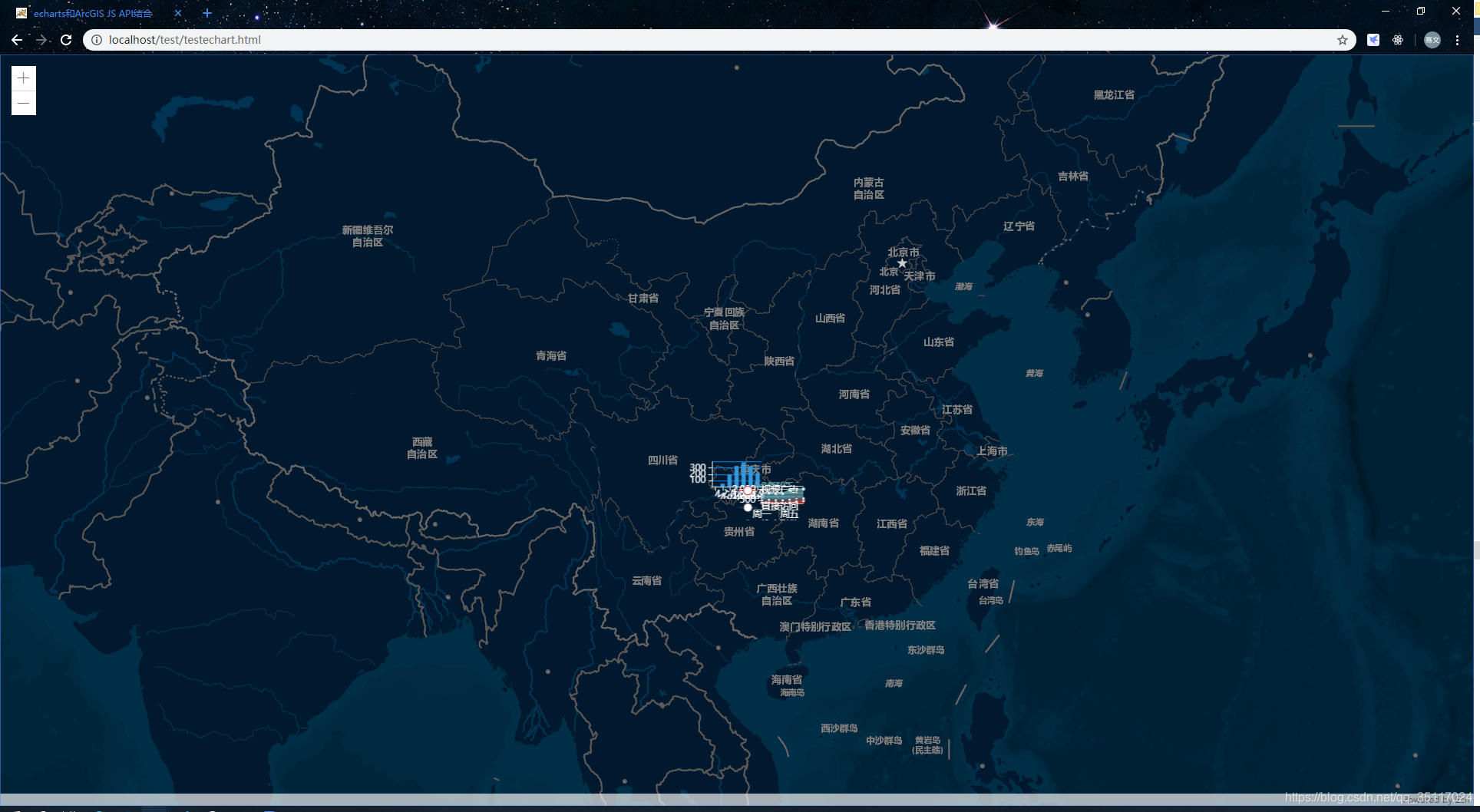

Realización de las ideas
La aplicación de esta demanda es completamente solución front-end pura, seguido de una breve introducción en la realización de las ideas:
- Para conseguir un mapa de dos dimensiones básicas;
- Añadir diagrama eCharts en el mapa;
- Escuchar los eventos de cambio de vista de mapa, volver a dibujar el gráfico de tamaño carta a seguir el mapa para lograr seudo-escalamiento.
proceso de aplicación específica
1, primero con la API de ArcGIS para JavaScript para inicializar un mapa de dos dimensiones, como sigue:
<!DOCTYPE html>
<html lang="en">
<head>
<meta charset="UTF-8">
<meta name="viewport" content="width=device-width, initial-scale=1.0">
<title>echarts和ArcGIS JS API结合</title>
<link rel="stylesheet" href="https://js.arcgis.com/4.14/esri/themes/light/main.css" />
<style>
body {
margin: 0 !important;
}
#mapview {
position: absolute;
width: 100%;
height: 100%;
}
</style>
</head>
<body>
<div id="mapview"></div>
<script src="https://js.arcgis.com/4.14/"></script>
<script>
require(["esri/Map", "esri/views/MapView","esri/Basemap", "esri/layers/TileLayer"], function(Map, MapView, Basemap, TileLayer) {
var basemap = new Basemap({ //此处自定义一张暗夜色的底图,并没有用JS API自带的底图
baseLayers: [
new TileLayer({
url: "http://map.geoq.cn/arcgis/rest/services/ChinaOnlineStreetPurplishBlue/MapServer",
title: "Basemap"
})
],
title: "basemap",
id: "basemap"
});
var map = new Map({
basemap: basemap
});
var view = new MapView({
container: "mapview",
map: map,
zoom: 8,
center: [104.072043,30.663724] //地图中心点为成都
});
});
</script>
</body>
</html>2, luego roba eCharts de gráfico en el mapa. Esto significa que la adición de elementos div de almacenamiento de la tabla en este elemento DOM MapView, y establecer el tamaño inicial, lo que significa que la página requiere la introducción de eCharts y los correspondientes kits de desarrollo de jQuery, sólo tenemos que ir a la página web oficial para descargar el código es el siguiente:
kits de desarrollo introducidas:
<script src="./libs/jquery-3.4.1.min.js"></script>
<script src="./libs/echarts.js"></script>Dibujar diagramas en el mapa:
//初始化图表信息函数
function echartsMapInit() {
echartsInfos = []; //绘制函数里定义一个存放图表配置的全局数组
echartsInfos.push({
x: 104.072043, //图表在地图上绘制的位置
y: 30.663724,
content: '<div id="info1" style="height:150px;width:300px;position:absolute;"></div>', //存放图表的DOM元素
id:"info1",
echartsObj:null,
option:{ //图表的配置信息,具体参数可到eCharts官网查看
color: ['#3398DB'],
tooltip : {
trigger: 'axis',
axisPointer : {
type : 'shadow'
}
},
grid: {
left: '3%',
right: '4%',
bottom: '3%',
top: '3%',
containLabel: true,
},
xAxis : [
{
type : 'category',
data : ['Mon', 'Tue', 'Wed', 'Thu', 'Fri', 'Sat', 'Sun'],
axisTick: {
alignWithLabel: true
},
axisLabel:{
interval:0,
rotate:-30,
},
axisLine:{
lineStyle:{
color:'#FFFFFF',
width:1,
}
}
}
],
yAxis : [
{
type : 'value',
splitLine: {
lineStyle: {
color: ['#0087ED']
}
},
nameTextStyle: {
color: ['#FFFFFF']
},
axisLine:{
lineStyle:{
color:'#FFFFFF',
width:1,
}
}
}
],
series : [
{
name:'直接访问',
type:'bar',
barWidth: '60%',
data:[10, 52, 200, 334, 390, 330, 220]
}
]
}
});
echartsInfos.push({ //需要绘制的第二个图表的相关信息
x: 106.492447,
y: 29.608168,
content: '<div id="info2" style="height:150px;width:300px;position:absolute;"></div>',
id:"info2",
echartsObj:null,
option:{
title: {
text: ''
},
tooltip : {
trigger: 'axis',
axisPointer: {
type: 'cross',
label: {
backgroundColor: '#6a7985'
}
}
},
legend: {
data:['视频广告','直接访问','搜索引擎'],
textStyle:{
color: ['#FFFFFF']
},
},
toolbox: {
feature: {
saveAsImage: {}
}
},
grid: {
left: '3%',
right: '4%',
bottom: '3%',
top: '10%',
containLabel: true
},
xAxis : [
{
type : 'category',
boundaryGap : false,
data : ['周一','周二','周三','周四','周五','周六','周日'],
nameTextStyle: {
color: ['#FFFFFF']
},
axisLine:{
lineStyle:{
color:'#FFFFFF',
width:1,
}
}
}
],
yAxis : [
{
type : 'value',
nameTextStyle: {
color: ['#FFFFFF']
},
axisLine:{
lineStyle:{
color:'#FFFFFF',
width:1,
}
}
}
],
series : [
{
name:'视频广告',
type:'line',
stack: '总量',
areaStyle: {},
data:[150, 232, 201, 154, 190, 330, 410]
},
{
name:'直接访问',
type:'line',
stack: '总量',
areaStyle: {normal: {}},
data:[320, 332, 301, 334, 390, 330, 320]
},
{
name:'搜索引擎',
type:'line',
stack: '总量',
label: {
normal: {
show: true,
position: 'top'
}
},
areaStyle: {normal: {}},
data:[820, 932, 901, 934, 1290, 1330, 1320]
}
]
}
});
for (var i = 0; i < echartsInfos.length; i++) {
var echartsInfo = echartsInfos[i];
var mapPoint = { //坐标转换,将地理坐标转为屏幕坐标
x: echartsInfo.x,
y: echartsInfo.y,
// spatialReference: {
// wkid: view.spatialReference.wkid
// }
spatialReference: {
wkid: 4326
}
};
var screenPoint = view.toScreen(mapPoint);
var obj = {}; //重新定义一个图表配置信息的对象
obj.x =screenPoint.x;
obj.y =screenPoint.y;
obj.content = echartsInfo.content;
obj.id = echartsInfo.id;
obj.option = echartsInfo.option;
obj.echartsObj = echartsInfo.echartsObj;
echartsInfos[i].echartsObj = loadEchartsMap(obj);
}
};
//绘制图表函数
function loadEchartsMap(obj) {
$("#mapview").append(obj.content); //往mapview追加存放图表的DOM元素
var dom = document.getElementById(obj.id); //绘制图表
var myChart = echarts.init(dom);
myChart.setOption(obj.option);
positionEchartsMap(obj); //调整图表位置及大小
return myChart;
}3, después de la inicialización está completa información gráfica, para volver a ajustar la posición y el tamaño del gráfico, donde el tamaño de la tabla para seguir el mapa para alcanzar una escala, por lo que para conseguir ver mapa nivel para cambiar el tamaño del cuadro de acuerdo con la jerarquía, de la siguiente manera:
//统计图窗口位置
function relocatePopup() {
for (var i = 0; i < echartsInfos.length; i++) {
var echartsInfo = echartsInfos[i];
//坐标转换
var mapPoint = {
x: echartsInfo.x,
y: echartsInfo.y,
//spatialReference: view.spatialReference
spatialReference: {
wkid: 4326
}
};
var screenPoint = view.toScreen(mapPoint);
var obj = {};
obj.x =screenPoint.x;
obj.y =screenPoint.y;
obj.option = echartsInfo.option;
obj.id = echartsInfo.id;
obj.echartsObj = echartsInfo.echartsObj;
positionEchartsMap(obj);
}
};
//调整图表位置及大小函数
function positionEchartsMap(obj) {
$('#' + obj.id).css('transform', 'translate3d(' + obj.x + 'px, ' + obj.y + 'px, 0)');
switch(view.zoom) {
case 0:
case 1:
case 2:
case 3:
case 4:
case 5:
$('#'+obj.id).css('height', '50px');
$('#'+obj.id).css('width', '100px');
break;
case 6:
case 7:
case 8:
$('#'+obj.id).css('height', '120px');
$('#'+obj.id).css('width', '200px');
break;
case 9:
case 10:
$('#'+obj.id).css('height', '150px');
$('#'+obj.id).css('width', '300px');
break;
case 11:
case 12:
$('#'+obj.id).css('height', '200px');
$('#'+obj.id).css('width', '350px');
break;
default:
$('#'+obj.id).css('height', '250px');
$('#'+obj.id).css('width', '400px');
}
if(obj.echartsObj) {
obj.echartsObj.resize();
}
};4, el tamaño final del oyente de vista de mapa de evento de cambio de llamar al método relocatePopup volver a dibujar el gráfico, como sigue:
view.when(function() {
//监听地图变化事件,刷新统计图位置
view.watch("extent", function() {
relocatePopup();
});
view.watch("rotation", function() {
relocatePopup();
});
//地图加载完,初始化统计图
echartsMapInit();
});5, después de la finalización de los pasos anteriores, para lograr una tecnología front-end puro y eCharts función API ArcGIS JS unión a dibujar un gráfico de dos dimensiones.
Todo el código adjunta:
<!DOCTYPE html>
<html lang="en">
<head>
<meta charset="UTF-8">
<meta name="viewport" content="width=device-width, initial-scale=1.0">
<title>echarts和ArcGIS JS API结合</title>
<link rel="stylesheet" href="https://js.arcgis.com/4.14/esri/themes/light/main.css" />
<style>
body {
margin: 0 !important;
}
#mapview {
position: absolute;
width: 100%;
height: 100%;
}
</style>
</head>
<body>
<div id="mapview"></div>
<script src="./libs/jquery-3.4.1.min.js"></script>
<script src="./libs/echarts.js"></script>
<script src="https://js.arcgis.com/4.14/"></script>
<script>
require(["esri/Map", "esri/views/MapView","esri/Basemap", "esri/layers/TileLayer"], function(Map, MapView, Basemap, TileLayer) {
var basemap = new Basemap({
baseLayers: [
new TileLayer({
url: "http://map.geoq.cn/arcgis/rest/services/ChinaOnlineStreetPurplishBlue/MapServer",
title: "Basemap"
})
],
title: "basemap",
id: "basemap"
});
var map = new Map({
basemap: basemap
});
var view = new MapView({
container: "mapview",
map: map,
zoom: 8,
center: [104.072043,30.663724]
});
view.when(function() {
view.watch("extent", function() {
relocatePopup();
});
view.watch("rotation", function() {
relocatePopup();
});
echartsMapInit();
});
function relocatePopup(e) {
for (var i = 0; i < echartsInfos.length; i++) {
var echartsInfo = echartsInfos[i];
var mapPoint = {
x: echartsInfo.x,
y: echartsInfo.y,
//spatialReference: view.spatialReference
spatialReference: {
wkid: 4326
}
};
var screenPoint = view.toScreen(mapPoint);
var obj = {};
obj.x =screenPoint.x;
obj.y =screenPoint.y;
obj.option = echartsInfo.option;
obj.id = echartsInfo.id;
obj.echartsObj = echartsInfo.echartsObj;
positionEchartsMap(obj);
}
};
function positionEchartsMap(obj) {
$('#' + obj.id).css('transform', 'translate3d(' + obj.x + 'px, ' + obj.y + 'px, 0)');
switch(view.zoom) {
case 0:
case 1:
case 2:
case 3:
case 4:
case 5:
$('#'+obj.id).css('height', '50px');
$('#'+obj.id).css('width', '100px');
break;
case 6:
case 7:
case 8:
$('#'+obj.id).css('height', '120px');
$('#'+obj.id).css('width', '200px');
break;
case 9:
case 10:
$('#'+obj.id).css('height', '150px');
$('#'+obj.id).css('width', '300px');
break;
case 11:
case 12:
$('#'+obj.id).css('height', '200px');
$('#'+obj.id).css('width', '350px');
break;
default:
$('#'+obj.id).css('height', '250px');
$('#'+obj.id).css('width', '400px');
}
if(obj.echartsObj) {
obj.echartsObj.resize();
}
};
function echartsMapInit() {
echartsInfos = [];
echartsInfos.push({
x: 104.072043,
y: 30.663724,
content: '<div id="info1" style="height:150px;width:300px;position:absolute;"></div>',
id:"info1",
echartsObj:null,
option:{
color: ['#3398DB'],
tooltip : {
trigger: 'axis',
axisPointer : {
type : 'shadow'
}
},
grid: {
left: '3%',
right: '4%',
bottom: '3%',
top: '3%',
containLabel: true,
//y2: 140
},
xAxis : [
{
type : 'category',
data : ['Mon', 'Tue', 'Wed', 'Thu', 'Fri', 'Sat', 'Sun'],
axisTick: {
alignWithLabel: true
},
axisLabel:{
interval:0,
rotate:-30,
},
axisLine:{
lineStyle:{
color:'#FFFFFF',
width:1,
}
}
}
],
yAxis : [
{
type : 'value',
splitLine: {
lineStyle: {
color: ['#0087ED']
}
},
nameTextStyle: {
color: ['#FFFFFF']
},
axisLine:{
lineStyle:{
color:'#FFFFFF',
width:1,
}
}
}
],
series : [
{
name:'直接访问',
type:'bar',
barWidth: '60%',
data:[10, 52, 200, 334, 390, 330, 220]
}
]
}
});
echartsInfos.push({
x: 106.492447,
y: 29.608168,
content: '<div id="info2" style="height:150px;width:300px;position:absolute;"></div>',
id:"info2",
echartsObj:null,
option:{
title: {
text: ''
},
tooltip : {
trigger: 'axis',
axisPointer: {
type: 'cross',
label: {
backgroundColor: '#6a7985'
}
}
},
legend: {
data:['视频广告','直接访问','搜索引擎'],
textStyle:{
color: ['#FFFFFF']
},
},
toolbox: {
feature: {
saveAsImage: {}
}
},
grid: {
left: '3%',
right: '4%',
bottom: '3%',
top: '10%',
containLabel: true
},
xAxis : [
{
type : 'category',
boundaryGap : false,
data : ['周一','周二','周三','周四','周五','周六','周日'],
nameTextStyle: {
color: ['#FFFFFF']
},
axisLine:{
lineStyle:{
color:'#FFFFFF',
width:1,
}
}
}
],
yAxis : [
{
type : 'value',
nameTextStyle: {
color: ['#FFFFFF']
},
axisLine:{
lineStyle:{
color:'#FFFFFF',
width:1,
}
}
}
],
series : [
{
name:'视频广告',
type:'line',
stack: '总量',
areaStyle: {},
data:[150, 232, 201, 154, 190, 330, 410]
},
{
name:'直接访问',
type:'line',
stack: '总量',
areaStyle: {normal: {}},
data:[320, 332, 301, 334, 390, 330, 320]
},
{
name:'搜索引擎',
type:'line',
stack: '总量',
label: {
normal: {
show: true,
position: 'top'
}
},
areaStyle: {normal: {}},
data:[820, 932, 901, 934, 1290, 1330, 1320]
}
]
}
});
for (var i = 0; i < echartsInfos.length; i++) {
var echartsInfo = echartsInfos[i];
var mapPoint = {
x: echartsInfo.x,
y: echartsInfo.y,
// spatialReference: {
// wkid: view.spatialReference.wkid
// }
spatialReference: {
wkid: 4326
}
};
var screenPoint = view.toScreen(mapPoint);
var obj = {};
obj.x =screenPoint.x;
obj.y =screenPoint.y;
obj.content = echartsInfo.content;
obj.id = echartsInfo.id;
obj.option = echartsInfo.option;
obj.echartsObj = echartsInfo.echartsObj;
echartsInfos[i].echartsObj = loadEchartsMap(obj);
}
};
function loadEchartsMap(obj) {
$("#mapview").append(obj.content);
var dom = document.getElementById(obj.id);
var myChart = echarts.init(dom);
myChart.setOption(obj.option);
positionEchartsMap(obj);
return myChart;
}
});
</script>
</body>
</html>
