https://www.jb51.net/network/546152.html
This command is used to display the local computer and the remote computer's NetBIOS statistics based on TCP / IP (NetBT) protocol, NetBIOS name table and the NetBIOS name cache
Nbtstat
This command is used to display statistics for NetBIOS-based TCP / IP (NetBT) protocol, NetBIOS name table and the NetBIOS name cache on the local computer and the remote computer. NBTSTAT can refresh NetBIOS name cache and registration of Windows Internet Name Service (WINS) name. RemoteName is the NetBIOS computer name of the remote computer.
Used without parameters, the NBTSTAT display help information .
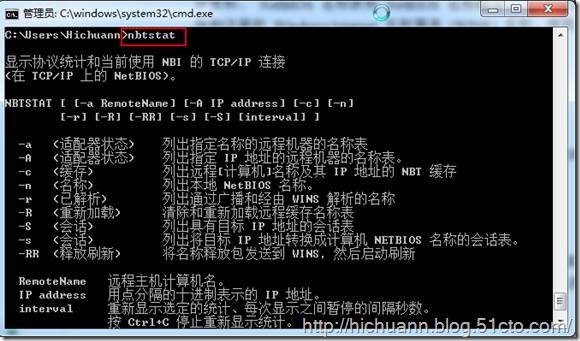
-a and -A options
The same function of these two parameters, are displayed the name of the remote computer table. The difference is behind the -a option with either the remote computer computer name, IP address can only be with the back of the remote computer with IP address, -A option.
Can be seen from the figure, the computer name is "minint-j8eaj5t", workgroup or domain to "1."
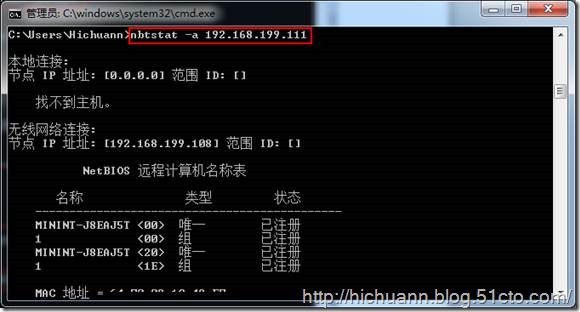
-c option
Display NetBIOS name cache contents, NetBIOS name table and each address resolution.
Cache lists the remote computer's name and IP address, this parameter is used to list the computer's IP connection you had in your NetBIOS cache.

-n option
Displays the local computer's NetBIOS name table. Registered in the state indicate that the name server by broadcasting or WINS registration.

-r option
Displayed through broadcast and via WINS to resolve the name.
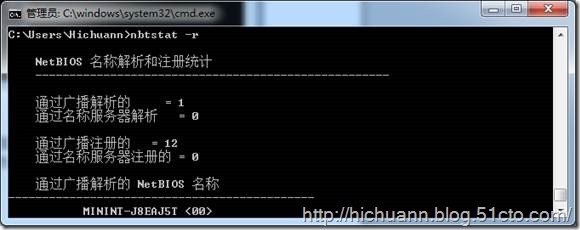
-R option
After clearing all names netbios name cache, and reload the lmhosts file, this parameter is clear nbtstat -c could see ip cache of cache recording.
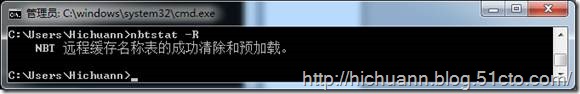
-s and -S options
Displays NetBIOS client and server sessions, capitalized -S option lists the session table with the destination IP address, lowercase -s option to convert the listed destination IP address to the session table computer NETBIOS names.
-RR option
The name release packets to WINS, and then start to refresh
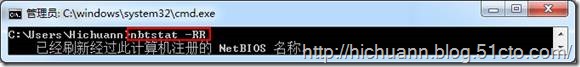
Interval Options
Re-display the selected statistics, pausing interval seconds between each display. Press CTRL + C to stop re-display statistics. If omitted, netstat will print the current configuration information.
The following command will display for 5 seconds every time statistics.
