1. Run the installation package Python
Download: http://js1.down.chinaz.com/202002/python_x64_v3.8.2.zip
2. Configure environment variables for Python
Tutorial links: https://jingyan.baidu.com/article/fc07f989a830d012ffe5191e.html
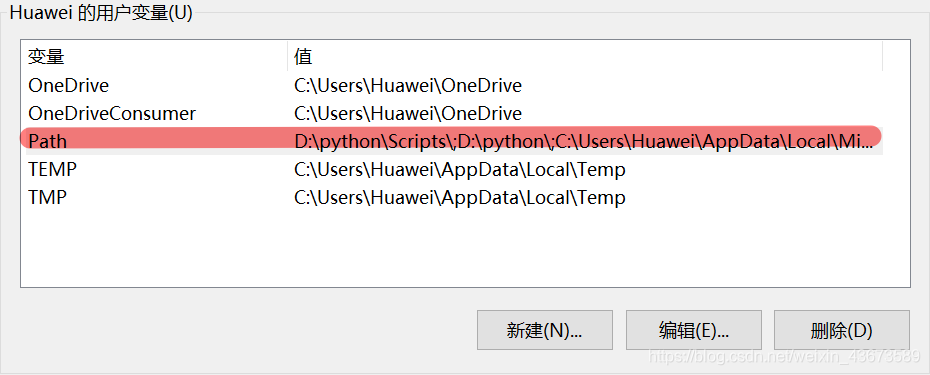
3. Install pip (should comes)
Type pip --version to check whether installed in cmd
Type pip install -U pip can be upgraded
If not installed, and then configure the environment variables, type in cmd:
curl -o get-pip.py https://bootstrap.pypa.io/get-pip.py
Python get-pip.py
4. Installation numpy
Numpy Python scientific computing is the famous kit, which contains a large number, such as matrix vector algebra and some linear function of facilitating data structure of the image processing, with this kit, we have for some matrix calculation processing and the image on the convenience a lot.
Download: https://pypi.org/project/numpy/
Numpy.whl file into the system root directory
Then type in cmd pip install numpy.whl
The following words appear successful installation instructions
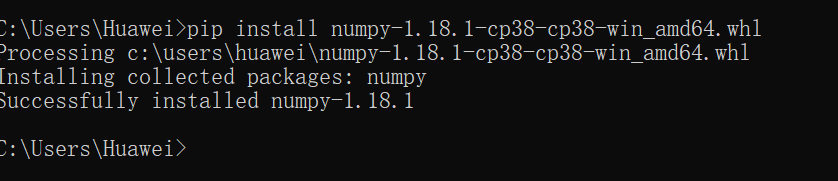
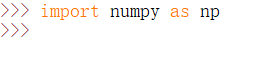
5. Installation PIL
PIL (Python Imaging Library): Python image processing library, an earlier version of the PIL after python2.7 version is not updated, replaced Pillow, compatible python2 and python3. PIL and pillow are currently installed and used.
Type pip install Pillow
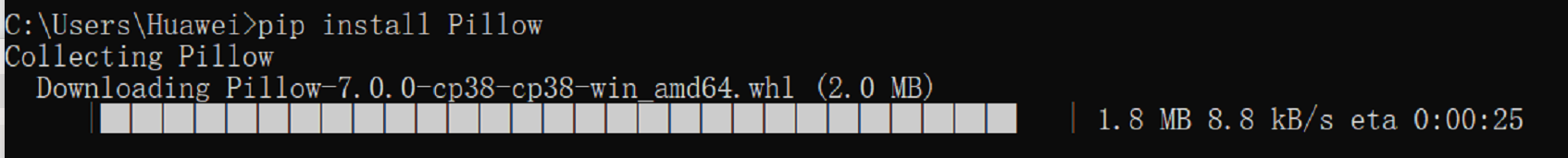
6. Install Matploit
Matplotlib: 2D graphics library is a python through matplotlib, developers can require only a few lines of code, can generate the drawing, histogram, power spectrum, bar, error, scatter and the like.
Run python -m pip install -U pip setuptools in cmd
After a successful, type python -m pip install matplotlib
Python -m pip list used to check all the mounting module

Pyhton IDLE runs in import matplotlib
Not being given the success
After everything is ready, you can start the image processing in Python
https://blog.csdn.net/wuxiaobingandbob/article/details/51751899
