secureCRT is a convenient tool to connect to a remote server now work for.
You can upload and download files.
Usage:
Click the file => connect sftp session, enter the sftp connection interface
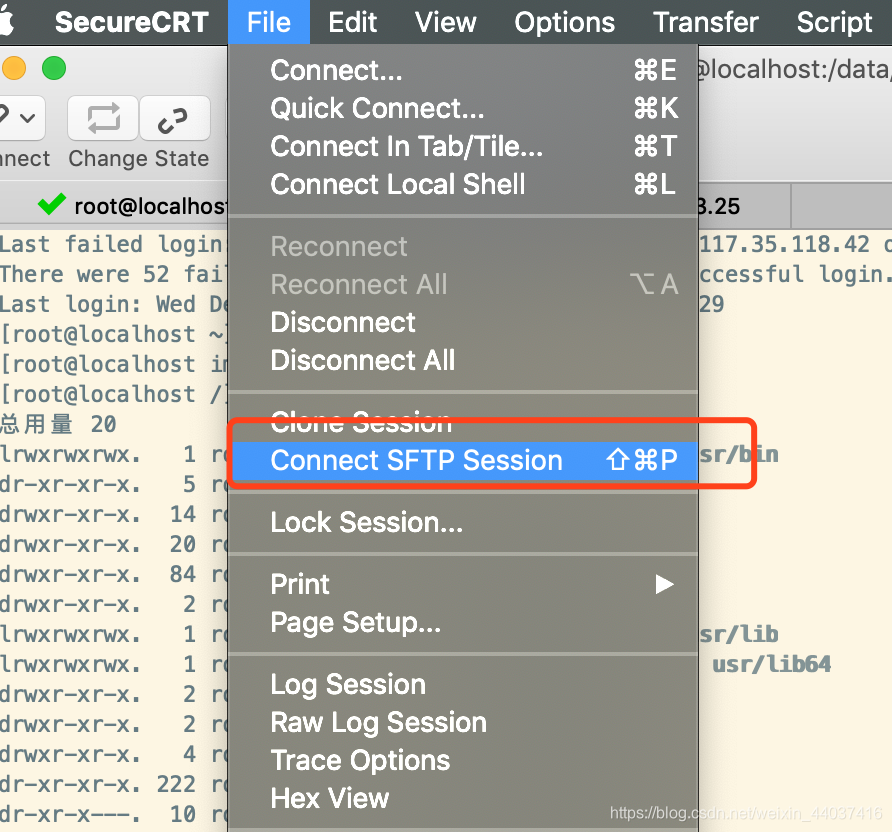
download:
cd to the directory downloaded files required;
lcd to accept the local directory file;
GET need to download the file.
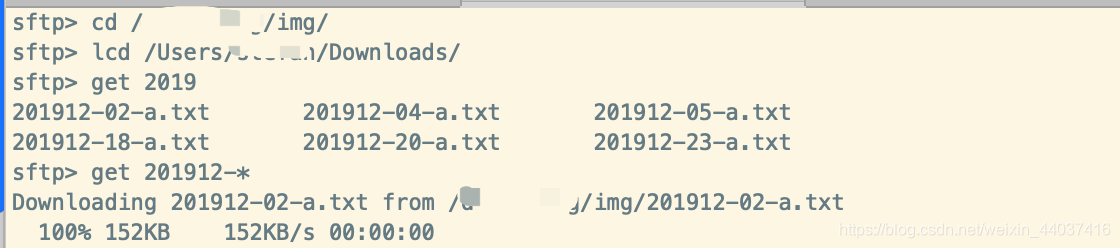
Upload:
cd to the directory you want to upload files;
lcd directory to upload local files;
PUT need to upload files.
Of course, there is a simpler method to directly drag and drop the file to the SFTP just fine. Automatically upload.
