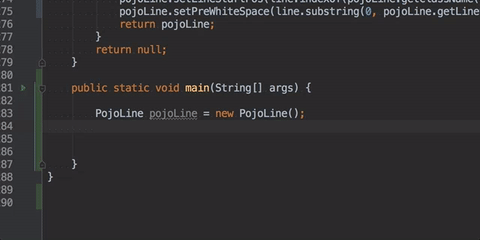JRebel for IntelliJ
A hot deployment plug-in, if not modify the project configuration file, which can be achieved using hot deployment. Fees, crack is too much trouble. But function is indeed very powerful. Development considered essential artifact. Hot deployment shortcut key is control + F9 / command + F9.
.ignore
When submitting git filter out files do not need to submit, it is convenient, some local files are not required to submit to the Git.
CamelCase
Instructions:
The format of the name is not hump, hump quickly turn into a format, after installation, select the name you want to modify, press the shortcut keys shift + alt + u.
Lombok plugin
Development artifact, you can simplify your entity classes, so you no longer write i get / set methods, builder mode, and the chain call the method can achieve fast, in short, is to simplify plug-born entity class.

Mybatis plugin
Official address: https: //www.codesmagic.com/mybatisplugin
Xml file and can jump back and forth in the mapper mapper interface, the interface wanted to skip classes as simple to achieve.
- Mapper provides an interface corresponding to the configuration file navigation SQL
-
Auto-completion when editing an XML file
-
According to Mapper interfaces, use shortcut keys to generate xml files and SQL tags
-
autocomplete ResultMap property support in support cascade (B. Properties Properties Properties A. C)
-
Shortcuts generation @Param comment
-
When XML editing SQL, parentheses auto-complete
-
When you edit XML SQL, auto-complete support parameters (parameter identification based @Param comment)
-
Automatically check Mapper XML file ID conflict
-
Mapper XML files automatically checks errors in property values
-
Support Find Usage
-
Support the reconstruction of naming
-
Support aliases
-
Automatic generation ResultMap property
-
Shortcut: Option + Enter (Mac) | Alt + Enter (Windows)
-
In short, Mybatis plugin is a tool that allows you to double the efficiency of programming, like writing code as written and Mybatis sql file.
codehelper.generator
Lets you create an object and assign the time, quickly generate code, it does not require a property to which a set, according to new keywords, to automatically generate code for use set out the method, but also a key populated with the default value.
GenAllSetter properties
- In Java method, based on
newkeywords, generate all Setter for the Java Bean. - Press GenAllSetter key twice, the default value is generated Setter method.
- It may be
Intellij IdeaforGenAllSettersetting shortcuts. - how to use:
- Move the cursor to
newthe next line is. - Click on the main menu Tools-> Codehelper-> GenAllSetter, or press the
GenAllSettershortcut key.
GenDaoCode properties
-
According to a document Pojo key generation Dao, Service, Xml, Sql file.
-
Pojo after a key file update and updates the corresponding Sql mybatis xml file.
-
Provides insert, insertList, update, select, delete all five.
-
Batch files can be generated corresponding to the plurality of Pojo.
-
Pojo automatically add comments to the comment corresponding Sql files.
-
Rich configuration, if no configuration file, then the default configuration.
-
You can configure shortcuts Intellij Idea shortcut keys configuration.
-
Currently supports MySQL + Java, follow-up will support more DB.
-
If you like our plugin, thank you for sharing.
GenDaoCode use
-
Main menu Tools-> Codehelper-> GenDaoCode key codes can be generated.
-
Method 1: Click GenDaoCode, then follow the prompts to enter Pojo name box, more Pojo separated by |.
-
Codehelper Generator will generate code for you based on the default configuration.
-
Method Two: Add a file called codehelper.properties in the project directory.
-
Click GenDaoCode, Codehelper Generator generates the code for you according to your profile
- Move the cursor to
GsonFormat
The key to generate a text json java class is convenient

GenerateAllSetter
All set a key target of a method call and given a default value is very convenient object fields and more, in doing the project, each floor has its own entity objects need to be converted to each other, but consider BeanUtil.copyProperties (), etc. These tools drawbacks, in some places when you need to manually assign values to have this plug-in will be very easy, after you create an object in the variable name above press Alt + Enter will generate all setter out of options.

CodeGlance
Code map displayed on the right side of the editing area.

Here are a few of the artifacts installed X (development tools let you become beautiful together)
Material Theme UI
This is a theme plugin, you can make your ide icons become beautiful, color matching is in place, you can also switch between different colors, and even custom colors. The default color is very beautiful, and if you need to modify the color, you can then modify the color in Tools-> Material Theme toolbar and so on.
Background image Plus
This is an idea you can set the background image plug-in, you can set not only a solid image, you can also set the period of time the random variations in the background picture, and the picture of transparency settings and so on.
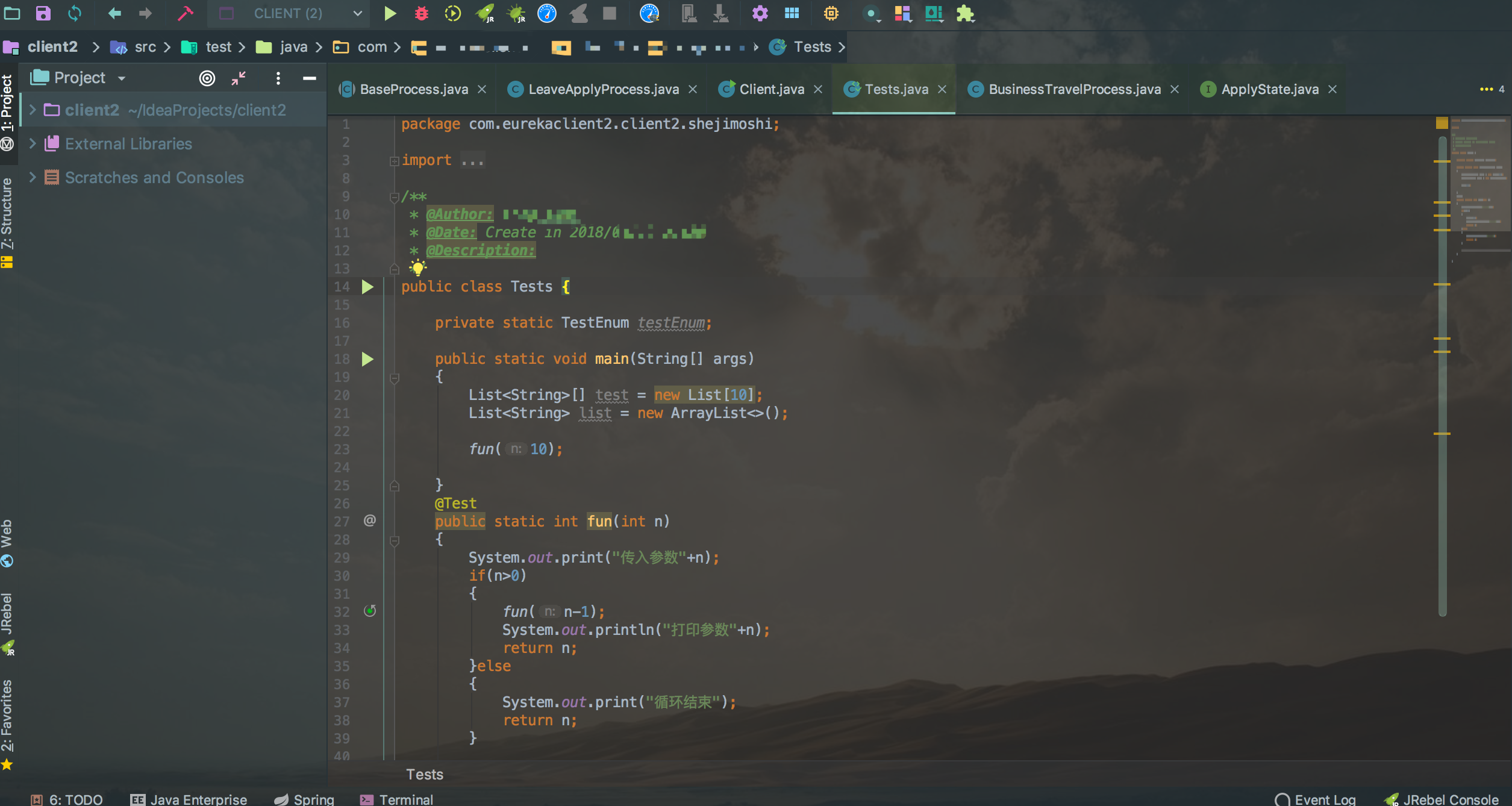
active-power-mode
This is a time to let you encode the entire screen tremble plug-ins.

Nyan progress bar
This is a progress bar all of your idea turned into sprouting new animated widgets.
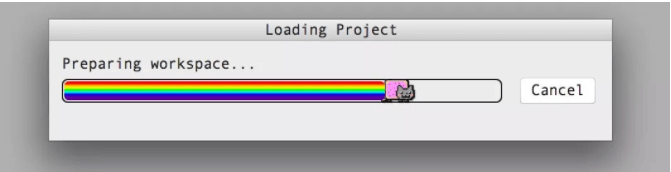
Rainbow Brackets
Rainbow colors looked very comfortable knocking parentheses high code efficiency
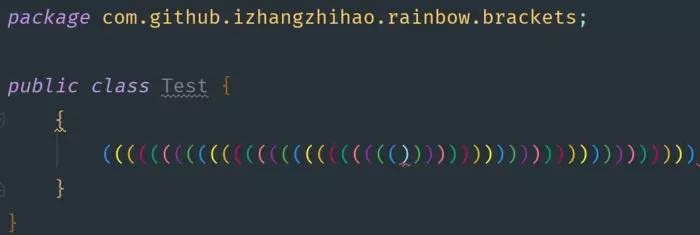
common problem:
1. Online installation prompt an error:
Plugin .ignore was not installed: Cannot download 'https://plugins.jetbrains.com/pluginManager/?action=download&id=mobi.hsz.idea.gitignore&build=IU-181.4203.550&uuid=3d048dbb-a2bc-4fa9-b718-b33ce85dc40a': Read timed out
解决办法:解决方法:找到settings->system settings->updata下面的Use secure Connetion去掉,冒是因为使用了https协议下载导致的问题
----------------
插件名称 插件介绍 官网地址
Key promoter 快捷键提示 https://plugins.jetbrains.com/plugin/4455?pr=idea
CamelCase 驼峰式命名和下划线命名交替变化 https://plugins.jetbrains.com/plugin/7160?pr=idea
CheckStyle-IDEA 代码规范检查 https://plugins.jetbrains.com/plugin/1065?pr=idea
FindBugs-IDEA 潜在 Bug 检查 https://plugins.jetbrains.com/plugin/3847?pr=idea
MetricsReloaded 代码复杂度检查 https://plugins.jetbrains.com/plugin/93?pr=idea
Statistic 代码统计 https://plugins.jetbrains.com/plugin/4509?pr=idea
JRebel Plugin 热部署 https://plugins.jetbrains.com/plugin/?id=4441
CodeGlance 在编辑代码最右侧,显示一块代码小地图 https://plugins.jetbrains.com/plugin/7275?pr=idea
GsonFormat 把 JSON 字符串直接实例化成类 https://plugins.jetbrains.com/plugin/7654?pr=idea
Eclipse Code Formatter 使用 Eclipse 的代码格式化风格,在一个团队中如果公司有规定格式化风格,这个可以使用。 https://plugins.jetbrains.com/plugin/6546?pr=idea
Ace Jump AceJump其实是一款能够代替鼠标的软件,只要安装了这款插件,可以在代码中跳转到任意位置。按快捷键进入 AceJump 模式后(默认是 Ctrl+J),再按任一个字符,插件就会在屏幕中这个字符的所有出现位置都打上标签,你只要再按一下标签的字符,就能把光标移到该位置上。换言之,你要 移动光标时,眼睛一直看着目标位置就行了,根本不用管光标的当前位置。
lombok 如果你在用 Lombok,就得装个这个插件啦,省掉一堆 getter、setter,有关 Lombok 的详细介绍参考 使用 Lombok 来缩减 Java 代码
LiveEdit Intellij IDEA 默认自动保存的,根本不用 Ctrl+s,
LiveEdit 能自动更新浏览器里的网页,所以F5也省了
如果是是双屏的话,基本上所见即所得了
IdeaJad 反编译工具
GenerateToString
JUnitGenerator
WebServicePlugin
JarTool
GenerateSerialVersionUID
FindBugs FindBugs 通过检查类文件或 JAR 文件,将字节码与一组缺陷模式进行对比从而发现代码缺陷,完成静态代码分析,可以找出常见的 bug 或者可能潜在 bug 的地方。
Jrebel 热部署神器,改完代码直接生效,不用重启啦!
具体参考 利用Jrebel热部署提升工作效率
可以切换变量命名风格,如 SogouInc、sogouInc、sogou—inc、SOGOU_INC