Unity version: 2019.3.3f1;
2D TileMap Editor continually updated to the latest;
1, Project column right -> Create -> Tiles -> Terrain Tile, create terrain Tile.
2, this time in the Unity Inspector should see the following content.
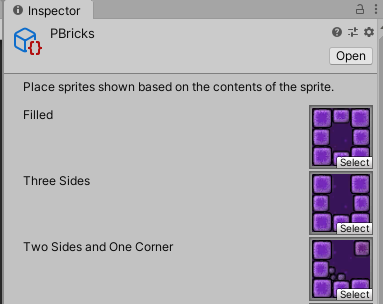
3, Terrain Tile Various combinations of these are required can be set up, which should be noted that the direction of the picture is not arbitrary, subject to the direction of this influence is removed Filled smaller graph, and the rest should follow its provisions setting.
Here pick a few relatively easy to confuse a beginning point for:
Whether or Corner Side, the order of upper left, lower left, lower right, upper right.
Demo in the following few examples,
One Corner, is the need to set the picture to the upper left corner of the Corner.

Two Corners, this time there were two corners Corner on the same side and two angles at different sides of the case, of course, the first corner, is the top left corner.
In the case of the same side:

In the different sides of the case:

Three Corners, this time can be seen in front of that upper left, sit down, order the lower right, the upper right.

And so on, Side and also the same situation Corner, understand these later, you should be able to use the Terrain Tile.
(This part of me explaining it is a bit messy, you can practice hands-down, the angle of view of a reset switch, you can see the difference.)