In 1.Ribbon support load balancing strategy
Click on the toolbar "Navigate" -> "Type Hierarchy", the pop-up interface inheritance form
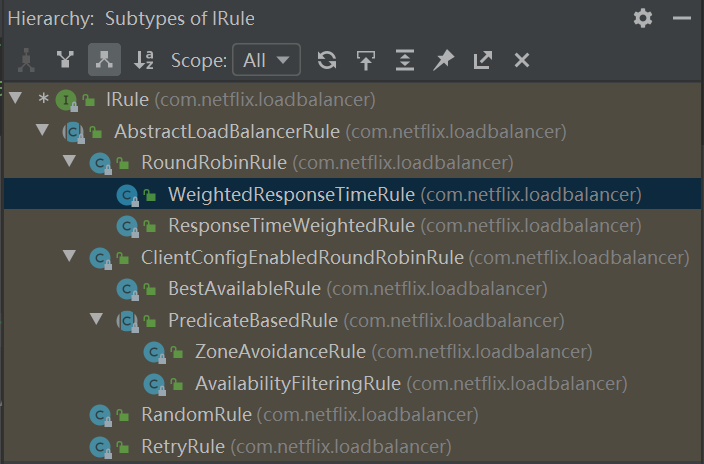
2. load balancing policy rules
RandomRule: randomly selecting a server (recommendation, when configuration as each Server)
BestAvailabl: selecting a server minimal concurrent requests, one by one inspection Server, if the Server is tripped, is ignored
RoundRobinRule: polling index, corresponding to the selected position index Server
WeighedResponseTimeRule: If some strong Server, select
3. Modify application.yml profile
product- service: Ribbon: NFLoadBalancerRuleClassName: com.netflix.loadbalancer.RandomRule Note: Product - Application service name service calls for the current level of service, that the Spring: the Application: name: Product -service