If not capture video can refer to this tutorial: Apple cms custom resource library collection Tutorials
Sometimes, we will find the time to collect resources, and some resources but did not play data source. We also found in other non-collection resource site, but how on our own website? The following small series will teach you about the method put on your site.
step one:
Open the background, into the "video - player" option, found "outside the chain of data" and click "Edit";
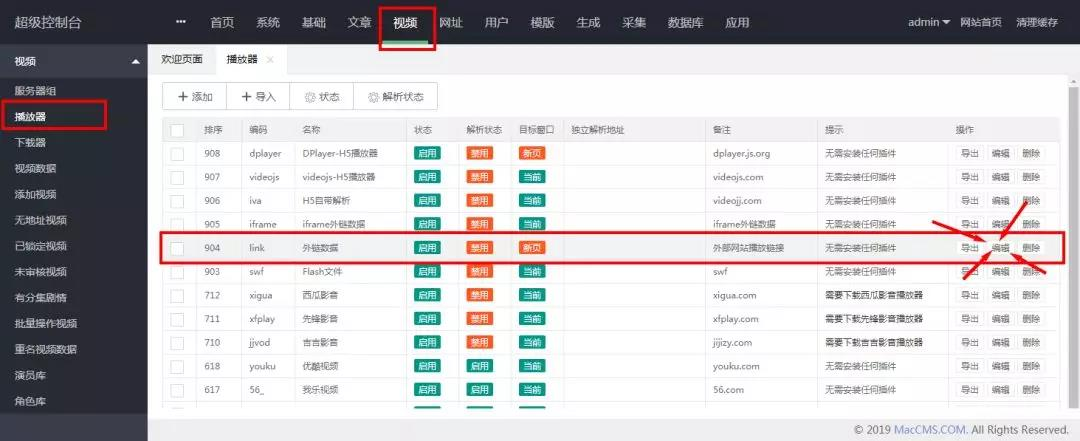

Step two:
Find the "target window", select "new page" and save;
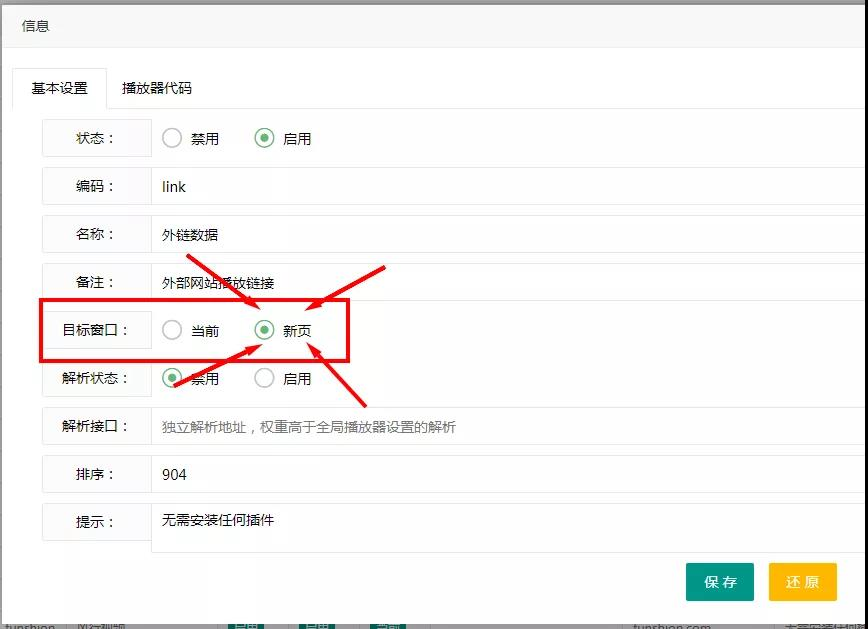

Step three:
In order to find the "video - video data", choose the movie you want to modify, click on "Edit";


Step Four:
Find the "Play 1" option, select "outside the chain of data" to add your link to here to find.
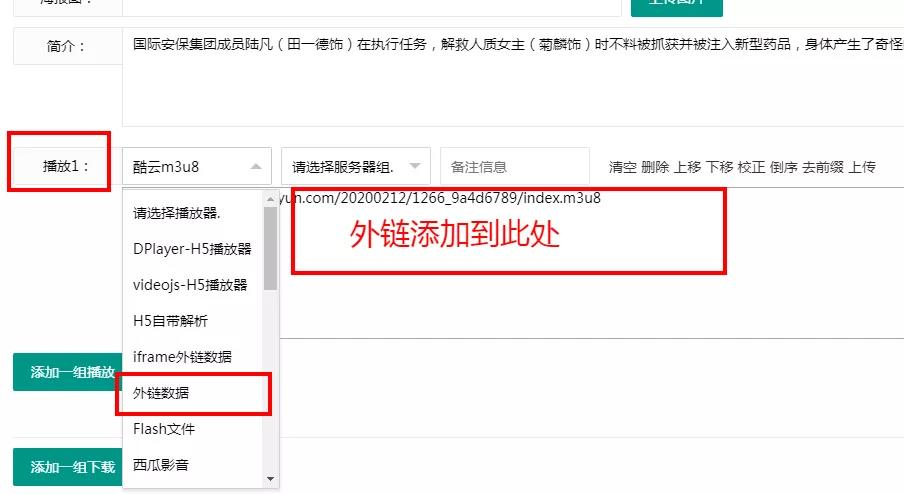

In this way, when you click play, the page will open a new window, jump to the page you set the video player.

The method is this method, no matter what you change the template, the method is the same.