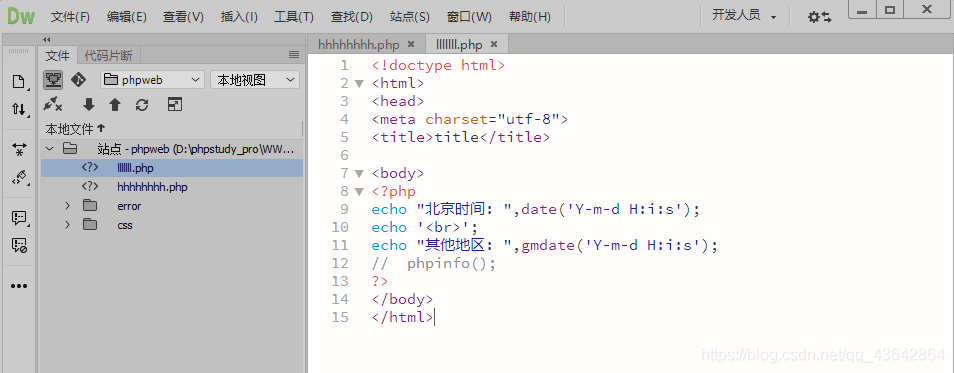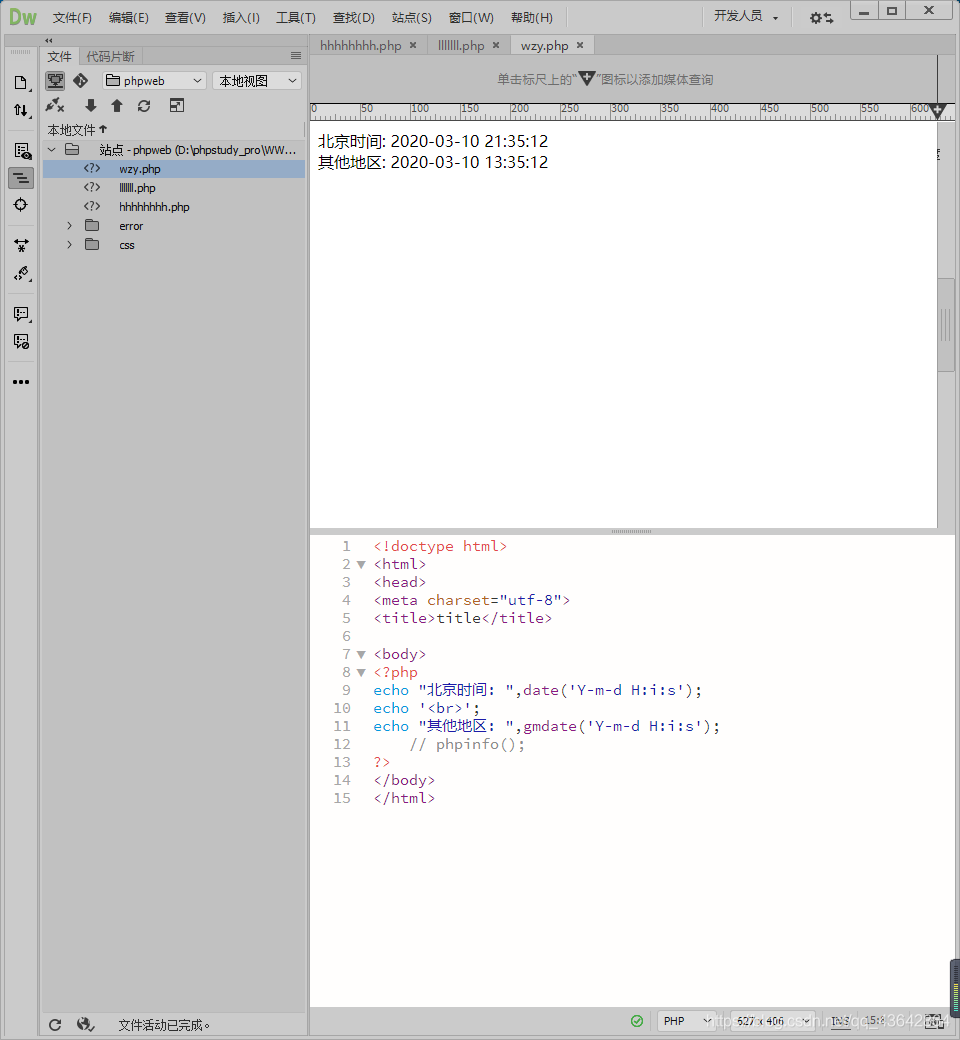A, DW 2019 Downloads:
Links: https://pan.baidu.com/s/1FMW4fIBNQYRrPOaRw8Hf4g extraction code: uaj6
Two, PHP environment configuration
Note that before DW configure the site, you can install an integrated environment phpstudy, and establish a good web hosting in PhPstudy in, remember your domain name and root directory, address, to be followed by get
phpstudy official download and install tutorial Website:
https://www.xp.cn/wenda/389.html
Web Hosting Tutorials Creating URL:
https://www.xp.cn/wenda/394.html
Example:
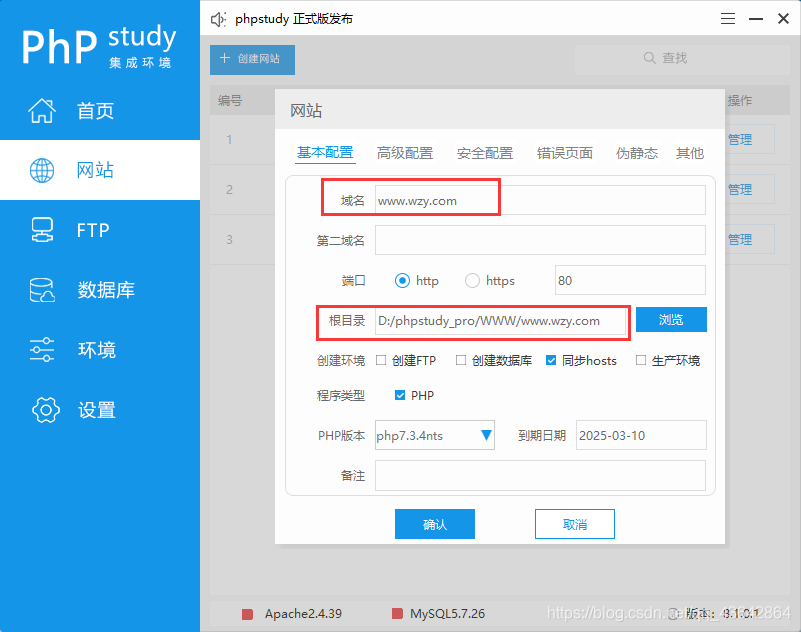
Third, the installation DW development tools
Installation requires disconnect DW2019 network, do not follow the guide click on the "Start" After the installation, you need to click on the icon to start their own DW
Fourth, configure PHP Site
1. Click on the toolbar "site"
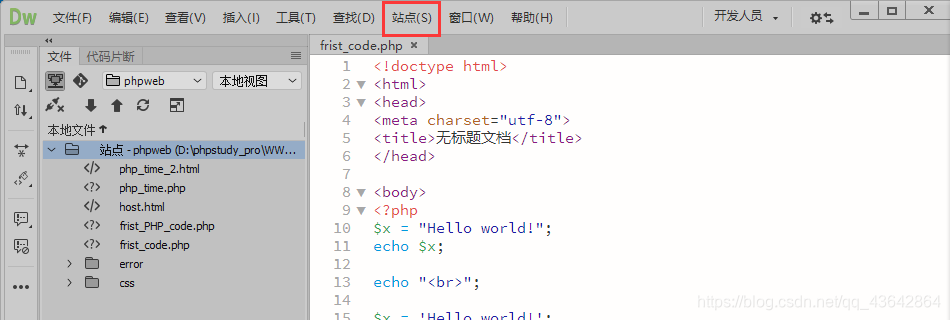 2. Select "New Site"
2. Select "New Site"
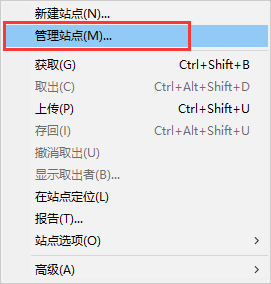
3. Fill in the site name and site directory folder, as shown below Figure
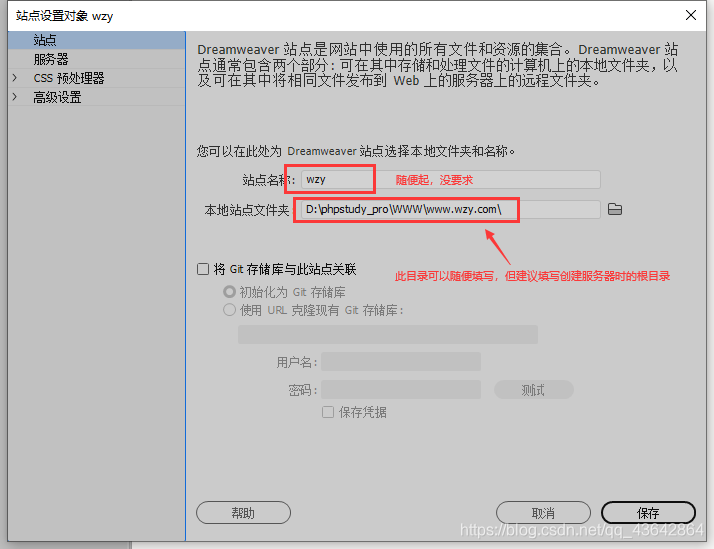
4, select the left side bar of the "server", click on the following figure. " + "sign

5, fill out the information, after completed saving, specifically as shown below!
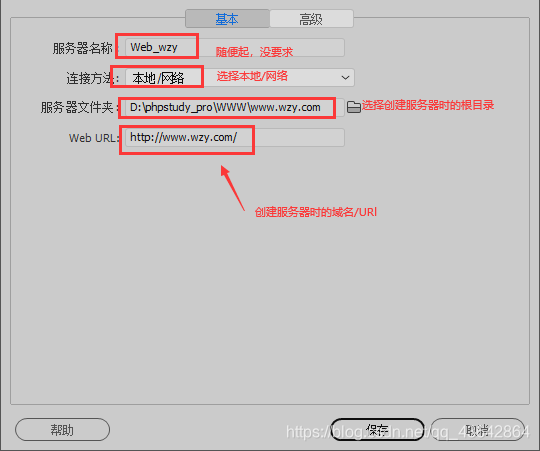
6, click advanced, the server model is set to" PHP MySQL ", and then click save
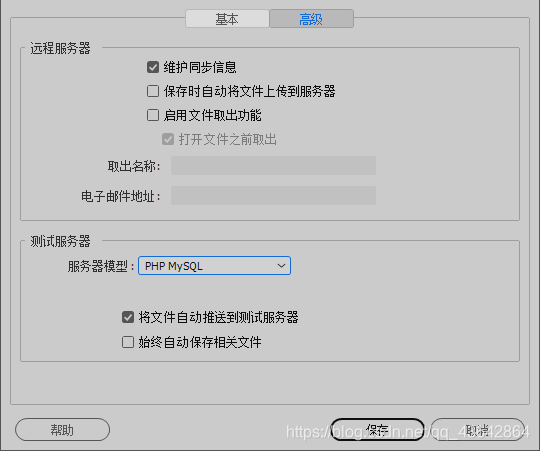
7, then set the server as shown in the" test "
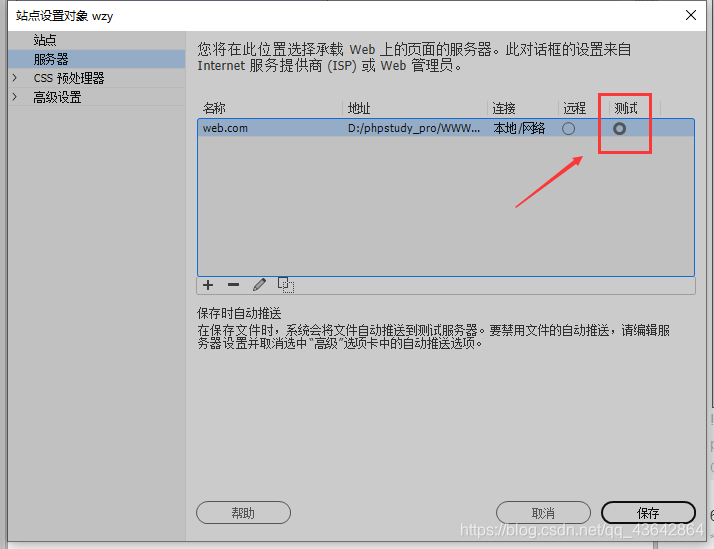
last , this, the site is set up you,
Fifth, the previous step to finish on a happy comprehend PHP
Sixth, the use DW For PHP Programming
1, click File, select New
 2, the election in PHP document types and document type, and then click Create in the lower right corner
2, the election in PHP document types and document type, and then click Create in the lower right corner
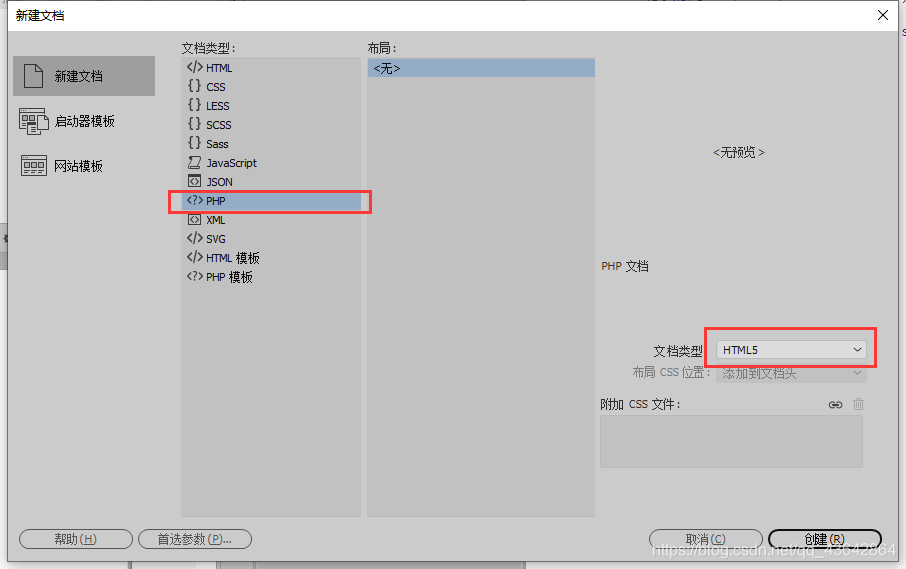
3, select the saved file path and name as needed
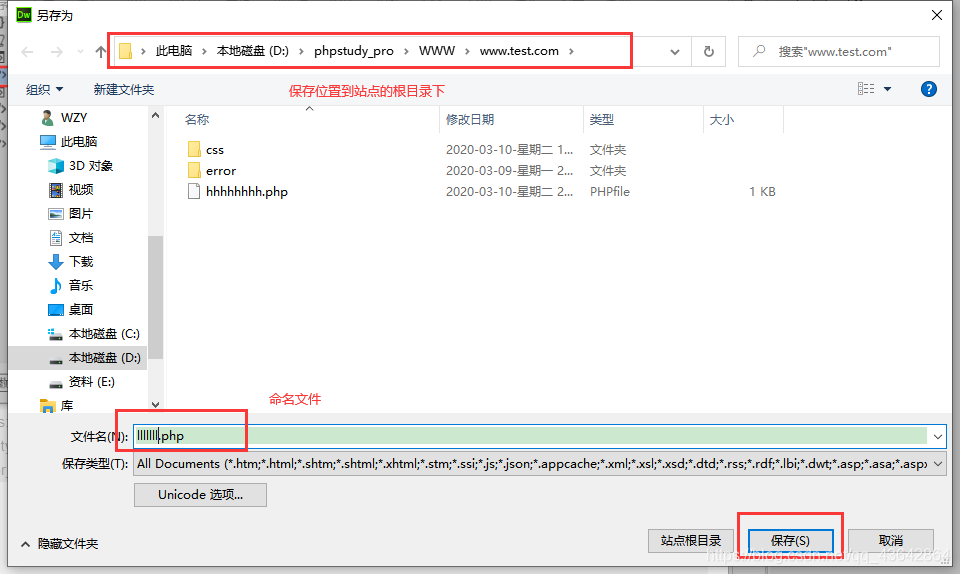
4, the PHP coding, F12 running, the following interface shall appear success