I. Background
Recently Tomcat was broke ghost cat vulnerabilities, covering all versions from 6-9 in the move, so do the current upgrade is the means, then it is about how SpringBoot built-in Tomcat upgrade.
Second, upgrade
1 download the corresponding version
Tomcat official website to download
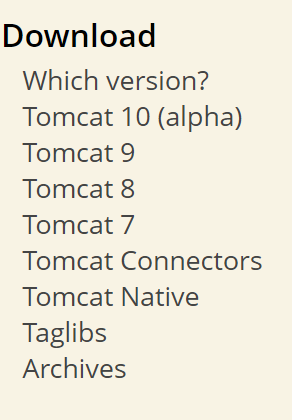
Here are three versions of 7,8,9, 10 is a test version, or for the pursuit of stability in all three versions which choose it. Less than 7 to be automatically upgraded, you may also need to modify the code.
Here I chose the 9.0.31
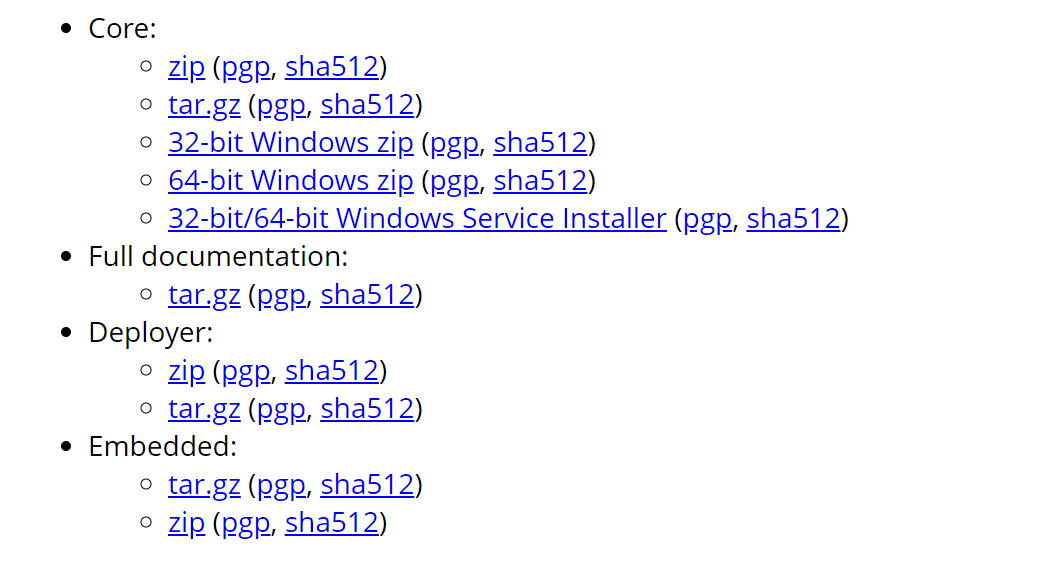
- You can download EMbedded
- unzip
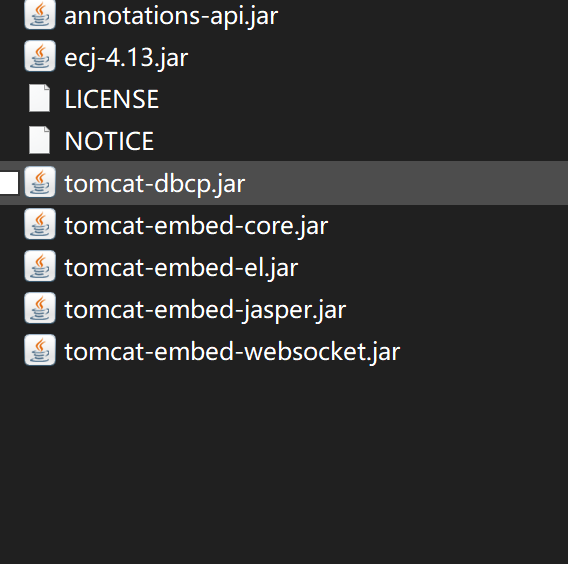
- Where .m2 open maven repository folder directory
- Find the tomcat folder, create a new directory and 9.0.31 core, el, websock three subdirectories, the compressed bag three corresponding jar package with this character into the folder below
- Open eclipse or inside the IDEA project to find your POM file
- in
The following new attributes <tomcat.version> 9.0.31 </tomcat.version> - At this time in the IDEA Maven do not forget to be Reimport.
- Start the project, you will see your apache / tomcat becomes 9.0.31