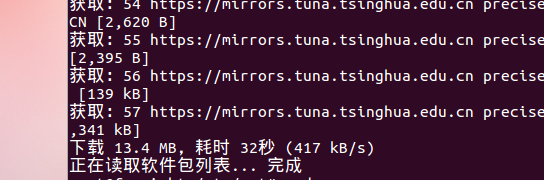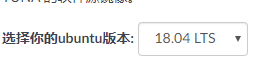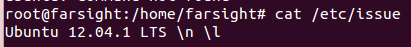1. Go to the open-source software mirroring station Tsinghua looking for a mirror version of ubuntu

Find ubuntu, click on the question mark . (Note here that clicking the question mark, click on the question mark!)
https://mirrors.tuna.tsinghua.edu.cn/help/ubuntu/
After entering Choose your ubuntu version
does not know his own version of ubuntu, open the terminal and type: CAT / etc / Issue
For example, I was Ubuntu12
After selecting the first page now retained to operate ubuntu
2. Obtain administrator privileges to perform the following actions
su root 输入密码即可
若是还没有编写root密码就执行: sudo passwd 命令,输入一般用户密码并设定 root 用户密码
再使用上面的命令获得管理员权限即可.3. Install the vim editor
因为之后要编辑sources.list文档,所以现安装好vim
apt install vim3. Back up the source address of the default ubuntu
cd /etc/apt
cp sources.list sources.list.backup4. Empty sources.list
echo '' > sources.list5. Replace the sources.list file
Go to browser the mirror just to get a copy of it
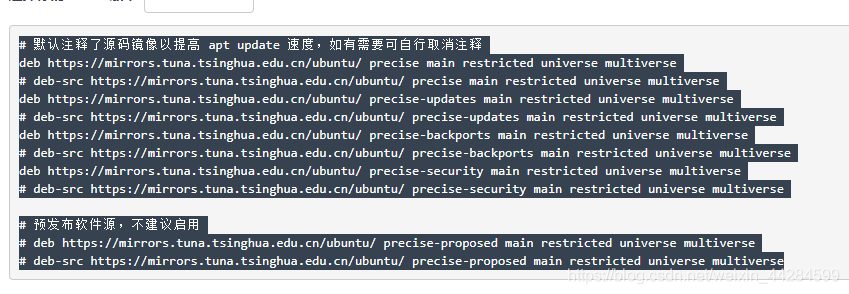
vim sources.list 编辑文件,把刚刚复制的粘贴进去即可
点击esc输入:wq保存退出6. Update the source server list
sudo apt-get updateIf at this time the following problems:
Solution one: Check whether there is a background program is updated, if you can turn off the update
solution: enter: sudo rm / var / lib / apt / lists / lock command to
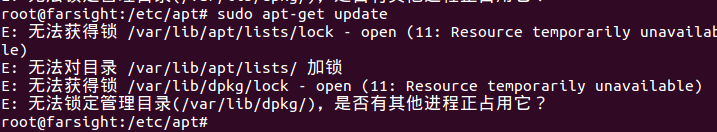
We're done!