Just when I pycharm beginner reptiles, obviously there are requests library pycharm gave me an error saying
no requests the library, I clearly pip good. Here to talk about the specific reasons
1. Cause
I created a file named python reptile, python is not configured as an independent open environment leads to the library can not be used.
2. Solution
1. Open pycharm, find the following setting options.

2. Click to enter, and then locate the project this option

3. For the students do not know their own position and python version
can open a terminal and
enter SYS Import
sys.executable
diagram see below
 4. Click add, you can find the path of python.exe
4. Click add, you can find the path of python.exe
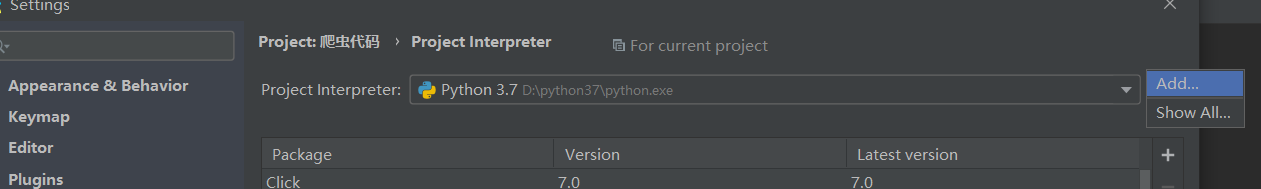
 5. Click the + to install the library files.
5. Click the + to install the library files.
 6. You can also configure several domestic mirrored faster download speeds, click Manage Repositories add ok.
6. You can also configure several domestic mirrored faster download speeds, click Manage Repositories add ok.
Ali cloud http://mirrors.aliyun.com/pypi/simple
China University of Science and Technology https://pypi.mirrors.ustc.edu.cn/simple
watercress (douban) http://pypi.douban.com/simple
Tsinghua University https://pypi.tuna.tsinghua.edu.cn/simple
China University of Science and technology http://pypi.mirrors.ustc.edu.cn/simple

7. By pycharm terminal pip can also be speed up by in-country mirroring command () is the library file name that you want to install
pip install () -i http://pypi.douban.com/simple/ --trusted-host pypi.douban.com
3. References
Thanks to the author's blog and write articles
[1]: http://www.imooc.com/article/30024
[2]: https://blog.csdn.net/c_chuxin/article/details/82761486
