A. Official documents
Use Master- Slave implementation ZooKeeper achieve, it is ActiveMQ be an effective high-availability solutions, high availability principle: using ZooKeeper (cluster) register all ActiveMQ Broker. Only one of the Broker can provide services outside (ie Master node), the other is in a standby state Broker is regarded as Slave. If the Master can not provide service due to a fault, the use of internal mechanisms ZooKeeper election will elect a Master Broker acts as a node from the Slave, continue to provide services;
official website the following documents:

http://activemq.apache.org/replicated-leveldb -store.html
II. Deployment Scenarios
ActiveMQ Cluster Environment Preparation:
(1) First, we download apache-activemq-5.11.1- bin.tar.gz, our one master node up, then we (the cluster can be achieved on a node 192.168.1.111) in
( 2) Zookeeper program
| Host ip | Messaging Port | Communication port | Node directory / usr / local / under |
|---|---|---|---|
| 192.168.1.111 | 2181 | 2888:3888 | zookeeper |
| 192.168.1.112 | 2181 | 2888:3888 | zookeeper |
| 192.168.1.113 | 2181 | 2888:3888 | zookeeper |
(3) ActiveMQ Program
| Host ip | Trunking communication | Communication port | Console port | Node directory / usr / local / under |
|---|---|---|---|---|
| 192.168.1.111 | 62621 | 51511 | 8161 | activemq-cluster/node1/ |
| 192.168.1.111 | 62622 | 51512 | 8162 | activemq-cluster/node2/ |
| 192.168.1.111 | 62623 | 51512 | 8163 | activemq-cluster/node3/ |
2: Set up a zookeeper environment
3: Continue to build activemq environment (1) in the 192.168.1.111 node, create / usr / local / activemq- cluster folder, extract the apache-activemq-5.11.1- bin.tar.gz file, then extract the good rename the file, as follows:
1 Run: mkdir / usr / local / ActiveMQ Cluster-
2 commands: CD Software /
. 3 commands: tar -zxvf apache-activemq-5.11.1 -bin.tar.gz -C
/ usr / local / ActiveMQ-Cluster /
. 4 command: cd / usr / local / activemq -cluster / 5 commands: mv apache-activemq-5.11.1 / node1
doing so, the decompression is repeated again apache-activemq-5.11.1- bin .tar.gz files to / usr / local / activemq- cluster / down, build node3 node2 and folders, as follows:

(2)那我们现在已经解压好了三个mq节点也就是node1、node2、node3,下面 我们要做的事情就是更改每个节点不同的配置和端口(由于是在一台机器上实 现集群)。
1 修改控制台端口(默认为8161),在mq安装路径下的conf/jetty.xml进 行修改即可。(三个节点都要修改,并且端口都不同)
1命令:cd /usr/local/activemq-cluster/node1/conf/
2命令:vim /usr/local/activemq-cluster/node1/conf/jetty.xml
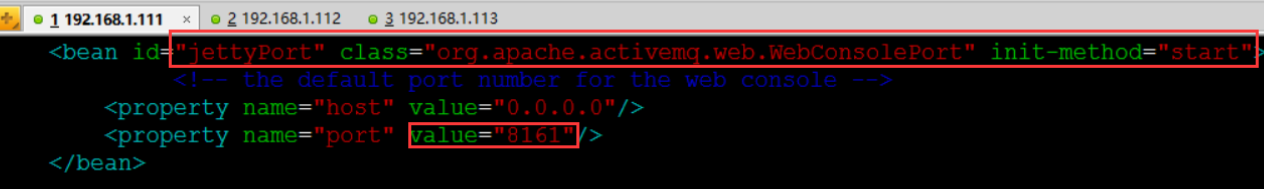
三个节点都需要修改为8161、8162、8163!!!
2 集群配置文件修改:我们在mq安装路径下的conf/activemq.xml进行修 改其中的持久化适配器,修改其中的bind、zkAddress、hostname、zkPath。 然后也需要修改mq的brokerName,并且每个节点名称都必须相同。 命令:vim /usr/local/activemq-cluster/node1/conf/activemq.xml
第一处修改:
brokerName=”activemq-cluster”(三个节点都需要修改)
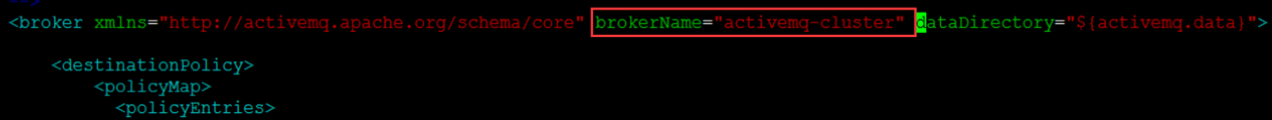
第二处修改:
先注释掉适配器中的kahadb

第三处修改:添加新的leveldb配置如下(三个节点都需要修改):
Node1:
<persistenceAdapter>
<!--kahaDB directory="${activemq.data}/kahadb"/ --> <replicatedLevelDB
directory="${activemq.data}/leveldb"
replicas="3"
bind="tcp://0.0.0.0:62621" zkAddress="192.168.1.111:2181,192.168.1.112:2181,192.168.1.113:2181" hostname="bhz111"
zkPath="/activemq/leveldb-stores"/>
</persistenceAdapter>
Node2:
<persistenceAdapter>
<!--kahaDB directory="${activemq.data}/kahadb"/ --> <replicatedLevelDB
directory="${activemq.data}/leveldb"
replicas="3"
bind="tcp://0.0.0.0:62622" zkAddress="192.168.1.111:2181,192.168.1.112:2181,192.168.1.113:2181" hostname="bhz111"
zkPath="/activemq/leveldb-stores"
/>
</persistenceAdapter>
Node3:
<persistenceAdapter>
<!--kahaDB directory="${activemq.data}/kahadb"/ --> <replicatedLevelDB
directory="${activemq.data}/leveldb"
replicas="3"
bind="tcp://0.0.0.0:62623" zkAddress="192.168.1.111:2181,192.168.1.112:2181,192.168.1.113:2181" hostname="bhz111"
zkPath="/activemq/leveldb-stores"
/>
</persistenceAdapter>
第四处修改:(修改通信的端口,避免冲突)
命令:
vim /usr/local/activemq-cluster/node1/conf/activemq.xml
修改这个文件的通信端口号,三个节点都需要修改(51511,51512,51513)

Ok,到此为止,我们的activemq集群环境已经搭建完毕!
三 启动测试
第一步:启动zookeeper集群,命令:zkServer.sh start
第二步:启动mq集群:顺序启动mq:命令如下:
/usr/local/activemq-cluster/node1/bin/activemq start(关闭stop)
/usr/local/activemq-cluster/node2/bin/activemq start(关闭stop)
/usr/local/activemq-cluster/node3/bin/activemq start(关闭stop)
第三步:查看日志信息:
tail -f /usr/local/activemq-cluster/node1/data/activemq.log
tail -f /usr/local/activemq-cluster/node2/data/activemq.log
tail -f /usr/local/activemq-cluster/node3/data/activemq.log
如果不报错,我们的集群启动成功,可以使用控制台查看!
Step four: brokerUrl cluster configuration can be modified:
failover:(tcp://192.168.1.111:51511,tcp://192.168.1.111:51512,tcp://1 92.168.1.111:51513)?Randomize=false
/usr/local/activemq-cluster/node1/bin/activemq stop
/usr/local/activemq-cluster/node2/bin/activemq stop
/usr/local/activemq-cluster/node3/bin/activemq stop zkServer.sh stop
Four: Load Balancing configuration is as follows:
Cluster 1 Cluster 2 links:
<networkConnectors>
<networkConnector uri="static:
(tcp://192.168.1.112:51514,tcp://192.168.1.112:51515,
tcp://192.168.1.112:51516)" duplex="false"/>
</networkConnectors>
Cluster 1 Cluster 2 links:
<networkConnectors>
<networkConnector uri="static:
(tcp://192.168.1.111:51511,tcp://192.168.1.111:51512,
tcp://192.168.1.111:51513)" duplex="false"/>
</networkConnectors>
Five Java code implementation
Receiver
import javax.jms.Connection;
import javax.jms.ConnectionFactory;
import javax.jms.Destination;
import javax.jms.MapMessage;
import javax.jms.Message;
import javax.jms.MessageConsumer;
import javax.jms.Session;
import javax.jms.TextMessage;
import org.apache.activemq.ActiveMQConnectionFactory;
public class Receiver {
public static void main(String[] args) {
try {
//第一步:建立ConnectionFactory工厂对象,需要填入用户名、密码、以及要连接的地址,均使用默认即可,默认端口为"tcp://localhost:61616"
ConnectionFactory connectionFactory = new ActiveMQConnectionFactory(
ActiveMQConnectionFactory.DEFAULT_USER,
ActiveMQConnectionFactory.DEFAULT_PASSWORD,
"failover:(tcp://192.168.1.111:51511,tcp://192.168.1.111:51512,tcp://192.168.1.111:51513)?Randomize=false");
//第二步:通过ConnectionFactory工厂对象我们创建一个Connection连接,并且调用Connection的start方法开启连接,Connection默认是关闭的。
Connection connection = connectionFactory.createConnection();
connection.start();
//第三步:通过Connection对象创建Session会话(上下文环境对象),用于接收消息,参数配置1为是否启用是事务,参数配置2为签收模式,一般我们设置自动签收。
Session session = connection.createSession(Boolean.FALSE, Session.AUTO_ACKNOWLEDGE);
//第四步:通过Session创建Destination对象,指的是一个客户端用来指定生产消息目标和消费消息来源的对象,在PTP模式中,Destination被称作Queue即队列;在Pub/Sub模式,Destination被称作Topic即主题。在程序中可以使用多个Queue和Topic。
Destination destination = session.createQueue("first");
//第五步:通过Session创建MessageConsumer
MessageConsumer consumer = session.createConsumer(destination);
while(true){
TextMessage msg = (TextMessage)consumer.receive();
if(msg == null) break;
System.out.println("收到的内容:" + msg.getText());
}
} catch (Exception e) {
e.printStackTrace();
}
}
}
Sender
package bhz.mq.cluster;
import javax.jms.Connection;
import javax.jms.ConnectionFactory;
import javax.jms.DeliveryMode;
import javax.jms.Destination;
import javax.jms.MessageProducer;
import javax.jms.Session;
import javax.jms.TextMessage;
import org.apache.activemq.ActiveMQConnectionFactory;
public class Sender {
public static void main(String[] args) {
try {
//第一步:建立ConnectionFactory工厂对象,需要填入用户名、密码、以及要连接的地址,均使用默认即可,默认端口为"tcp://localhost:61616"
ConnectionFactory connectionFactory = new ActiveMQConnectionFactory(
ActiveMQConnectionFactory.DEFAULT_USER,
ActiveMQConnectionFactory.DEFAULT_PASSWORD,
"failover:(tcp://192.168.1.111:51511,tcp://192.168.1.111:51512,tcp://192.168.1.111:51513)?Randomize=false");
//第二步:通过ConnectionFactory工厂对象我们创建一个Connection连接,并且调用Connection的start方法开启连接,Connection默认是关闭的。
Connection connection = connectionFactory.createConnection();
connection.start();
//第三步:通过Connection对象创建Session会话(上下文环境对象),用于接收消息,参数配置1为是否启用是事务,参数配置2为签收模式,一般我们设置自动签收。
Session session = connection.createSession(Boolean.FALSE, Session.AUTO_ACKNOWLEDGE);
//第四步:通过Session创建Destination对象,指的是一个客户端用来指定生产消息目标和消费消息来源的对象,在PTP模式中,Destination被称作Queue即队列;在Pub/Sub模式,Destination被称作Topic即主题。在程序中可以使用多个Queue和Topic。
Destination destination = session.createQueue("first");
//第五步:我们需要通过Session对象创建消息的发送和接收对象(生产者和消费者)MessageProducer/MessageConsumer。
MessageProducer producer = session.createProducer(null);
//第六步:我们可以使用MessageProducer的setDeliveryMode方法为其设置持久化特性和非持久化特性(DeliveryMode),我们稍后详细介绍。
//producer.setDeliveryMode(DeliveryMode.NON_PERSISTENT);
//第七步:最后我们使用JMS规范的TextMessage形式创建数据(通过Session对象),并用MessageProducer的send方法发送数据。同理客户端使用receive方法进行接收数据。最后不要忘记关闭Connection连接。
for(int i = 0 ; i < 500000 ; i ++){
TextMessage msg = session.createTextMessage("我是消息内容" + i);
// 第一个参数目标地址
// 第二个参数 具体的数据信息
// 第三个参数 传送数据的模式
// 第四个参数 优先级
// 第五个参数 消息的过期时间
producer.send(destination, msg, DeliveryMode.NON_PERSISTENT, 0 , 1000L);
System.out.println("发送消息:" + msg.getText());
Thread.sleep(1000);
}
if(connection != null){
connection.close();
}
} catch (Exception e) {
e.printStackTrace();
}
}
}
