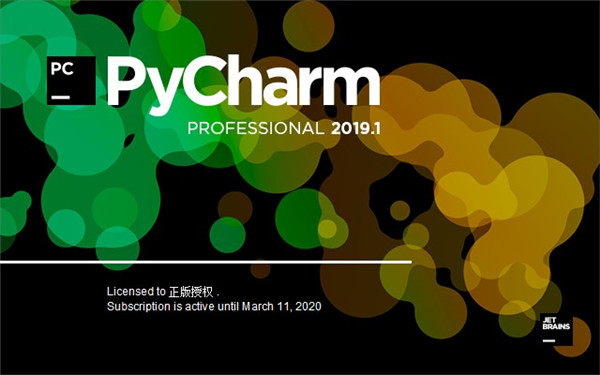
Python installation under linux,
- First, we need to use a series of commands Shell (linux foundation in front of the school is not white Oh!)
- 1. Update the software installation source address
sudo apt-get update- apt-get, is a linux command for deb package management style operating system, mainly used for automatic search from the Internet software repository, install, upgrade, or uninstall the software operating system. This usually requires permission to execute a command, so we look at sudo
- 2. Install the python, said before the two main versions of the popular python 2.X there 3.x, where we learn about the latest
sudo apt-get install python3
安装完之后,我们可以使用sudo python3 -v来查看当前的版本- Completion of the above python environment basically ok,
IDE Configuration
This is also very simple, you open the browser into the Ubuntu graphical interface, go to the official website to download the installation package pycharm, attention ah, the requirement is .tag format Ha, this is applicable to linux system.
- In your download folder, right-open terminal, enter the command to unlock the archive, (if I downloaded the 2019 Professional Edition)
tar -zxvf pycharm-professional-2019.1.3.tar.gz- We remove the installation directory, move to Opt file in the system folder under the root directory, this is our directory to install the software, if you do not move to the inside, ok, that your software is not installed
sudo mv pycharm-2019.1.3/ /opt/3. To begin the installation of our command, execute a .sh script on the line.
/opt/pycharm-edu-3.5.1/bin/pycharm.shSpecial note
above shell operations, My position has not changed, located under / home / python / Download directory of the unzipped and executed movement command sh script are carried out in this directory. The absolute path to get through everything.
Serial number and the desktop shortcut icon
Here the sequence number acquisition PyCharm ;
Desktop icon, you need to open Pycharm then click on a toolbar above the tools option if you're a little better English, you can see that crate ..... option, and click on it to get away.
At this point, we are in the Python development environment under Linux, and IDE tools already deployed.