bochs installation
First, enter the command to install depend on a few of bochs
sudo yum install gcc
sudo yum install gtk2 gtk2-devel
sudo yum install libXt libXt-devel
sudo yum install libXpm libXpm-devel
Then perform su rootpassword to enter into the root administrator
The next step is to download and unzip bochs the
wget https://nchc.dl.sourceforge.net/project/bochs/bochs/2.6.9/bochs-2.6.9.tar.gz
tar -zxvf bochs-2.6.9.tar.gz
cd bochs2.6.9
reader can find the latest version of their own Quguan network download, the less strange because the wrong version of the more emerging
Then you can compile installed
./configure --with-x11 --with-wx --enable-debugger --enable-disasm --enable-all-optimizations --enable-readline --enable-long-phy-address --enable-ltdl-install --enable-idle-hack --enable-plugins --enable-a20-pin --enable-x86-64 --enable-smp --enable-cpu-level=6 --enable-large-ramfile --enable-repeat-speedups --enable-fast-function-calls --enable-handlers-chaining --enable-trace-linking --enable-configurable-msrs --enable-show-ips --enable-cpp --enable-debugger-gui --enable-iodebug --enable-logging --enable-assert-checks --enable-fpu --enable-vmx=2 --enable-svm --enable-3dnow --enable-alignment-check --enable-monitor-mwait --enable-avx --enable-evex --enable-x86-debugger --enable-pci --enable-usb --enable-voodoo
in the file does not exist here error may occur, as long as the suffix of .cpp file cloned copy of a .cc on it, a few common
cp misc/bximage.cpp misc/bximage.cc
cp iodev/hdimage/hdimage.cpp iodev/hdimage/hdimage.cc
cp iodev/hdimage/vmware3.cpp iodev/hdimage/vmware3.cc
cp iodev/hdimage/vmware4.cpp iodev/hdimage//vmware4.cc
cp iodev/hdimage/vpc-img.cpp iodev/hdimage/vpc-img.cc
cp iodev/hdimage/vbox.cpp iodev/hdimage/vbox.cc
make
make install
Then we also need to configure to run bochs environment that is configured through the file, that .bochsrcfile inside the configuration is as follows, if the file is not found were hidden
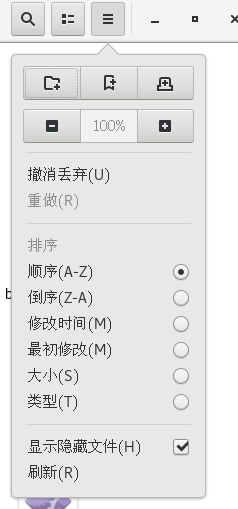
plugin_ctrl: unmapped=1, biosdev=1, speaker=1, extfpuirq=1, parallel=1, serial=1, iodebug=1
config_interface: textconfig
display_library: x
#memory: host=2048, guest=2048
romimage: file="/usr/local/share/bochs/BIOS-bochs-latest"
vgaromimage: file="/usr/local/share/bochs/VGABIOS-lgpl-latest"
boot: floppy
floppy_bootsig_check: disabled=0
floppya: type=1_44, 1_44="boot.img", status=inserted, write_protected=0
#no floppyb
ata0: enabled=1, ioaddr1=0x1f0, ioaddr2=0x3f0, irq=14
ata0-master: type=none
ata0-slave: type=none
ata1: enabled=1, ioaddr1=0x170, ioaddr2=0x370, irq=15
ata1-master: type=none
ata1-slave: type=none
ata2: enabled=0
ata3: enabled=0
pci: enabled=1, chipset=i440fx
vga: extension=vbe, update_freq=5
cpu: count=1:1:1, ips=4000000, quantum=16, model=corei7_haswell_4770, reset_on_triple_fault=1, cpuid_limit_winnt=0, ignore_bad_msrs=1, mwait_is_nop=0, msrs="msrs.def"
cpuid: x86_64=1,level=6, mmx=1, sep=1, simd=avx512, aes=1, movbe=1, xsave=1,apic=x2apic,sha=1,movbe=1,adx=1,xsaveopt=1,avx_f16c=1,avx_fma=1,bmi=bmi2,1g_pages=1,pcid=1,fsgsbase=1,smep=1,smap=1,mwait=1,vmx=1
cpuid: family=6, model=0x1a, stepping=5, vendor_string="GenuineIntel", brand_string="Intel(R) Core(TM) i7-4770 CPU (Haswell)"
print_timestamps: enabled=0
debugger_log: -
magic_break: enabled=0
port_e9_hack: enabled=0
private_colormap: enabled=0
clock: sync=none, time0=local, rtc_sync=0
#no cmosimage
#no loader
log: -
logprefix: %t%e%d
debug: action=ignore
info: action=report
error: action=report
panic: action=ask
keyboard: type=mf, serial_delay=250, paste_delay=100000, user_shortcut=none
mouse: type=ps2, enabled=0, toggle=ctrl+mbutton
speaker: enabled=1, mode=system
parport1: enabled=1, file=none
parport2: enabled=0
com1: enabled=1, mode=null
com2: enabled=0
com3: enabled=0
com4: enabled=0
megs: 2048
Boot boot program
In the first section, we have a good bochs download the virtual machine and configured, the next step is to implement a simple boot boot program.
First vim boot.asmcreate and open a boot.asm file, enter the following code
And with the following code:
BaseOfStack equ 0x7c00
Label_Start:
mov ax, cs
mov ds, ax
mov es, ax
mov ss, ax
mov sp, BaseOfStack
;======= clear screen
mov ax, 0600h
mov bx, 0700h
mov cx, 0
mov dx, 0184fh
int 10h
;======= set focus
mov ax, 0200h
mov bx, 0000h
mov dx, 0000h
int 10h
;======= display on screen : Start Booting......
mov ax, 1301h
mov bx, 000fh
mov dx, 0000h
mov cx, 10
push ax
mov ax, ds
mov es, ax
pop ax
mov bp, StartBootMessage
int 10h
;======= reset floppy
xor ah, ah
xor dl, dl
int 13h
jmp $
StartBootMessage: db "Start Boot"
;======= fill zero until whole sector
times 510 - ($ - $$) db 0
dw 0xaa55
The next step is to use nasm compiled .bin file
nasm boot.asm -o boot.bin
Then written to the bin img
dd if=boot.bin of=/home/wujian/bochs-2.6.9/boot.img bs=512 count=1 conv=notrunc
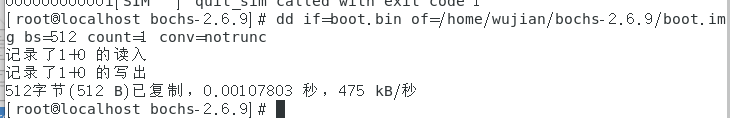
Then the floppy disk is made

to select 1 to create a floppy disk
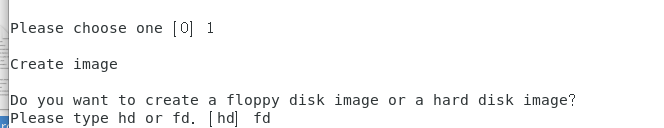
input fd create a floppy disk image, hd hard disk
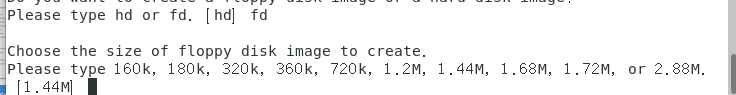
by default 1.44M directly enter
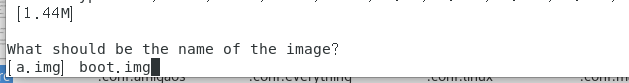
the input image name, we choose boot.img
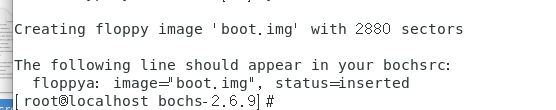
create success
Then that is running the bochs
bochs

directly enter start running virtual machines

last input c

run successfully, then they can shut down
if not close properly can be performed
ps auxto find the corresponding pid
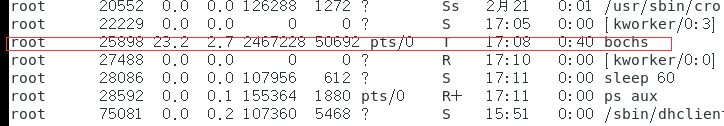
then executed sudo kill -9 (对应pid)25898to shut down
